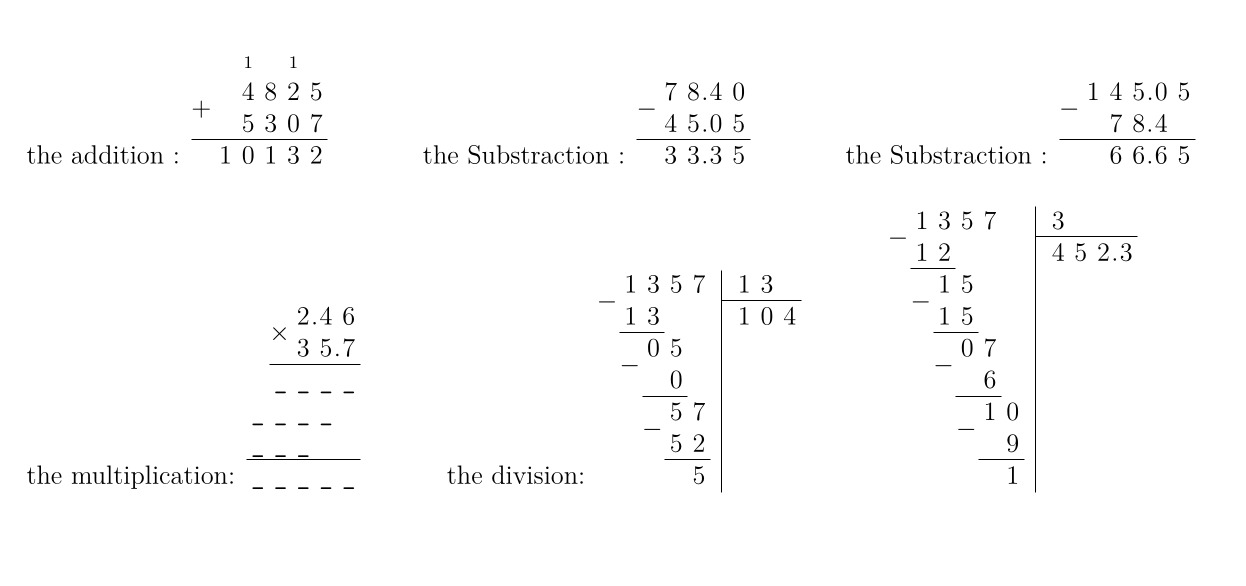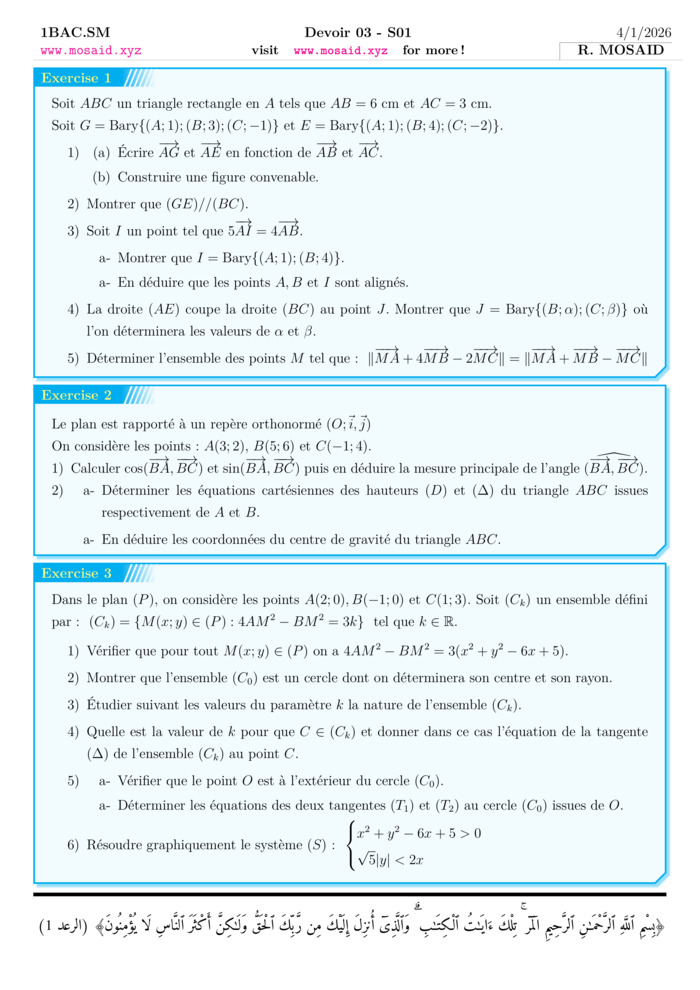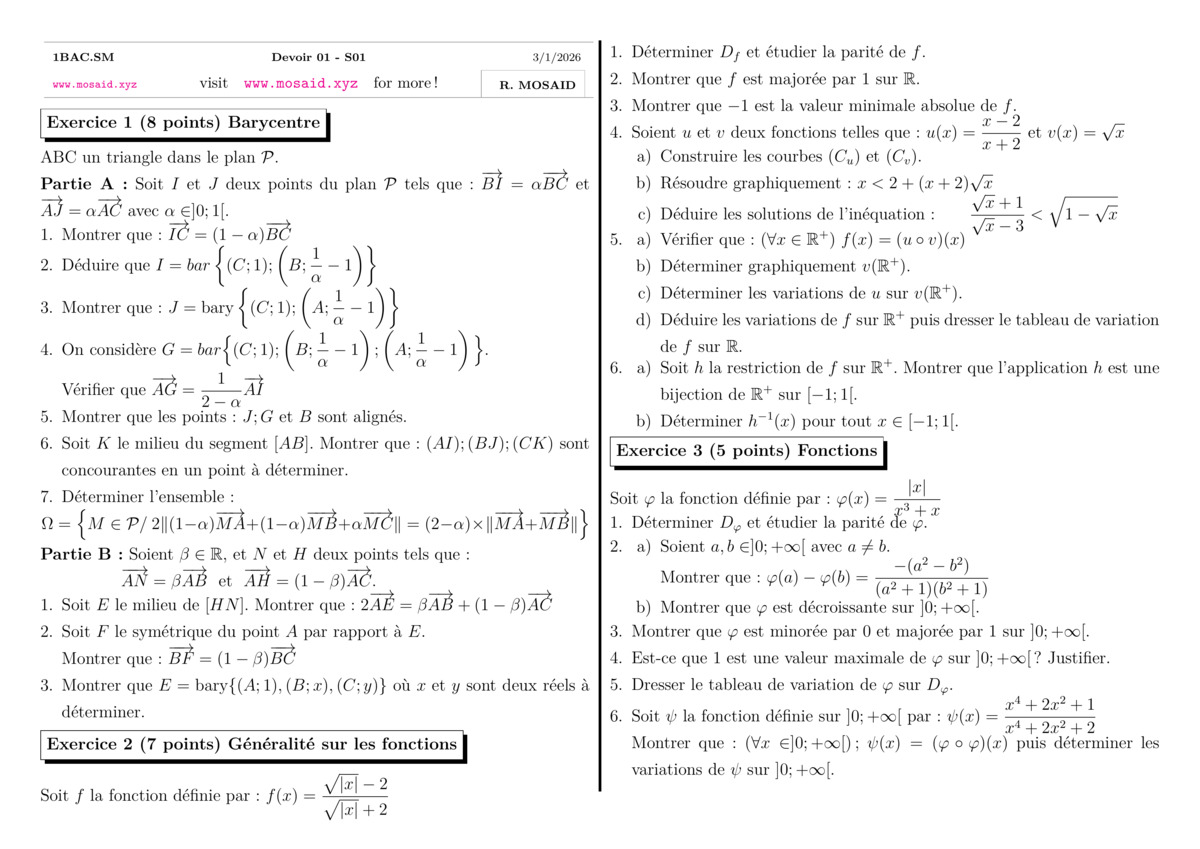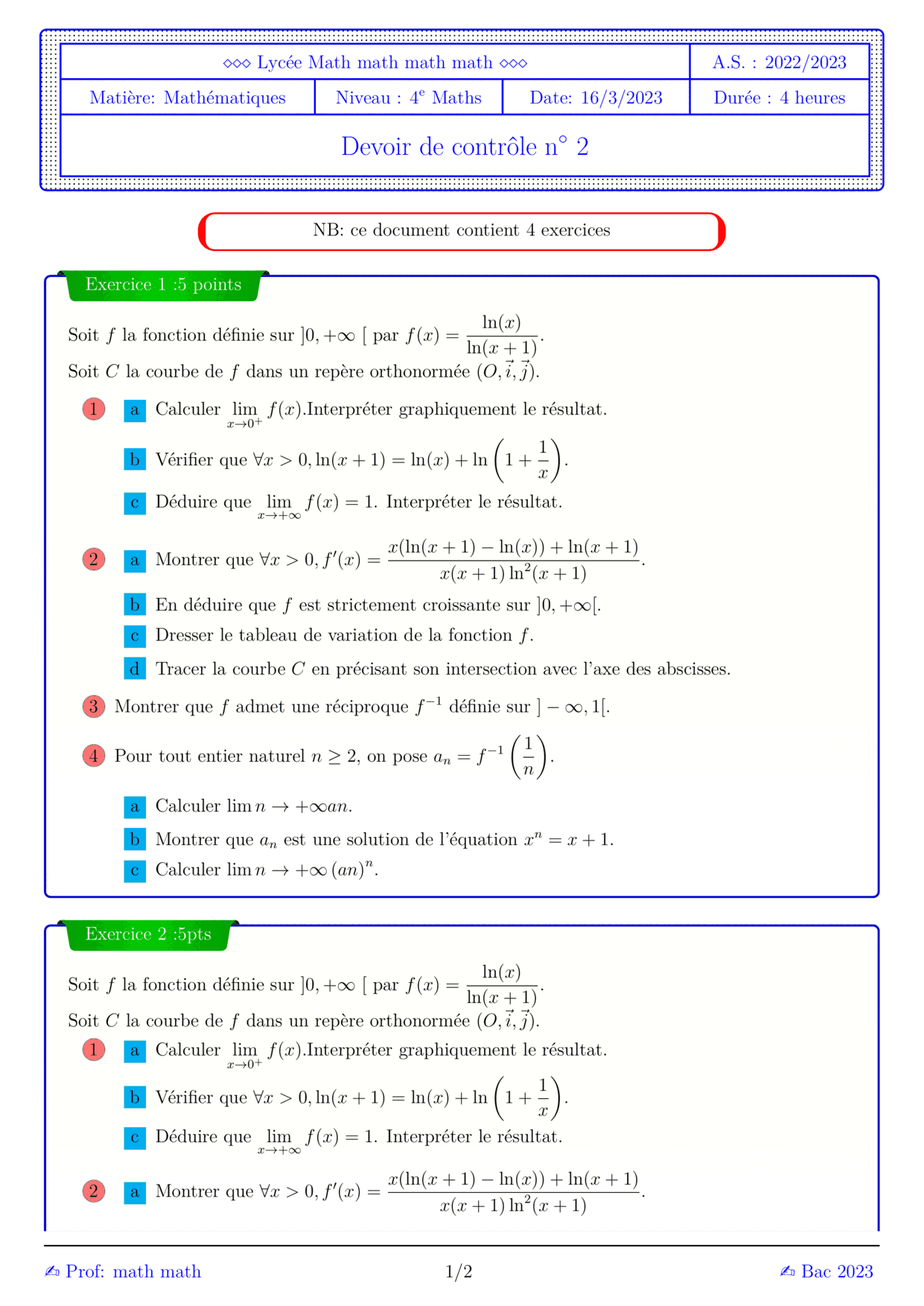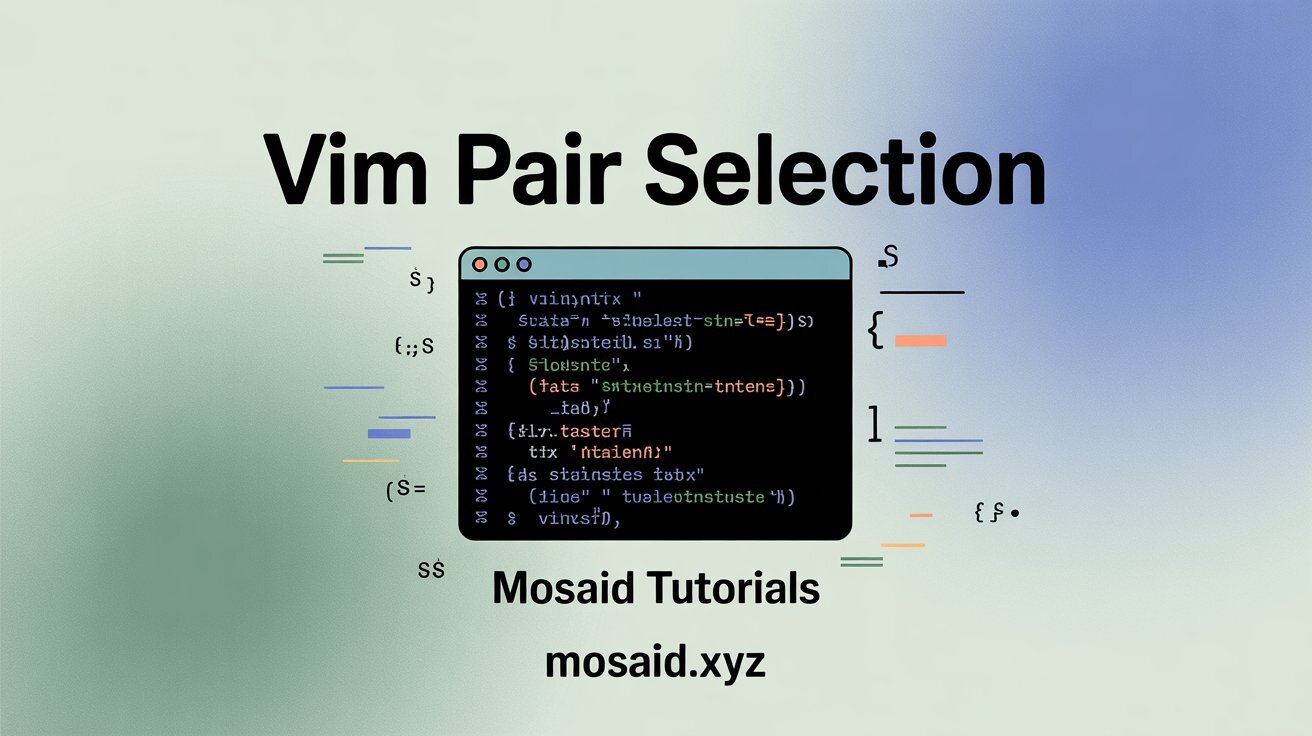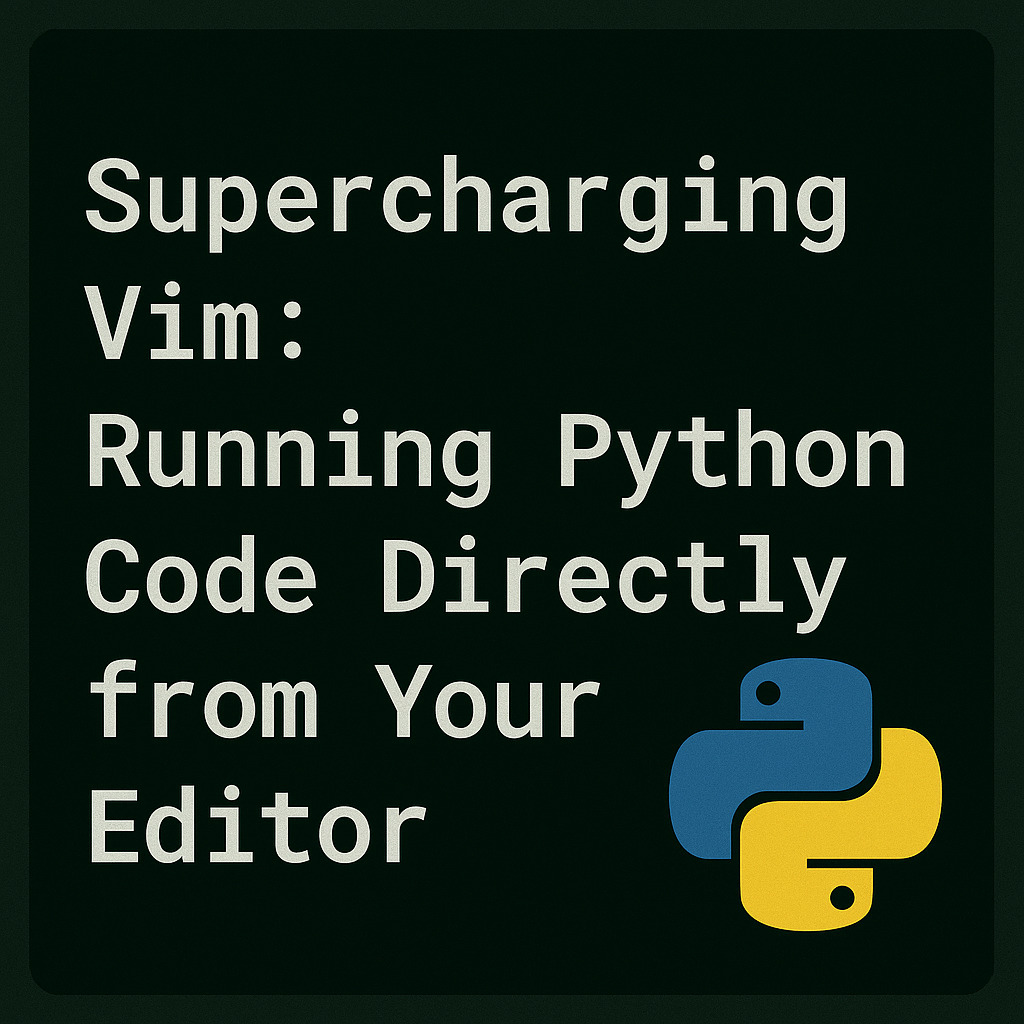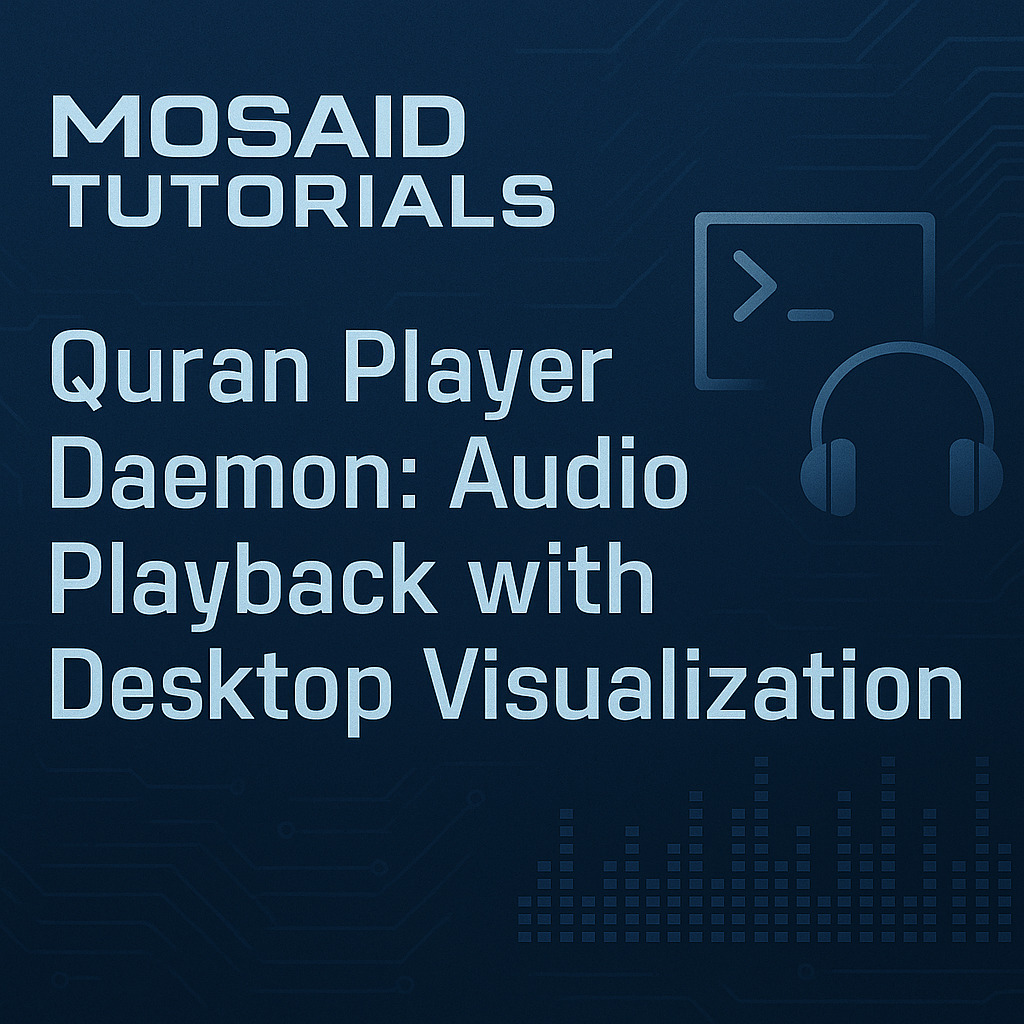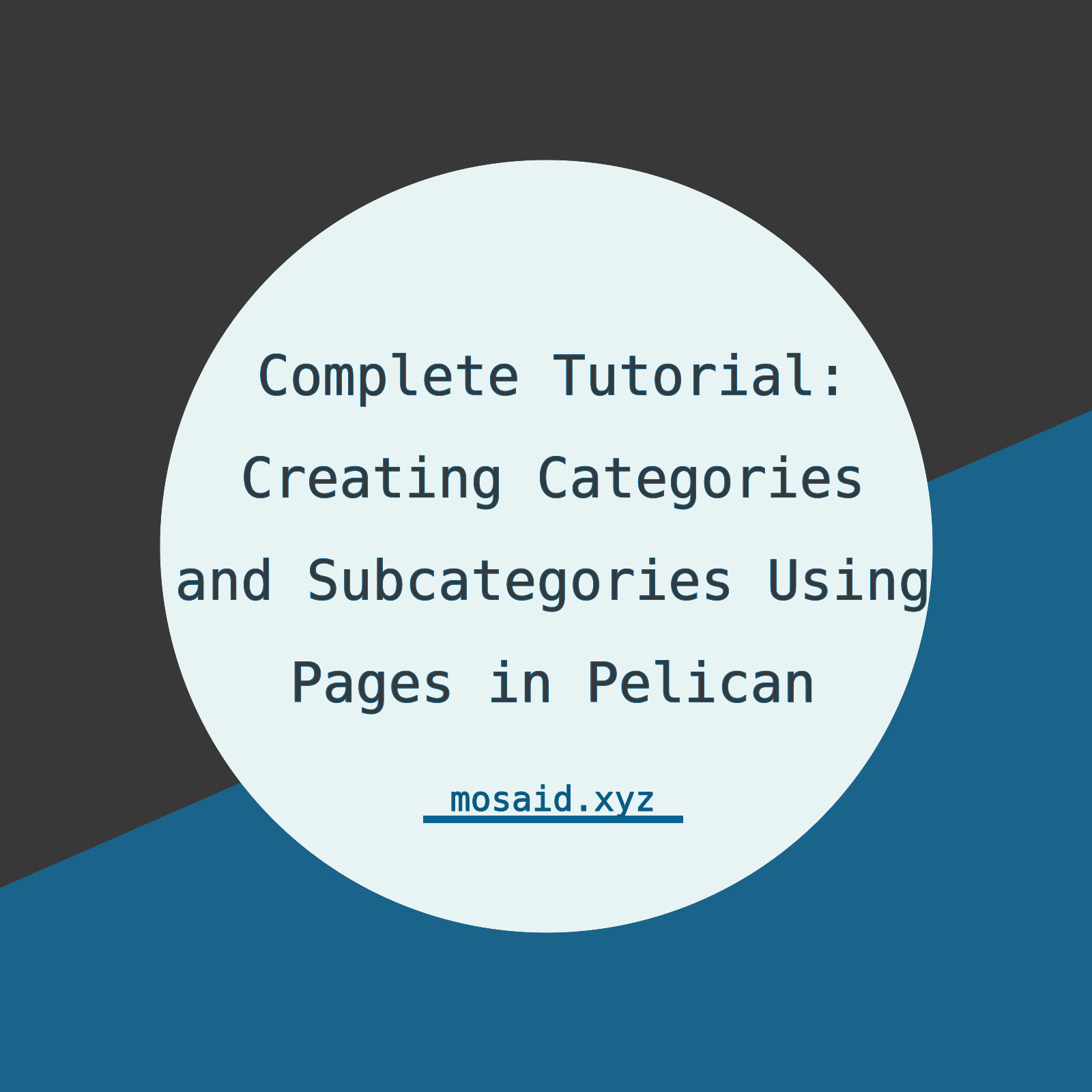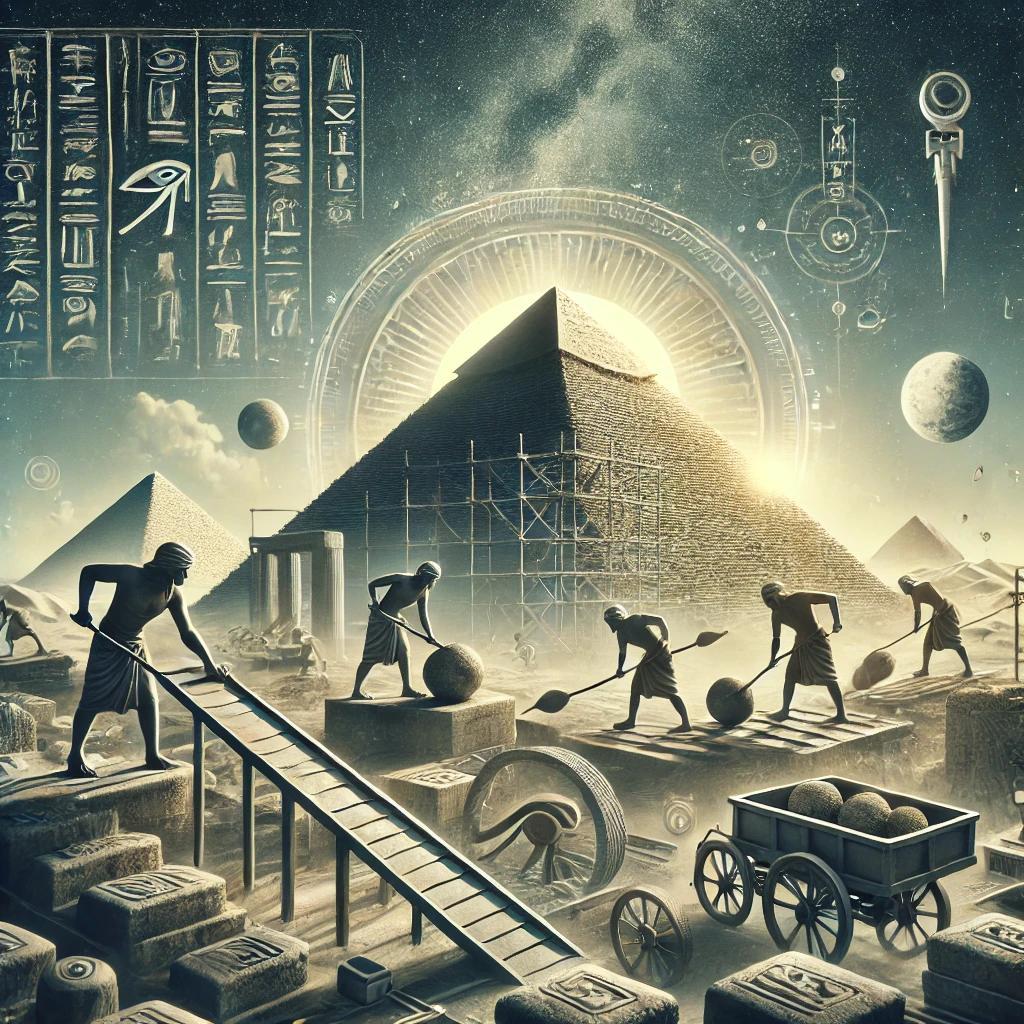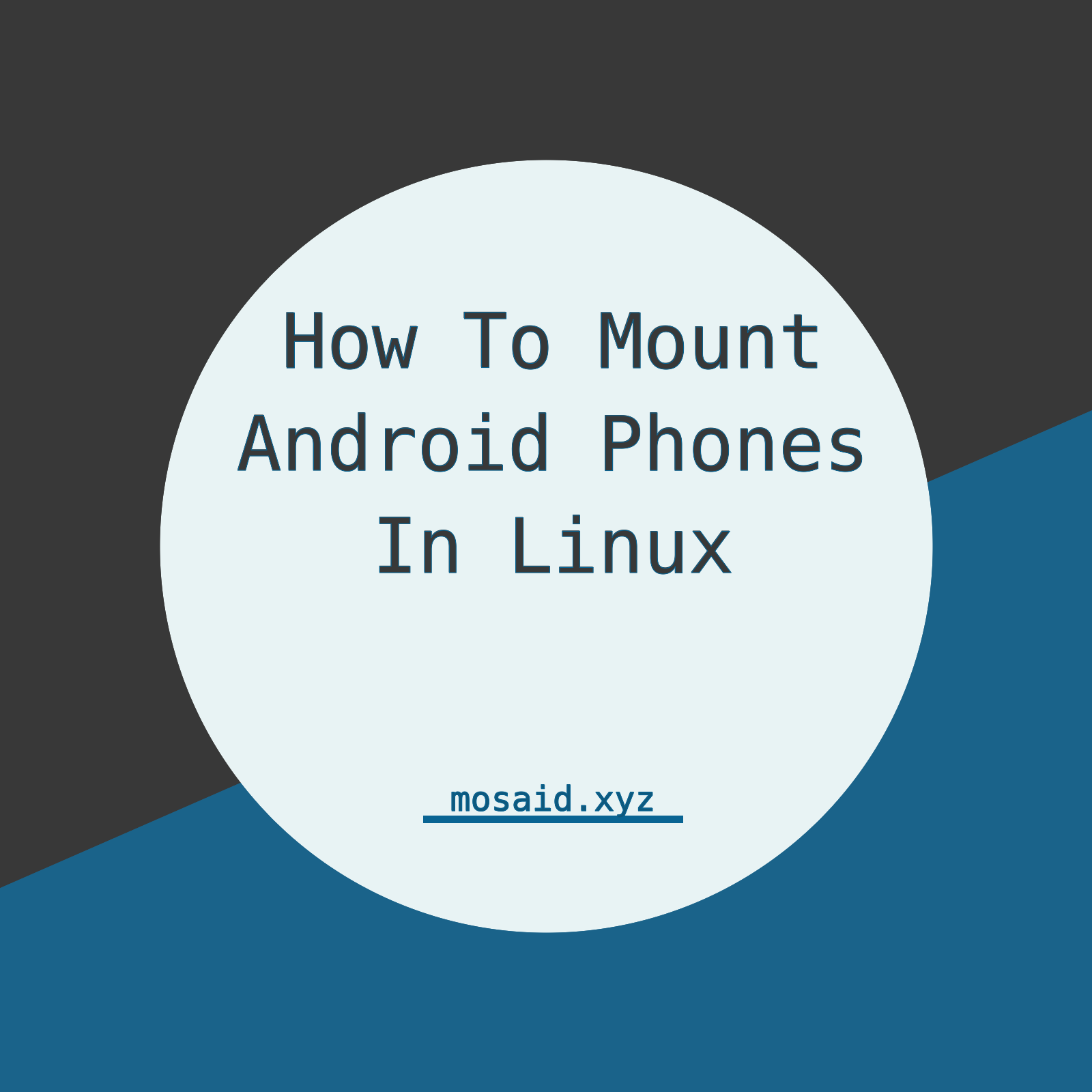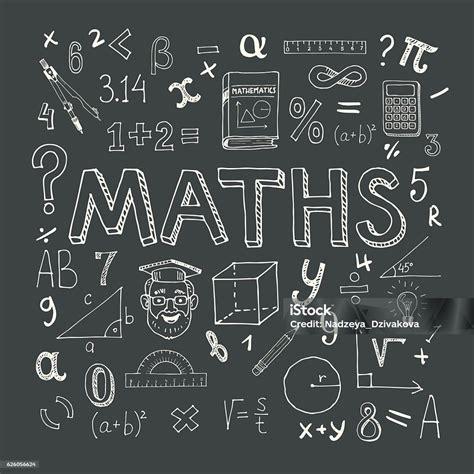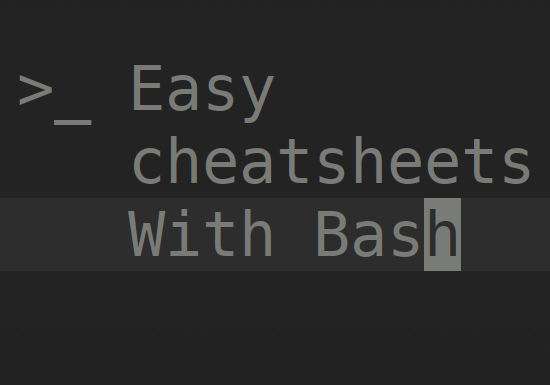Les graphics (images, figures) dans un document
📅 March 10, 2024 | 👁️ Views: 172
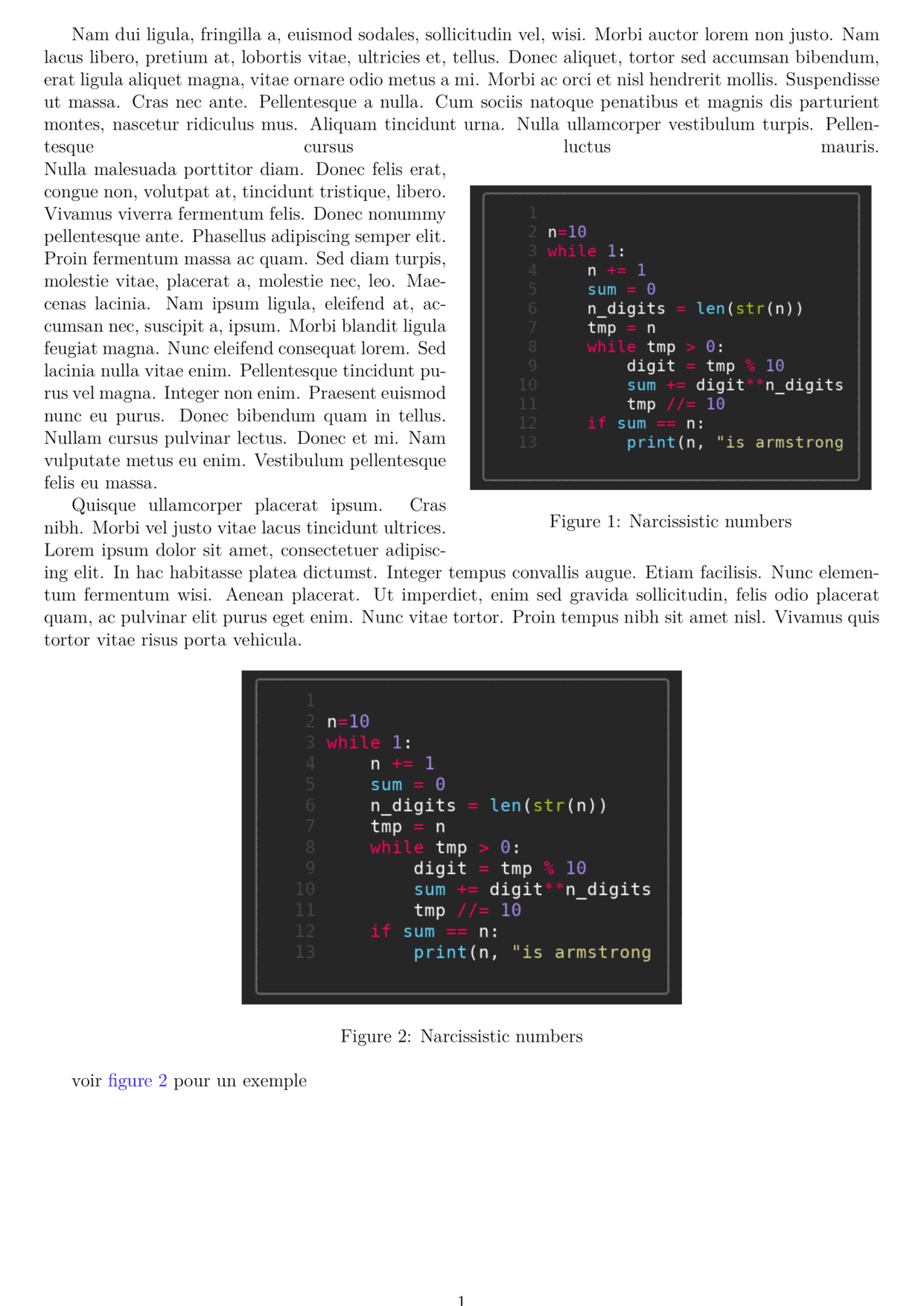
\documentclass[12pt,a4paper]{article}
\usepackage[left=1.00cm, right=1.00cm, top=0.50cm, bottom=1.00cm]{geometry}
\usepackage{graphicx}
\usepackage{wrapfig}
\usepackage{lipsum}
\usepackage{hyperref}
\hypersetup{
colorlinks=true,
linkcolor=blue
}
\begin{document}
\lipsum[2-2]
\begin{wrapfigure}{r}{0.5\textwidth}
\centering
\includegraphics[width=0.48\textwidth]{armstrong.png}
\caption{Narcissistic numbers}\label{fig1}
\end{wrapfigure}
\lipsum[3-4]
\begin{figure}[h]% h for : here
\centering
\includegraphics[width=10cm]{armstrong.png}
\caption{Narcissistic numbers}\label{fig2}
\end{figure}
voir \hyperref[fig2]{figure \ref{fig2}} pour un exemple
\end{document}
Related Courses, Exams, and Exercises
Course PDF:
📥 Download Les graphics (images, figures) dans un document (PDF)
if you find this content helpful, Please consider supporting me with a small donation
إن وجدت هذا المحتوى مفيدا، من فضلك إدعمني بمبلغ بسيط كتبرع
Buy me a coffee — إشتر لي قهوة
PayPal.me • عبر بايبالOr bank transfer • أو حوالة بنكية
Titulaire : RADOUAN MOSAID RIB : 230 090 6501953211022000 65 IBAN : MA64 2300 9065 0195 3211 0220 0065 BIC / SWIFT : CIHMMAMC
Most Viewed Courses
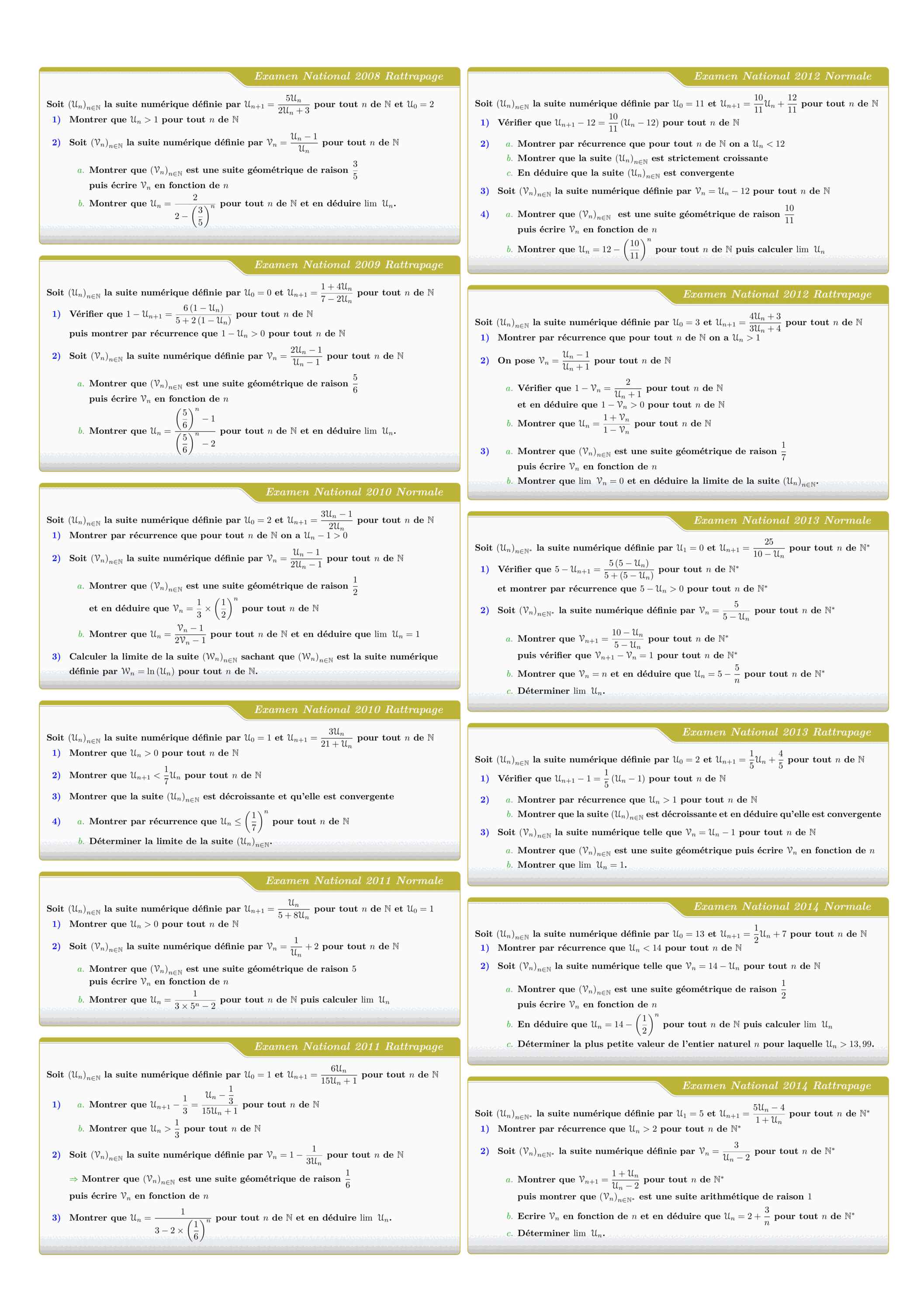
Tous les sujets des suites numériques des examens nationaux 2008 - 2022
Views: 1.90K
Exam • Maths • 2 Bac Science
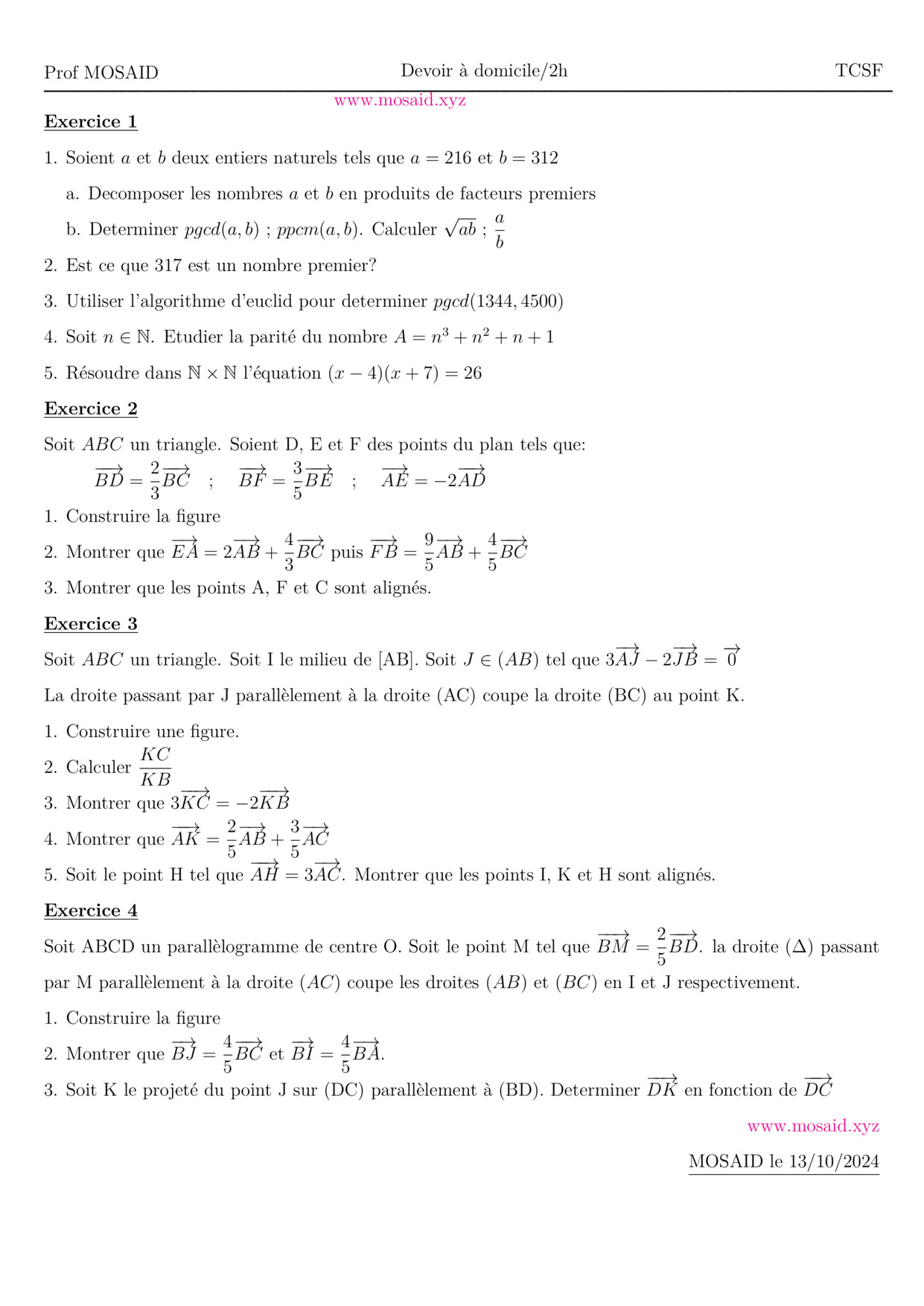
DM 1 - Arithmetiques, Calcul vectoriel et projection
Views: 1.67K
Exam • Maths • Tronc Commun Sciences
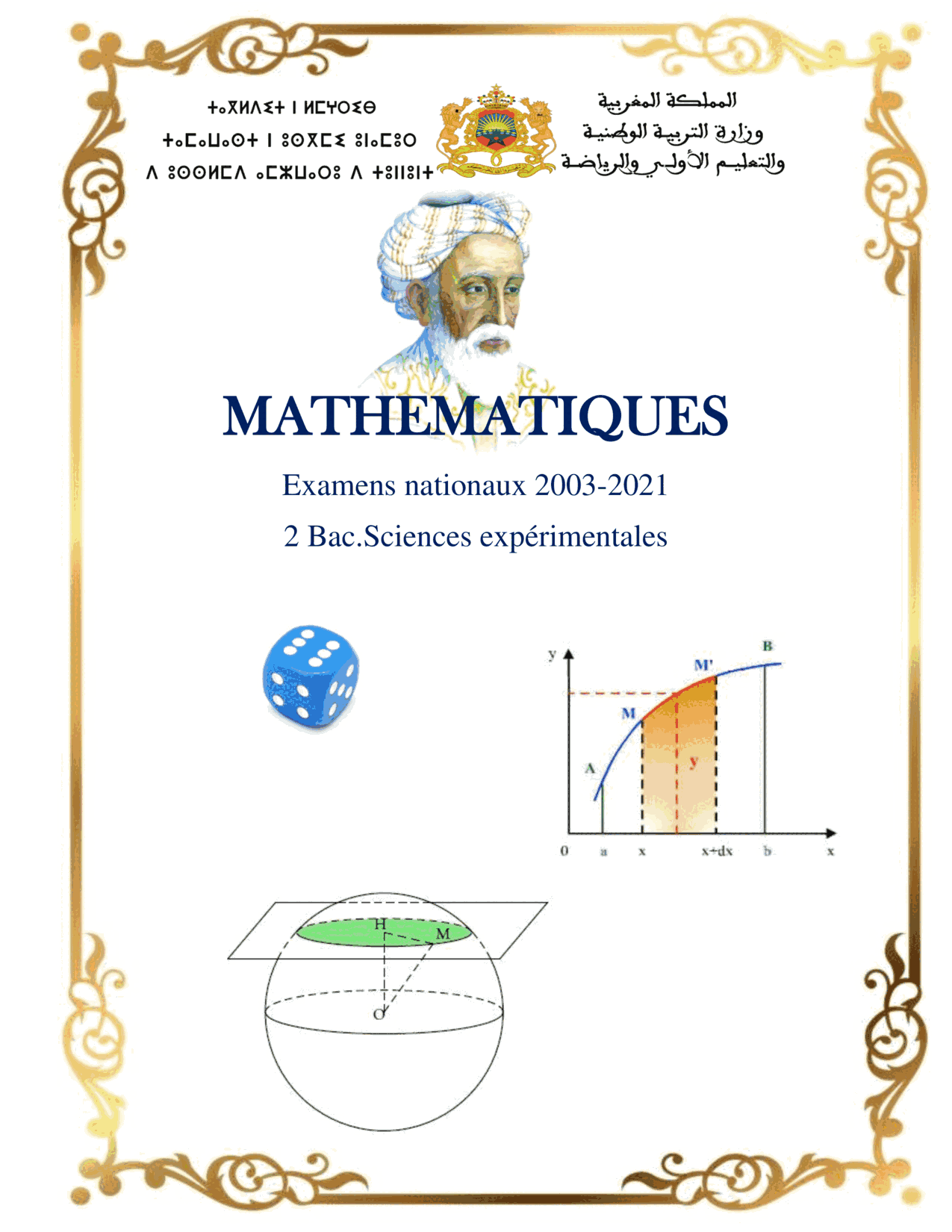
MATHEMATIQUES Examens nationaux 2003-2021 2 Bac.Sciences expérimentales
Views: 1.66K
Exam • Maths • 2 Bac Science
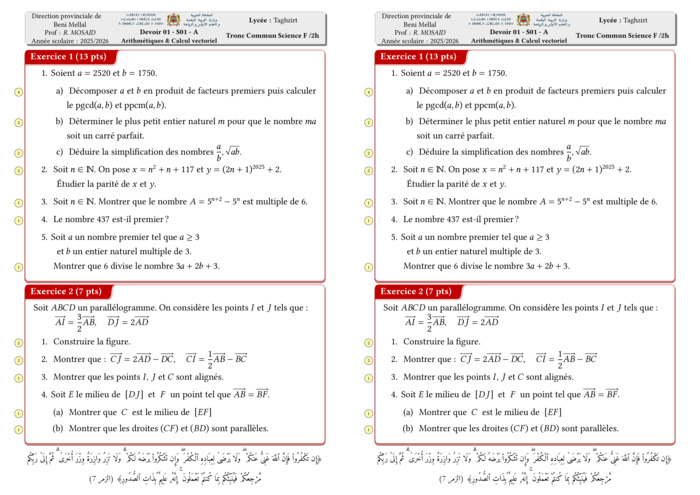
Control 01 S01 En arithmétiques et Calcul vectoriel - A 2025-2026
Views: 1.65K
Exam • Maths • Tronc Commun Sciences
Recent Articles

Boosting LaTeX Editing with Custom Vim Mappings
23 Nov 2025
Most Viewed Articles

The Ultimate Vim Setup (My 2024 vimrc ) : Essential Commands, Configurations, and Plugin Tips
Views: 1.00K
12 Apr 2024