i3 Window Manager: supporting scripts part 1
Category: Shell Scripting
Date: February 2023
Views: 1.21K
This article is a continuation to the previous article about i3 window manager where I shared my config file. which contained many of my bash scripts. in this first article I will share 3 scripts. one checks weither a workspace is empty. the second one helps me in moving windows to other workspaces and the last one is for listing the available keyboard combinations
workspace is empty
this script uses two commands/tools xprop and xdotool to check weither the workspace/desktop is empty or not. I used it with some of my conky scripts to only show conky window if there is no other window in the workspace. it should return 1 if no windows are visible, and 0 otherwise
#!/bin/bash
# get the zero based index of current workspace
DESKTOP=$(xprop -notype -root _NET_CURRENT_DESKTOP | cut -c 24-)
# get the list of ID's of the windows in the current workspace/desktop
WINDOWS=$(xdotool search --all --onlyvisible --desktop $DESKTOP "" 2>/dev/null)
# count them
number_windows=$(echo "$WINDOWS" | wc -c)
if (( $number_windows > 1 ))
then echo 0
else echo 1
fi
Go to workspace, move window to workspace
In this script I use a small Dialog window generated by the program zenity that takes a number and go to that workspace
#!/bin/bash
# we set the dialog title
title="Go to"
[[ "$1" == "move" ]] && title="Move window To"
#we get the number from the dialog window
ws=$(
zenity --entry --text="workspace:" --title="$title"
)
# we only accept numbers as input
number='^[0-9]+$'
if ! [[ "$ws" =~ $number ]]
then exit
fi
# the script takes an argument "move". if so then we move the highlighted
# window to workspace $ws. otherwise we go to workspace $ws
# using the i3 built-in command i3-msg
if [[ "$1" == "move" ]]
then
i3-msg "move container to workspace $ws"
else
i3-msg "workspace $ws"
fi
Free keys
In this script I loop through the alphabet from {a..z} and each time check for the existence of keyboard combinations such as "ALT+a" "WIN+a" "CONTROL+ALT+a" if grep does not find it then it is free
#!/bin/bash
echo "========================"
for a in `echo {a..z}` ; do
if ! grep -w " mod1+$a" ~/.i3/config >/dev/null ; then
echo "ALT+$a is free"
fi
done
echo "========================"
for a in `echo {a..z}` ; do
if ! grep -w "\$mod+$a" ~/.i3/config >/dev/null ; then
echo "WIN+$a is free"
fi
done
echo "========================"
for a in `echo {a..z}` ; do
if ! grep -w "\$mod+mod1+$a" ~/.i3/config >/dev/null ; then
if ! grep -w "mod1+\$mod+$a" ~/.i3/config >/dev/null ; then
echo "WIN+ALT+$a is free"
fi
fi
done
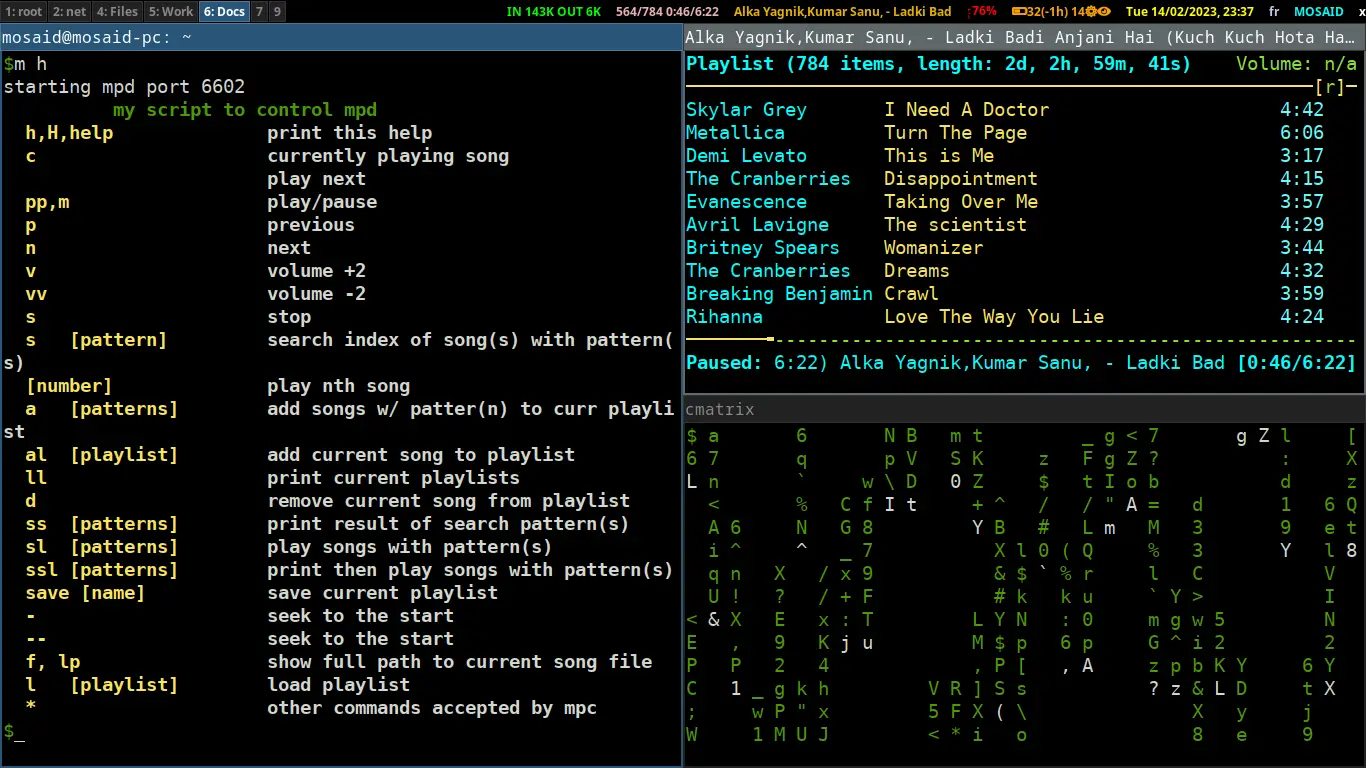


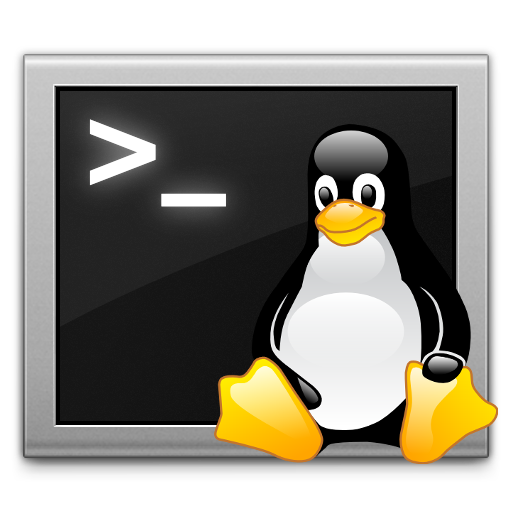
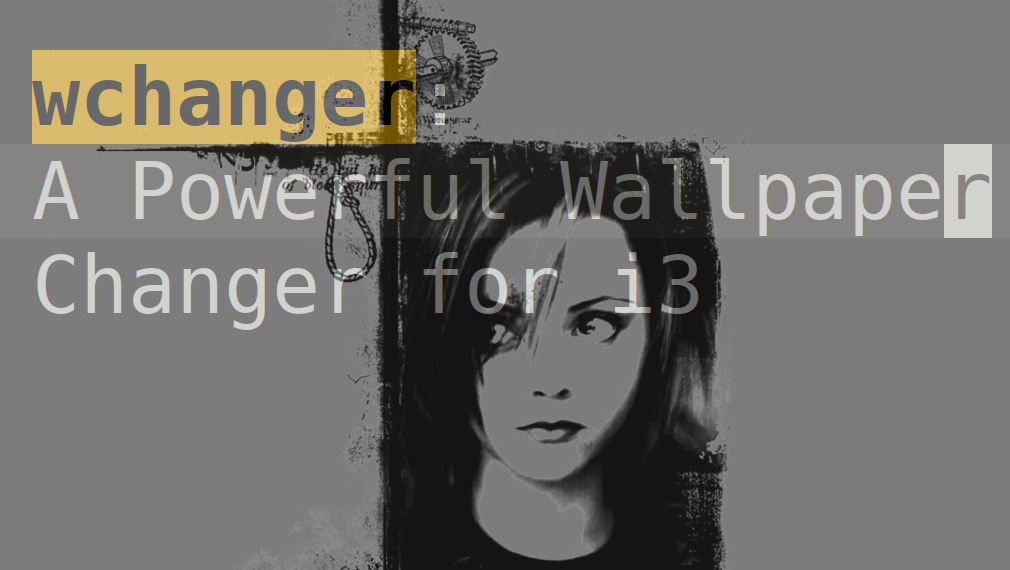
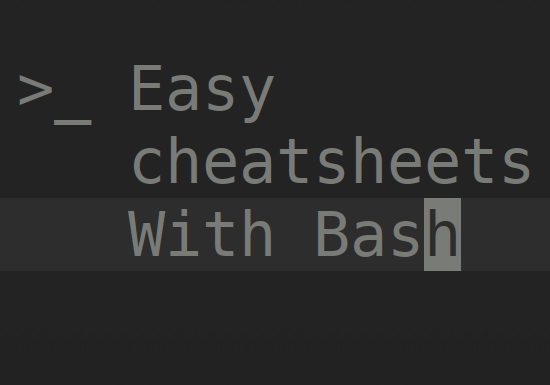

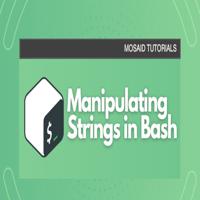












0 Comments, latest