wchanger: A Powerful Wallpaper Changer for i3
Category: Shell Scripting
Date: 4 months ago
Views: 408
Introducing wchanger: A Powerful Wallpaper Changer for i3
Do you find yourself constantly wanting to refresh your desktop background with new and exciting wallpapers? Look no further than wchanger, the ultimate wallpaper changer designed specifically for i3 window manager users. With its plethora of features and customizable options, wchanger takes your desktop customization to the next level.
What is wchanger?
wchanger is a versatile wallpaper changer script tailored for i3 users. It seamlessly integrates into the i3 environment, allowing users to effortlessly switch between various wallpapers on different workspaces.
Key Features
Multi-Layered Wallpaper Management
Workspace-Specific Settings
Extensive Command Line Interface
Installation Guide
Getting started with wchanger is quick and straightforward. Simply follow these steps:
Run the provided
install.shscript:$ ./install.shCreate a systemd service for wchanger:
$ sudo cp wchanger.service /usr/lib/systemd/user/wchanger.serviceEnable the wchanger service:
$ systemctl --user enable wchangerStart the wchanger service:
$ systemctl --user start wchanger
Help and Usage
Navigating wchanger is made easy with its intuitive help and usage guide. Here are some essential commands:
Adding Favorites:
af|addfavManaging Lists:
al|addlist [name] [c]Changing Wallpaper Mode:
cm|setmode [number]Previewing Montage:
l|list [o,l,number]Updating Database:
updatedb [scan]
And so much more, just following its interactive help will get you started right away
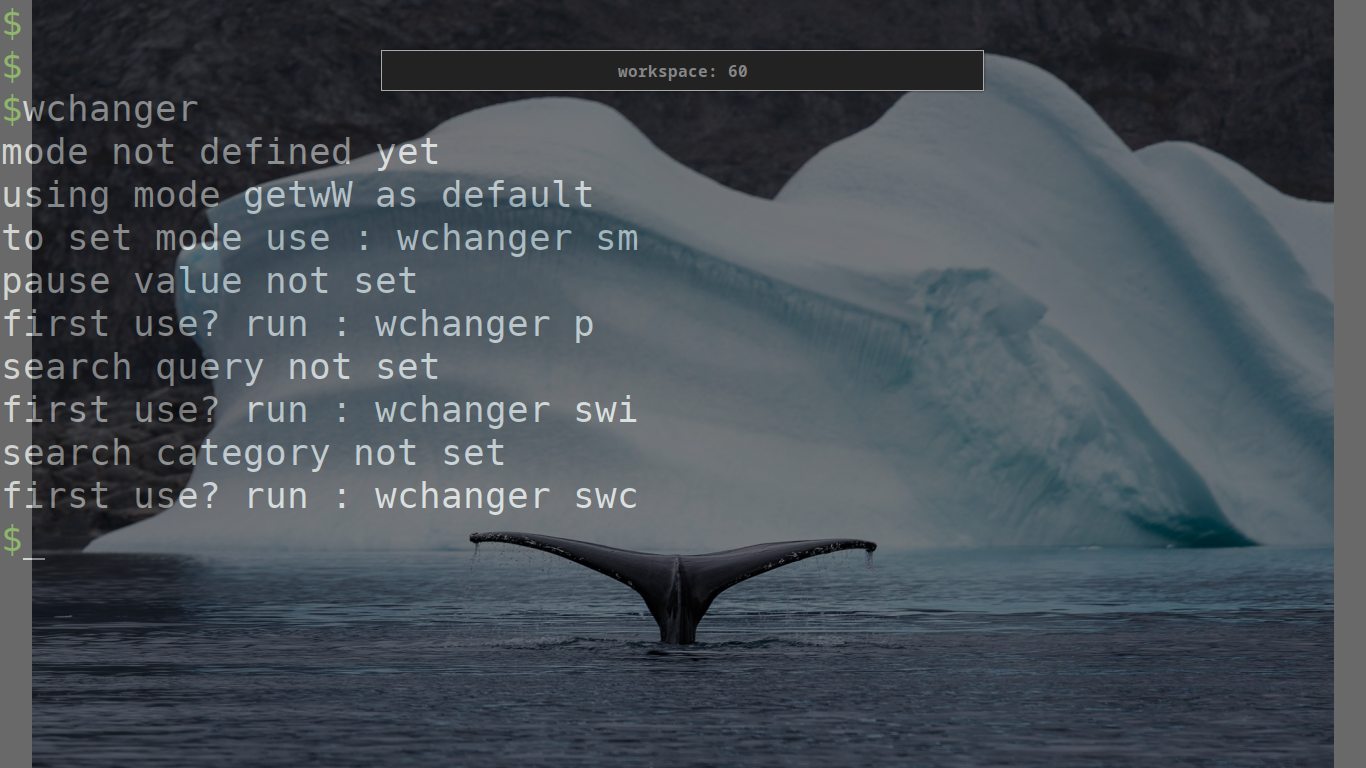
When initially utilizing wchanger on any workspace, users are greeted with an intuitive and interactive help system aimed at simplifying the setup process. If a mode is not defined, wchanger automatically defaults to "getwW" mode. With this mode, the script fetches the wallpapers from wallhaven website, with the default search query "nature". To set the mode, users can utilize the simple command "wchanger sm". This interactive approach guarantees that users can effortlessly configure wchanger to suit their preferences from the very first use.
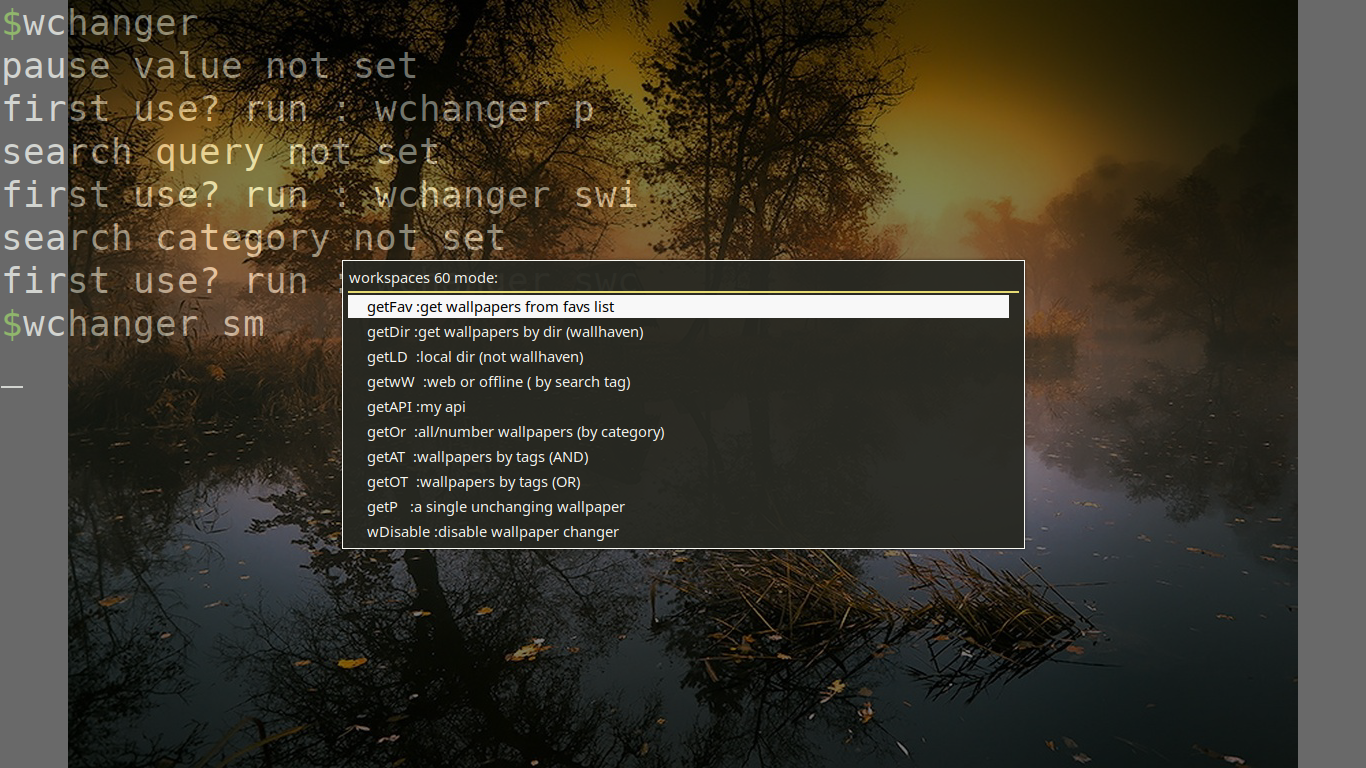
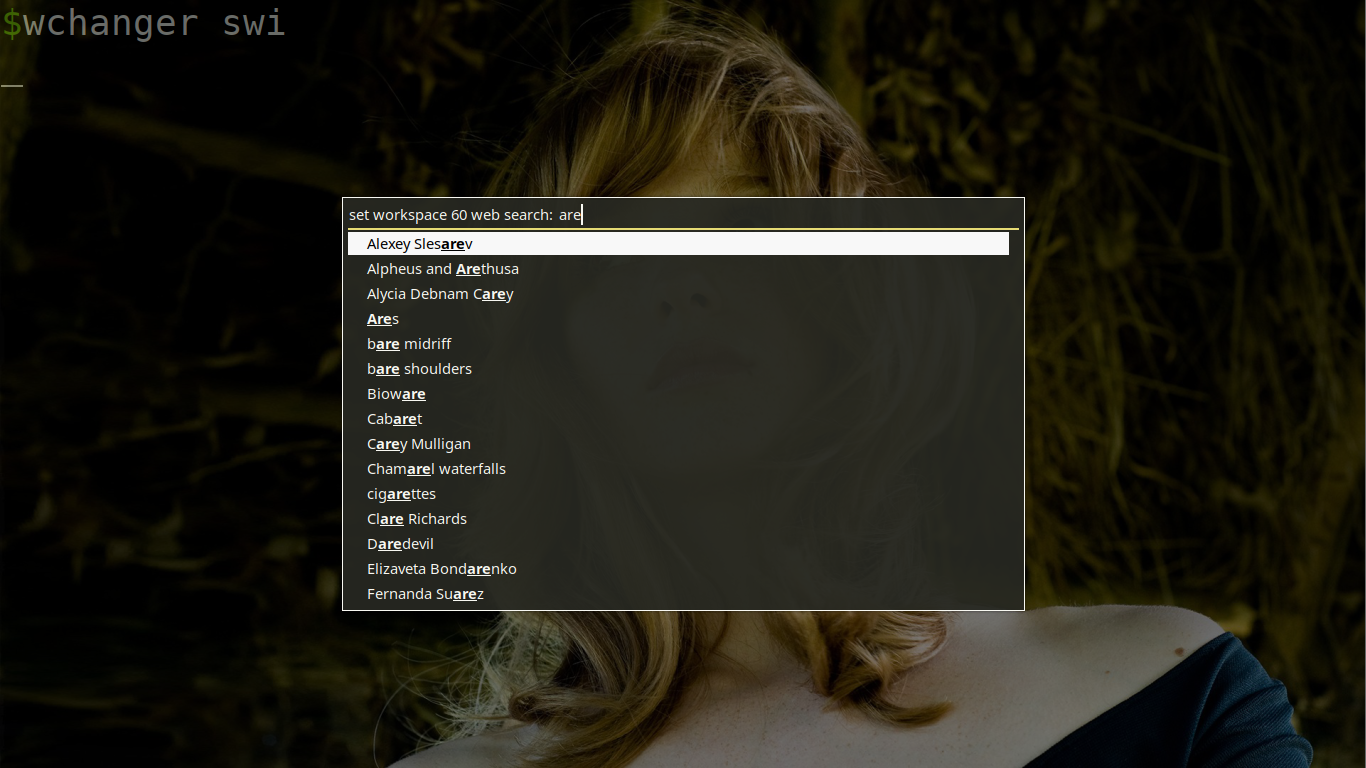
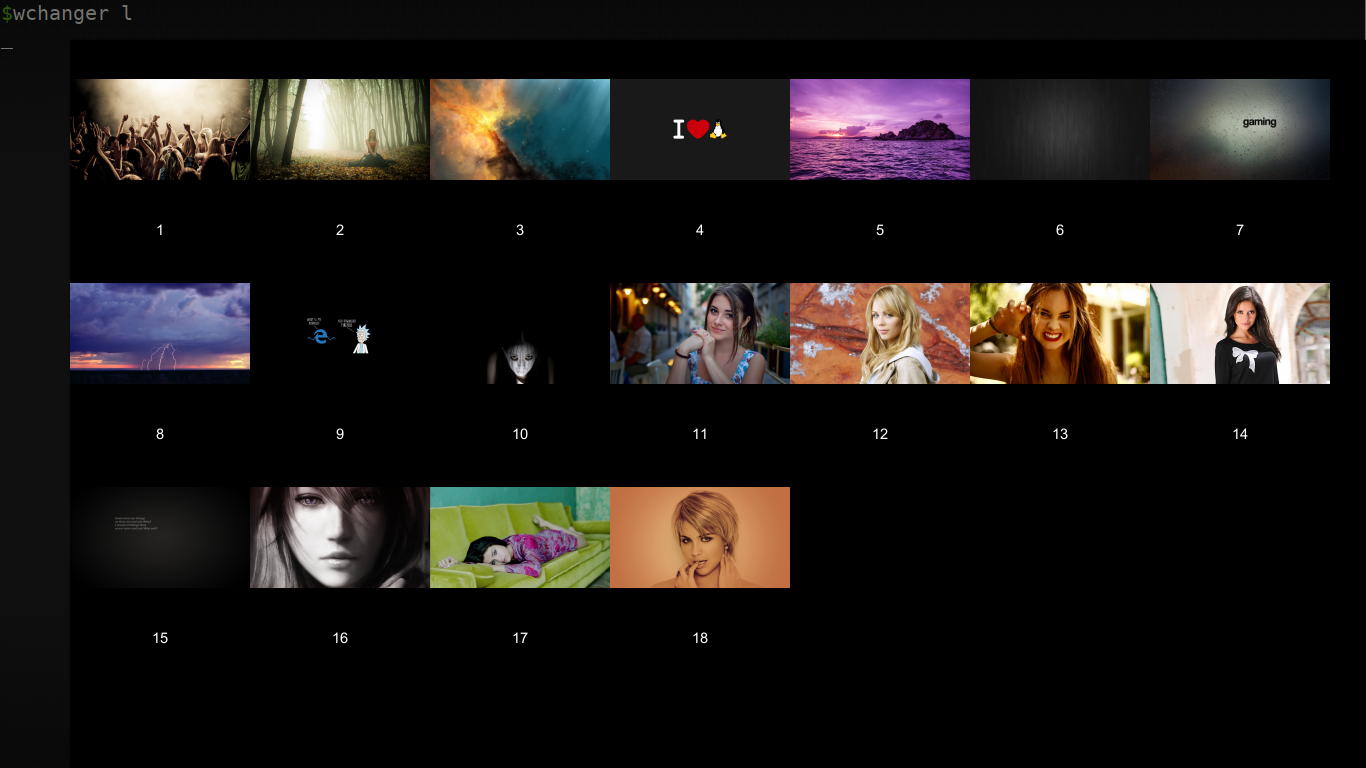
For more information, wchanger is available on GitHub. Unfortunately, I no longer update it. The repository is 5 years old, but it continues to work well for me. However, the code definitely needs improving. Feel free to explore the repository and contribute to its development!
Conclusion
With wchanger, i3 users can elevate their desktop experience with dynamic and personalized wallpapers. Whether you're a minimalist or a wallpaper enthusiast, wchanger empowers you to curate your desktop environment to reflect your unique style and preferences. Try wchanger today and revolutionize your desktop customization experience!
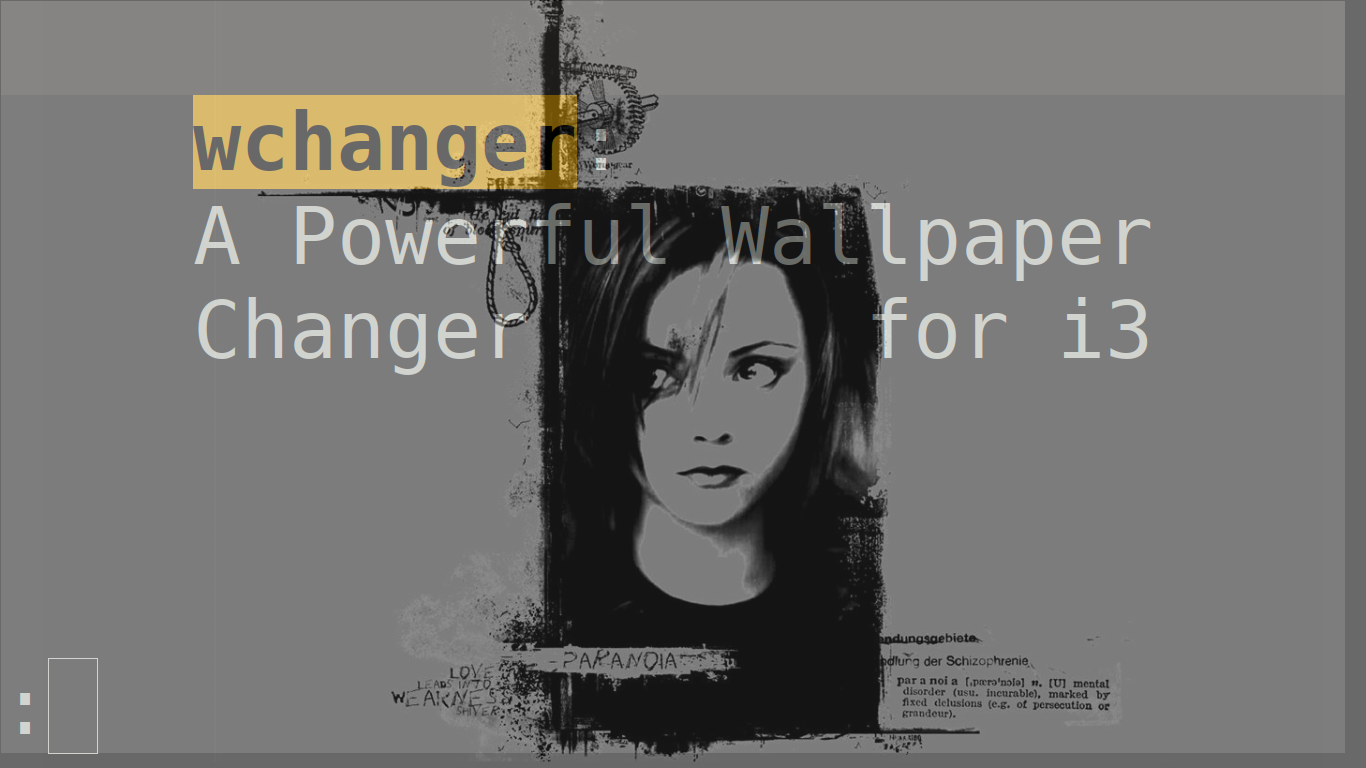

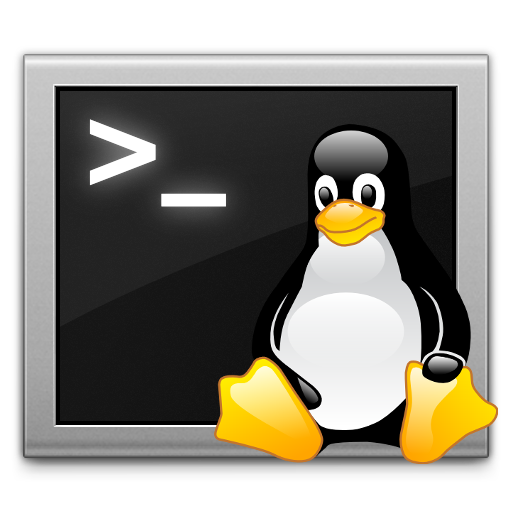
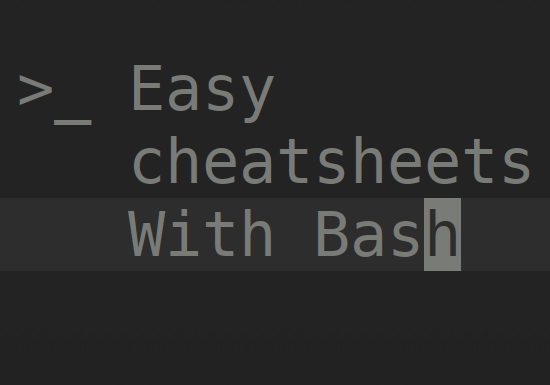


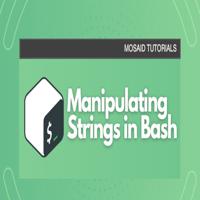

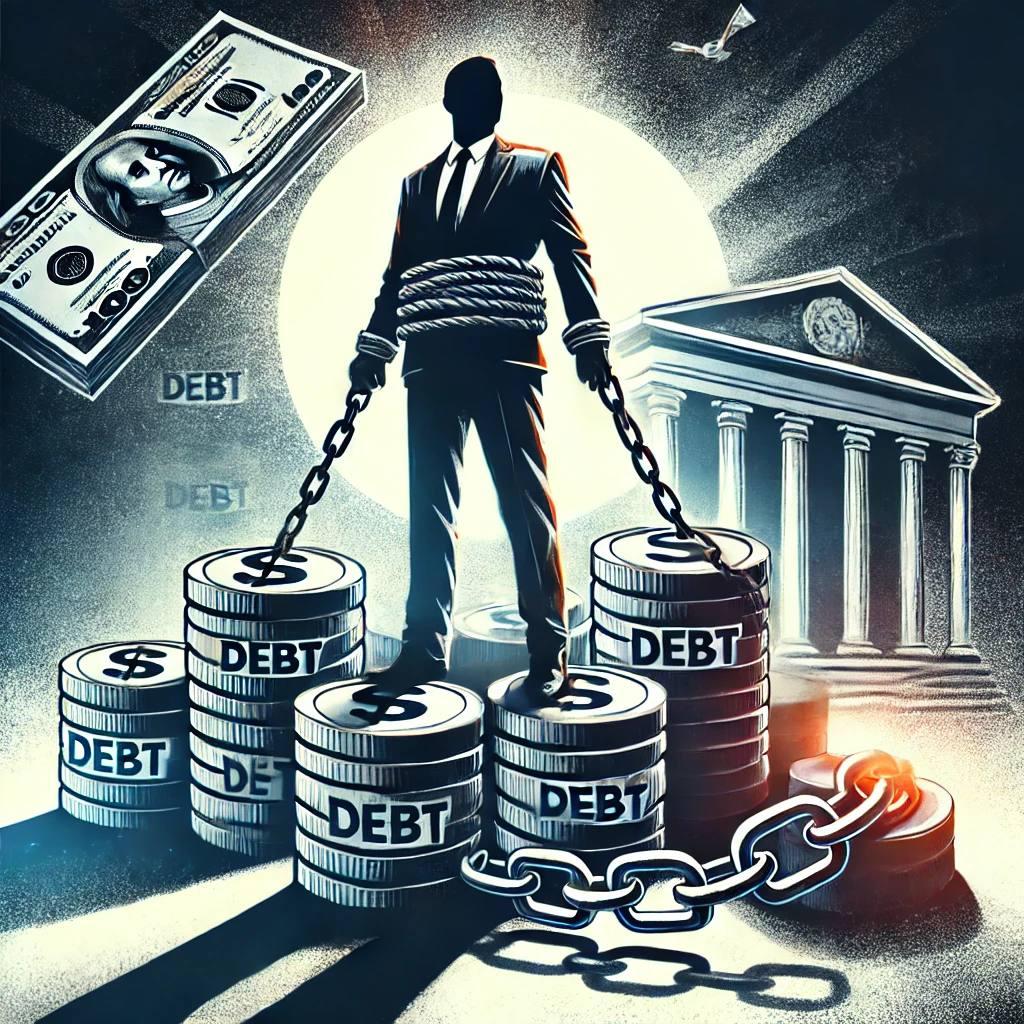
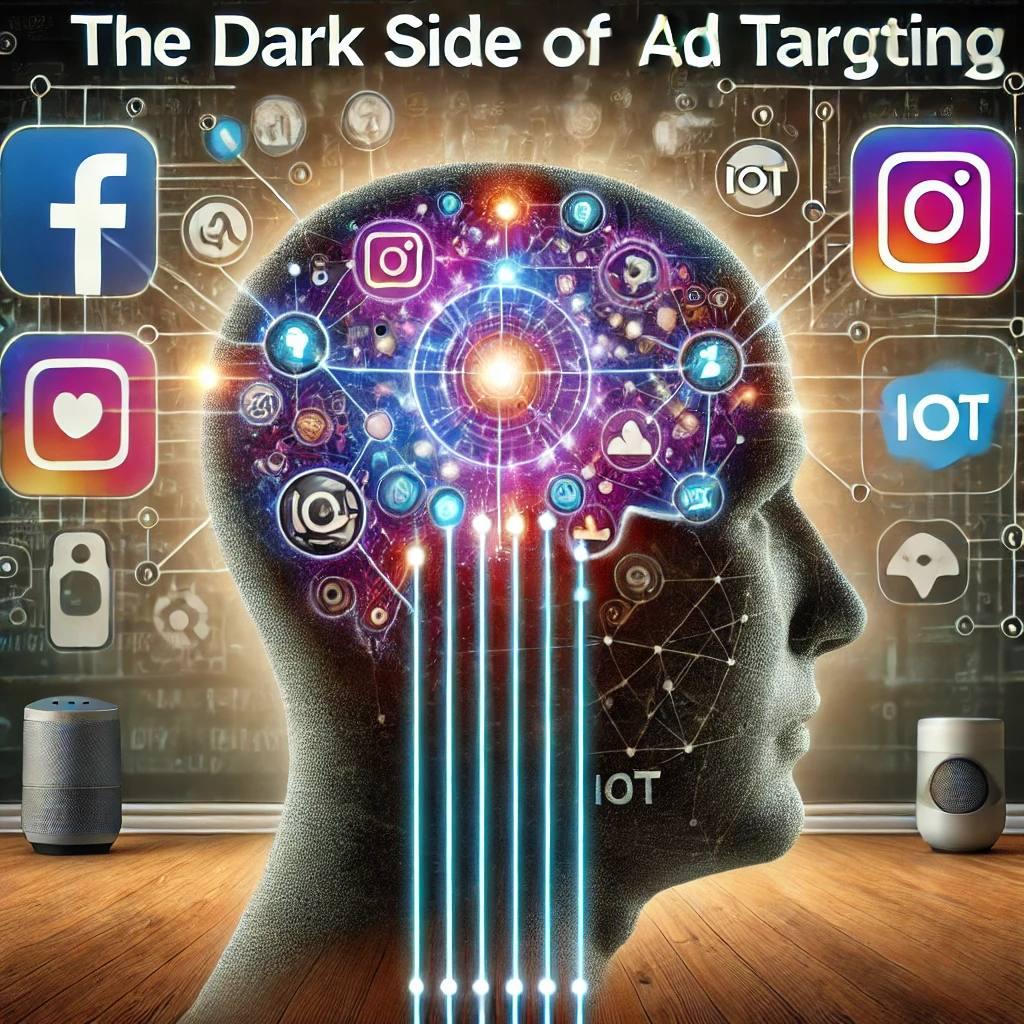
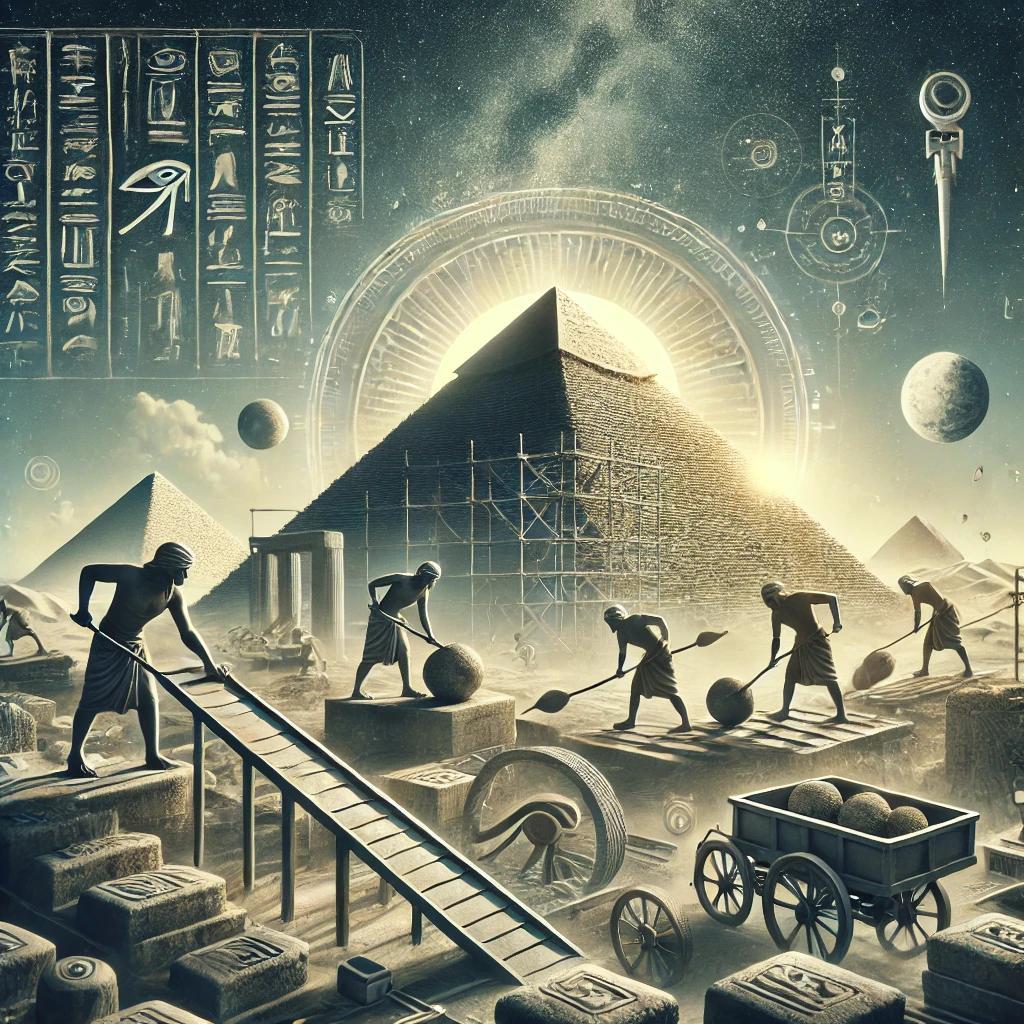



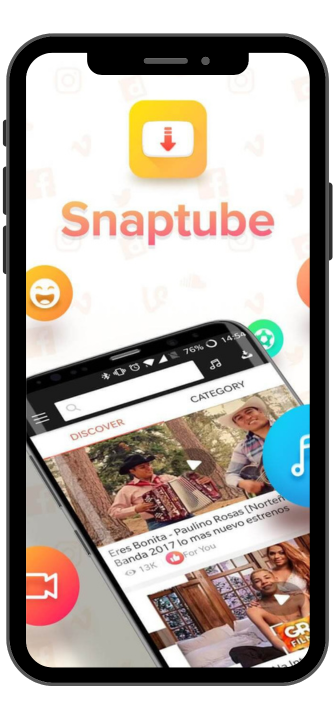






0 Comments, latest
No comments.