Everything you need to know about strings manipulation in Bash
Category: Shell Scripting
Date: August 2020
Views: 2.07K
One of the best things in Bash is the extensive tools we can use to
manipulate strings. you can extract substrings , replace or delete them,
and do much more.
This will be our string to manipulate for this tutorial:
#!/bin/sh
str=/home/mosaid/Documents/Bash/Bashstrings.sh
# 0123456789.....
# 0-based indexing.
Get Length of string
echo ${#str} #42
Get 5 chars starting from 0
echo ${str:0:5} # /home
Get everything after the 5th char
echo ${str:5} # /mosaid/Documents/Bash/Bashstrings.sh
backward positioning: get the last 14 chars
we use parentheses or a space to delimit the negative sign for the position
parameter when we are backward positioning:
echo ${str:(-14)} # Bashstrings.sh
echo ${str: -14} # Bashstrings.sh
substrings: forward search
remove everything before ( including ) the first occurrence of "Bash" :
echo ${str#*Bash} # /Bashstrings.sh
remove everything untill (and including) the last occurrence of "Bash" :
echo ${str##*Bash} # strings.sh
we can use the same to extract the extension: remove everything until the
last dot "."
or to extract the file name from the path by removing everything untill the last
"/":
echo ${str##*.} # sh
echo ${str##*/} # Bashstring.sh
substrings: backward search
starting from the end remove everything after (including) the word "Bash":
echo ${str%Bash*} # /home/mosaid/Documents/Bash/
we can use it to extract the directory path :
starting from the end, removing everything after the first occurrence of "/"
echo ${str%%/*} # /home/mosaid/Documents/Bash/
substrings: replace
first example : replace the first occurrence of "Bash" with "Shell
Scripting"
second example: replace all occurrences of "Bash" with "Shell"
echo ${str/Bash/Shell Scripting} # /home/mosaid/Documents/Shell Scripting/Bashstrings.sh
echo ${str//Bash/Shell} # /home/mosaid/Documents/Shell/Shellstrings.sh
if we want to use the backward slash "/" as a pattern we need to escape it
with a forward slash "\":
replace all "/" with "@"
echo ${str//\//@} # @home@mosaid@Documents@Bash@Bashstrings.sh
we can make some/all chars uppercase or lowercase:
str="Hello, Welcome to LINUX, Bash strings"
#convert the first char to uppercase
echo ${str^}
#convert all chars to uppercase
echo ${str^^}
#convert the characters c,s and m to uppercase
echo ${str^^[csm]}
#convert the first char to lowercase
echo ${str,}
#convert all chars to lowercase
echo ${str,,}
#convert the characters N,U and S to lowercase
echo ${str,,[NUS]}
delimit string and divide it into variables
Here, the delimitter (separator) is the comma ,
str="Hello, Welcome to LINUX, Bash strings"
IFS=, read -r x y z <<< "$str"
echo x = $x # Hello
echo y = $y # Welcome to LINUX
echo z = $z # Bash strings
delimit string and divide it into an array
str="Hello, Welcome to LINUX, Bash strings"
IFS=, read -ra arr <<< "$str"
echo ${arr[0]} # Hello
echo ${arr[1]} # Welcome to LINUX
echo ${arr[2]} # Bash strings
With these tools we can manipulate our strings in any way we want, however we might face a situation much complicated where these native Bash strings manipulation tools will not be sufficient, at this point we can use some much more powerful commands like sed or awk.


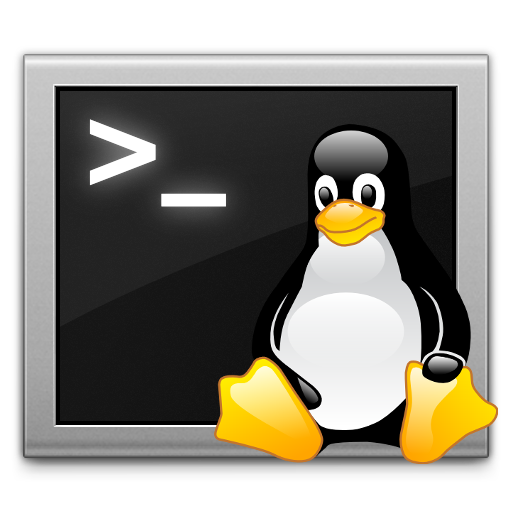
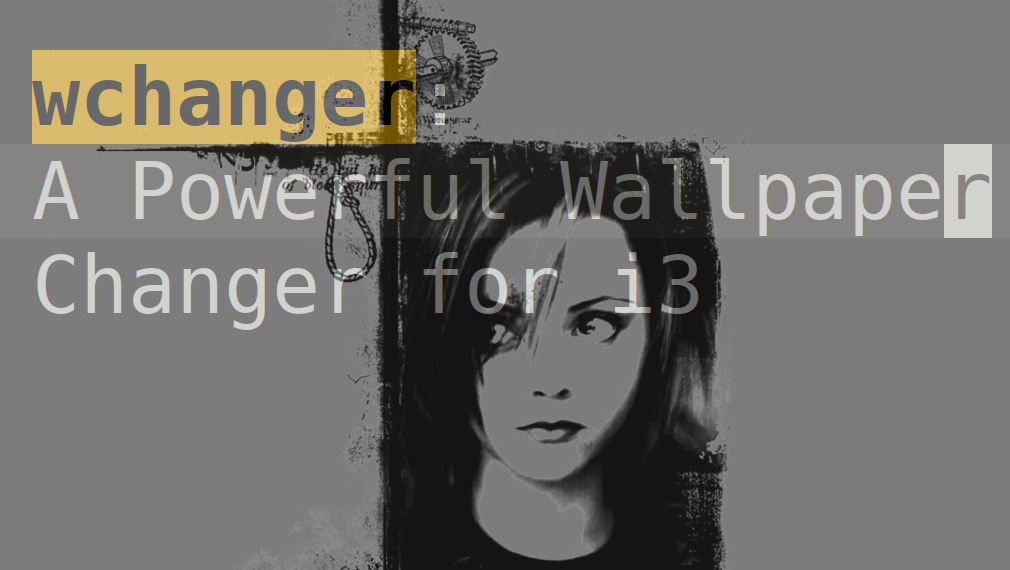
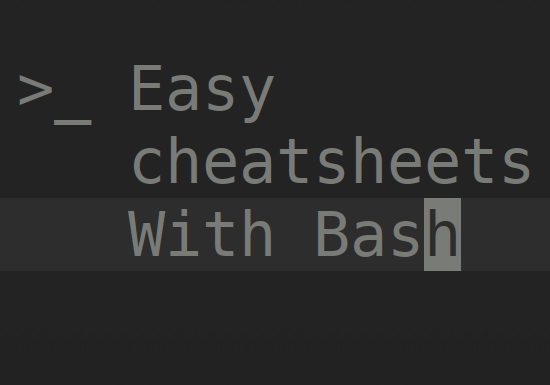



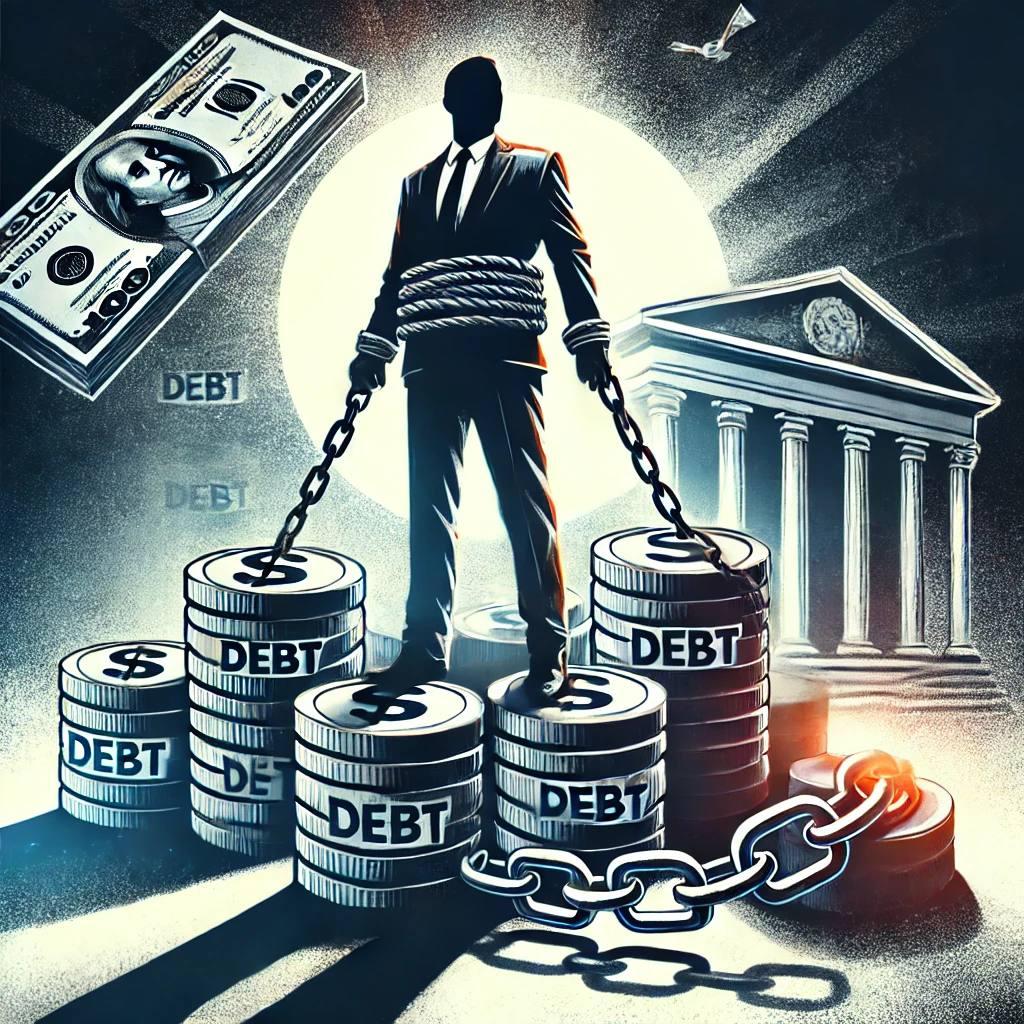
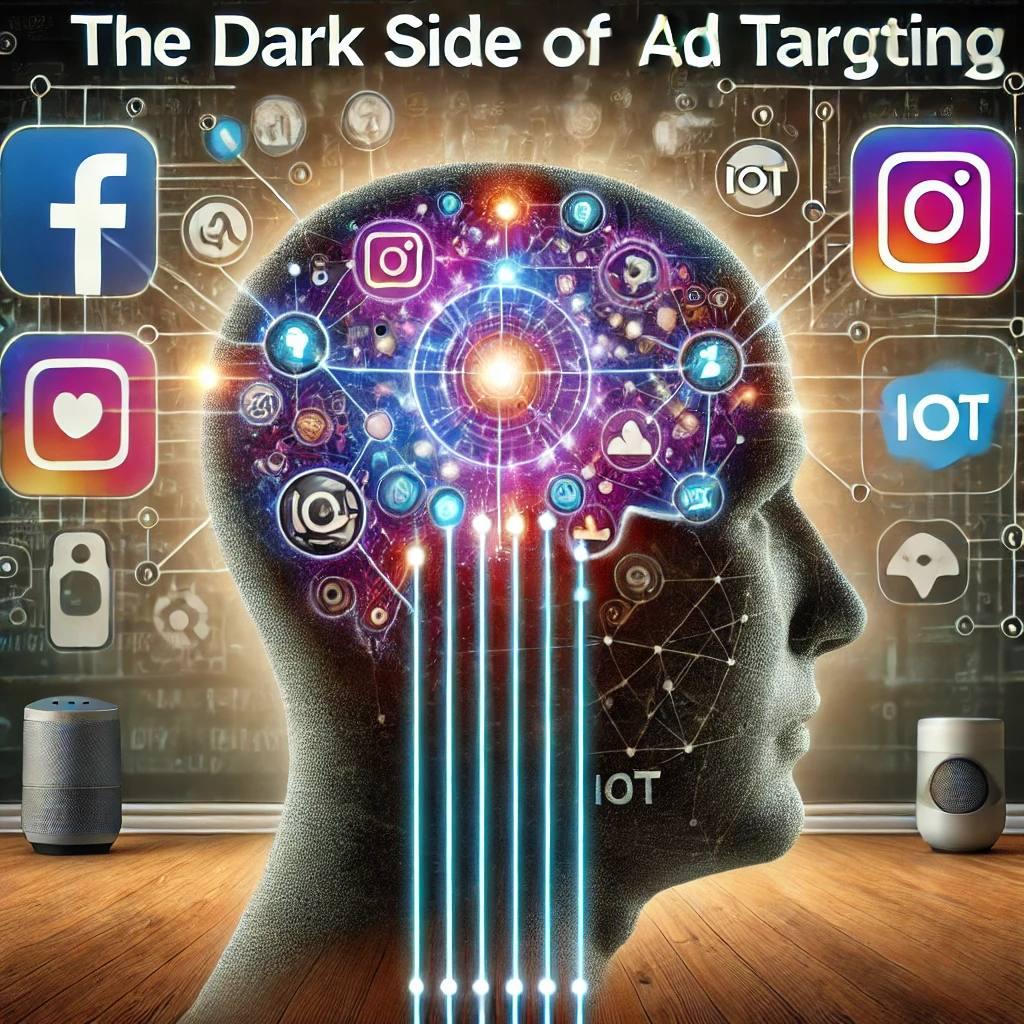
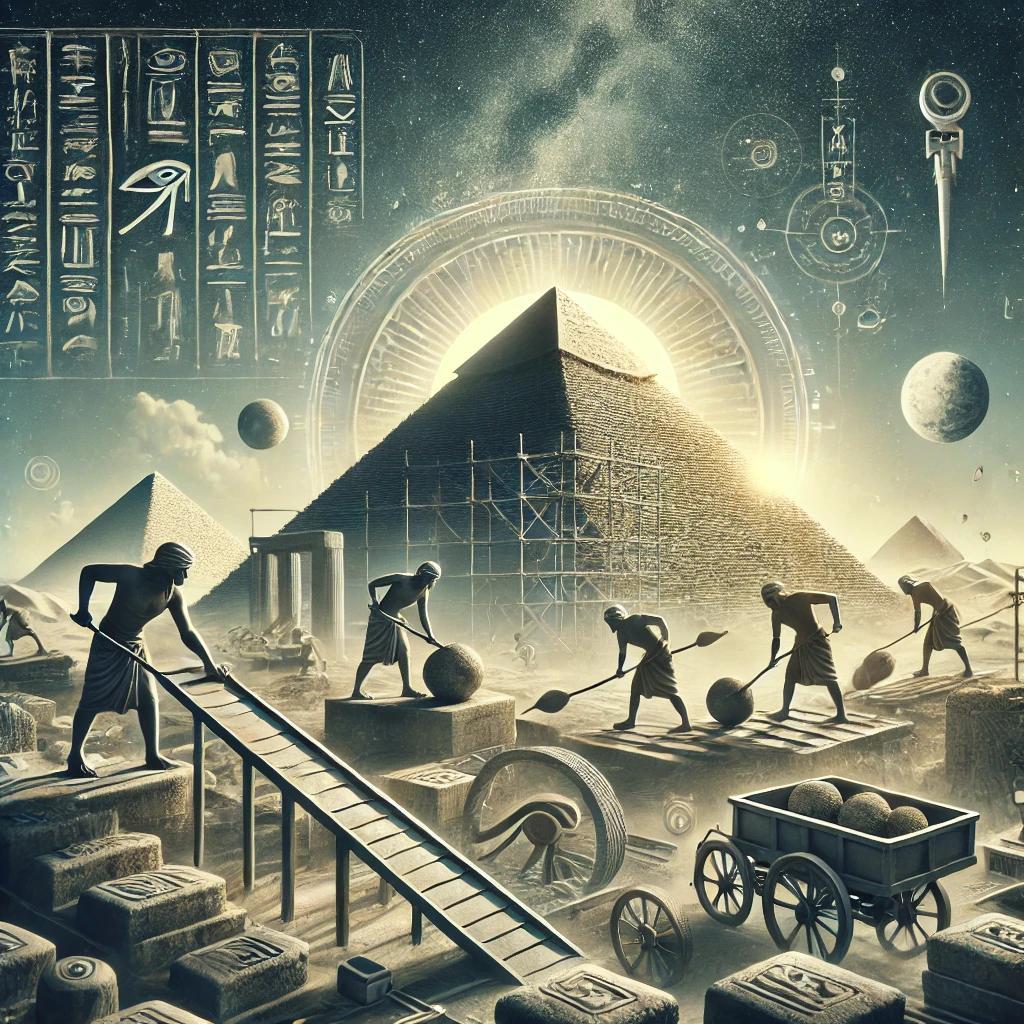



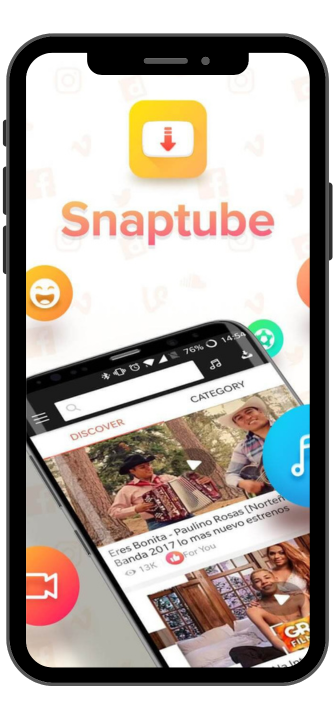






0 Comments, latest
No comments.