Discover Feh Image Viewer's Montage Mode: Effortlessly Create Stunning Image Collages
Category: Linux
Date: May 2024
Views: 580
Introduction:
Discover the power of Feh Image Viewer, a versatile and lightweight tool designed for seamless image viewing, management, and presentation. With its minimalist design and command-line interface, Feh offers a streamlined experience suitable for both casual users and professionals alike. In this comprehensive guide, we'll explore how to harness the full potential of Feh Image Viewer, including its standout feature: the robust montage mode for effortlessly creating visually captivating image collages. Additionally, we'll walk you through the installation process on various Linux distributions, enabling you to unlock Feh's powerful functionality with ease and efficiency.
Installation
# in Debian and Ubuntu based distros:
sudo apt install feh
# Arch linux:
sudo pacman -S feh
# fedora
sudo dnf install feh
Feh Image Viewer
Viewing Individual Images:
With Feh, viewing individual images is as simple as running the command feh /path/to/image. This straightforward command allows users to open and view images quickly without any unnecessary overhead. Feh's minimalist interface ensures that the focus remains on the image itself, providing a distraction-free viewing experience.
Browsing Image Directories:
Feh also excels at handling directories of images. By passing a directory path as an argument (feh /path/to/directory), Feh launches in a mode where it displays all images within that directory sequentially. Users can navigate through the images using keyboard shortcuts, allowing for efficient browsing of image collections without the need for a complex graphical user interface.
Montage Mode:
Feh's montage mode is a powerful feature that enables users to create visual collages or montages of images. By executing a command like this:
feh --index-info "%u\n" \ # Set format for image information
-x -m -W 1920 -H 1080 \ # Display images in index mode with montage layout,
# set width and height of montage window
-E 180 -y 180 \ # Set height and width of thumbnails
-f "$image_list" \ # Specify file containing list of images
-o "montage_output.png" \ # Save the generated montage as PNG
2> /dev/null # Redirect error messages to /dev/null

Users can arrange images in a grid layout, specifying parameters such as width, height, and spacing. This mode is particularly useful for comparing multiple images side by side or creating thumbnails for image galleries.
Feh Desktop Backgrounder
Setting Desktop Background:
Feh offers seamless integration with desktop environments by allowing users to set images as desktop backgrounds directly from the command line. The command :
feh --image-bg bg_color --bg-max "/path/to/image"
sets the specified image as the desktop background, adjusting its size and position to fit the screen resolution. Users can also customize the background color (bg_color) and choose between different scaling options (--bg-max) to achieve the desired visual effect.
In summary, Feh Image Viewer offers a versatile set of features for both image viewing and desktop background management. Whether you need a lightweight and efficient tool for browsing images or a flexible solution for customizing your desktop environment, Feh provides the necessary tools to meet your needs with simplicity and reliability.
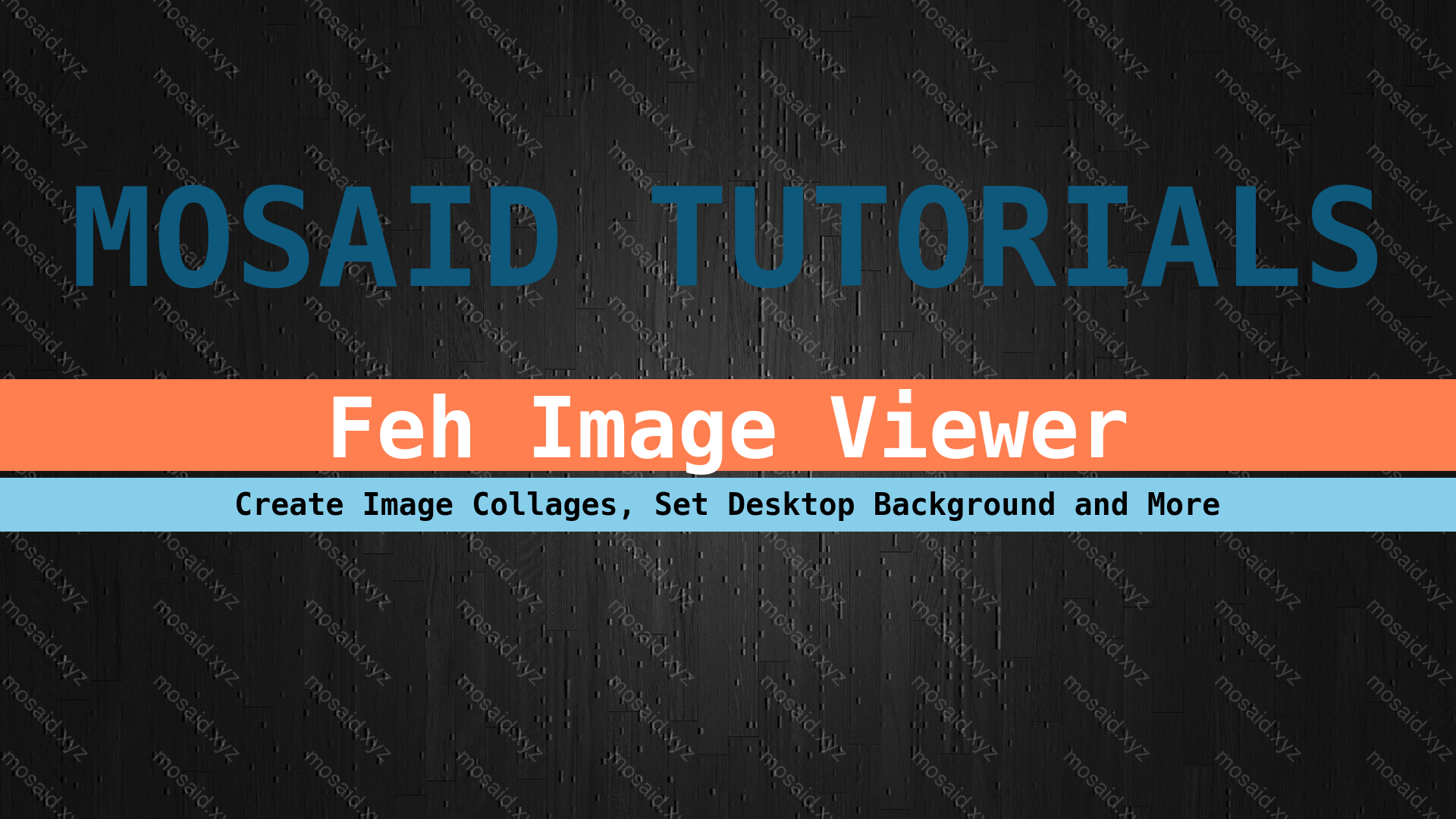

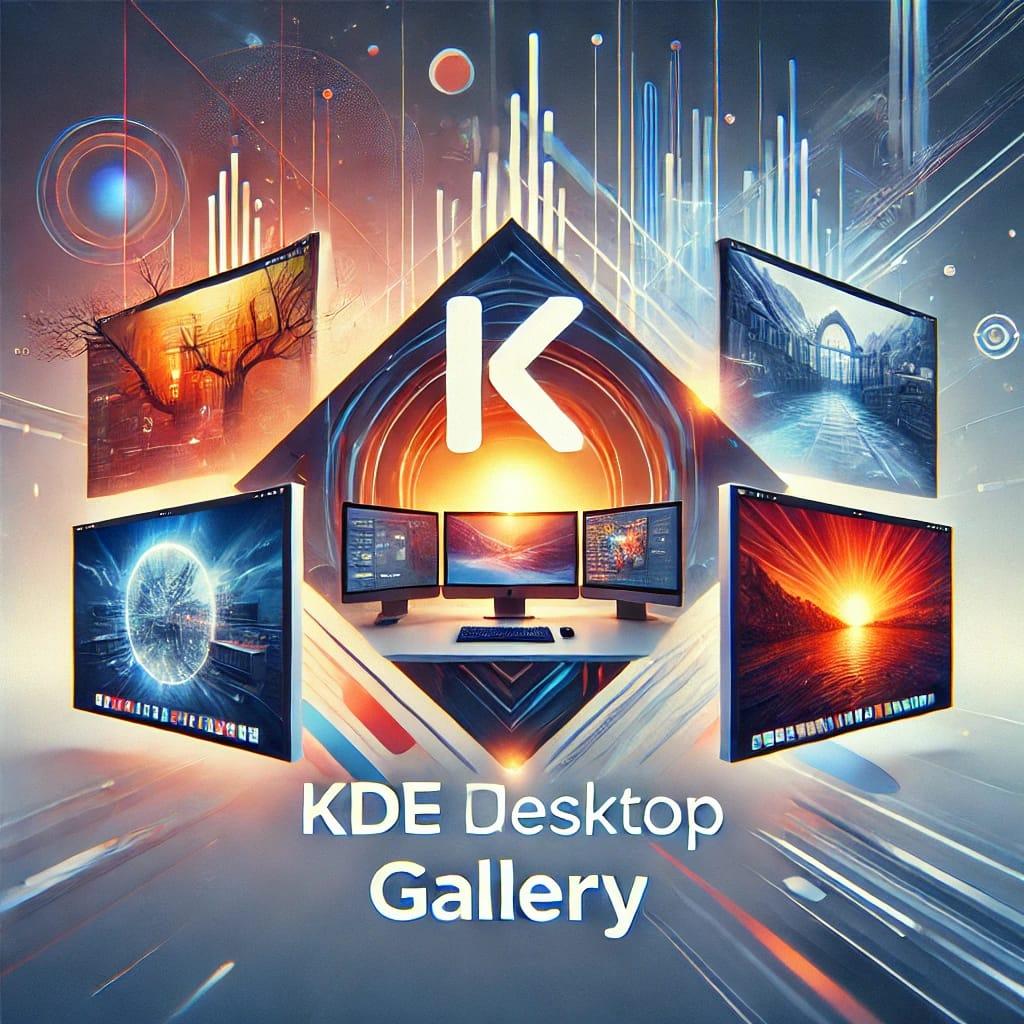
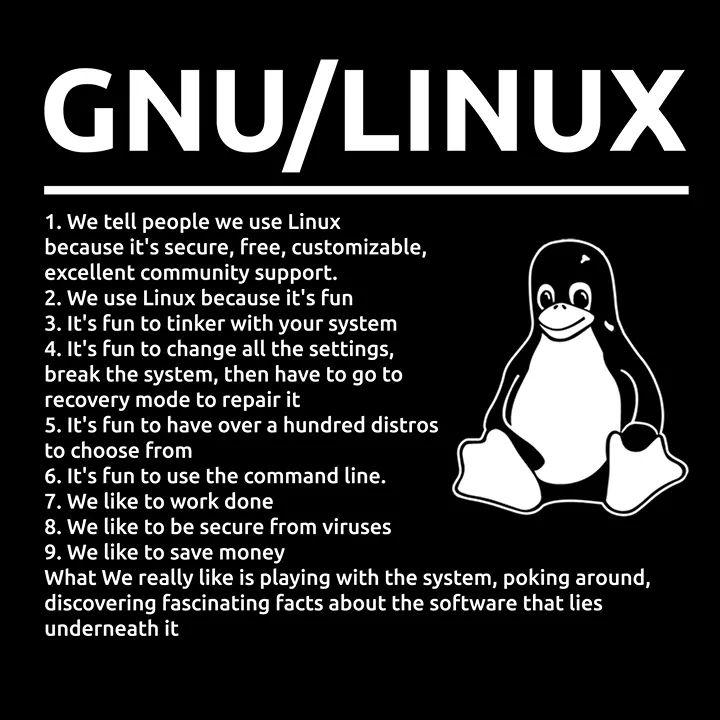

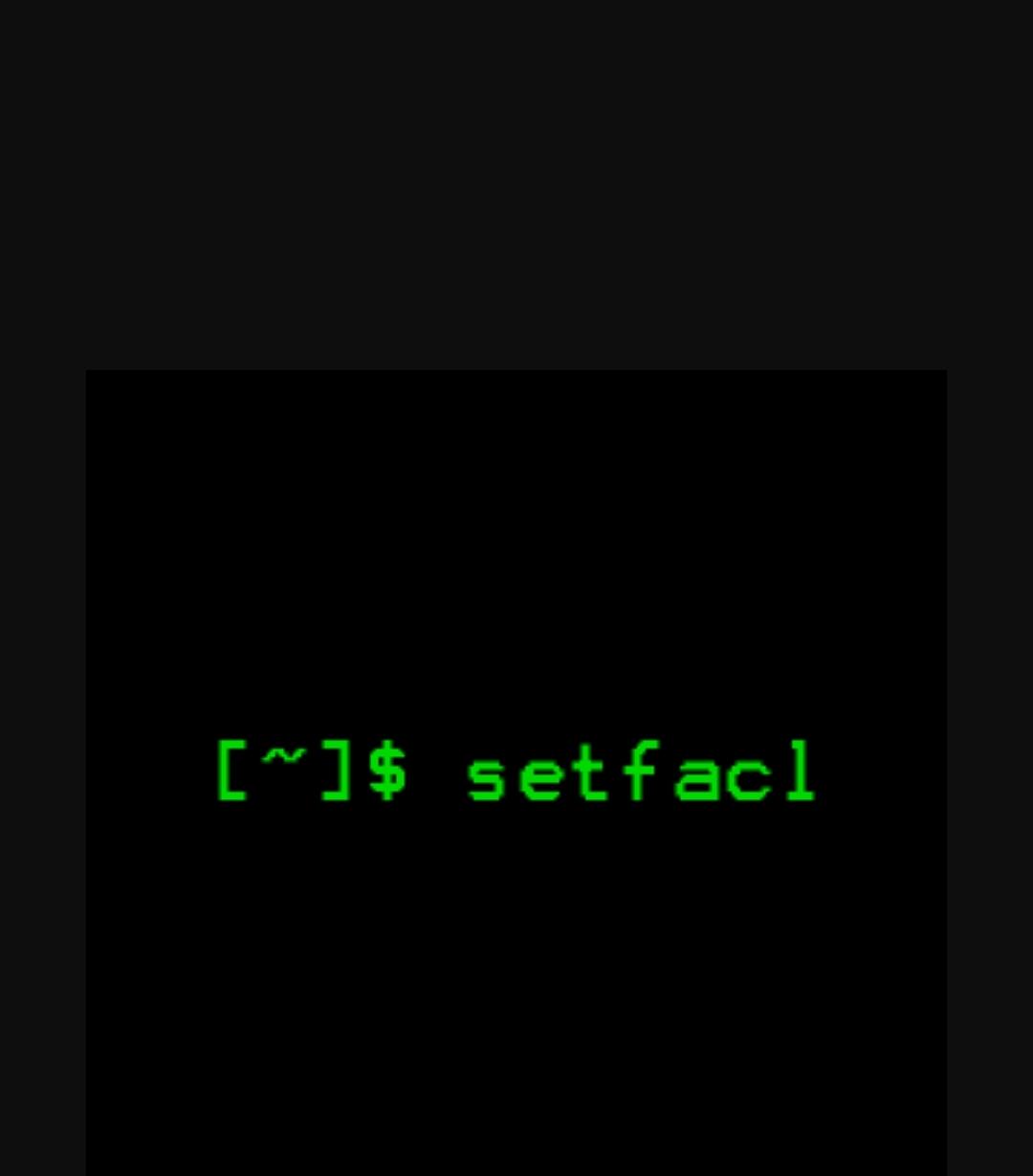















0 Comments, latest