A Comprehensive Guide to User and Group Administration in Linux
Category: Linux
Date: March 2024
Views: 634
User and group administration is a fundamental aspect of managing a Linux system. Whether you're setting up accounts for multiple users on a server or managing permissions for various groups within a team, understanding how to effectively manage users and groups is crucial. In this comprehensive guide, we'll explore the essential Linux commands for user and group administration, covering everything from creating and deleting users to modifying group memberships and permissions.
1. Creating Users:
The first step in user administration is creating user accounts. The useradd command is used for this purpose. Here's how you can create a new user:
useradd username
This command will create a new user account with the specified username. By default, the user's home directory will be created under /home/username.
2. Deleting Users:
If you need to remove a user account, you can use the userdel command:
userdel username
This command will delete the specified user account from the system. Be cautious when using this command, as it will also delete the user's home directory and any associated files.
3. Modifying User Accounts:
To modify user account properties such as the username, home directory, or default shell, you can use the usermod command. Here's an example of how to change a username:
usermod -l newusername oldusername
This command will rename the user account from oldusername to newusername.
4. Managing Passwords:
The passwd command is used to manage user passwords. You can use it to change a user's password:
passwd username
After entering this command, you'll be prompted to enter and confirm the new password for the specified user.
5. Creating Groups:
Groups allow you to manage permissions and access control for multiple users. You can create a new group using the groupadd command:
groupadd groupname
This command will create a new group with the specified groupname.
6. Deleting Groups:
To delete an existing group, you can use the groupdel command:
groupdel groupname
Be careful when deleting groups, as it will also remove any users that are exclusively members of that group.
7. Adding Users to Groups:
The usermod command can also be used to add users to groups. Here's how you can add a user to a group:
usermod -aG groupname username
This command will add the specified user to the specified group.
8. Displaying Group Memberships:
To see which groups a user is a member of, you can use the groups command:
groups username
This command will display a list of groups that the specified user is a member of.
9. Changing Group Ownership:
You can change the group ownership of a file or directory using the chgrp command:
chgrp groupname filename
This command will change the group ownership of the specified file or directory to the specified group.
Conclusion:
Effective user and group administration is essential for maintaining the security and integrity of a Linux system. By mastering the commands outlined in this guide, you'll have the knowledge and skills necessary to manage users and groups efficiently. Whether you're setting up accounts for a small team or administering a large-scale server environment, these commands will serve as valuable tools in your Linux administration toolkit.
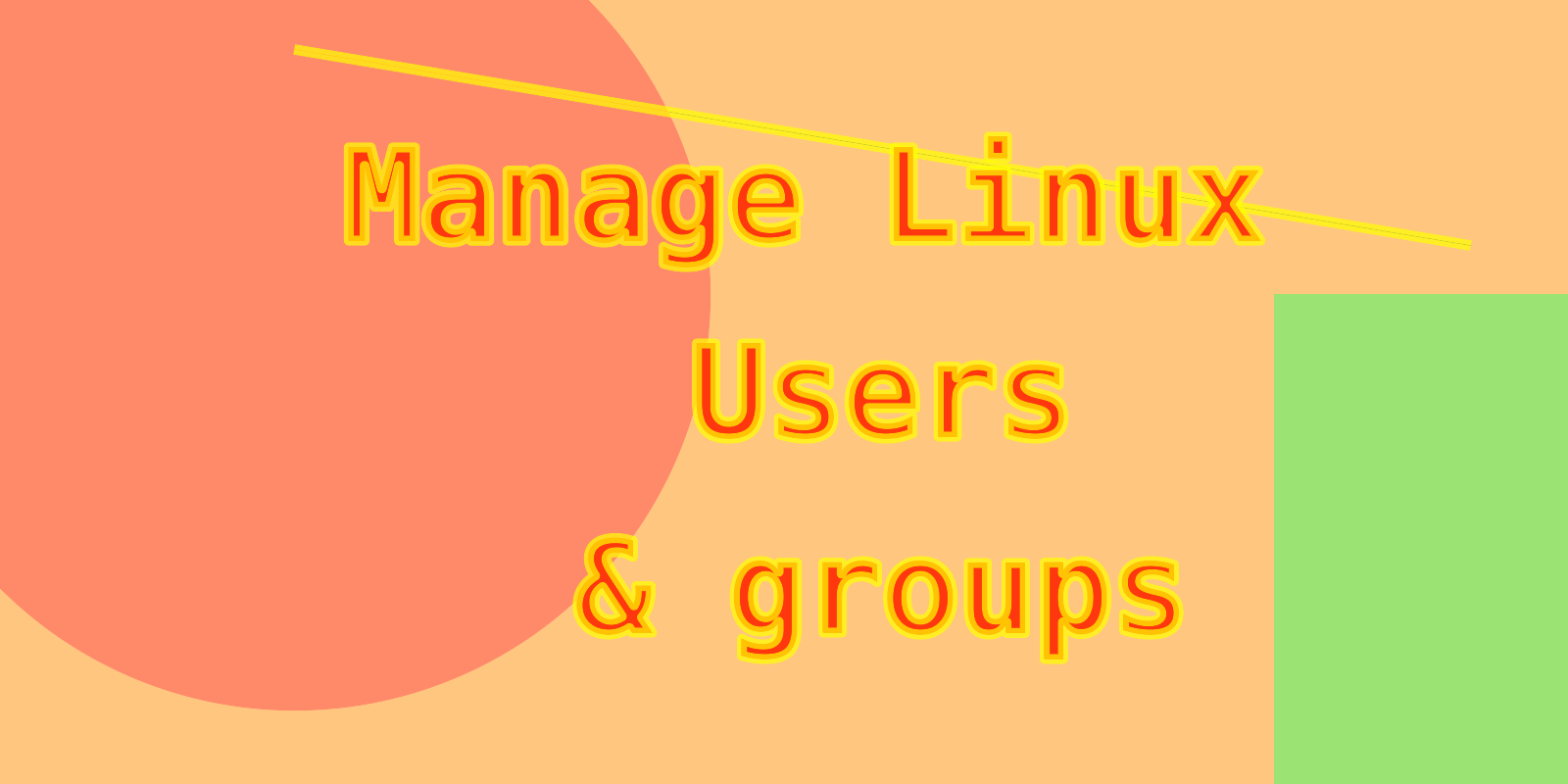

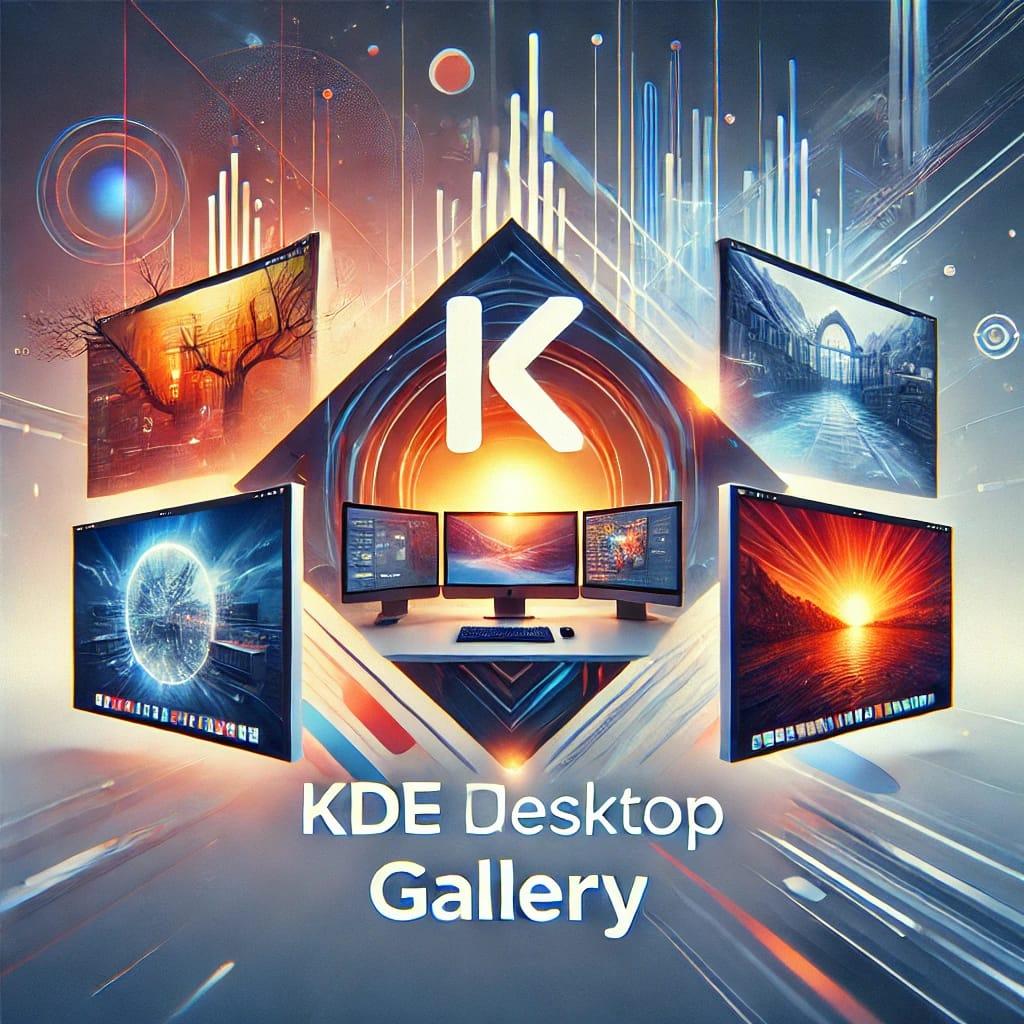
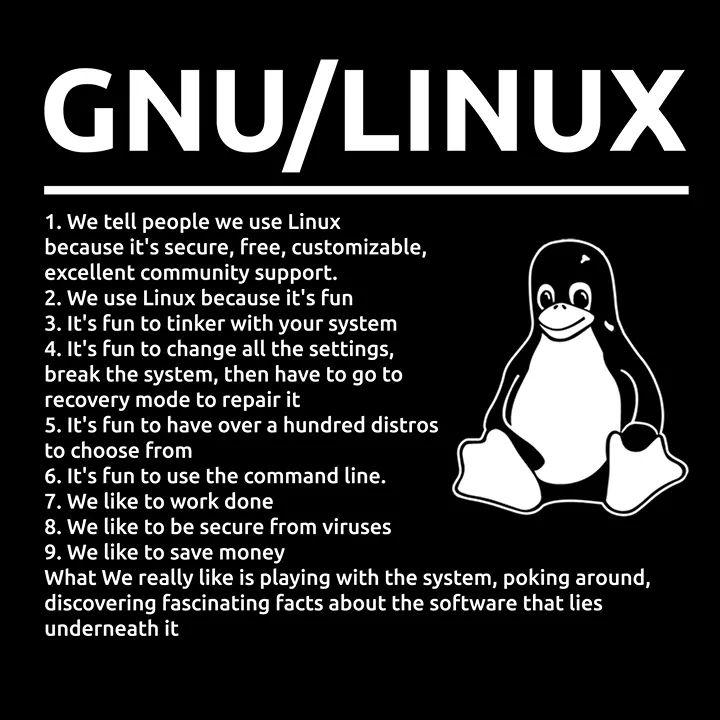

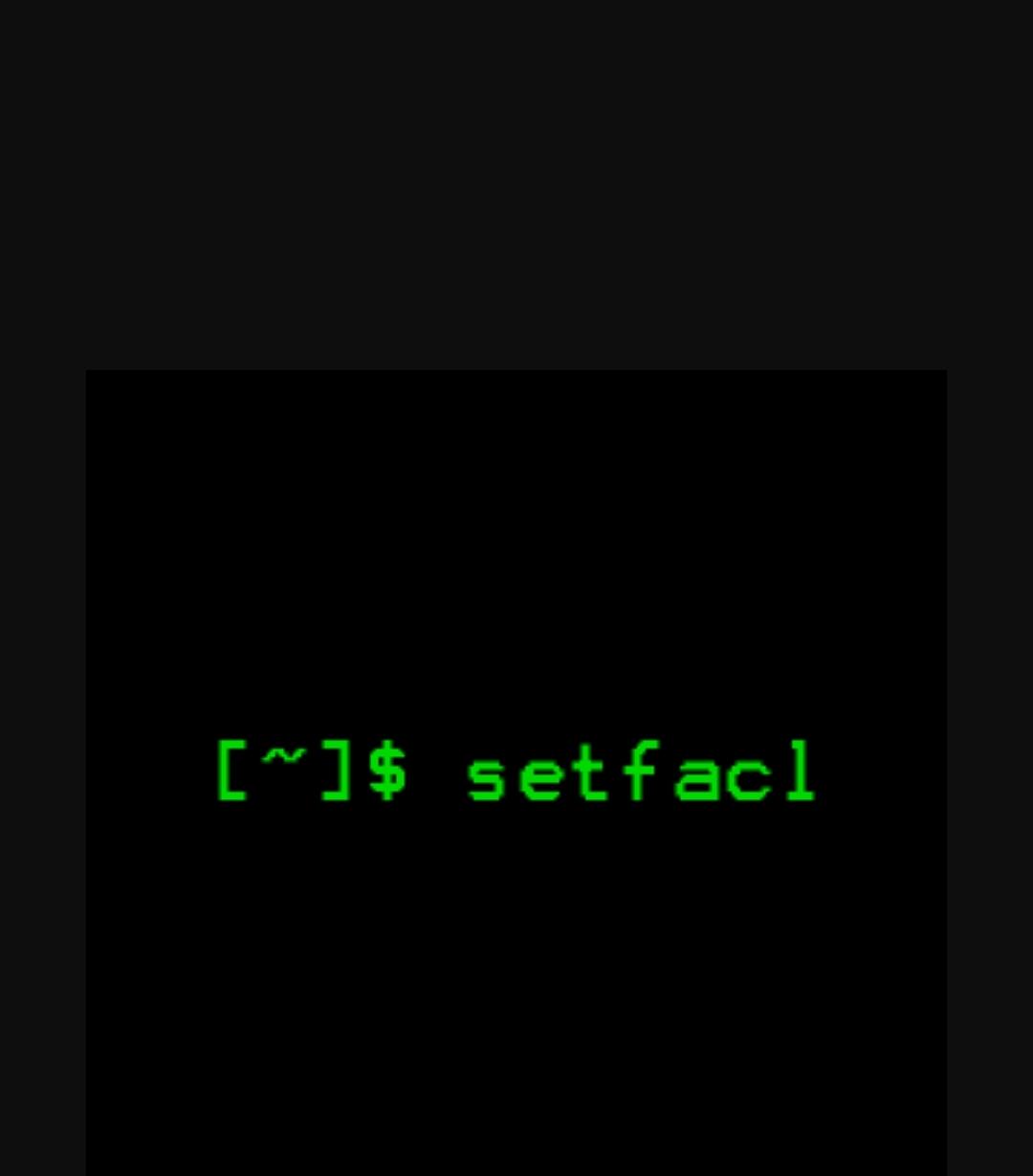















0 Comments, latest