
Loops are an important part of any pragramming language, they offer a way to repeat commands or instruction witout repeating lines of code, the for loop comes in diffrent styles in bash scripting
Generally the for loop has the following syntax:
for var in list
do
commands
done
C style for loop:
for (( i= 0 ; i<=10; i++ )) ; do
echo $i
done
for loop with basic range:
the following for loop will print numbers from 0 to 10:
for i in {0..10} ; do
echo $i
done
for loop with range and step:
the following for loop will print the numbers : 0 5 10 15 20, since the step is 5
for i in {0..20..5} ; do
echo $i
done
We can iterate through the results of a command
for w in $(echo "John Smith Sarah Ashly" ) ; do
echo "my name is $w"
done
the next for loop will go through html files in a directory and change their extension to php
for f in $(ls dir/*.html) ; do
mv "$f" "$( basename -s .html $f ).php"
done
1.63K views


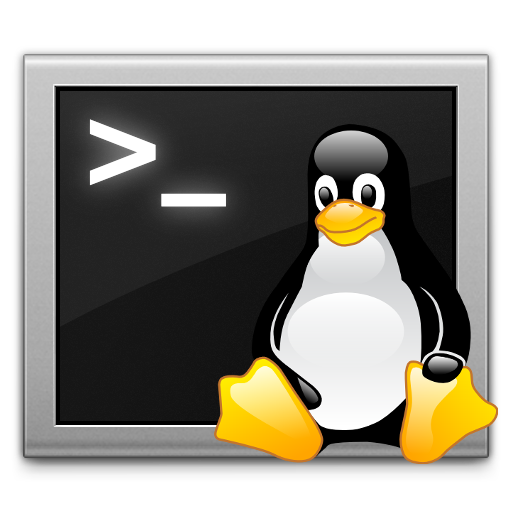
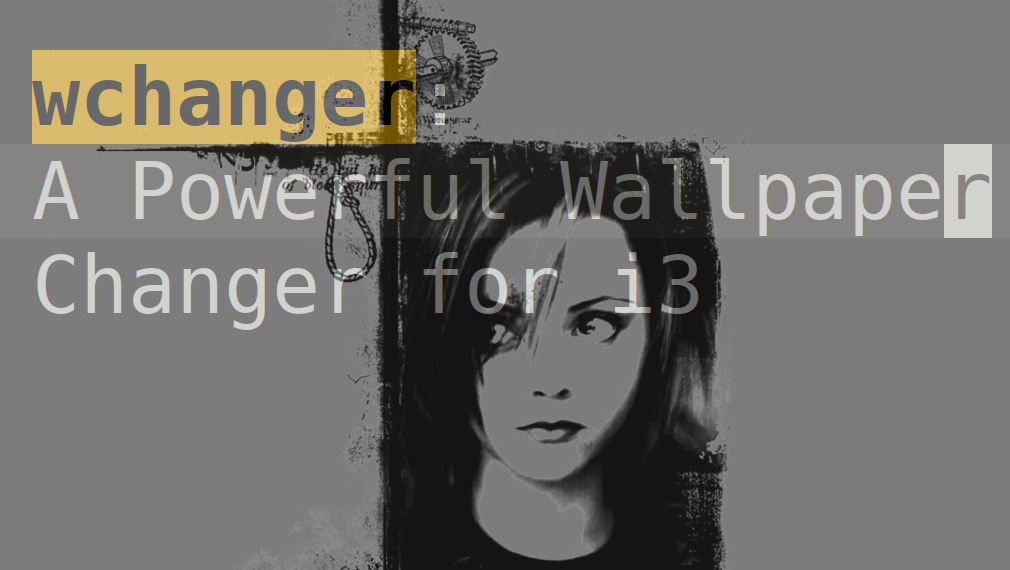
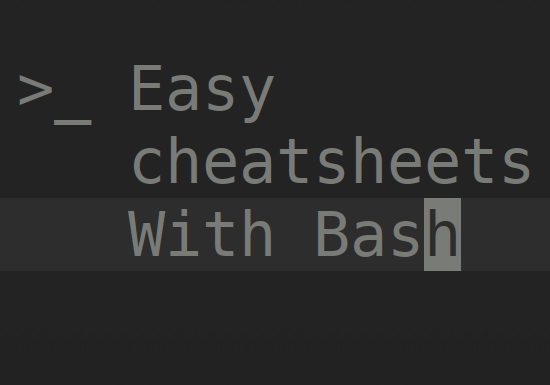














0 Comments, latest