Comme le régionnement du plan est facile à Créer en utilisant GeoGebra, je conseil de l'utiliser pour générer une figure comme cette figure
\documentclass{standalone}
\usepackage{pgfplots}
\pgfplotsset{compat=newest}
\usetikzlibrary{intersections}
\begin{document}
\begin{tikzpicture}
\begin{axis}[
xmin=-5, xmax=5,
ymin=-5, ymax=5,
axis lines=middle,
xlabel={$x$},
ylabel={$y$},
xtick={-4,-2,...,4},
ytick={-4,-2,...,4},
grid=both,
]
% Define the function
\addplot[domain=-5:5.5, smooth, red, name path=curve] {(1 - x)/2};
% Find intersection with the top-most point on the left
\path[name path=laxis] (axis cs:-5,-5) -- (axis cs:-5,5); % axis x=-5
\path[name intersections={of=curve and laxis,by={A}}];
% Find intersection with the bottom-most point on the right
\path[name path=raxis] (axis cs:5,-5) -- (axis cs:5,5); % axis x=5
\path[name intersections={of=curve and raxis,by={B}}];
% Define the bottom-left corner of our domain
\coordinate (C) at (axis cs:-5,-5);
% Define the bottom-right corner of our domain
\coordinate (D) at (axis cs:5,-5);
% Fill the region below the curve
\fill[blue!20, opacity=0.6] (A) -- (B) -- (D) -- (C) -- cycle;
% Plot the points A, B, and C
\fill (A) circle (1pt) node[left] {A};
\fill (B) circle (1pt) node[right] {B};
\fill (C) circle (1pt) node[below left] {C};
\end{axis}
\end{tikzpicture}
\end{document}
Leave a comment if you like this content أترك تعليقا إن أعجبك المحتوى
Most viewed courses:
سلسلة تمارين علوم رياضية
Subject: Maths
Class: 2 Bac Science Maths
Views: 28.22K
الحساب المثلثي 1
Subject: Maths
Class: Tronc Commun Sciences
Views: 13.52K
- Série exercices: Calcul Trigonométrique
- Devoir Surveillé 1 Calcul Trigonométrique
- Devoir à la maison 1 Calcul Trigonométrique
- Devoir 2 S02 de généralités des fonctions et trigonométrie
- Devoir Surveillé 1 S02 Calcul Trigonométrique A - B
- Devoir Surveillé 1 S02 Calcul Trigonométrique C - D
- Devoir Surveillé 1 S02 Calcul Trigonométrique E - F
الجداء السلمي وتطبيقاته
Subject: Maths
Class: 1 BAC Science
Views: 12.51K
عموميات حول الدوال العددية
Subject: Maths
Class: Tronc Commun Sciences
Views: 12.26K
دراسة وتمثيل الدوال الاعتيادية
Subject: Maths
Class: Tronc Commun Sciences
Views: 11.65K
- Maths
- 1APIC
- 3APIC
- Tronc Commun Sciences
- Tronc Commun Lettres
- 1 BAC Science
- 1 BAC Science Maths
- 1 Bac Lettre
- 2 Bac Science
- 2 Bac Science Maths
- Discussions
- Physics
- 1 BAC Science
- SVT
- 3 Année Collège
- Tronc Commun Sciences
- 1 BAC Science
- 1 BAC Science Maths
- 1 Bac Lettre
- 2 Bac Science
- Latex
- Templates
- Figures
Most Recent Articles
Most Viewed Articles
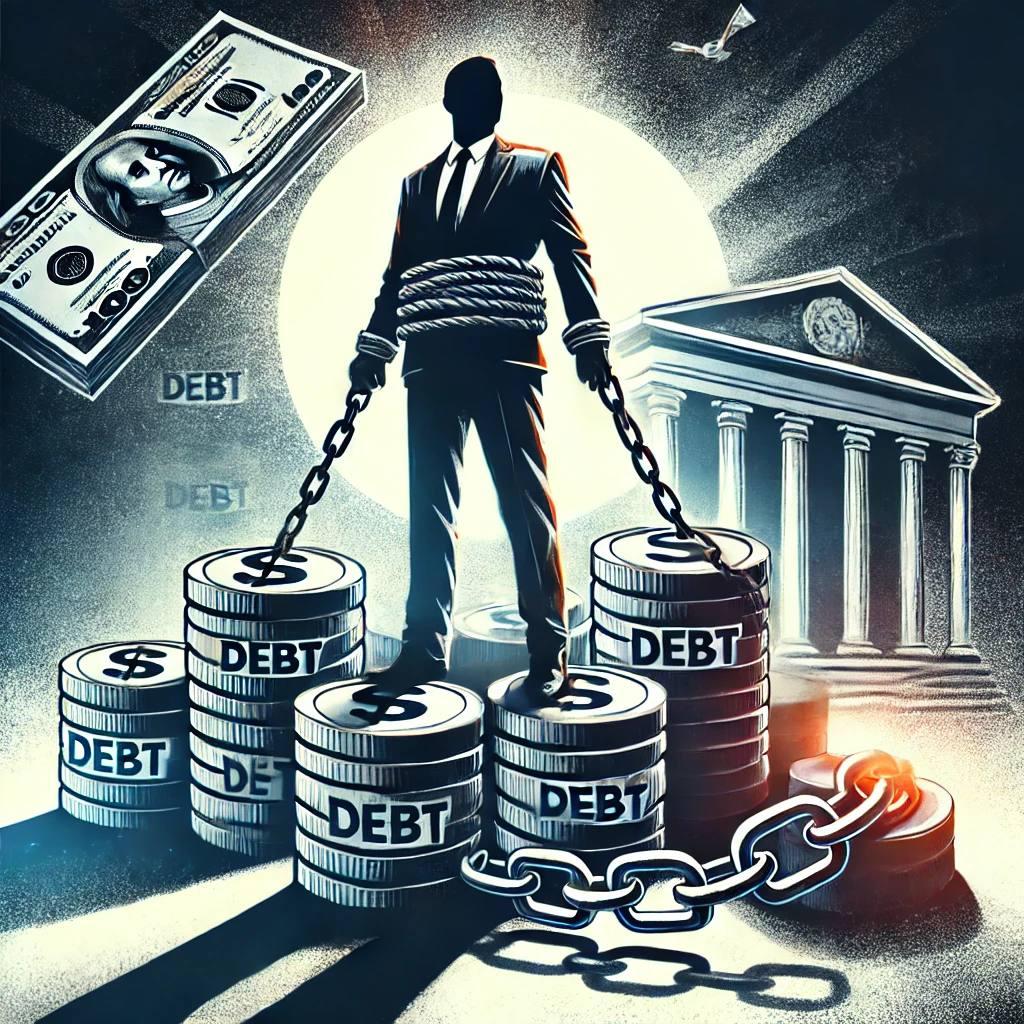
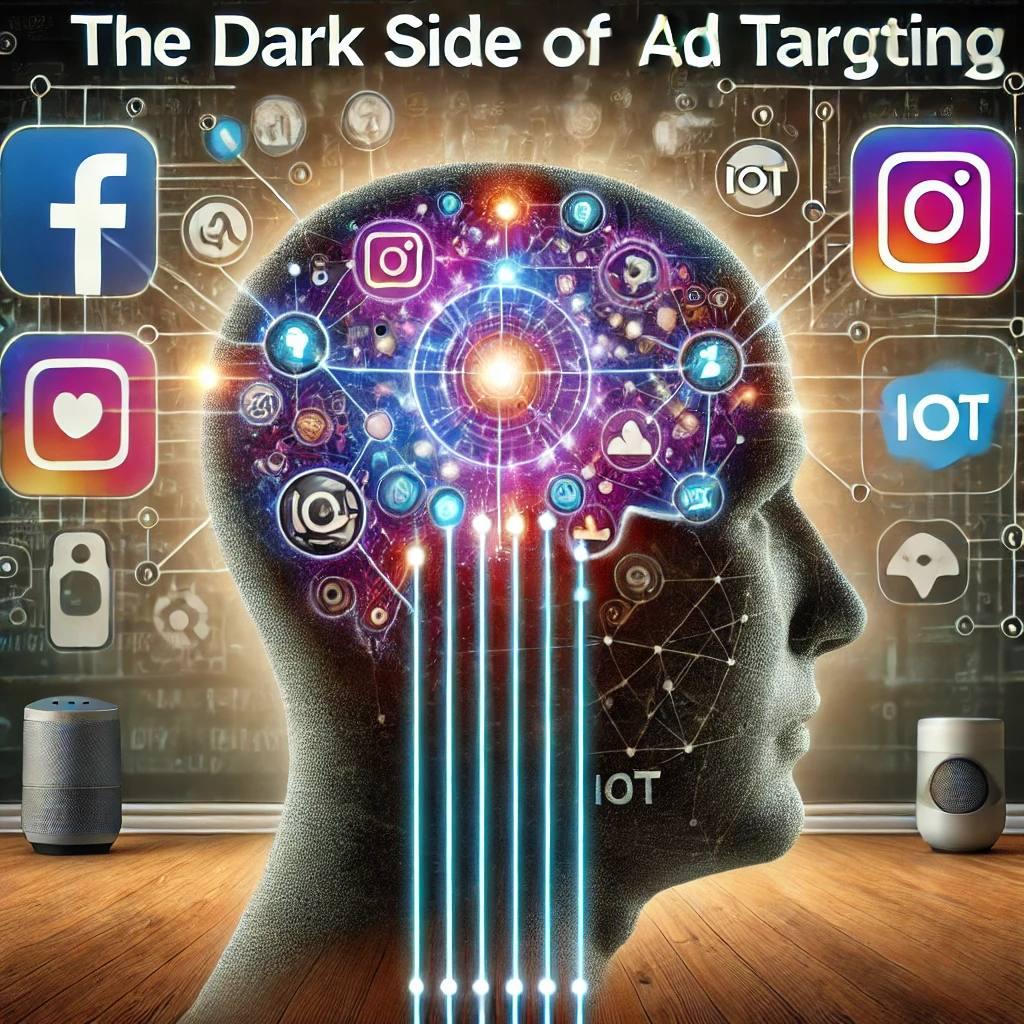
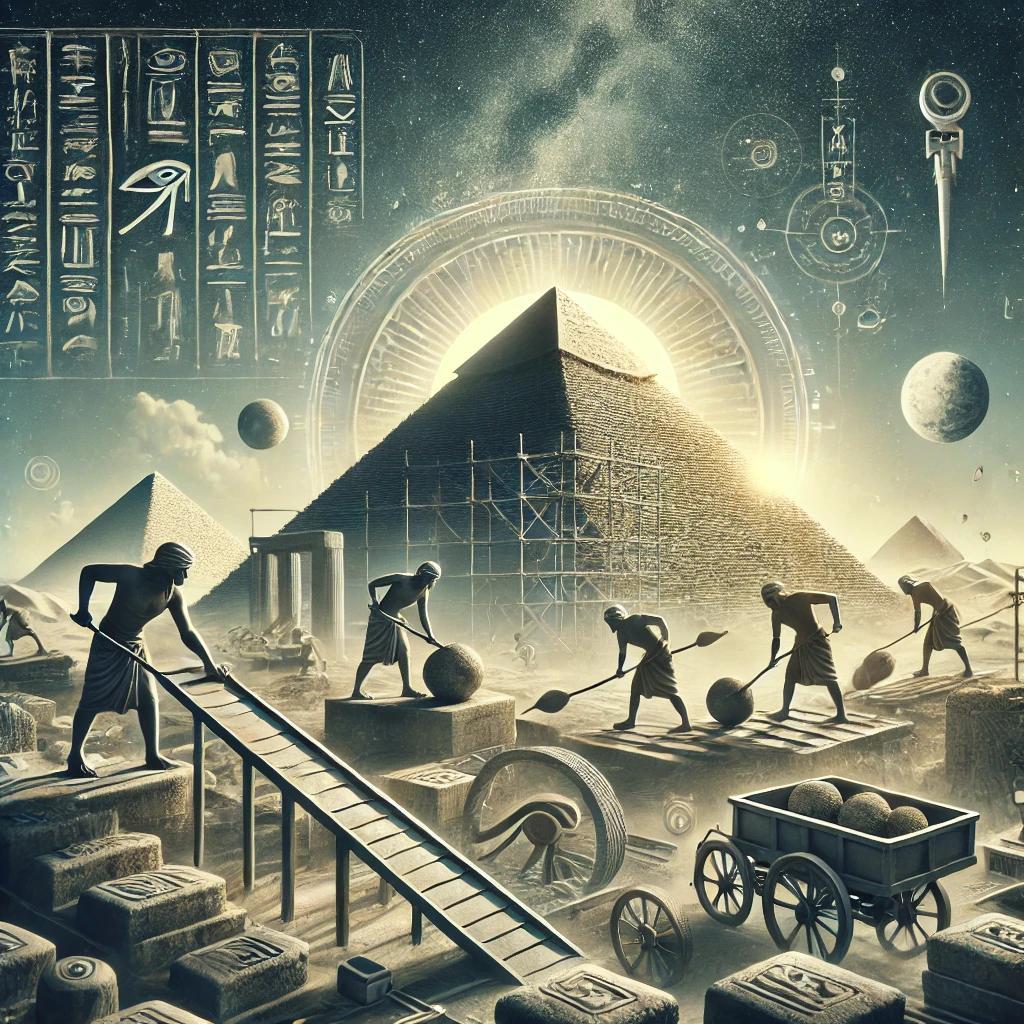



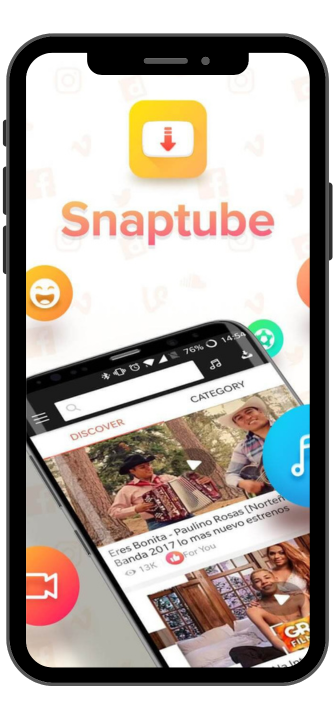






0 Comments, Latest
No comments yet. Be the first to Comment