i3 Window Manager: Introduction and My Personal config
Category: Linux
Date: February 2023
Views: 640
i3 is a tiling window manager designed for Unix-like operating systems. It is lightweight, fast, and highly configurable, making it a popular choice among power users and developers.
Unlike traditional window managers that use a desktop metaphor, i3 divides your screen into a grid of tiles and arranges your windows in a non-overlapping way. This allows you to maximize your screen real estate and be more productive.
Some of the key features of i3 include:
- Tiling layout
- Keyboard-driven
- Multiple workspaces
- Customizable keybindings
- Support for floating windows
If you're new to i3, here are some basic commands to get you started:
mod+enter: open a new terminal windowmod+d: open the dmenu (a launcher for applications)mod+shift+q: close the current windowmod+1-9: switch to workspace 1-9mod+shift+1-9: move the current window to workspace 1-9
To customize i3, you'll need to edit the configuration file located at ~/.config/i3/config. This file is written in a simple syntax and allows you to change keybindings, set up custom commands, and configure your i3 setup to your liking.
Overall, i3 is a powerful and highly customizable window manager that can help you be more productive and efficient in your daily work. If you're looking for a lightweight and fast alternative to traditional desktop environments, give i3 a try!
My i3 config file updated over the years
Ever since I installed Arch Linux with i3 window manager. I instantly fallen in love with it and I've never gone back to other systems. it is great. and once you get into the art of creating your own scripts for your needs you will never part ways with i3wm.
Dear visitor Please bear in mind that there are a lot of script files there that are for my personal system, once you copy the config file you have to change some things accordingly. feel free to ask about those files in the comments section bellow and I'll make sure to post them and notify you via Email
set $mod Mod4
set $altgr mod5
#i3-gaps
#gaps inner 12
font pango:monospace 12
# Use Mouse+$mod to drag floating windows to their wanted position
floating_modifier $mod
# start a terminal
#bindsym $mod+Return exec --no-startup-id i3-sensible-terminal
bindsym $mod+t exec --no-startup-id lxterminal
bindsym $mod+Return exec --no-startup-id lxterminal
bindsym $mod+KP_Enter exec --no-startup-id terminator
bindsym mod1+s exec --no-startup-id terminator
# kill focused window
bindsym mod1+x kill
bindsym button3 floating toggle
# start program launchers
bindsym $mod+shift+x exec --no-startup-id "rofi -show combi "
bindsym $mod+c exec --no-startup-id ~/.i3/dm-mylocate.sh
bindsym $mod+s exec --no-startup-id ~/.i3/s-surf.sh
bindsym $mod+g exec --no-startup-id ~/.i3/dm-menu.sh '2 - search'
bindsym mod1+a exec --no-startup-id ~/.i3/apropos-man.sh aaa
bindsym $mod+x exec --no-startup-id ~/bin/mylauncher/launcher.sh
#bindsym $mod+x exec --no-startup-id "i3-dmenu-desktop --dmenu='dmenu -i -fn monospace:20 -p run'"
# change focus
#bindsym $mod+j focus left
#bindsym $mod+k focus down
#bindsym $mod+l focus up
#bindsym $mod+m focus right
# alternatively, you can use the cursor keys:
bindsym $mod+Left focus left
bindsym $mod+Down focus down
bindsym $mod+Up focus up
bindsym $mod+Right focus right
# # move focused window
# bindsym $mod+Shift+j move left
# bindsym $mod+Shift+k move down
# bindsym $mod+Shift+l move up
# bindsym $mod+Shift+M move right
# alternatively, you can use the cursor keys:
bindsym $mod+Shift+Left move left
bindsym $mod+Shift+Down move down
bindsym $mod+Shift+Up move up
bindsym $mod+Shift+Right move right
# split in horizontal orientation
bindsym $mod+h split h
# split in vertical orientation
bindsym $mod+v split v
# enter fullscreen mode for the focused container
bindsym $mod+f fullscreen toggle
# Make the currently focused window a scratchpad
bindsym $mod+q move scratchpad
# Show the first scratchpad window
bindsym $mod+Shift+s scratchpad show
# change container layout (stacked, tabbed, toggle split)
bindsym $mod+a layout stacking
bindsym $mod+z layout tabbed
bindsym $mod+e layout toggle split
# toggle tiling / floating
bindsym $mod+Shift+space floating toggle
# change focus between tiling / floating windows
bindsym $mod+space focus mode_toggle
# focus the parent container
#bindsym $mod+q focus parent
# focus the child container
#bindsym $mod+d focus child
# Define names for default workspaces for which we configure key bindings later on.
# We use variables to avoid repeating the names in multiple places.
set $ws1 "1: root"
set $ws2 "2: net"
set $ws3 "3: Media"
set $ws4 "4: Files"
set $ws5 "5: Work"
set $ws6 "6: Docs"
set $ws7 "7"
set $ws8 "8"
set $ws9 "9"
set $ws10 "10"
set $ws11 "11"
set $ws12 "12"
set $ws13 "13"
# switch to workspace
bindsym $mod+ampersand workspace $ws1
bindsym $mod+eacute workspace $ws2
bindsym $mod+quotedbl workspace $ws3
bindsym $mod+apostrophe workspace $ws4
bindsym $mod+parenleft workspace $ws5
bindsym $mod+minus workspace $ws6
bindsym $mod+egrave workspace $ws7
bindsym $mod+underscore workspace $ws8
bindsym $mod+ccedilla workspace $ws9
bindsym $mod+agrave workspace $ws10
bindsym $mod+parenright workspace $ws11
bindsym $mod+equal workspace $ws12
bindsym $mod+control+twosuperior workspace $ws13
# switch to workspace
bindsym $mod+control+ampersand workspace "14"
bindsym $mod+control+eacute workspace "15"
bindsym $mod+control+quotedbl workspace "16"
bindsym $mod+control+apostrophe workspace "17"
bindsym $mod+control+parenleft workspace "18"
bindsym $mod+control+minus workspace "19"
bindsym $mod+control+egrave workspace "20"
bindsym $mod+control+underscore workspace "21"
bindsym $mod+control+ccedilla workspace "22"
bindsym $mod+control+agrave workspace "23"
bindsym $mod+control+parenright workspace "24"
bindsym $mod+control+equal workspace "25"
# move focused container to workspace
bindsym $mod+Shift+ampersand move container to workspace $ws1
bindsym $mod+Shift+eacute move container to workspace $ws2
bindsym $mod+Shift+quotedbl move container to workspace $ws3
bindsym $mod+Shift+apostrophe move container to workspace $ws4
bindsym $mod+Shift+parenleft move container to workspace $ws5
bindsym $mod+Shift+minus move container to workspace $ws6
bindsym $mod+Shift+egrave move container to workspace $ws7
bindsym $mod+Shift+underscore move container to workspace $ws8
bindsym $mod+Shift+ccedilla move container to workspace $ws9
bindsym $mod+Shift+agrave move container to workspace $ws10
bindsym $mod+Shift+parenright move container to workspace $ws11
bindsym $mod+Shift+equal move container to workspace $ws12
bindsym $mod+Shift+twosuperior move container to workspace $ws13
# move focused container to workspace
bindsym $mod+control+Shift+ampersand move container to workspace "14"
bindsym $mod+control+Shift+eacute move container to workspace "15"
bindsym $mod+control+Shift+quotedbl move container to workspace "16"
bindsym $mod+control+Shift+apostrophe move container to workspace "17"
bindsym $mod+control+Shift+parenleft move container to workspace "18"
bindsym $mod+control+Shift+minus move container to workspace "19"
bindsym $mod+control+Shift+egrave move container to workspace "20"
bindsym $mod+control+Shift+underscore move container to workspace "21"
bindsym $mod+control+Shift+ccedilla move container to workspace "22"
bindsym $mod+control+Shift+agrave move container to workspace "23"
bindsym $mod+control+Shift+parenright move container to workspace "24"
bindsym $mod+control+Shift+equal move container to workspace "25"
bindsym $mod+w exec --no-startup-id ~/.i3/move_to_ws.sh
bindsym $mod+shift+w exec --no-startup-id ~/.i3/move_to_ws.sh move
# dual monitor settings
#exec_always --no-startup-id xrandr --output HDMI-1 --right-of eDP-1
set $firstmonitor eDP1
set $secondmonitor HDMI1
workspace $ws1 output $firstmonitor
workspace $ws2 output $firstmonitor
workspace $ws4 output $firstmonitor
workspace $ws8 output $firstmonitor
workspace $ws9 output $secondmonitor
workspace $ws3 output $secondmonitor
workspace $ws5 output $secondmonitor
workspace $ws7 output $secondmonitor
assign [class="Transmission-gtk"] $ws3
assign [class="Navigator|firefox"] $ws2
assign [class="libreoffice-calc|libreoffice-writer"] $ws5
assign [class="Chromium|Google-chrome"] $ws11
assign [class="Tor Browser"] $ws7
assign [class="VirtualBox Manager"] $ws7
assign [class="sqlitebrowser|DB Browser for SQLite"] $ws6
assign [class="Evince|Org.gnome.gedit|MuPDF"] $ws6
assign [class="VirtualBox Machine"] $ws6
assign [class="obs|explorer.exe|Wine|huniepop.exe|joey_pc.exe"] $ws12
assign [class="openshot|QtCreator|TeXstudio|code-oss|Atom"] $ws11
#
#
#some window parameters
for_window [class="mpv|Tor Browser|Transmission-gtk|vlc|Pavucontrol"] floating enable border normal
for_window [class="Gnome-system-monitor|smplayer|Gnome-calculator"] floating enable border normal
for_window [class="Pidgin|Woeusbgui|Wicd-client.py"] floating enable border normal
for_window [class="VirtualBox Manager|florence|Florence"] floating enable border normal
for_window [class="TelegramDesktop|Qalculate-gtk"] floating enable border normal
for_window [class="feh|fim"] floating enable move absolute position 0px 0px
#for_window [class="Lxterminal|lxterminal"] resize set 1200 700
for_window [class="Xfce4-terminal|Surf"] floating enable border normal
for_window [class="Xfce4-terminal"] resize set 1600 700
for_window [class="Surf"] resize set 1200 650
for_window [class="Xfce4-terminal|Surf"] move absolute position 70 70
for_window [class="Google-chrome|firefox|Chromium"] resize set width 33 ppt
#for_window [class="VirtualBox Machine"] floating enable, resize set 1601 900, move position 0 0
#
#new_window normal
#set $background #e0eaf9
#
## class border backgr. text indicator child_border
#client.focused #271f17 #271f17 #AAAAAA #AAAAAA #C93F2C
#client.focused_inactive #21211d #1d2121 #a1a1a1 #484e50 #1d2121
#client.unfocused #333333 #222222 #888888 #292d2e #222222
#client.urgent #4a4b4c #4a4b4c #AAAAAA #AAAAAA #4a4c4b
#client.placeholder #000000 #0c0c0c #AAAAAA #000000 #0c0c0c
#
#client.background #111111
# reload the configuration file
# bindsym $mod+Shift+c reload
# restart i3 inplace (preserves your layout/session, can be used to upgrade i3)
bindsym $mod+Shift+r restart
# exit i3 (logs you out of your X session)
bindsym $mod+Shift+e exec --no-startup-id "i3-nagbar -t warning -m 'You pressed the exit shortcut. Do you really want to exit i3? This will end your X session.' -b 'Yes, exit i3' 'i3-msg exit'"
bindsym $mod+control+Escape exec --no-startup-id 'i3-msg exit'
# resize window (you can also use the mouse for that)
mode "resize" {
# These bindings trigger as soon as you enter the resize mode
# Pressing left will shrink the window’s width.
# Pressing right will grow the window’s width.
# Pressing up will shrink the window’s height.
# Pressing down will grow the window’s height.
bindsym j resize shrink width 10 px or 10 ppt
bindsym k resize grow height 10 px or 10 ppt
bindsym l resize shrink height 10 px or 10 ppt
bindsym m resize grow width 10 px or 10 ppt
# same bindings, but for the arrow keys
bindsym Left resize shrink width 10 px or 10 ppt
bindsym Down resize shrink height 10 px or 10 ppt
bindsym Up resize grow height 10 px or 10 ppt
bindsym Right resize grow width 10 px or 10 ppt
# back to normal: Enter or Escape or $mod+r
bindsym Return mode "default"
bindsym Escape mode "default"
bindsym $mod+r mode "default"
}
bindsym $mod+r mode "resize"
# Start i3bar to display a workspace bar (plus the system information i3status
# finds out, if available)
#Polybar to replace the default i3statusbar:
#exec_always --no-startup-id $HOME/.config/polybar/launch.sh boot
bar {
colors {
background #000000
# statusline #00A5FF #that neon blue
separator #000000
focused_workspace #4c7899 #285577 #ffffff
active_workspace #333333 #5f676a #ffffff
inactive_workspace #333333 #222222 #888888
urgent_workspace #2f343a #900000 #ffffff
}
font pango:FontAwesome Bold 9
#tray_output none
status_command i3blocks -c ~/.i3/top-bar/i3blocks.conf
position top
#bindsym --release button3 exec --no-startup-id scrot '%Y-%m-%d-%s_$wx$h.png' -e 'mv $f ~/Pictures/' && mplayer ~/.i3/Nikon.ogg
}
#bar {
# font pango:FontAwesome Bold 20
# status_command i3blocks -c ~/.i3/bottom-bar/i3blocks.conf
# position bottom
# modifier Mod4
# mode hide
# hidden_state hide
# workspace_buttons no
#}
# Pulse Audio controls
bindsym XF86AudioRaiseVolume exec --no-startup-id /home/mosaid/bin/vv + 2
bindsym XF86AudioLowerVolume exec --no-startup-id /home/mosaid/bin/vv - 2
bindsym XF86AudioMute exec --no-startup-id /home/mosaid/bin/vv mute
# Screen brightness controls
#bindsym XF86MonBrightnessUp exec --no-startup-id xbacklight -inc 20 # increase screen brightness
#bindsym XF86MonBrightnessDown exec --no-startup-id xbacklight -dec 20 # decrease screen brightness
bindsym XF86MonBrightnessUp exec --no-startup-id light -A 10 # increase screen brightness
bindsym XF86MonBrightnessDown exec --no-startup-id light -U 10 # decrease screen brightness
# Touchpad controls
#bindsym XF86TouchpadToggle exec --no-startup-id /some/path/toggletouchpad.sh # toggle touchpad
#bindsym XF86TouchpadToggle exec --no-startup-id vlc
# Media player controls
bindsym XF86AudioPlay exec --no-startup-id /home/mosaid/bin/mympc.sh pp
bindsym XF86AudioPause exec --no-startup-id /home/mosaid/bin/mympc.sh pp
bindsym XF86AudioNext exec --no-startup-id /home/mosaid/bin/mympc.sh
bindsym XF86AudioPrev exec --no-startup-id /home/mosaid/bin/mympc.sh p
#screenshots
bindsym Print exec --no-startup-id ~/.i3/screenshot.sh 1
bindsym mod1+control+p exec --no-startup-id ~/.i3/screenshot.sh 1
bindsym mod1+control+o exec --no-startup-id ~/.i3/screenshot.sh 2
#other keyboard shortcuts
bindsym $mod+l exec --no-startup-id betterlockscreen --lock
bindsym $mod+n exec --no-startup-id ~/bin/playFromClipboard.sh npr
bindsym $mod+m exec --no-startup-id ~/.i3/top-bar/user.sh menu
bindsym mod1+space exec --no-startup-id ~/bin/mpd-controls.sh pp
bindsym control+mod1+space exec --no-startup-id ~/bin/mpd-controls.sh m
bindsym mod1+n exec --no-startup-id ~/bin/mpd-controls.sh n
bindsym mod1+b exec --no-startup-id ~/bin/mpd-controls.sh p
bindsym mod1+v exec --no-startup-id ~/bin/mpd-controls.sh v
bindsym mod1+c exec --no-startup-id ~/bin/mpd-controls.sh vv
bindsym mod1+r exec --no-startup-id ~/bin/mpd-controls.sh r
bindsym mod1+w exec --no-startup-id ~/.i3/pplay/play.sh
#bindsym mod1+f exec --no-startup-id ~/bin/conkyfont.sh
bindsym $mod+mod1+g exec --no-startup-id ~/.i3/shortcuts-conky.sh
bindsym mod1+d exec --no-startup-id ~/bin/myBash_functions.sh eglllr
bindsym mod1+t exec --no-startup-id ~/bin/myBash_functions.sh ttor
bindsym control+less exec --no-startup-id ~/bin/ws.sh ++
bindsym control+shift+less exec --no-startup-id ~/bin/ws.sh --
#startup
#exec --no-startup-id wicd-gtk -t
#exec --no-startup-id firefox
#exec --no-startup-id pidgin
#exec --no-startup-id transmission-gtk -m
#exec --no-startup-id udiskie
#exec --no-startup-id ~/.i3/start-conky.sh
#exec --no-startup-id ~/.i3/prayerTime.sh
#exec --no-startup-id ~/.i3/pplay/pplayEngine.sh
exec --no-startup-id ~/.i3/onedriveMonitor.sh
#exec --no-startup-id ~/.i3/touchpadSettings.sh
exec --no-startup-id redshift
exec_always --no-startup-id numlockx on
exec_always --no-startup-id picom --config ~/.i3/picom.conf
exec_always --no-startup-id xkb-switch --i3
set $mode_display Mirrored (c) , Ext Screen (v) , HDMI ON (b) , HDMI OFF (n)
mode "$mode_display" {
bindsym c exec --no-startup-id ~/.i3/display.sh mirrored , mode "default"
bindsym v exec --no-startup-id ~/.i3/display.sh extended , mode "default"
bindsym b exec --no-startup-id ~/.i3/display.sh mirrored , mode "default"
bindsym n exec --no-startup-id ~/.i3/display.sh default , mode "default"
bindsym Return mode "default"
bindsym Escape mode "default"
}
#
bindsym $mod+d mode "$mode_display"
#bindsym $mod+d exec --no-startup-id ~/.i3/display.sh
#bindsym XF86Display exec --no-startup-id ~/.i3/display.sh
# multitouch gestures
bindsym --whole-window $mod+button10 workspace prev_on_output
bindsym --whole-window $mod+button11 workspace next_on_output
#keyboard layout
exec_always --no-startup-id "setxkbmap -model pc104 -layout fr,ar -variant ,, -option grp:alt_shift_toggle"
#bindsym --release Caps_Lock exec --no-startup-id pkill -SIGRTMIN+11 i3blocks
#bindsym --release Num_Lock exec --no-startup-id pkill -SIGRTMIN+11 i3blocks
#switch to greeter and login
#bindsym $mod+twosuperior exec dm-tool switch-to-greeter
set $playFromClipboard play From ClipBoard (c), play next youtube video (v)
mode "$playFromClipboard" {
bindsym c exec --no-startup-id ~/bin/playFromClipboard.sh
bindsym v exec --no-startup-id ~/bin/playFromClipboard.sh n
bindsym Escape mode "default"
}
bindsym mod1+p mode "$playFromClipboard"
set $mode_system System (l) lock, (e) logout, (s) suspend, (h) hibernate, (r) reboot, (Shift+s) shutdown
mode "$mode_system" {
bindsym l exec --no-startup-id i3exit.sh lock, mode "default"
bindsym e exec --no-startup-id i3exit.sh logout, mode "default"
bindsym s exec --no-startup-id i3exit.sh suspend, mode "default"
bindsym h exec --no-startup-id i3exit.sh hibernate, mode "default"
bindsym r exec --no-startup-id i3exit.sh reboot, mode "default"
bindsym Shift+s exec --no-startup-id i3exit.sh shutdown, mode "default"
# back to normal: Enter or Escape
bindsym Return mode "default"
bindsym Escape mode "default"
}
bindsym $mod+Shift+q mode "$mode_system"
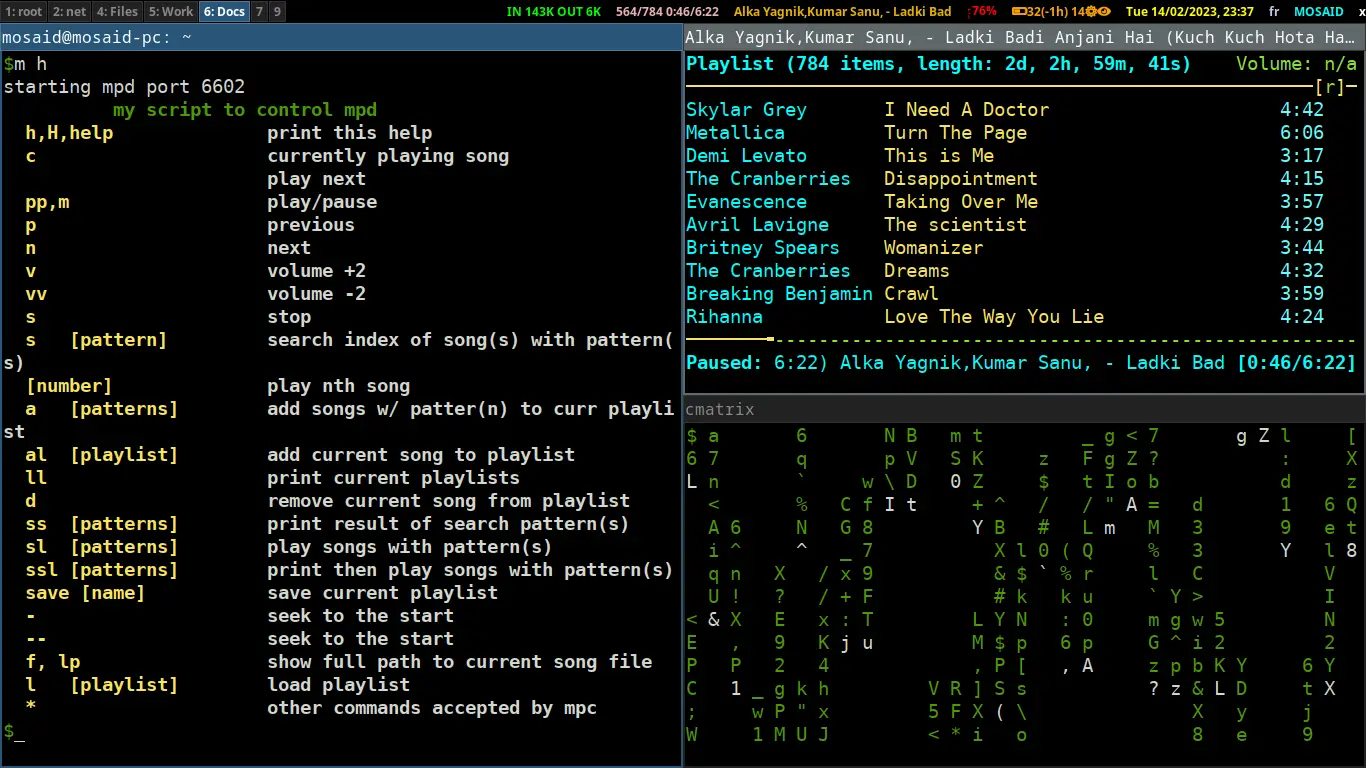
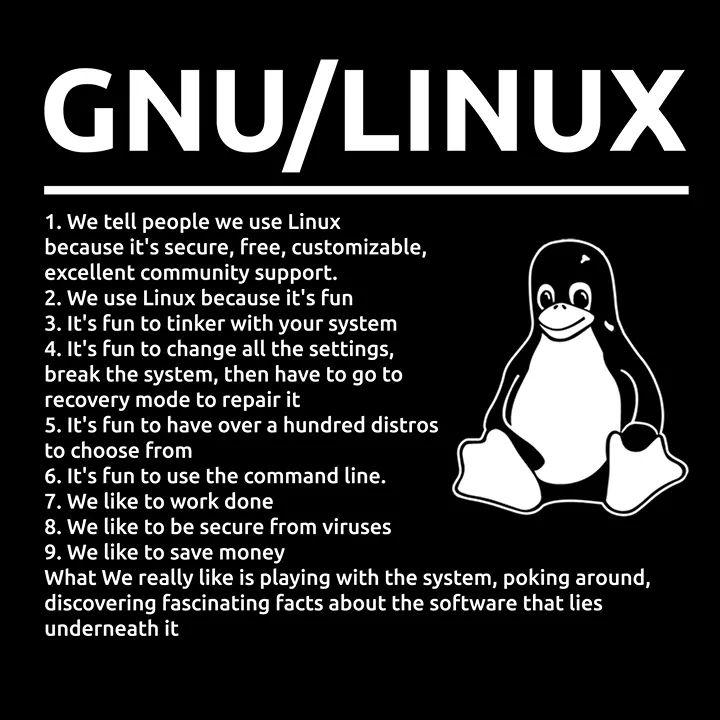

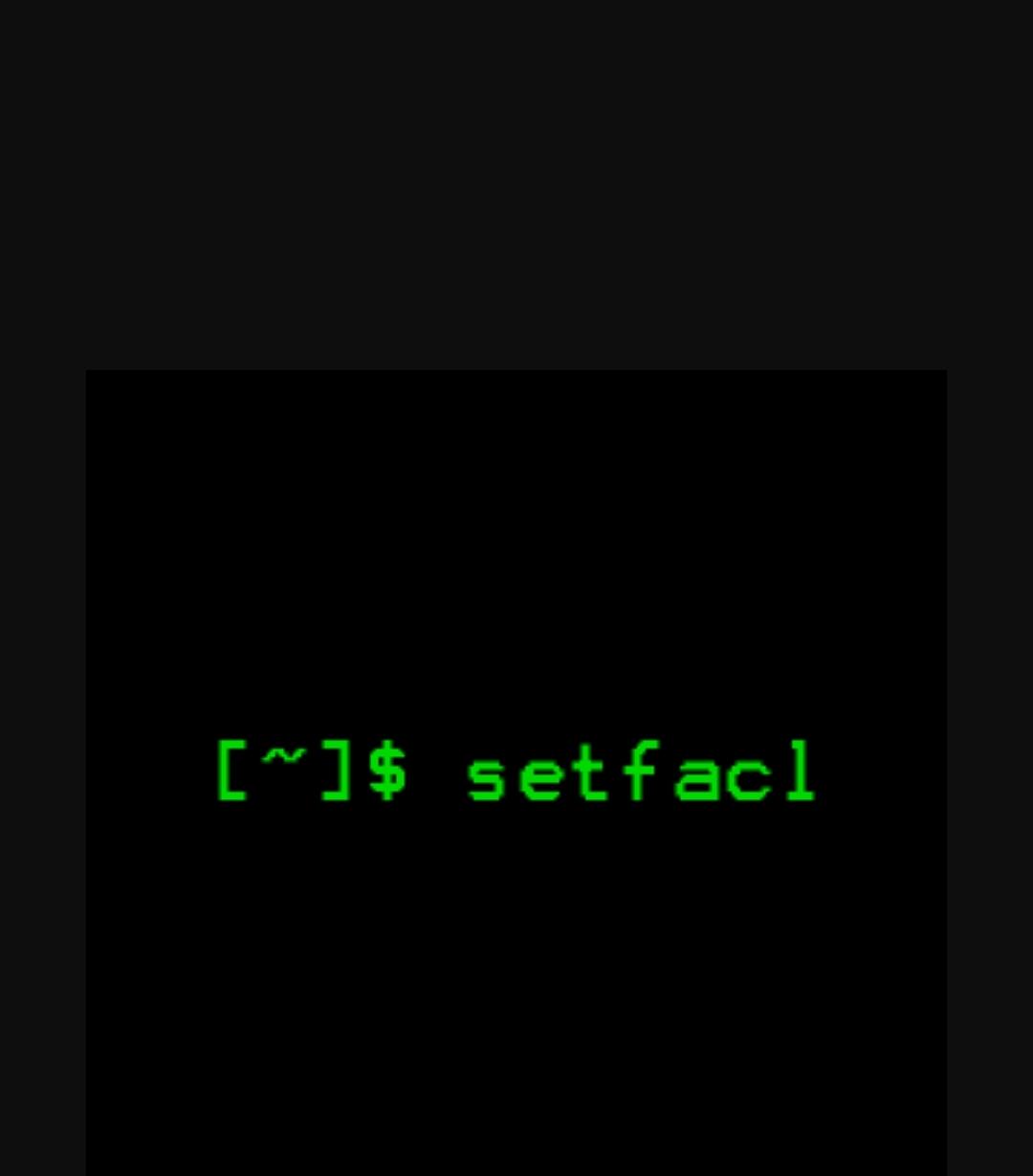



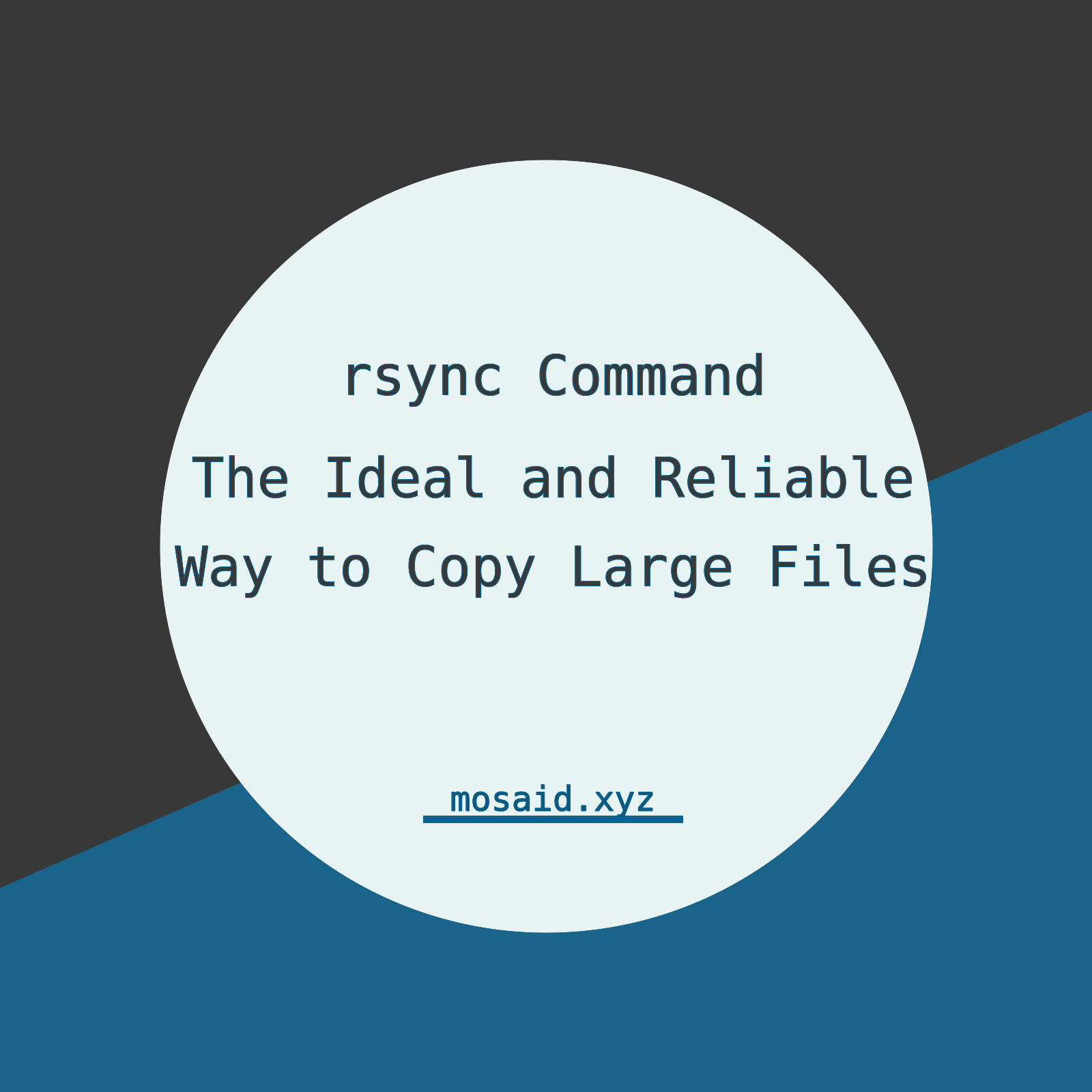
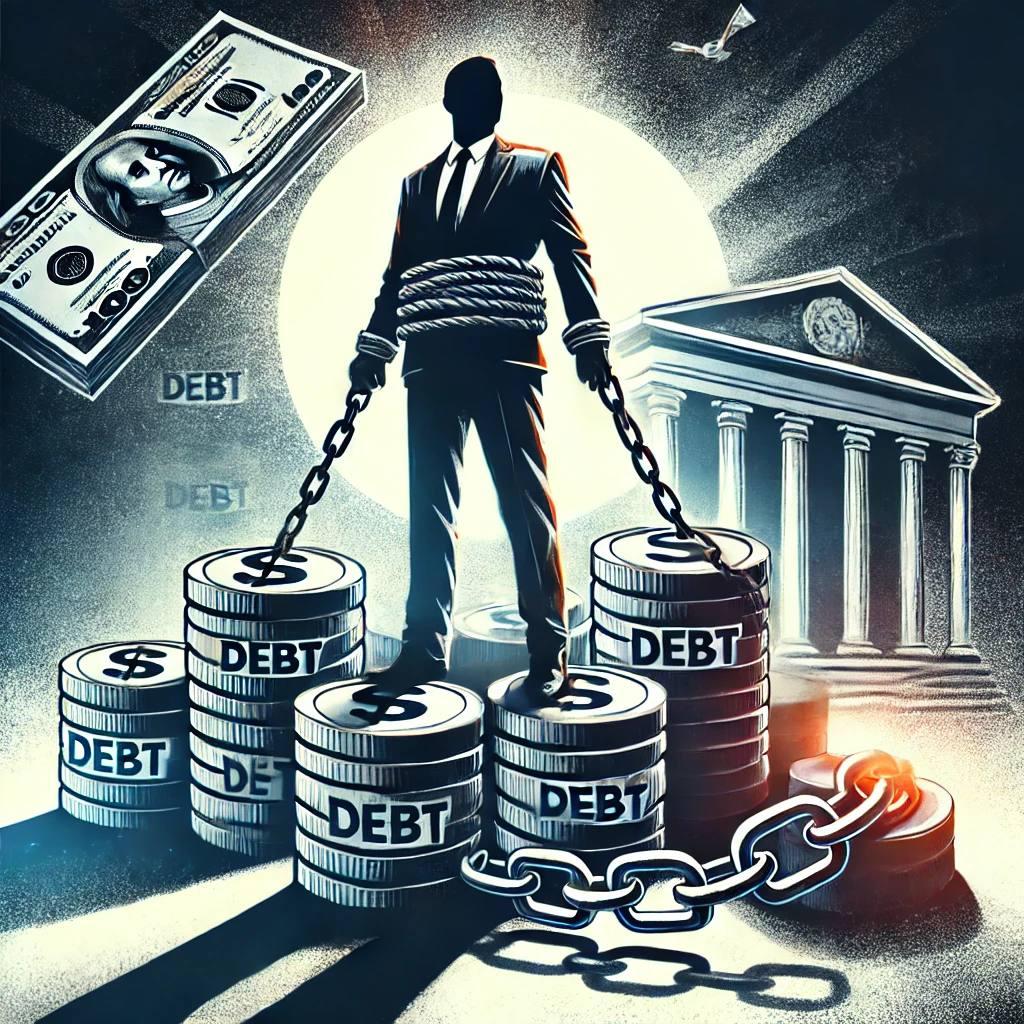
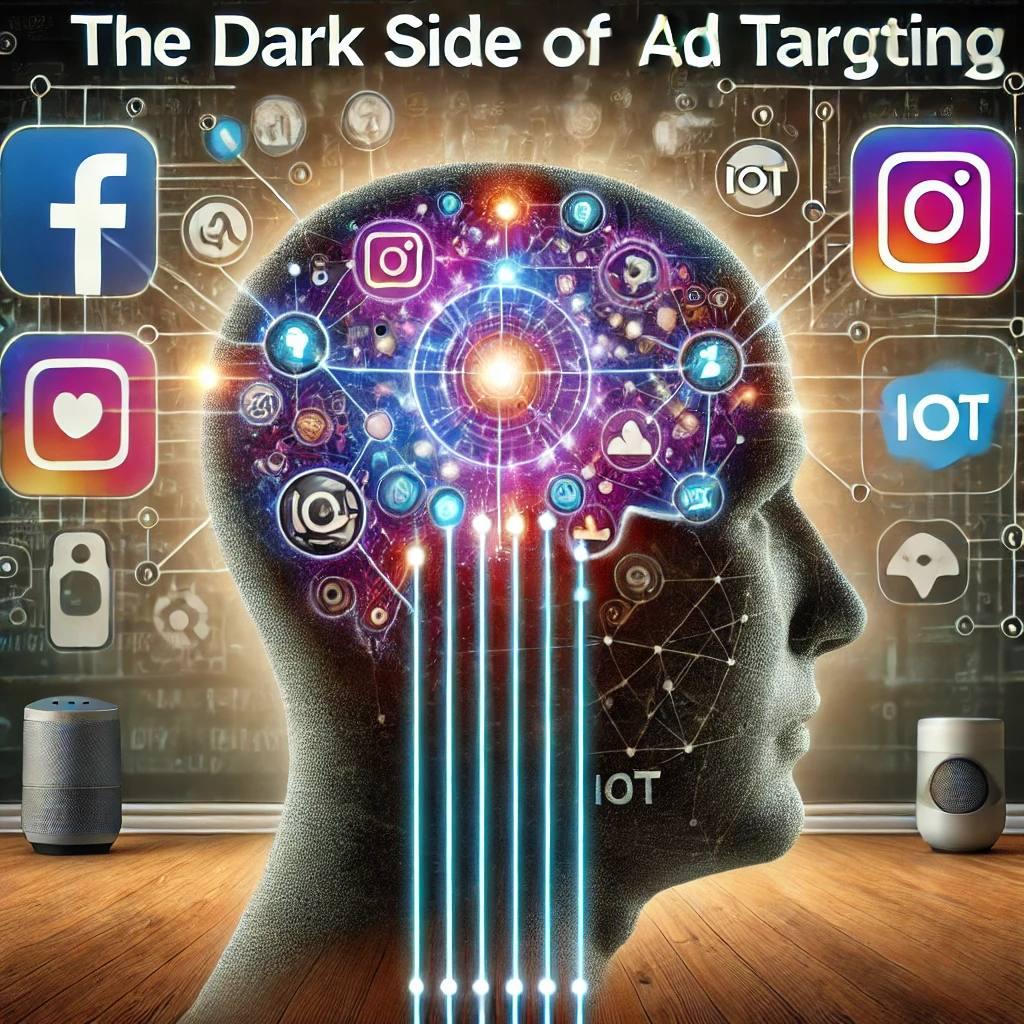
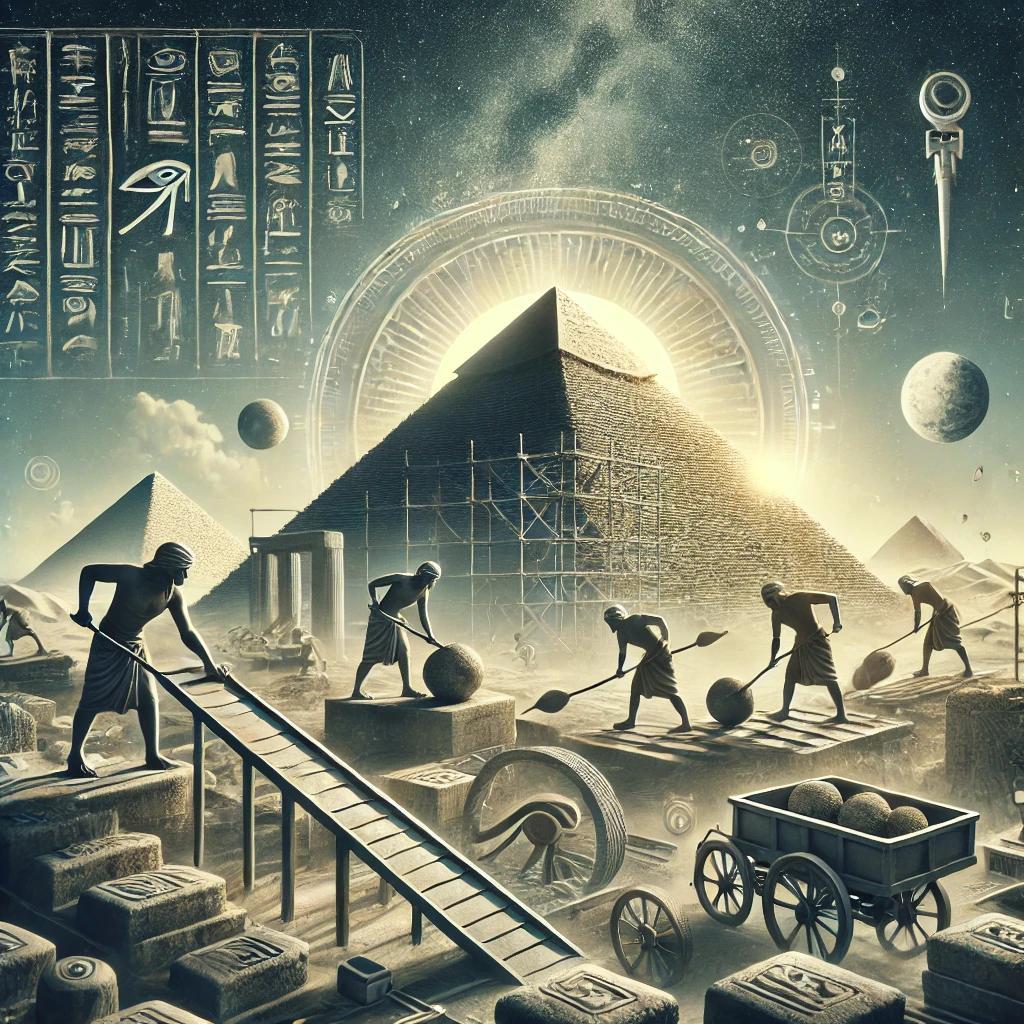



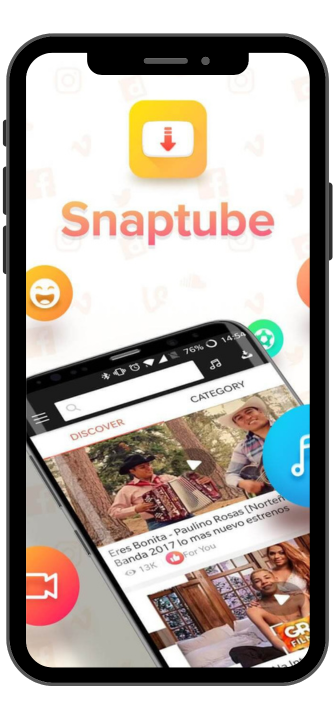






0 Comments, latest
No comments.