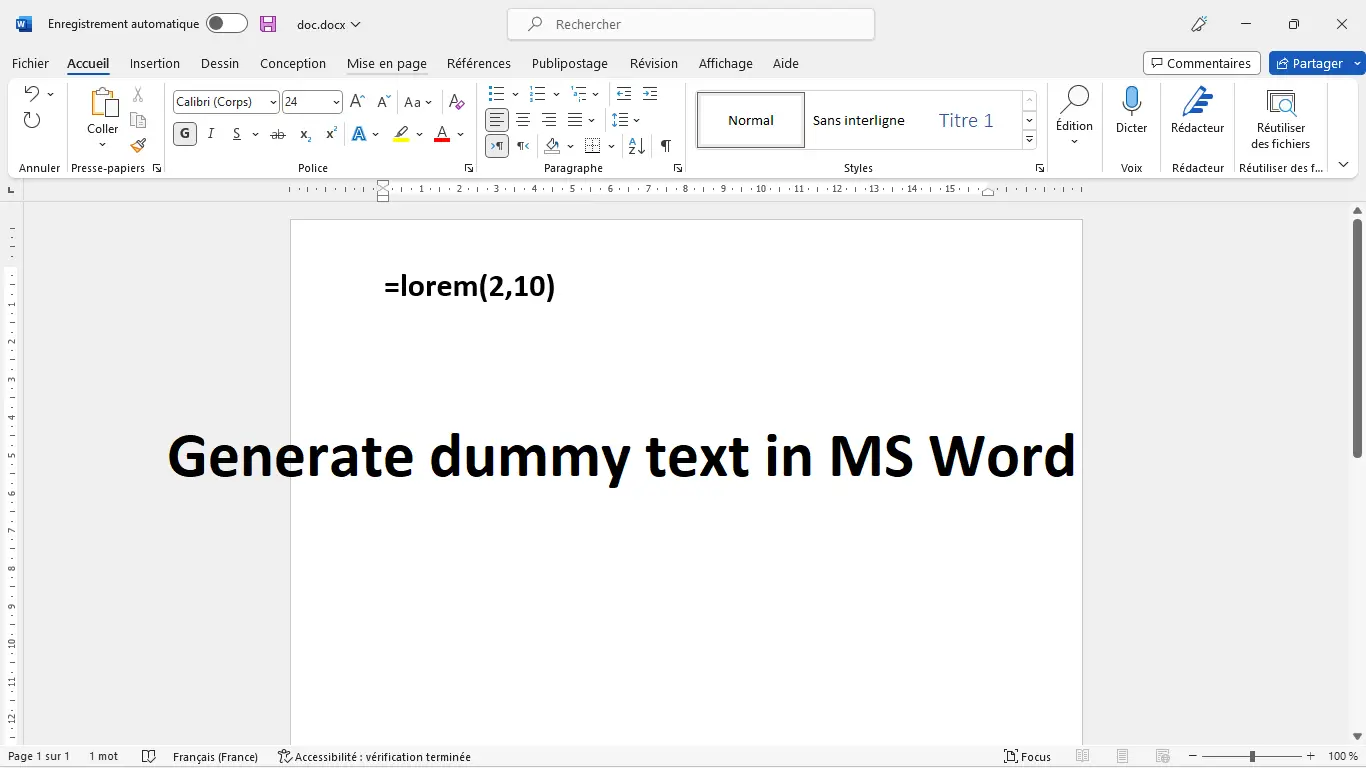
Microsoft Word Tricks: Generate Random Text
Category: Computer Science
Date: December 2022
Views: 724
Did you know you can generate random text in Microsoft Word just by typing =lorem(2,10)
the first number (2) is the number of paragraphs
the second number (10) is the number of sentences in each paragraph.
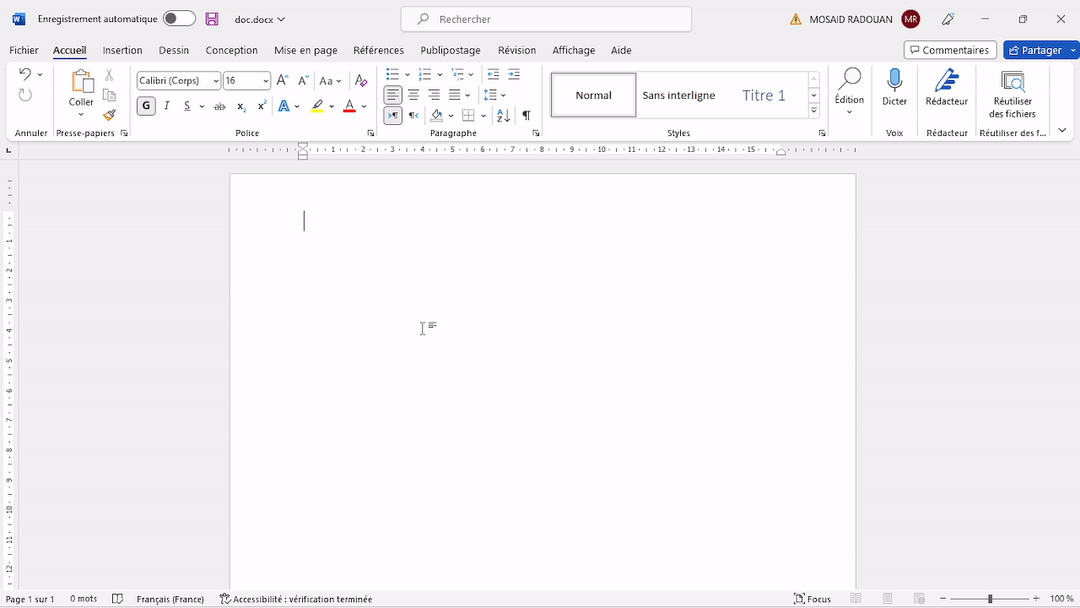
You can also use: =rand(5,7) to generate text about how to insert video in MS Word. it is not a random text but an actual help text prepared by MS word creators about inserting a video into a word document.
Related Articles
Categories
Courses
- Maths
- 1APIC
- 3APIC
- Tronc Commun Sciences
- Tronc Commun Lettres
- 1 BAC Science
- 1 BAC Science Maths
- 1 Bac Lettre
- 2 Bac Science
- 2 Bac Science Maths
- Discussions
- Physics
- 1 BAC Science
- SVT
- 3 Année Collège
- Tronc Commun Sciences
- 1 BAC Science
- 1 BAC Science Maths
- 1 Bac Lettre
- 2 Bac Science
- Latex
- Templates
- Figures
Most Recent Articles
Most Viewed Articles




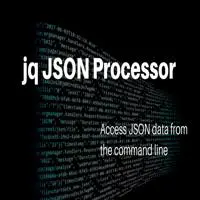

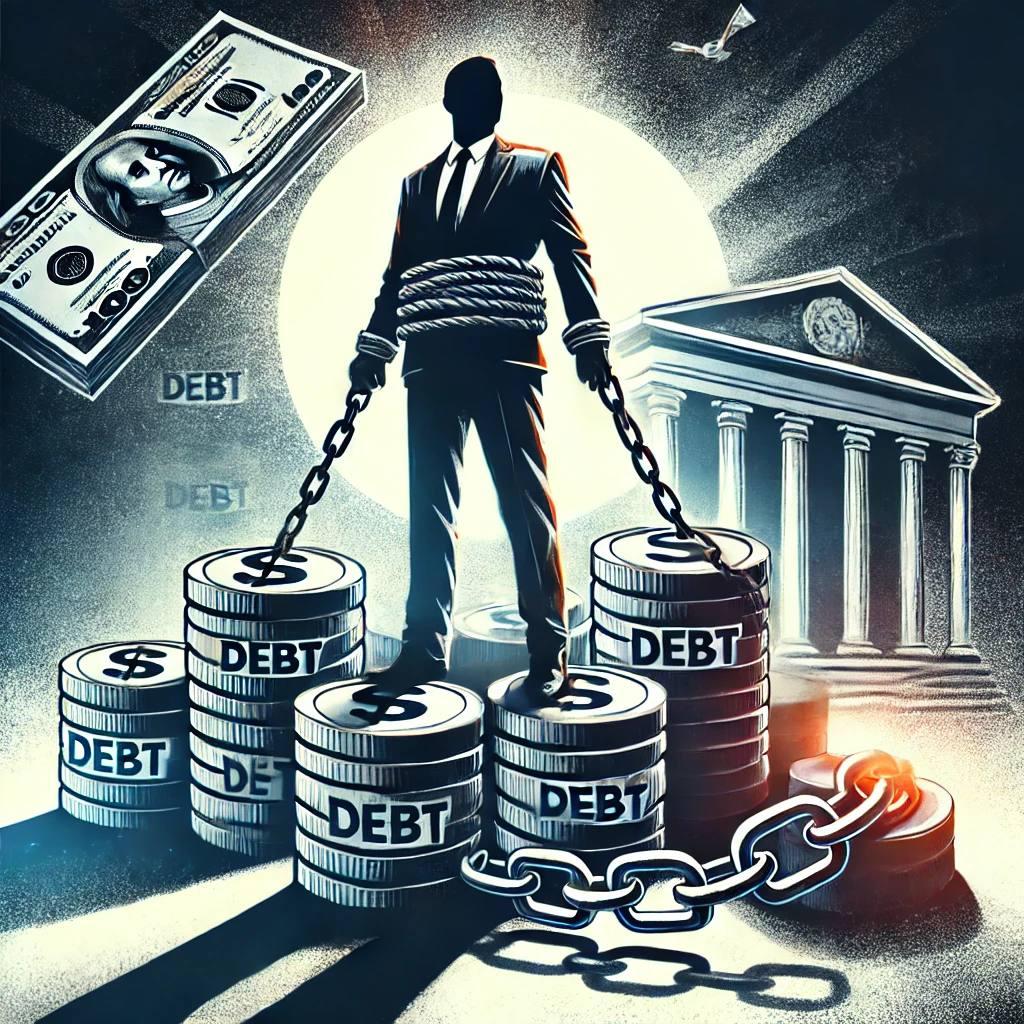
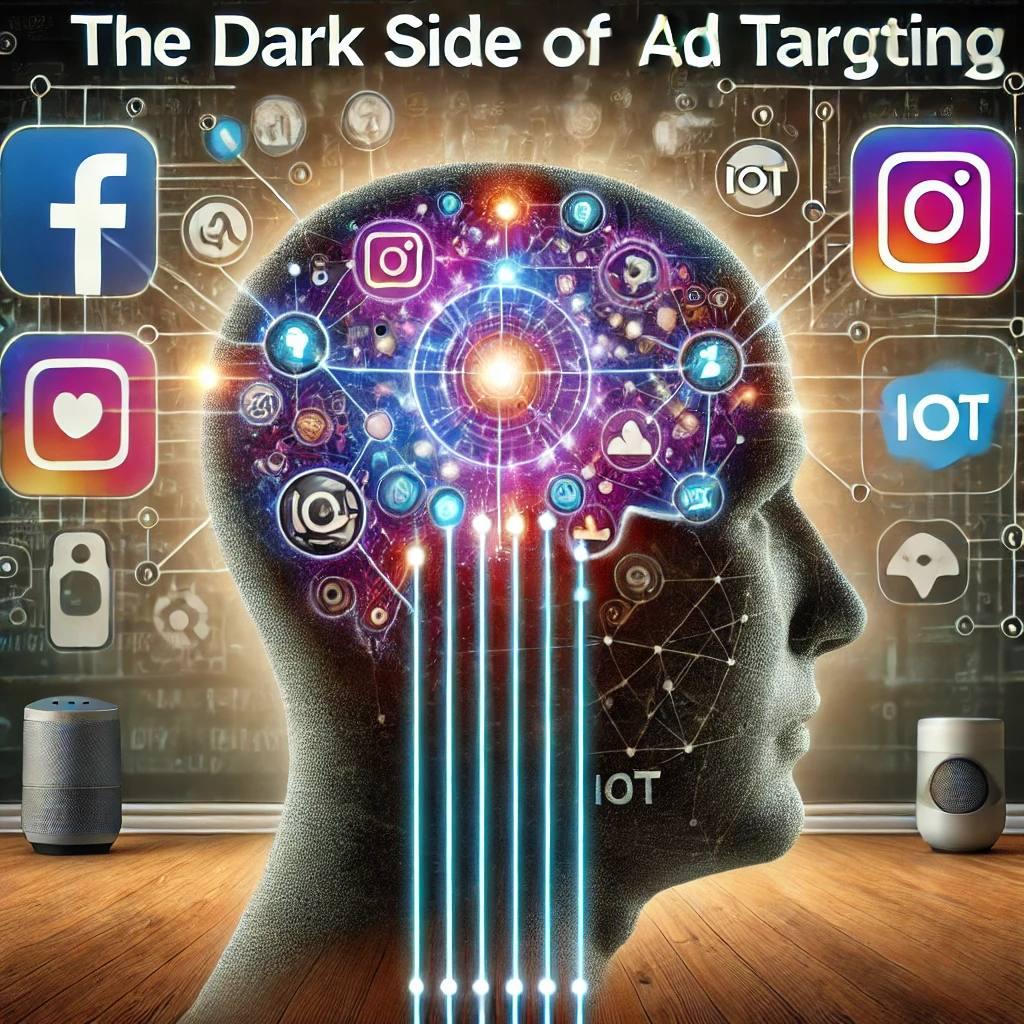
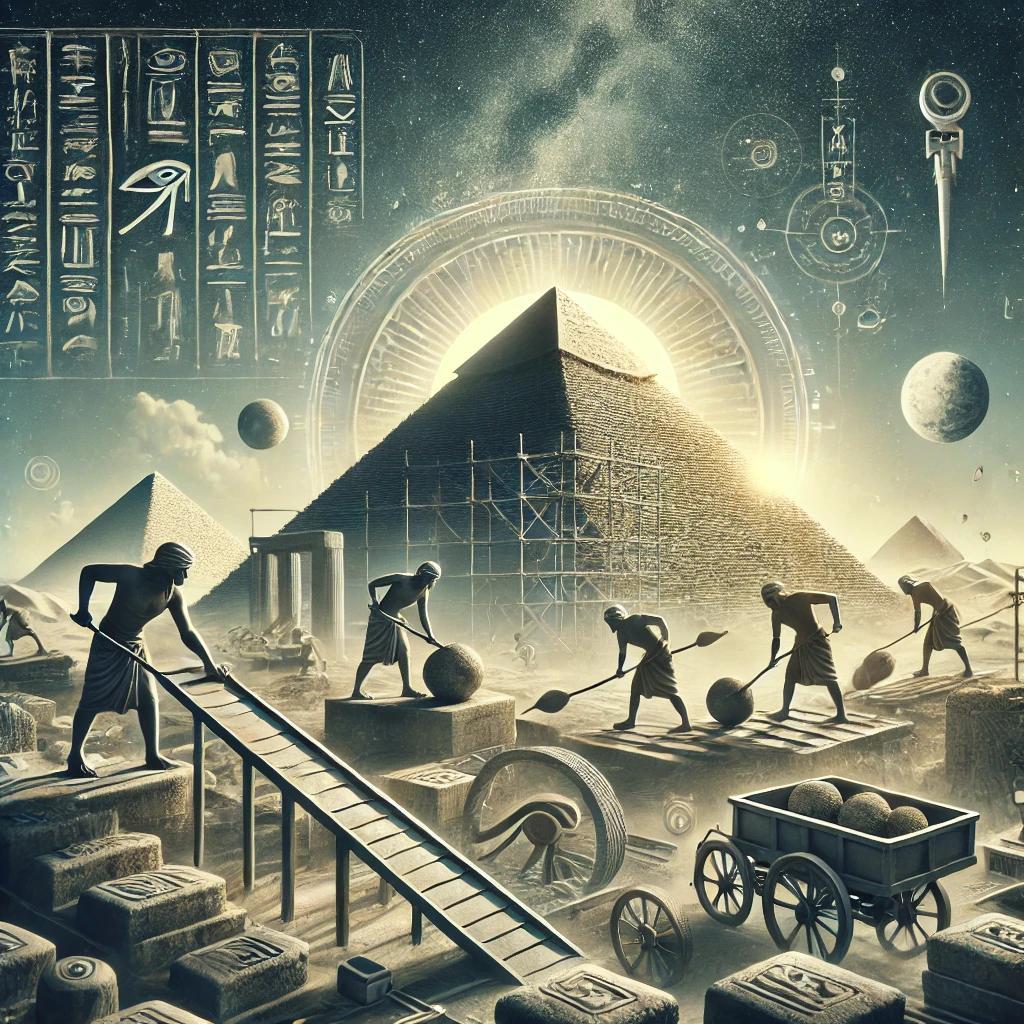



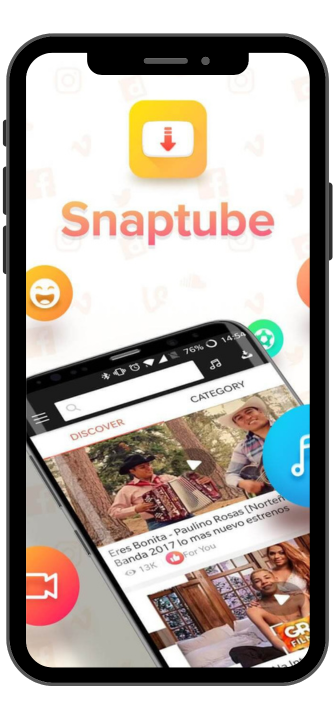






0 Comments, latest
No comments.