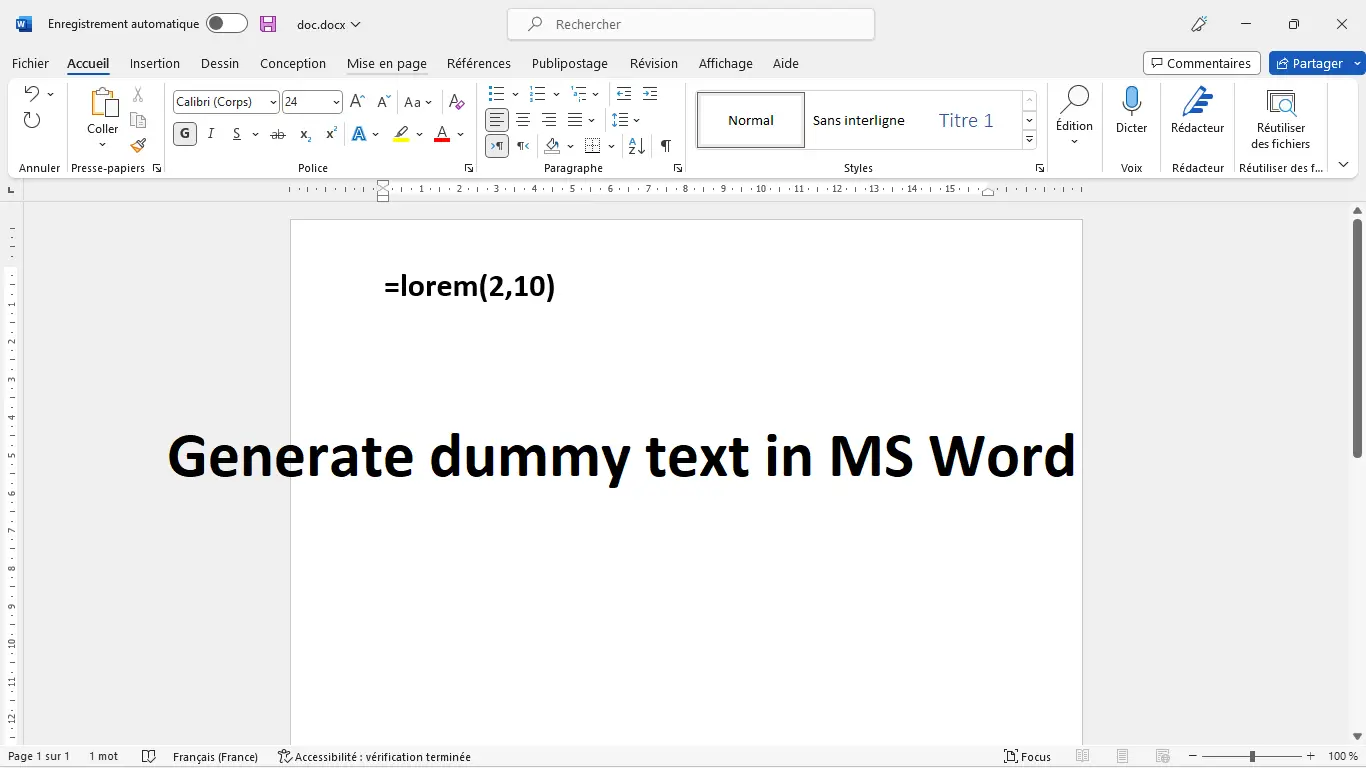
Microsoft Word Tricks: Generate Random Text
Category: Computer Science
Date: December 2022
Views: 1.11K
Did you know you can generate random text in Microsoft Word just by typing =lorem(2,10)
the first number (2) is the number of paragraphs
the second number (10) is the number of sentences in each paragraph.
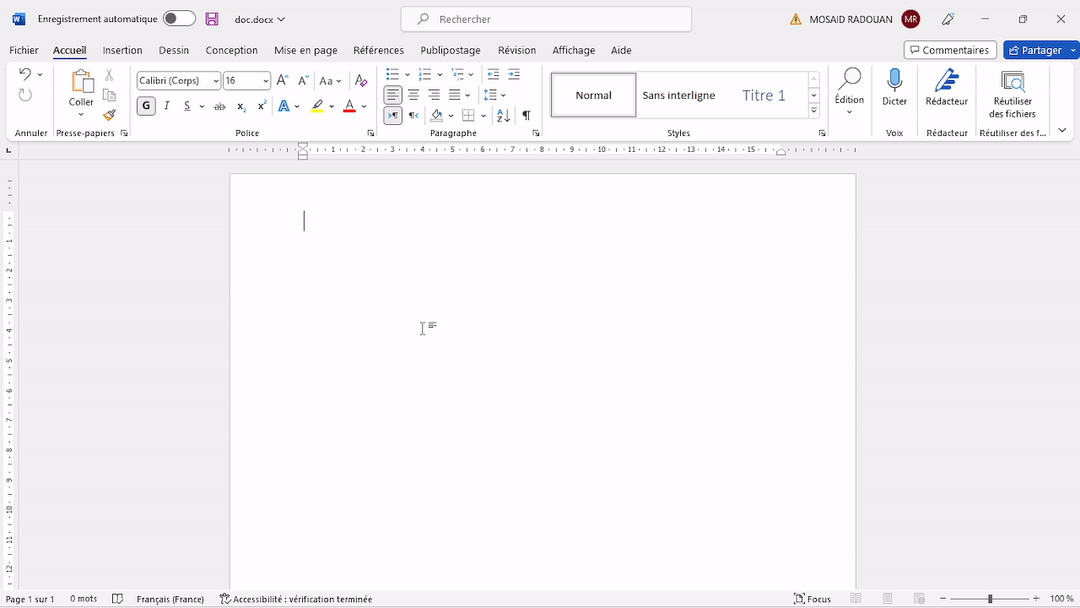
You can also use: =rand(5,7) to generate text about how to insert video in MS Word. it is not a random text but an actual help text prepared by MS word creators about inserting a video into a word document.
1.11K views





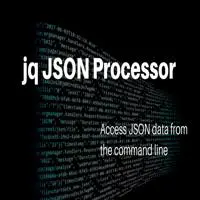













0 Comments, latest