Efficiently Yank and Select Content Between Characters in Vim
Category: vim
Date: 5 months ago
Views: 599
Efficient Editing Between Characters in Vim
Editing content between specific characters is a frequent task, especially in structured formats like code or LaTeX files. Vim's built-in commands allow you to yank, delete, or visually select text between or around certain characters. Here’s a closer look at some of these commands and how you can extend their functionality.
Understanding Vim's Built-in Commands
Vim provides a set of intuitive commands for working with text between or around specific characters. Let’s break down a few examples:
•yit (Yank Inner Tag): This command yanks the content inside the nearest tag pair, such as <div>this text will be yanked</div>. For example, with the cursor inside:
Running yit copies "this text will be yanked" to the clipboard.
•vit (Visual Select Inner Tag): This highlights the content inside a tag pair for further operations like deleting or copying.
•yi" (Yank Inner Quotes): Copies the text inside quotes, like:
"This is a string"
Running yi" yanks "This is a string". Similarly, vi" selects it visually.
•yi(, yi[, yi{: These commands work for parentheses, brackets, and braces, yanking the content inside them.
Why Extend Vim's Pair Handling?
While Vim supports common delimiters by default, specific workflows often demand custom character pairs. For instance, in LaTeX files, mathematical content is often enclosed within dollar signs ($...$). Copying or editing such content with precision is essential for efficiency. This need prompted me to extend Vim's functionality to handle additional characters like $.
Adding Custom Pair Support
Here’s how you can extend Vim to handle additional characters like underscores, dollar signs, or even special delimiters. Add the following script to your .vimrc file:
for s:char in [ '_', '.', ':', ',', ';', '', '/', '', '*', '+', '%', '$' ]
execute 'xnoremap i' . s:char . ' :normal! T' . s:char . 'vt' . s:char . ''
execute 'onoremap i' . s:char . ' :normal vi' . s:char . ''
execute 'xnoremap a' . s:char . ' :normal! F' . s:char . 'vf' . s:char . ''
execute 'onoremap a' . s:char . ' :normal va' . s:char . ''
endfor
With this script, you can:
•yi$: Yank content inside dollar signs, such as math expressions in LaTeX.
•vi_: Visual select text inside underscores.
•va.: Select content and the enclosing dot.
Conclusion
Customizing Vim to support additional characters boosts productivity, especially for domain-specific tasks like LaTeX editing. By combining Vim’s flexibility with your workflow needs, you can streamline text editing and enhance efficiency.

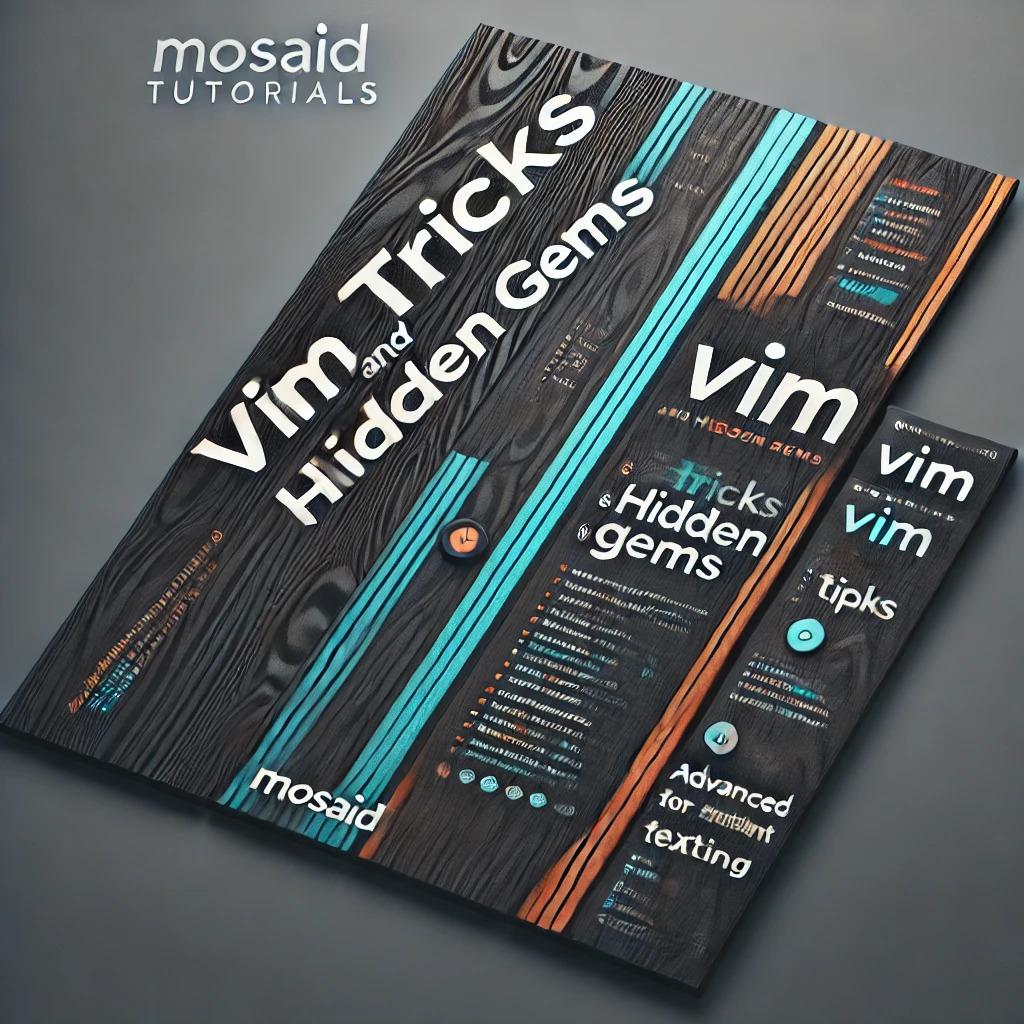



















0 Comments, latest