The best configuration for mpd music player with ncmpcpp and mpc (2020)
Category: Linux
Date: September 2020
Views: 1.80K
mpd stands for music player daemon, it is a music player and as its name
suggests it is a daemon, ie a process that runs in the background and you cannot
interact with it directly.
the music player daemon needs a way to control it. comes ncmpcpp is a command
line graphical interface built for mpd and highly configurable. with beautiful
colors and features. you can control mpd with mpc - music player control. is a
command line tool to control the music player from the command line via
sockets.
In this article I give you the enitre configuration for mpd, mpc and ncmpcpp and my personal bash script to add more simplicity to using mpc to control the music player daemon via simple and short commands.
Installing mpd, mpc and ncmpcpp
it is extremely easy to install these 3 packages :
# debian based distributions:
$ sudo apt install mpd mpc ncmpcpp
# Arch based distributions:
$ sudo pacman -S mpd mpc ncmpcpp
Configuring mpd:
we create a ".mpd" directory anywhere we want, preferably in our home directly. then we create mpd.conf file and we put the following lines in it :
music_directory "/home/myusername/path/to/My Music"
playlist_directory "/home/myusername/.mpd/playlists"
db_file "/home/myusername/.mpd/mpd.db"
log_file "/tmp/mpd.log"
pid_file "/home/myusername/.mpd/mpd.pid"
state_file "/home/myusername/.mpd/mpdstate"
restore_paused "yes"
auto_update "yes"
audio_output {
type "pulse"
name "pulse audio"
}
audio_output {
type "fifo"
name "my_fifo"
path "/tmp/mpd.fifo"
format "44100:16:2"
}
bind_to_address "127.0.0.1"
port "6601"
the above config file will set the path to our music directory, and an
optional yet very important path to our custom playlists directory. the other
files will be created dynamically as the mpd runs.
While running in the background, mpd acts like a server running in our localhost
and can be controlled from port "6601", we can choose any port we want as long as it
is not used by some other application.
we execute mpd only once, onboot or when we want to play some music or in anyway
we want. by issuing this command:
$ mpd /home/myusername/.mpd/mpd.conf
Configuring ncmpcpp:
Configuring ncmpcpp is just as easy as Configuring mpd, however it would take
a lot of trial and error to get the perfect colors and layout of the user
interface.
We begin by creating a ".ncmpcpp" directory anywhere we want, we may even name
it something else entirely. the name is only to remind us that it is the
directory for ncmpcpp . then we create a config file in it and put the following in it:
##### connection settings #####
mpd_host = "localhost"
mpd_port = "6601"
mpd_music_dir = "/home/myusername/Music/My Music"
lyrics_directory = "/home/myusername/Music/My Music/nmcpplyrics"
mpd_connection_timeout = "5"
mpd_crossfade_time = "1"
ncmpcpp_directory = "/home/myusername/.ncmpcpp"
##### delays #####
playlist_disable_highlight_delay = "1"
message_delay_time = "4"
##### window interface #####
user_interface = classic
header_visibility = yes
titles_visibility = no
cyclic_scrolling = yes
header_text_scrolling = yes
playlist_display_mode = "columns"
browser_playlist_prefix = "$2playlist$9 "
alternative_header_first_line_format = "{%t}"
alternative_header_second_line_format = "$7{%a} - $5{%b} $8{(%y)}"
song_window_title_format = "{%a - }{%t}|{%f}"
##### song list format #####
song_list_format = "{%a - %t}|{$8%f$9}{$3(%l)$9}"
song_library_format = "{%n - }{%t}|{%f}"
selected_item_prefix = "$6"
selected_item_suffix = "$9"
now_playing_prefix = "$b$r"
now_playing_suffix = "$/b$/r"
song_status_format = "{(%l) }{%a - }{%t}|{%f}"
playlist_shorten_total_times = yes
song_columns_list_format = "(30)[52]{a} (30)[4]{t} (7f)[88]{l}"
###### various settings #####
#incremental_seeking = yes
#seek_time = "1"
#autocenter_mode = yes
#centered_cursor = yes
#default_place_to_search_in = "database"
#default_find_mode = "wrapped"
#default_tag_editor_pattern = "%n - %t"
#header_visibility = yes
#header_text_scrolling = yes
#cyclic_scrolling = no
#statusbar_visibility = yes
#follow_now_playing_lyrics = yes
#clock_display_seconds = yes
#enable_window_title = yes
#user_interface = "alternative"
#progressbar_look = "=>"
progressbar_look = "─╼-"
seek_time = 10
#external_editor = "vim"
#use_console_editor = yes
#locked_screen_width_part = "60"
##### colors definitions #####
colors_enabled = yes
empty_tag_color = "52"
header_window_color = "52"
volume_color = "11"
state_line_color = "yellow"
state_flags_color = "11"
main_window_color = "52"
color1 = "white"
color2 = "green"
progressbar_color = "11"
progressbar_elapsed_color = "yellow"
statusbar_color = "52"
visualizer_color = "11"
window_border_color = "green"
active_window_border = "11"
alternative_ui_separator_color = "black"
#### visualizer ##############
visualizer_in_stereo = yes
visualizer_fifo_path = "/tmp/mpd.fifo"
visualizer_output_name = "my_fifo"
visualizer_sync_interval = "30"
visualizer_type = "spectrum"
visualizer_look = "◆▋"
######## more ######
external_editor = vim
use_console_editor = yes
The important part of that config file is the connection settings. Obviously they need to match mpd's config file: the host, the port and the music directory ... need to be the same. all the remaining configs are just to tweak the interface. the above config will produce the following interface:
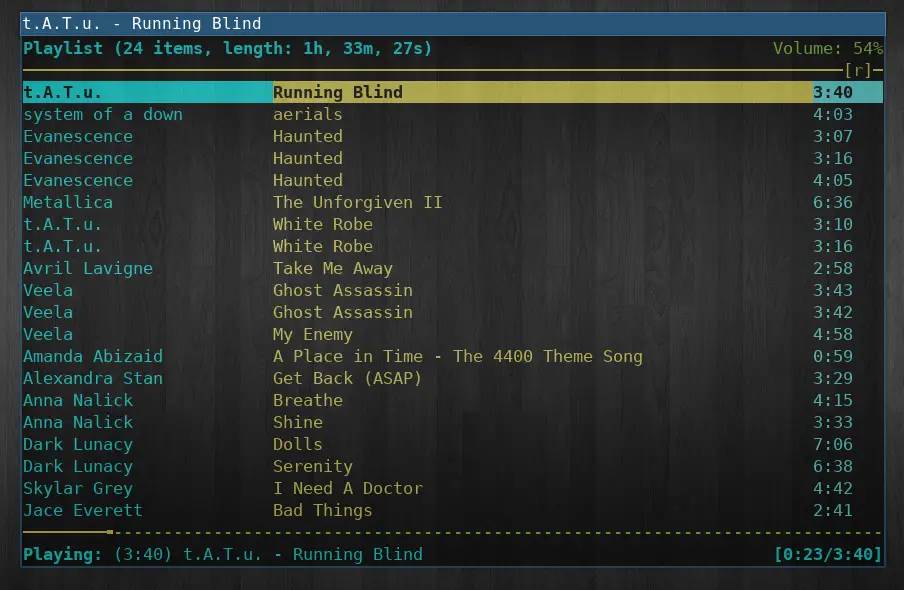
mpc does not require any configuration. all we need is to provide the host and port in which mpd is running when we try to control it, the following command will toggle the music player play/pause from the terminal :
$ mpc --host=127.0.0.1 --port=6601 toggle
one can simply alias the above command to a more convenient one, or make a shell script to control mpd using mpc, and that's what I did in the following script:
#!/bin/bash
function printhelp () {
printf '\033[1;33m %-15s\t\033[1;37m%s\n' "$1" "$2"
}
mympc=' mpc --host=127.0.0.1 --port=6601 '
case "$1" in
"" ) $mympc -q next ;;
"c") ;;
"s") if [ -z "$2" ]
then $mympc -q stop
else
ii=0
for i do
if (($ii!=0)) ; then query+="$i|" ; fi
ii=$((ii+1))
done
query=${query::-1}
"$0" ll |grep --color=always -i -E "$query"| sort -n | uniq
fi
exit ;;
"pp"|"m") if ! `$mympc |grep -F "playing">/dev/null`
then $mympc -q play
else $mympc -q pause
fi
;;
"p") $mympc -q prev ;;
"n") $mympc -q next ;;
"v") $mympc volume +2|awk 'NR==3{print $2}' ;;
"vv") $mympc volume -2|awk 'NR==3{print $2}' ;;
"h"|"H"|"help")
printf "\t \033[1;32m my script to control mpd \033[1m\n"
printhelp "h,H,help" "print this help"
printhelp "c" "currently playing song"
printhelp "" "play next"
printhelp "pp,m" "play/pause"
printhelp "p" "previous"
printhelp "n" "next"
printhelp "v" "volume +2"
printhelp "vv" "volume -2"
printhelp "s" "stop"
printhelp "s [pattern]" "search index of song(s) with pattern(s)"
printhelp "[number]" "play nth song"
printhelp "a [patterns]" "add songs w/ patter(n) to curr playlist"
printhelp "ll" "print current playlists"
printhelp "d" "remove current song from playlist"
printhelp "ss [patterns]" "print result of search pattern(s)"
printhelp "sl [patterns]" "play songs with pattern(s)"
printhelp "ssl [patterns]" "print then play songs with pattern(s)"
printhelp "save [name]" "save current playlist"
printhelp "l [playlist]" "load playlist"
printhelp "*" "other commands accepted by mpc"
exit
;;
"a") $mympc search any "$2" | $mympc add ;;
"ll") index=$($mympc status -f "%position%" |head -1)
$mympc playlist|awk '{$0=substr($0,0,60) ; print $0 }'\
|nl| less +"$index"
exit
;;
"sl"|"ss"|"ssl")
ii=0
ss=$( $mympc search any "")
ss+="\n"
for i do
if (($ii!=0)) ; then
ss+=$( $mympc search any "$i")
ss+="\n"
query+="$i|"
fi
ii=$((ii+1))
done
query=${query::-1}
if [[ "$1" == "ss" || "$1" == "ssl" ]] ; then
printf "$ss" |grep --color=always -i -E "$query"| sort -n | uniq
fi
if [[ "$1" == "sl" || "$1" == "ssl" ]] ; then
printf "$ss" |grep -i -E "$query" | sort -n | uniq >| "$HOME/.mpd/playlist/tmp.m3u"
"$0" l tmp|grep -v ^loading
rm "$HOME/.mpd/playlist/tmp.m3u"
fi
exit
;;
"save") $mympc rm "$2" 2>/dev/null; $mympc save "$2" ;;
"l") $mympc -q clear
$mympc -q load $2
$mympc -q play ;;
"d")
index=$($mympc status -f "%position%" |head -1)
CURRENT="$( $mympc -f "%file%" playlist | sha512sum )"
while read -r line
do
i="$( $mympc -f "%file%" playlist $line | sha512sum )"
if [ "$i" = "$CURRENT" ]; then
break
fi
done <<< "$( $mympc lsplaylist )"
$mympc del 0
$mympc rm "$line"
$mympc save "$line"
$mympc -q clear
echo "removed from $line"
$mympc -q load "$line"
$mympc -q play $index
exit
;;
*)
number='^[0-9]+$'
if [[ $1 =~ $number ]]
then $mympc -q play "$1"
else $mympc "$@"
fi
exit
;;
esac
title=$($mympc status -f "%title%" |head -1)
artist=$($mympc status -f "%artist%" |head -1)
file=$($mympc status -f "%file%" |head -1)
index=$($mympc status -f "%position%" |head -1)
size=$($mympc status |awk 'NR==2{print $2}'|cut -d'/' -f2)
stats=$( $mympc status |awk 'NR==2{printf("%s - %s",$2,$3) }' )
stats=${stats:1}
if ! [[ -z "$artist" && -z "$title" ]]
then str="$artist - ${title##*/}"
else str="${file##*/}"
fi
echo "$stats # $str"
the above script looks like :
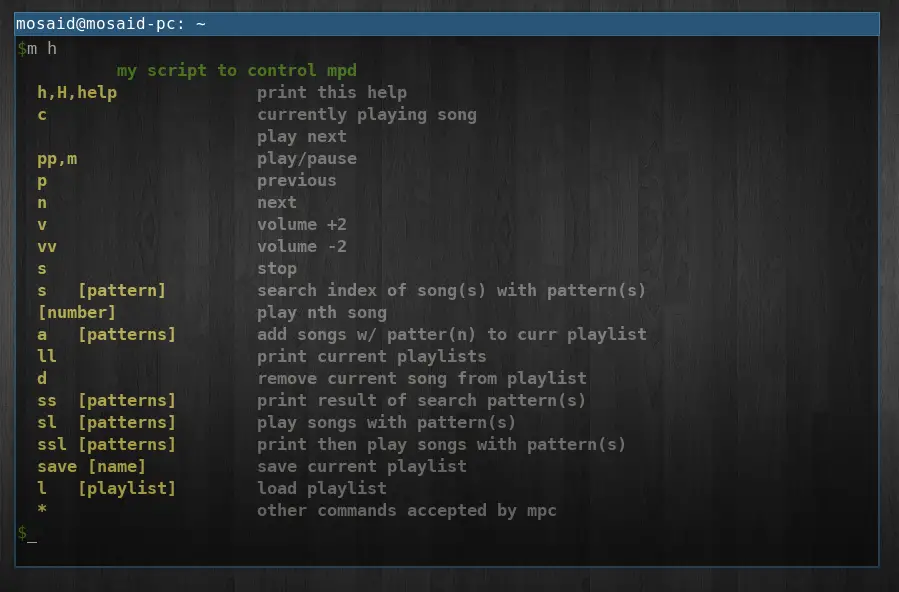
We can search single or multiple words queries:
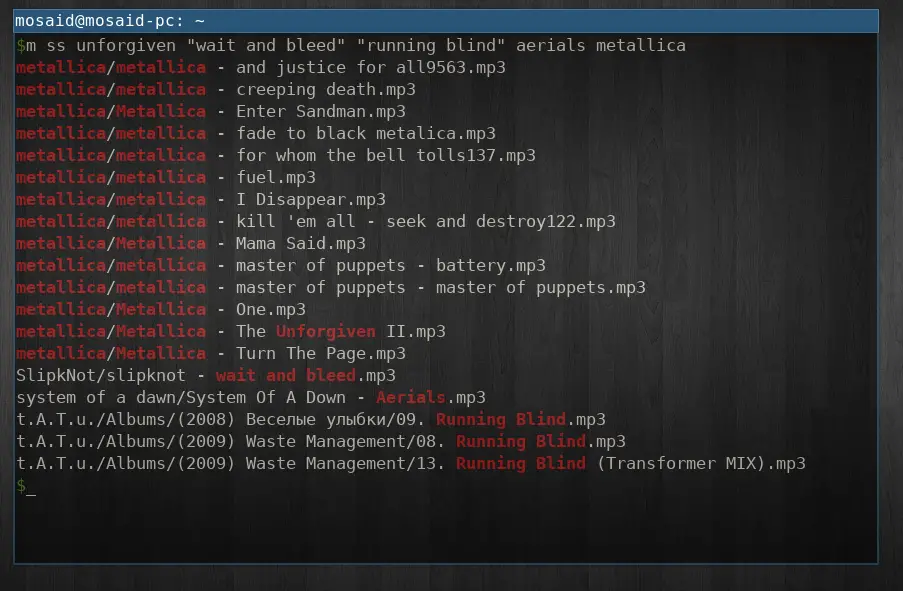
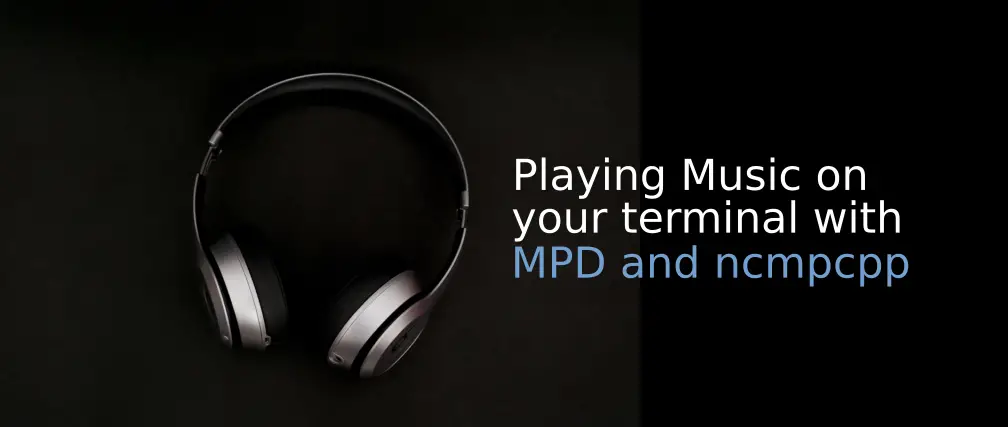

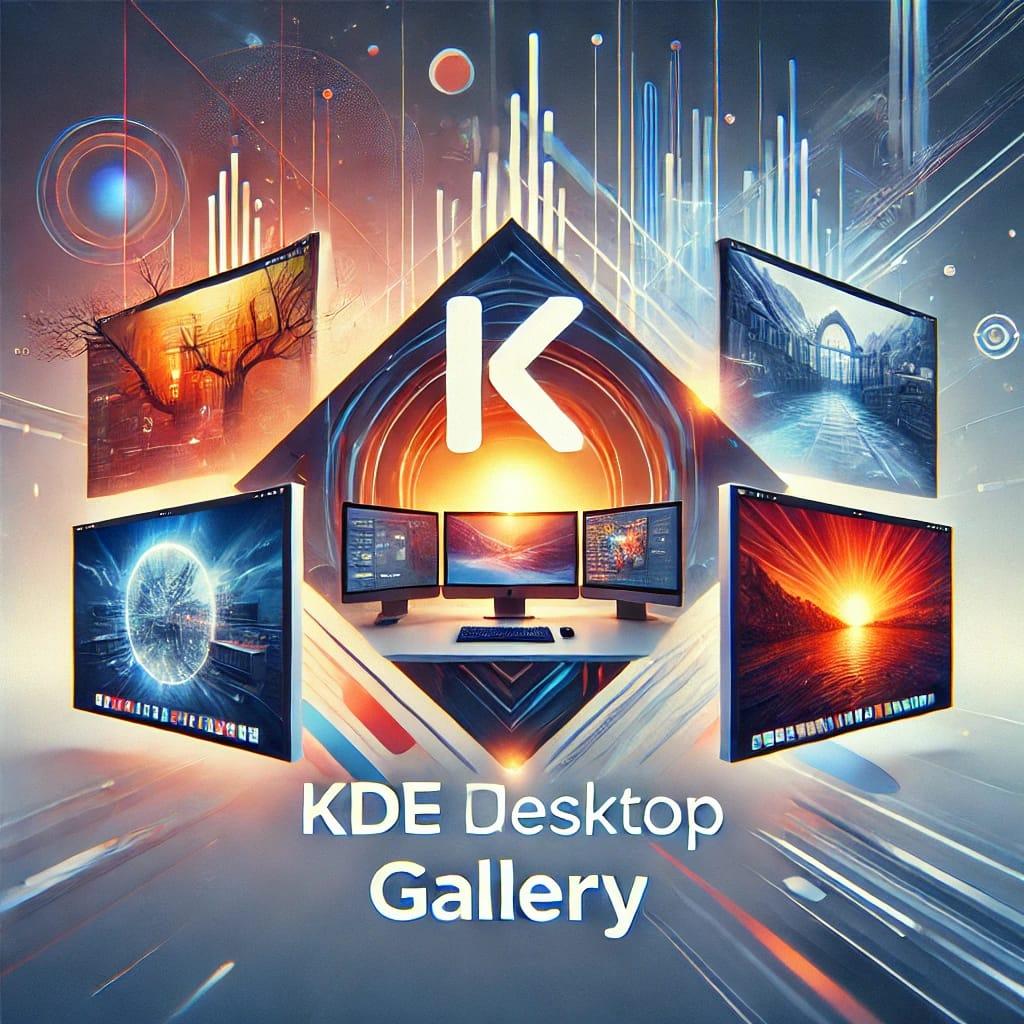
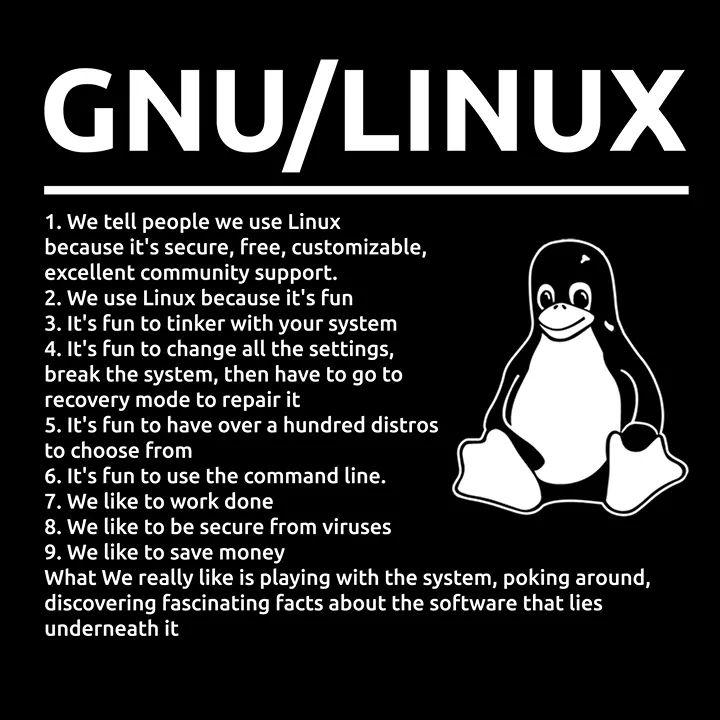

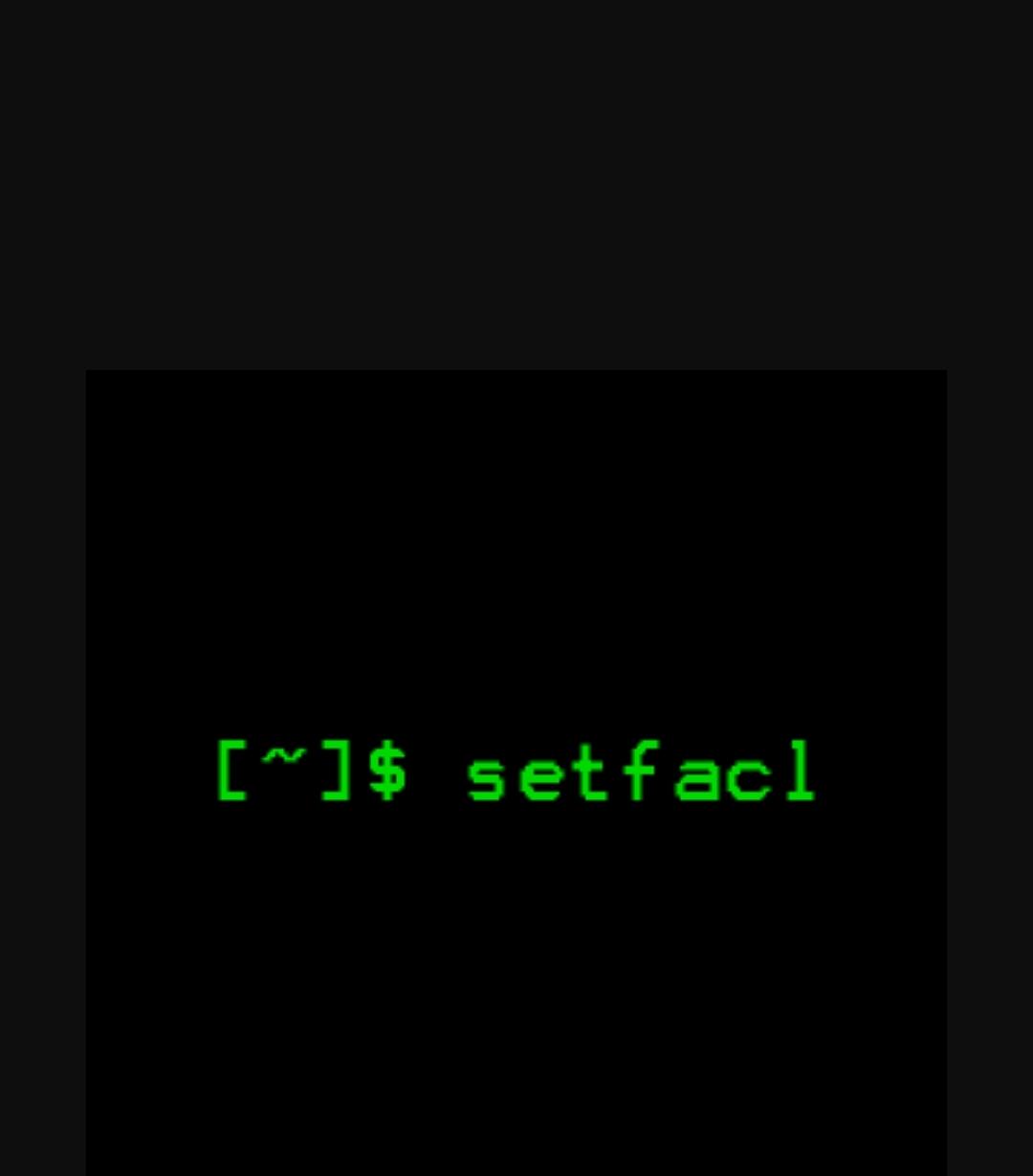















0 Comments, latest