Introduction:
Vim, the venerable text editor, offers a wide array of features to enhance productivity and efficiency for its users. Among these features are registers, which serve as storage locations for text or other data. Understanding registers and how to utilize them effectively can significantly boost your productivity when working with Vim. In this article, we will explore what registers are, their types, and how to use them efficiently in your Vim workflow.
What are Registers?
Registers in Vim are like variables that store text or other data. They can hold a variety of information, including text snippets, numbers, and even operations such as macros. Vim provides numerous registers, each identified by a single letter or symbol. These registers can be accessed and manipulated to store, retrieve, and manipulate data during editing sessions.
Types of Registers:
Vim categorizes registers into different types based on their functionality and scope. Here are the main types of registers:
1. The Unnamed Register: it is the default register in Vim and is represented by the double quote " symbol. Whenever you delete or yank (copy) text, it gets stored in the unnamed register by default. The doube quote " symbol is also used to invoke the registers in vim.
2. Numbered Registers: Vim maintains a history of your recent deletions and yanks in numbered registers, numbered from 0 to 9. Register "0 contains the most recent yank or delete operation, while registers "1 through "9 store older entries, with register "1 being the second most recent.
3. Named Registers: Vim allows you to assign specific names to registers using any letter or symbol (except whitespace) as identifiers. Named registers provide a convenient way to store text snippets or other data for later use.
4. Special Registers: Vim includes several special-purpose registers, such as the expression register "=, which allows you to evaluate expressions, and the clipboard registers "* and "+, which interact with the system clipboard.
Expression Register "= :
The expression register, denoted by "= , allows you to evaluate expressions within Vim. This can be particularly useful for performing calculations or transformations on text. To use the expression register, enter insert mode (press i or a ) and then press Ctrl + r followed by = followed by the expression you want to evaluate, you will notice that you are writing at the bottom of vim window. Once you've entered the expression, press Enter to insert the result of the expression into your document.
For example, to calculate the square root of 7 and insert the result into your document, you would type in insert mode Ctrl r =sqrt(7) then press enter, this will insert 2.645751 in your document
Clipboard Registers ( "* and "+ ):
Vim provides two special registers, "* , and "+ , which interact with the system clipboard. These registers allow you to copy text from Vim to the system clipboard or paste text from the system clipboard into Vim.
To copy text to the system clipboard, visually select the desired text in Vim and then type "+y. This command yanks the selected text into the system clipboard. To paste text from the system clipboard into Vim, type "+p at the desired insertion point. Similarly, you can use "*y to copy to the primary selection (usually the same as the clipboard) and "*p to paste from it.
Using these clipboard registers, you can seamlessly transfer text between Vim and other applications, enhancing your workflow and productivity.
Using Registers in Vim:
Now that we've covered the types of registers in Vim, let's explore how to use them effectively:
• Yanking and Pasting: To yank text into a register, use the register name followed by the yank y command. For example, to yank text into register "a , use "ay . Similarly, to paste text from a register, use the "p" command. For instance, "ap pastes the contents of register "a .
• Deleting and Cutting: To delete text into a register, use the "d" command. For example, "da deletes text into register "a". Similarly, to cut text into a register, use the "xa
• Accessing Numbered Registers: You can access numbered registers by prefixing the command with a number. For example, "2p pastes the contents of the second most recent yank or delete operation.
Conclusion:
Registers in Vim are powerful tools that allow you to store, retrieve, and manipulate text and data efficiently. By understanding the various types of registers and how to use them effectively, you can streamline your editing workflow and increase productivity in Vim. Experiment with registers in your daily editing tasks to discover their full potential and take your Vim skills to the next level.
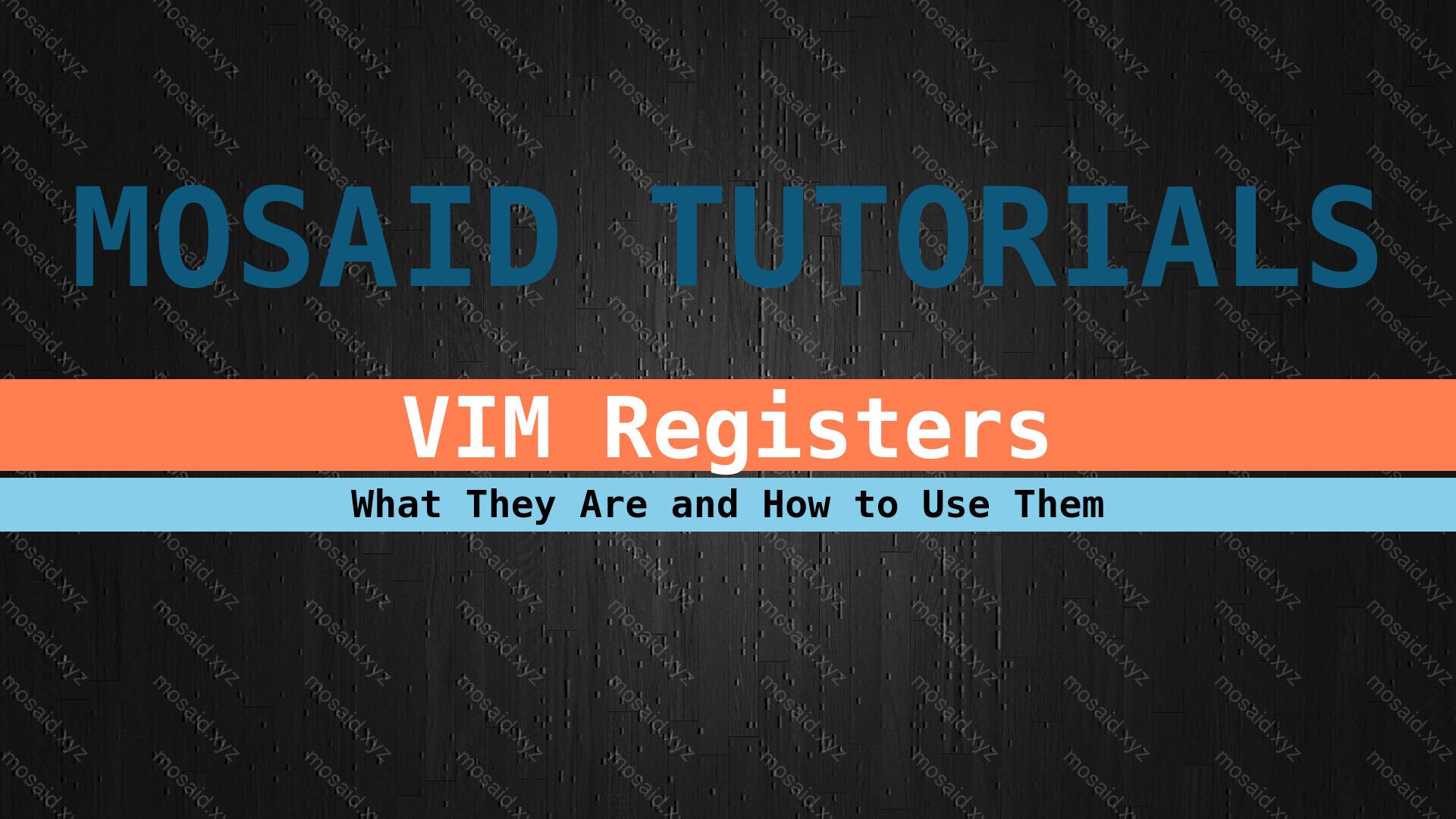
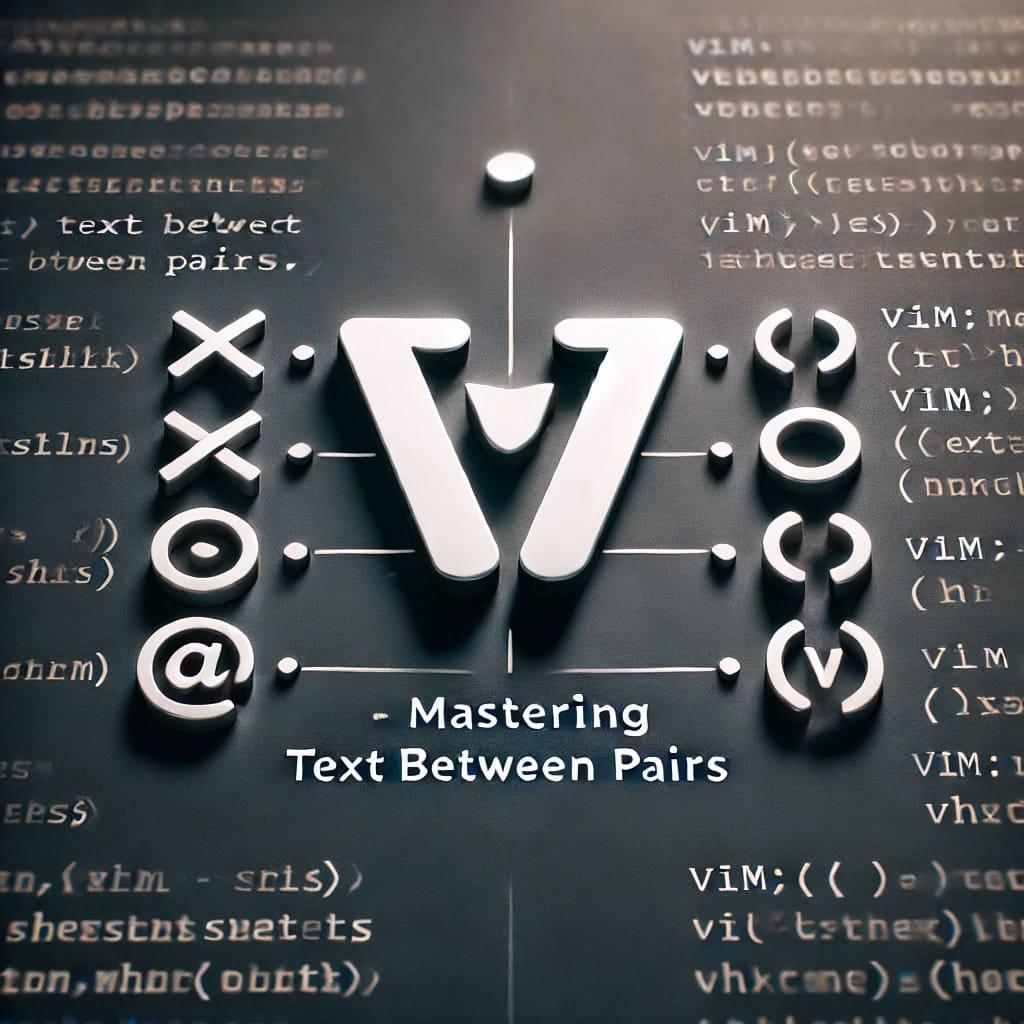
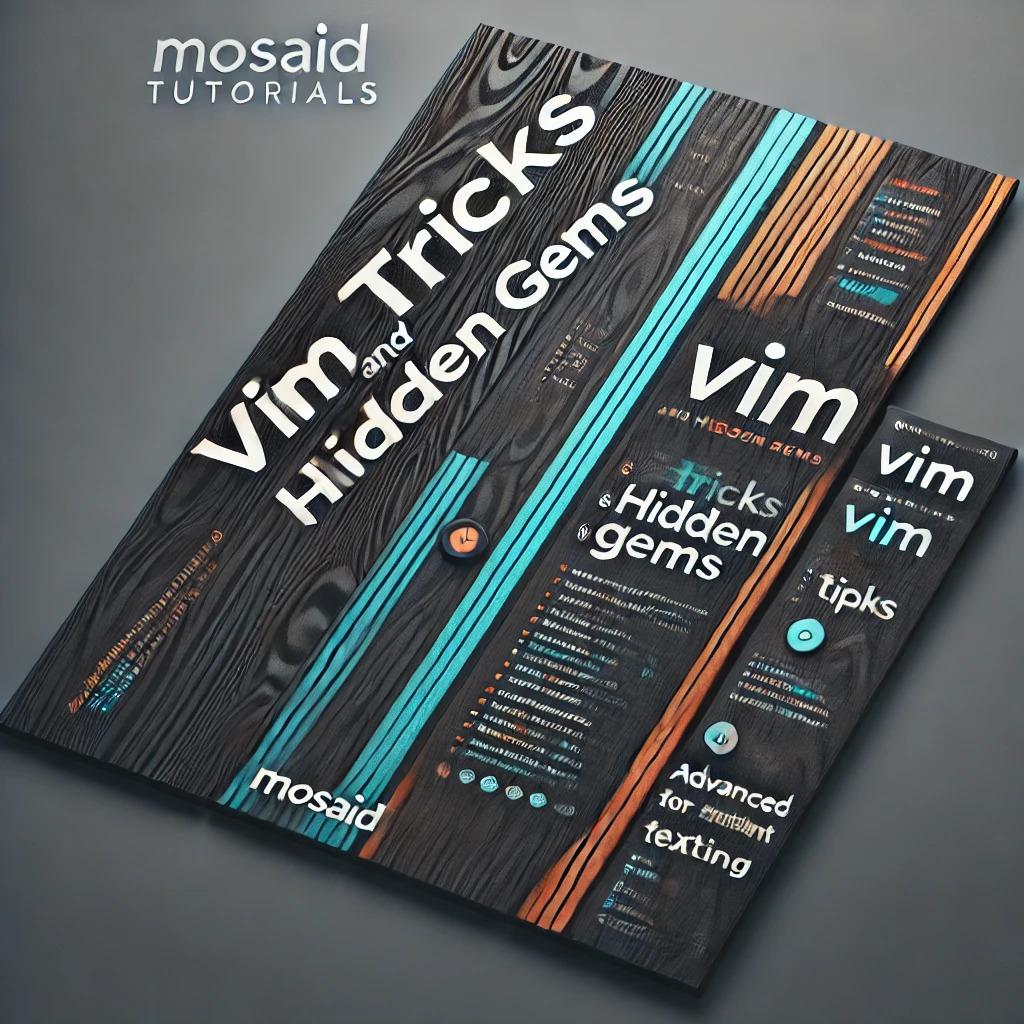


















0 Comments, latest