How To Manage Vim Registers and Retrieve Stored Text Snippets
Category: vim
Date: April 2024
Views: 653
Introduction
Vim, a powerful text editor, offers a plethora of features designed to enhance productivity. One such feature is its registers, which allow users to store and recall text snippets for later use. However, as you accumulate more and more text snippets in different registers, it can become challenging to remember where you stored a particular piece of text. In this guide, we'll explore how to efficiently manage Vim registers and effortlessly retrieve stored snippets using a custom Vim function.
Understanding Vim Registers
Vim provides 26 named registers, labeled from "a" to "z". These registers can store text snippets of varying lengths, making them invaluable for storing commonly used phrases, code snippets, or any other frequently used text. for more details about vim registers, their types and usages check out this article : Vim Register Magic: What They Are and How to Use Them
Managing Vim Registers
To effectively manage Vim registers, it's essential to have a system in place for organizing and retrieving stored snippets. One approach is to maintain a mental note of which register contains which text snippet. However, this method becomes impractical as the number of stored snippets increases.
A more efficient approach is to leverage Vim's scripting capabilities to create a function that displays the contents of all registers containing text snippets. The provided Vim function, OutputRegs(), achieves precisely that.
function! OutputRegs()
" Create a new buffer
enew
setlocal buftype=nofile bufhidden=wipe noswapfile nowrap
" Append content of non-empty registers a to z
for reg in range(char2nr('a'), char2nr('z'))
let reg_char = nr2char(reg)
let reg_content = getreg(reg_char)
if !empty(reg_content)
call append(line('$'), [reg_char .":" , reg_content])
call append(line('$'), "")
endif
endfor
" Move the cursor to the beginning of the buffer
normal gg
" Output message
echo "Contents of registers a to z "
endfunction
:command! Rr call OutputRegs()
:command! RR call OutputRegs()
Let's break down how it works:
1.Creating a New Buffer: The function begins by creating a new buffer where the contents of the registers will be displayed. This ensures a clean workspace for viewing the register contents without cluttering the current buffer.
2.Iterating Through Registers: Next, the function iterates through each register from "a" to "z" using a for loop. For each register, it retrieves the contents and checks if the register is empty.
3.Appending Content to Buffer: If a register contains text, the function appends the register name along with its content to the new buffer. It also adds an empty line for clarity between each register's content.
4.Moving Cursor to the Beginning: Once all register contents are appended to the buffer, the function moves the cursor to the beginning of the buffer using the gg command.
5.Outputting Message: Finally, the function displays a message indicating that the contents of the registers have been successfully displayed.
Using the Custom Function
To utilize the custom function, simply execute the Rr or RR command within Vim. This will trigger the OutputRegs() function, which will create a new buffer displaying the contents of all non-empty registers from "a" to "z".
Conclusion
Efficiently managing Vim registers is crucial for maintaining productivity during editing sessions. By leveraging custom functions like OutputRegs(), users can effortlessly retrieve stored text snippets without the need to remember which register contains which text. Incorporating such tools into your Vim workflow can streamline your editing process and enhance overall efficiency.
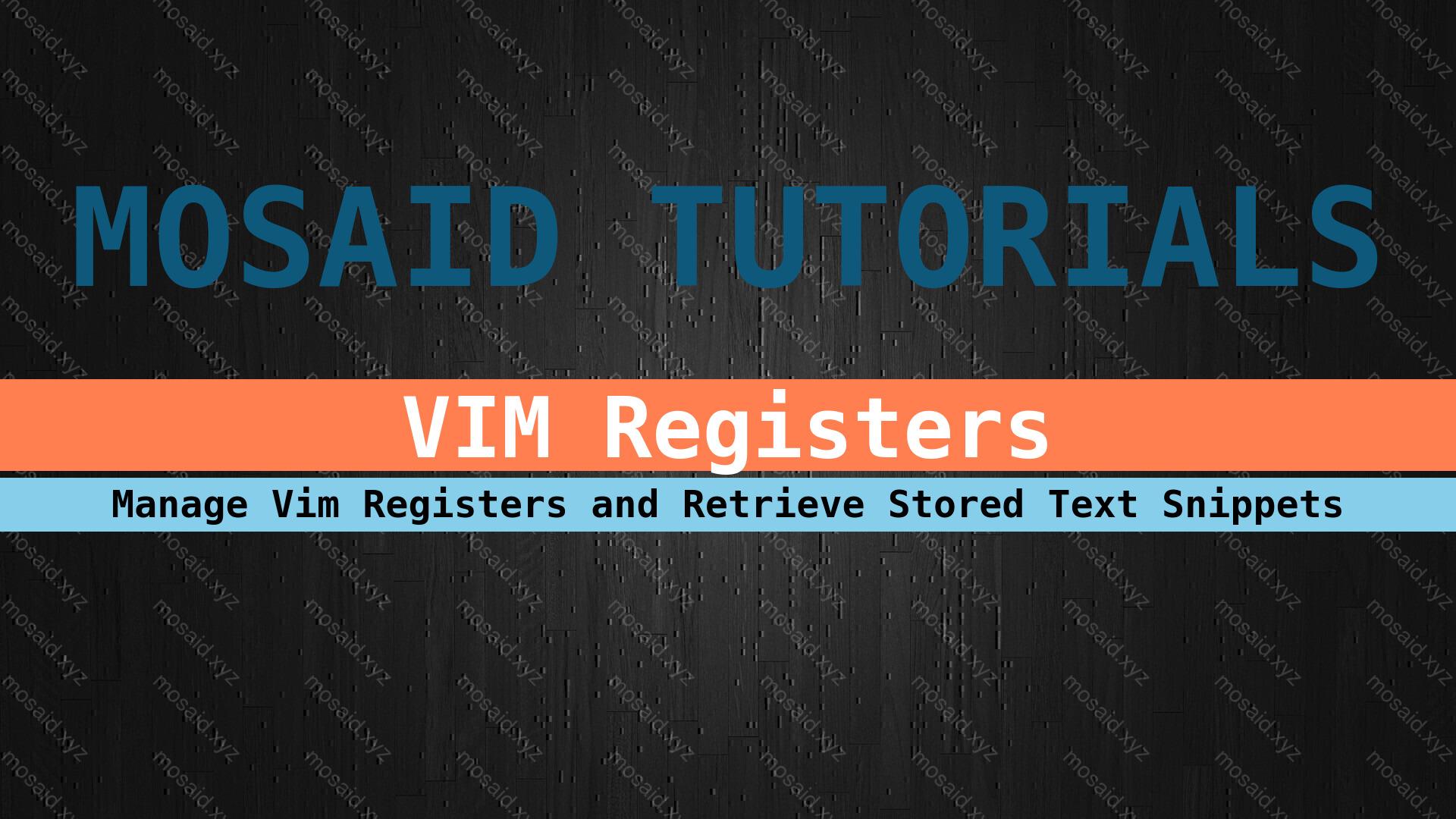
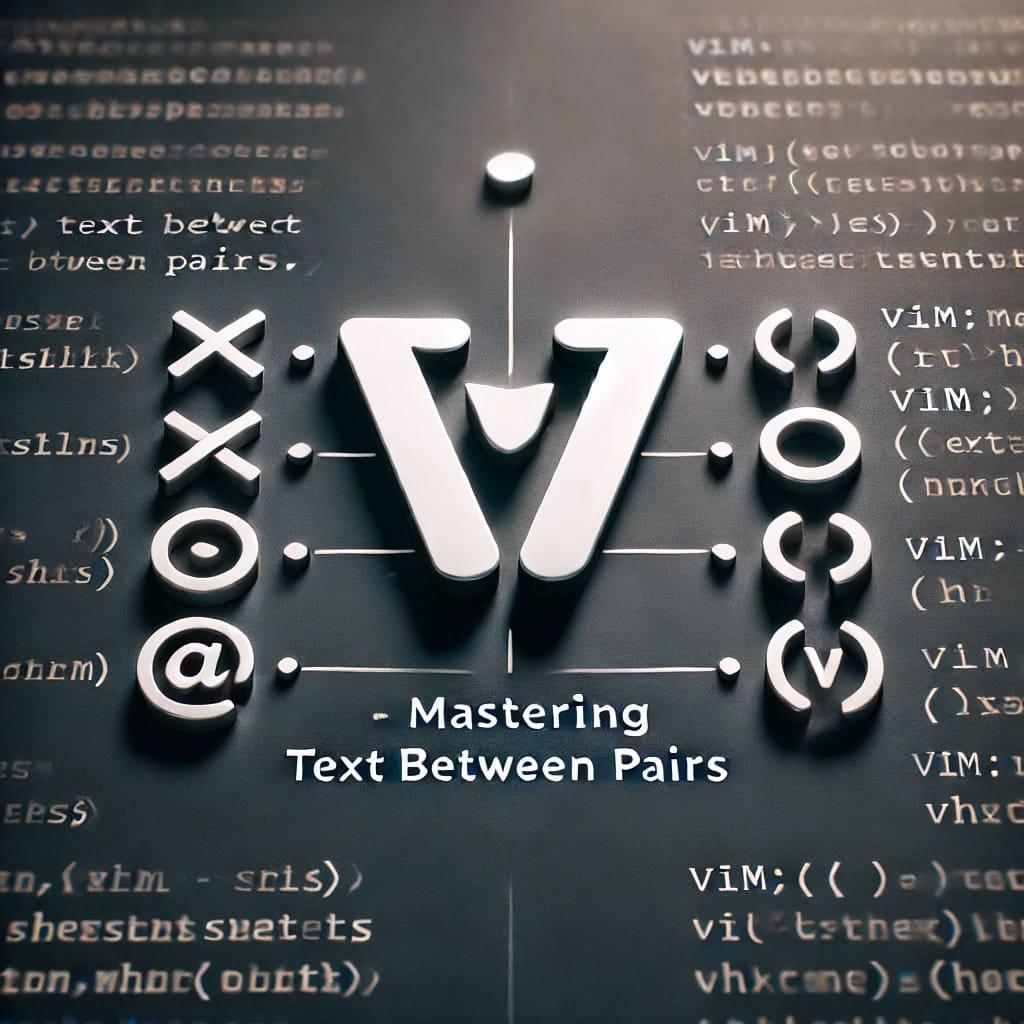
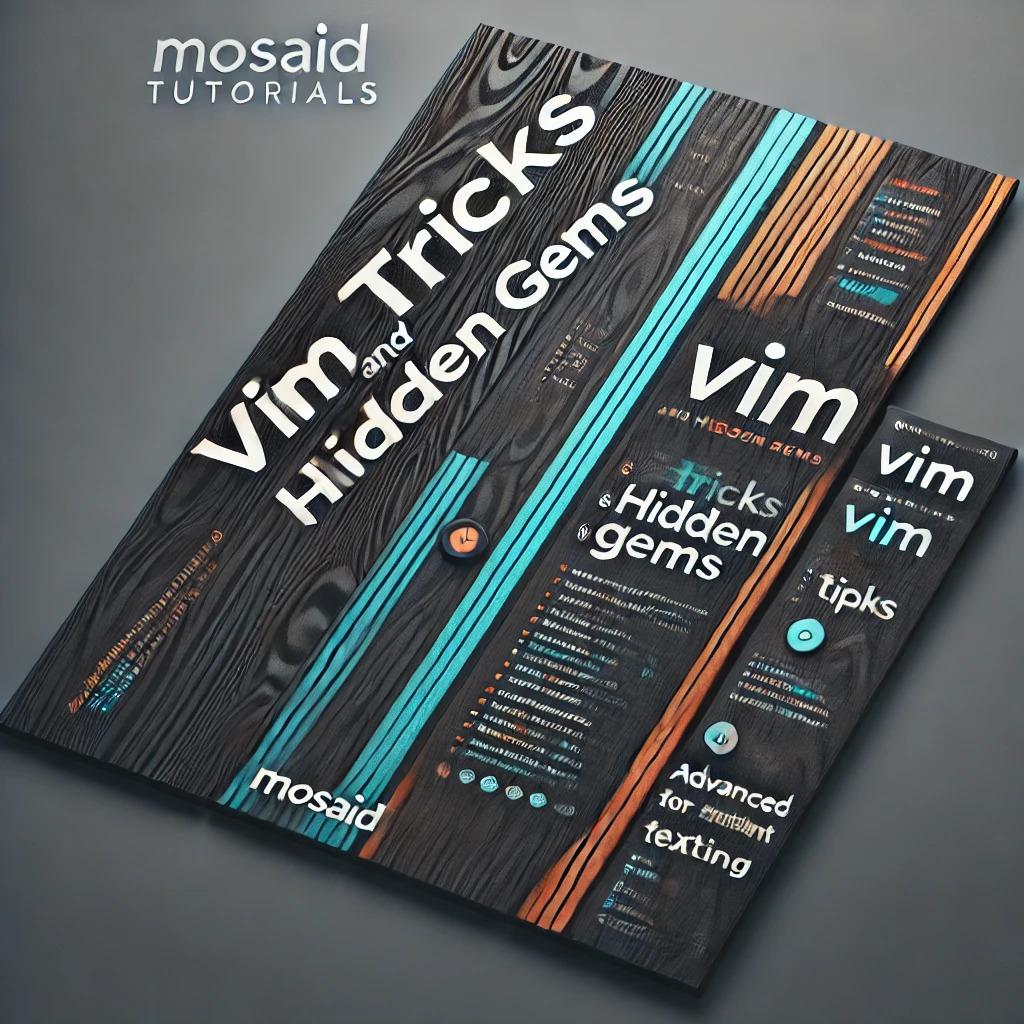


















0 Comments, latest