Implementing Secure Delete Functionality in a Flask Application
Category: Python
Date: 3 months ago
Views: 377
Introduction:
Dealing with the delete functionality in a web application requires careful consideration of security measures to prevent unauthorized access and potential risks. In this article, we'll explore how to implement a secure delete feature in a Flask application, focusing on the example of deleting books. We'll discuss the backend implementation using Flask, SQLAlchemy, and the Jinja2 template provided.
Prerequisites:
Ensure you have a Flask application set up with the necessary dependencies, including Flask-SQLAlchemy for database interactions.
Backend Implementation:
Let's dive into the backend code for handling book deletions. We assume that you have an admin Blueprint set up for administrative tasks.
# Import necessary modules
from flask import Blueprint, render_template, url_for, flash, redirect
from flask_login import login_required, current_user
from your_application import db # Replace with your actual application instance
from your_application.models import Book # Replace with your actual Book model
# Create the admin Blueprint
admin_blueprt = Blueprint('admin', __name__)
# Route for deleting a book
@admin_blueprt.route('/manage_books//delete', methods=['POST'])
@login_required
def delete_book(id):
# Check if the current user is an admin
if not current_user.is_admin():
flash('You do not have permission to access this page', 'danger')
return redirect(url_for('app.index')) # Adjust the redirection as needed
# Retrieve the book from the database or return a 404 error if not found
book = Book.query.get_or_404(id)
# Construct file paths for book-related files
static_folder = current_app.static_folder
pdf_path = f'{static_folder}/pdf-books/{book.slug}'
try:
# Remove book-related files
os.remove(pdf_path)
thumb = f'{static_folder}/pdf-books/thumbnails/{book.thumb}'
os.remove(thumb)
image = f'{static_folder}/pdf-books/banners/{book.image}'
os.remove(image)
except Exception as e:
# Handle file deletion errors (log, flash, or ignore as appropriate)
app.logger.error(f"Error deleting files for book {book.id}: {str(e)}")
# Delete the book from the database
db.session.delete(book)
db.session.commit()
flash('Book deleted.', 'success')
return redirect(url_for('app.index')) # Adjust the redirection as needed
Frontend Implementation:
To allow administrators to delete books, integrate the following Jinja2 template snippet into your HTML views. Place this code where you want the delete button to appear, ensuring that it's wrapped inside a conditional block to check if the user is authenticated and an admin.
{% if current_user.is_authenticated and current_user.is_admin() %}
<form class="inline" method="post"
action="{{ url_for('admin.delete_book', id=book.id, next=url_for('app.index')) }}">
<input type="hidden" name="csrf_token" value="{{ csrf_token() }}"/>
<button type="submit" class="btn btn-danger btn-sm"
onclick="return confirm('Are you sure?');">Delete
</button>
</form>
{% endif %}
you'll get a compact yet effective UI element. The template generates a small "Delete" button, suitable for placement anywhere within your application's views. Upon clicking the button, a JavaScript popup window prompts the user to confirm the deletion. This additional confirmation step adds an extra layer of precaution, preventing accidental deletions. The onclick attribute in the button triggers the confirmation dialog, asking the user if they are sure about the deletion. The combination of a discrete button and a clear confirmation dialog enhances the overall user experience and helps prevent unintentional deletions. Feel free to customize the button's appearance or integrate it into different parts of your application to suit your design preferences.
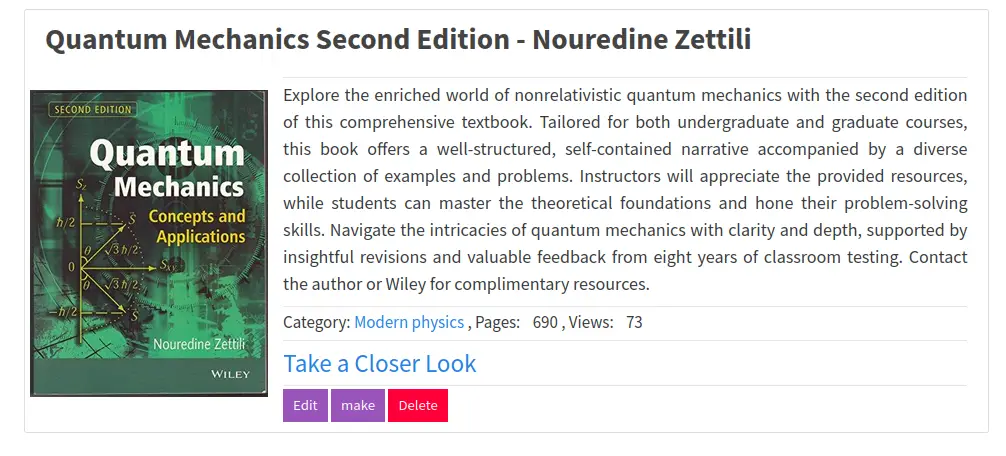
Implementing a secure delete functionality in a Flask application involves a combination of backend and frontend considerations. Ensure that the backend code is protected against unauthorized access and follows best practices for file deletion and database operations. The provided Jinja2 template snippet facilitates the creation of a delete button in your views, allowing administrators to interact with the secure delete feature.
By following these steps, you can enhance the functionality of your Flask application while maintaining a strong focus on security. Remember to adapt the code to your specific application structure and requirements.
Conclusion:
In conclusion, this article has guided you through the secure implementation of a delete functionality for books in a Flask application. By incorporating backend measures to handle authentication, authorization, and secure file deletion, and by using a compact yet effective Jinja2 template for the frontend, you've created a reliable and user-friendly feature. The combination of a small, strategically placed delete button and a JavaScript confirmation popup ensures a seamless user experience with an added layer of precaution against accidental deletions.
As you explore Flask and its capabilities, remember that this article is just a starting point. The Flask framework offers a wide range of functionalities, and you may have specific requirements for your application. Feel free to experiment and adapt the code to meet your needs. If you have questions, comments, or if there's any other Flask functionality you'd like to explore, don't hesitate to reach out. I'm open to feedback and eager to follow up with additional articles based on your interests. Happy coding!
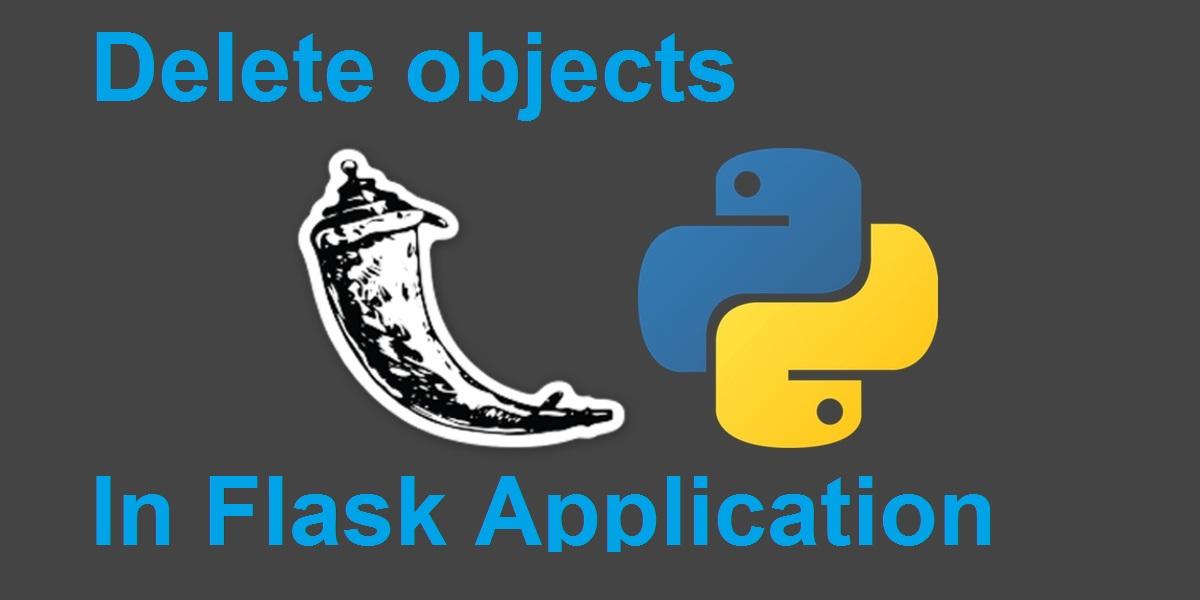
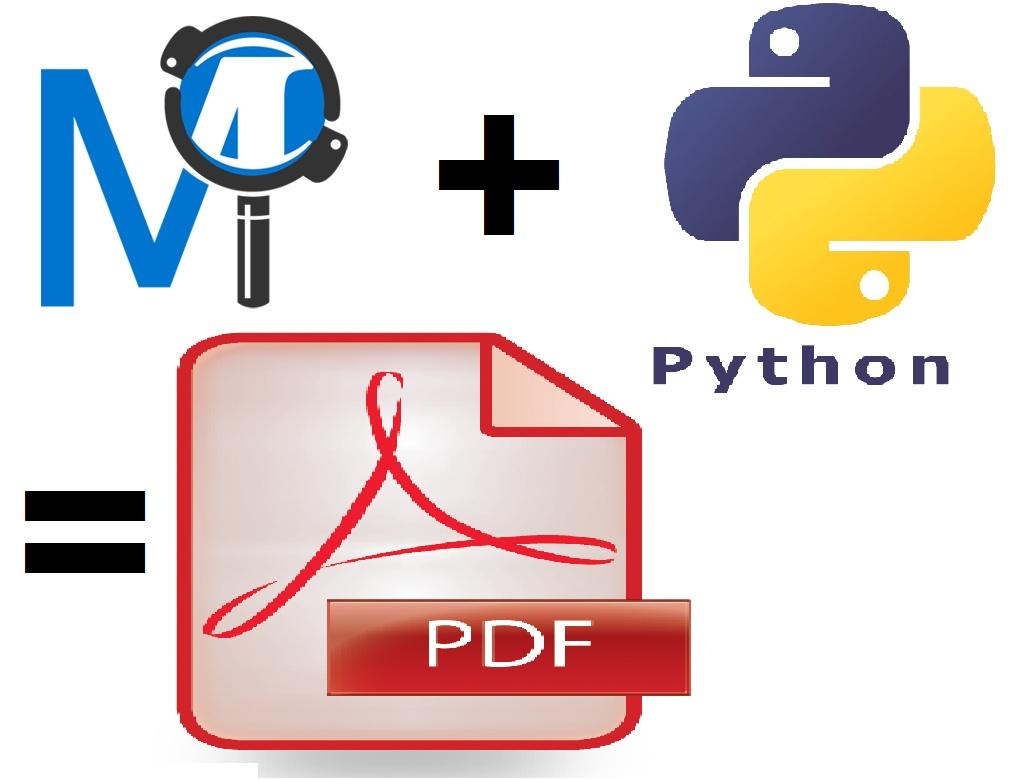

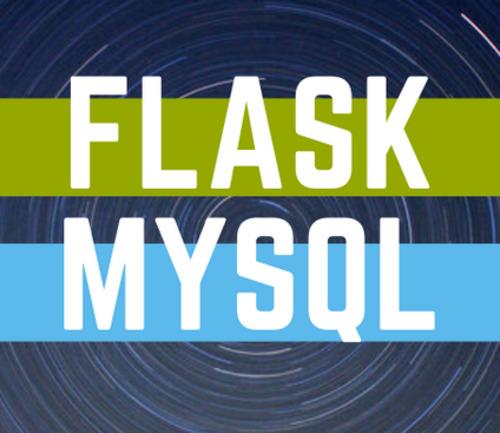


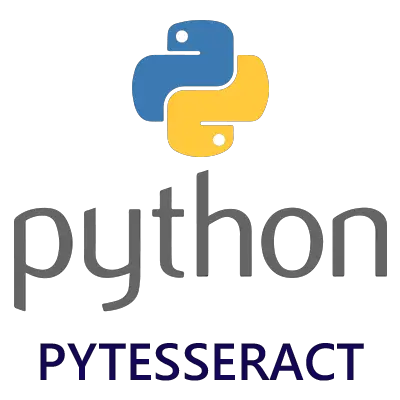

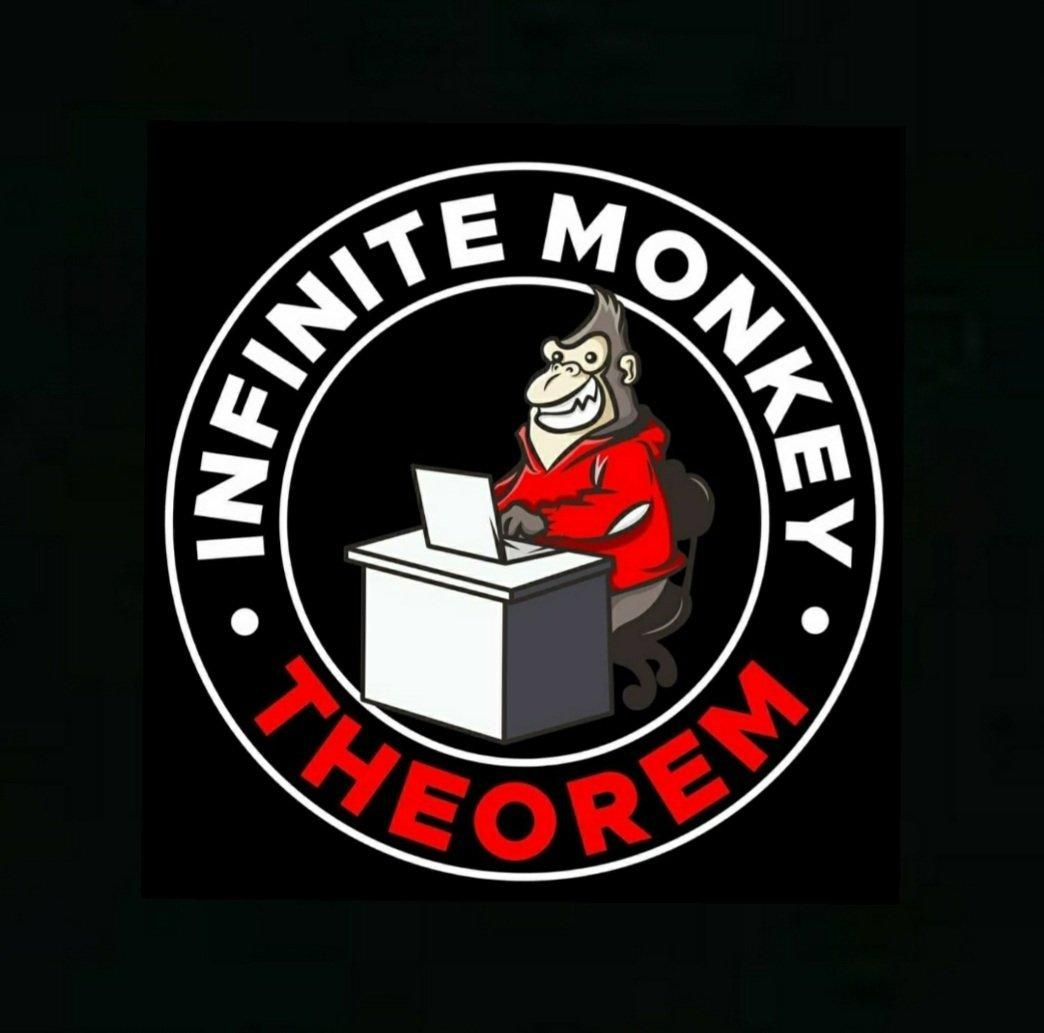
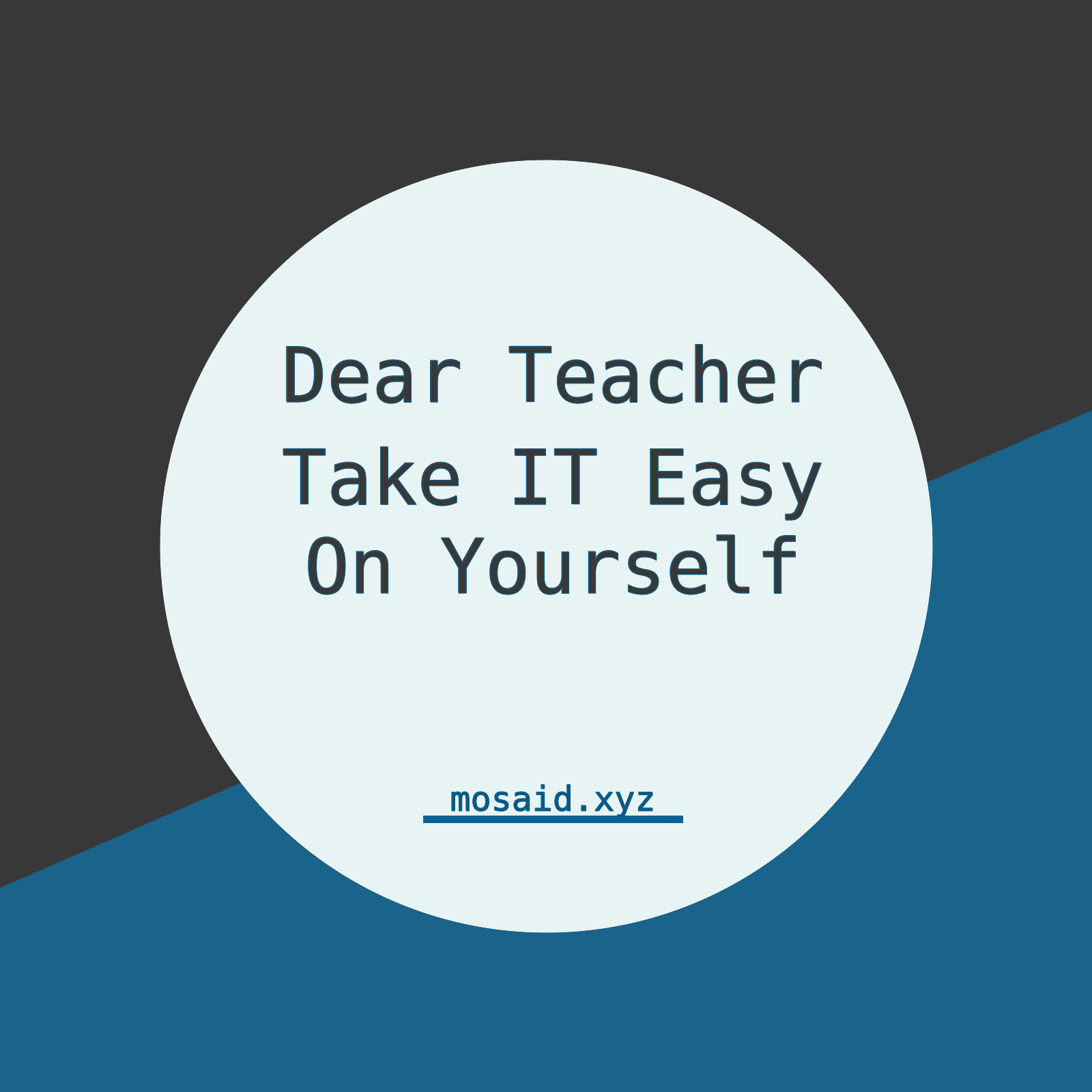
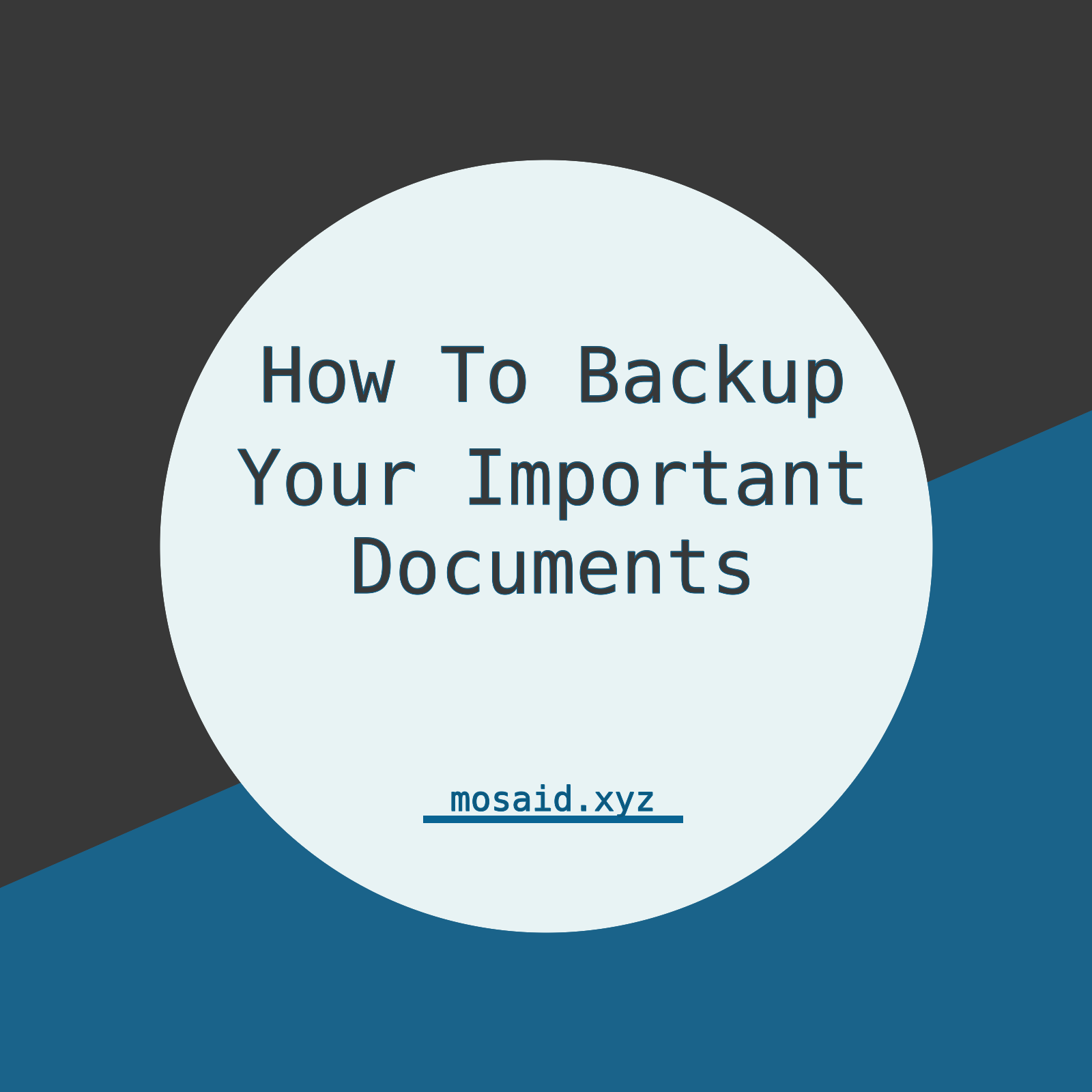
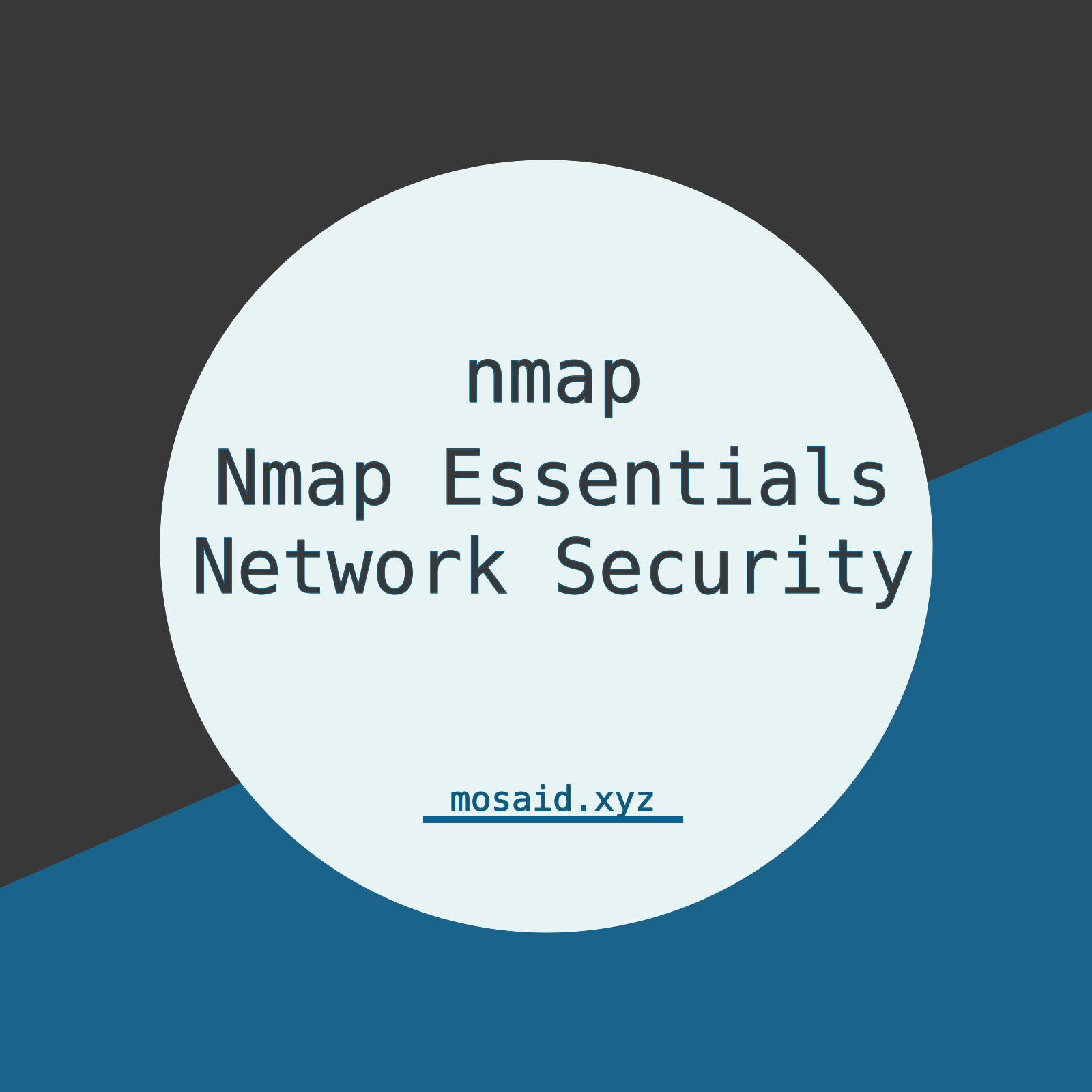
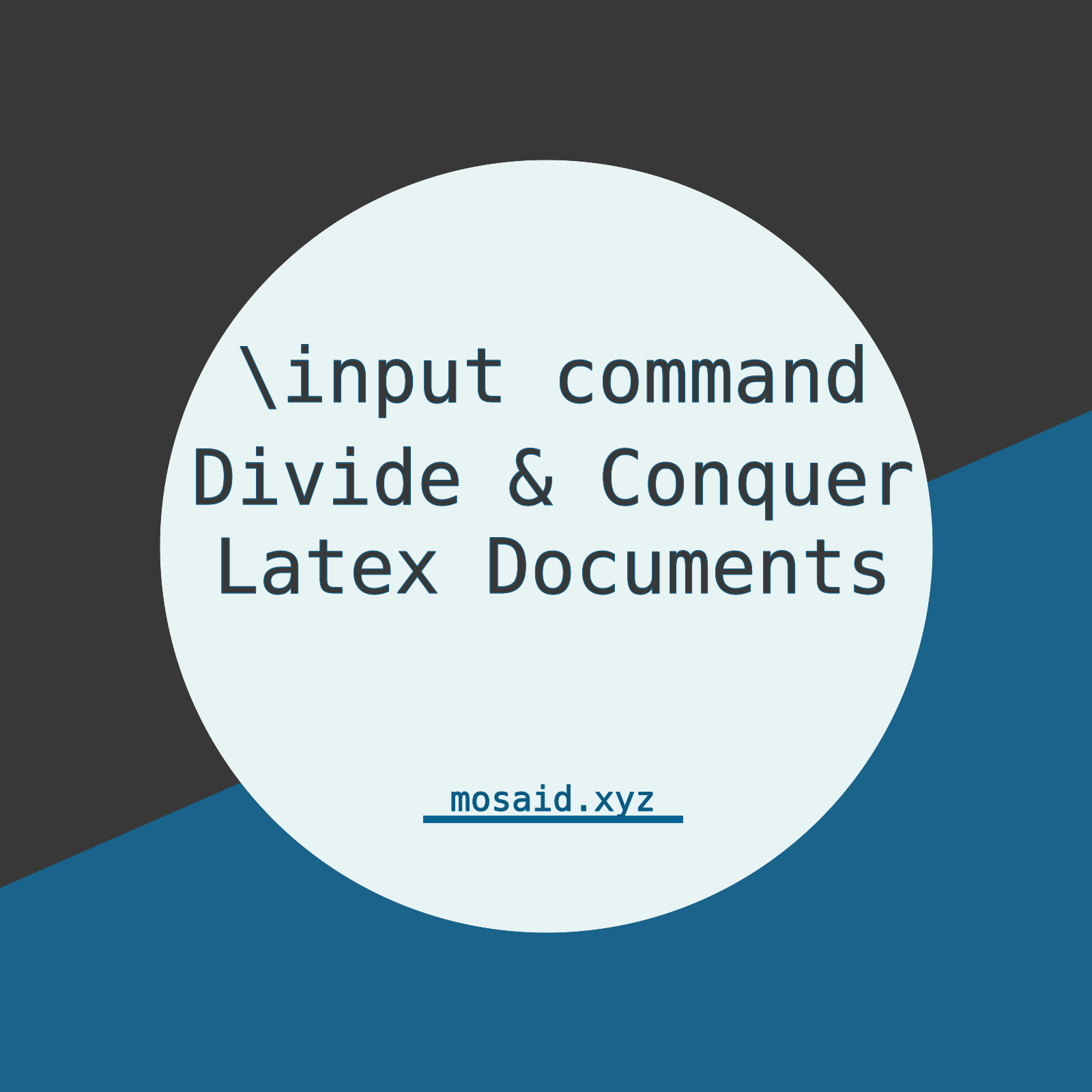








0 Comments, latest
No comments.