Quranic Wisdom on Your Desktop: Conky Setup Explained
Category: Linux
Date: 6 months ago
Views: 1.08K
Let me take you through the process of creating a unique Conky setup to display Quran verses on your desktop. This involves a set of Python and shell scripts, along with some Conky configuration magic.
1. Reshaping Arabic Text
To begin, I crafted a Python script, reshape_arabic.py, that handles the reshaping of Arabic text. Leveraging the arabic_reshaper and bidi libraries, the script ensures that the Arabic text is correctly displayed and fits neatly within a specified line length.
# Install the arabic_reshaper package if you haven't already
# You can install it using: pip install arabic-reshaper
# install bidi using : pip install python-bidi
import arabic_reshaper
from bidi.algorithm import get_display
import sys
def reshape_and_wrap_arabic_text(text, line_length):
#arabic_reshaper.delete_harakat=False
reshaped_text = arabic_reshaper.reshape(text)
bidi_text = get_display(reshaped_text)
# Split the text into words
words = bidi_text.split()
# Initialize variables
current_line = ""
wrapped_lines = []
# Iterate through words and wrap lines
for word in words:
if len(current_line) + len(word) + 1 <= line_length:
current_line += word + " "
else:
wrapped_lines.append(current_line)
current_line = word + " "
# Add the last line
wrapped_lines.append(current_line)
# Reverse the order of lines to read from bottom up
wrapped_text = "\n".join(reversed(wrapped_lines))
return wrapped_text
arabic_text = sys.argv[1]
wrapped_text = reshape_and_wrap_arabic_text(arabic_text, 100)
print(wrapped_text)
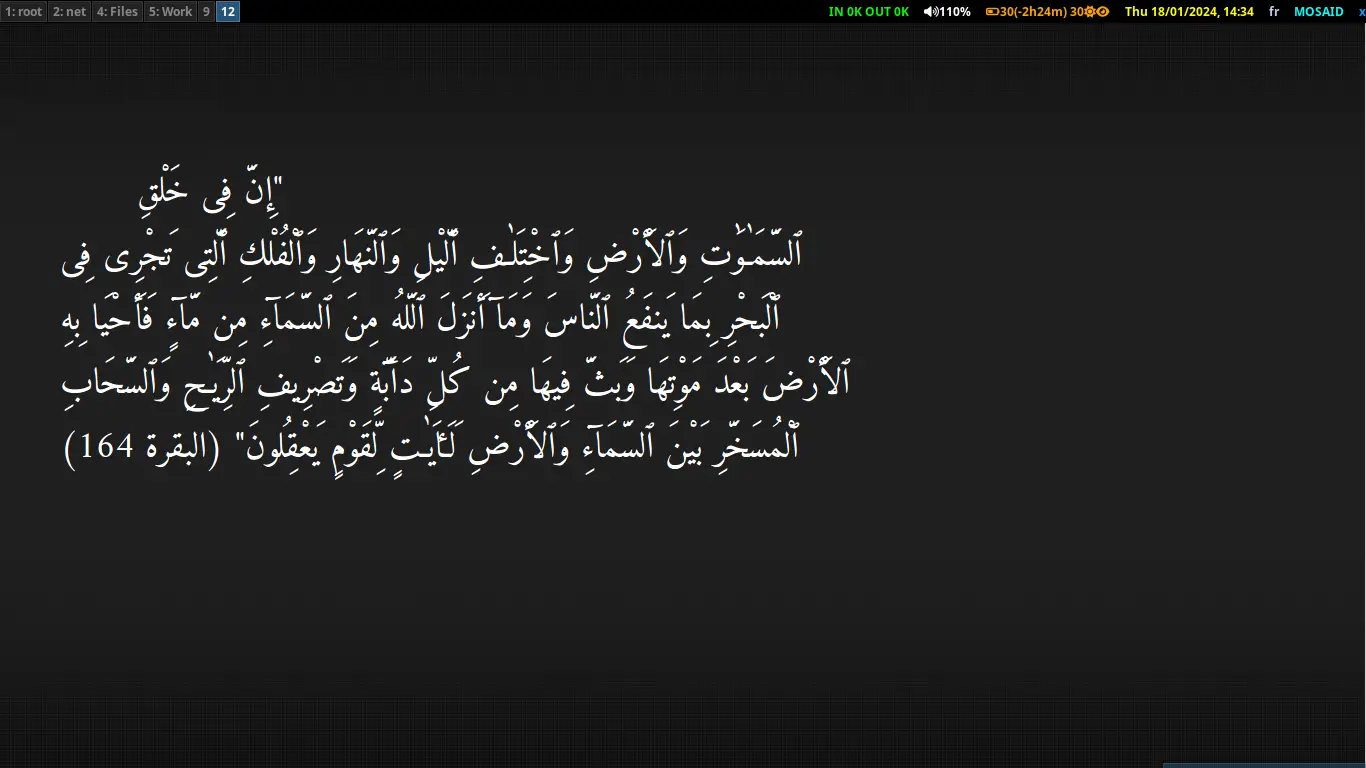
2. Fortune and Shell Script Magic
#!/bin/bash
#
fortune_data_directory="${HOME}/.i3/conky/conky_quran/quran_fortune/"
python_script="${HOME}/.i3/conky/conky_quran/reshape_arabic.py"
arabic_text="$(fortune "$fortune_data_directory" )"
source "${HOME}/bin/venv/bin/activate"
reshaped_arabic_text=$(python "$python_script" "$arabic_text" )
printf '%s' "$reshaped_arabic_text"
The shell script is the orchestrator of the process. It uses the fortune command to randomly select a Quranic verse from a designated directory. After obtaining the verse, it activates a virtual environment and hands the text to the Python script for reshaping.
3. Crafting the Conky Environment
With the reshaped Arabic text in hand, it's time to showcase it on the desktop using Conky. The following Conky configuration script comes into play, defining the fonts, window properties, colors, and other visual elements. This script transforms the desktop into an elegant canvas for displaying Quran verses.
conky.config = {
use_xft =true,
font ='Amiri:size=27',
xftalpha =0.1,
update_interval =1,
total_run_times =0,
own_window =true,
own_window_type ="conky",
own_window_type ="override",
own_window_transparent =true,
own_window_hints ="undecorated,below,sticky,skip_taskbar,skip_pager",
own_window_colour ="000000",
own_window_argb_visual =true,
own_window_argb_value =255,
double_buffer =true,
minimum_width =1265,
draw_shades =false,
draw_outline =false,
border_width = 1,
draw_borders =false,
draw_graph_borders =false,
default_color ="white",
default_shade_color ="red",
default_outline_color ="green",
alignment ="top_middle",
gap_x =-10,
gap_y =160,
no_buffers =true,
cpu_avg_samples =2,
net_avg_samples =1,
override_utf8_locale =true,
use_spacer ="none",
}
conky.text = [[
${execi 20 /home/mosaid/.i3/conky/conky_quran/reshape_arabic.sh }
]]
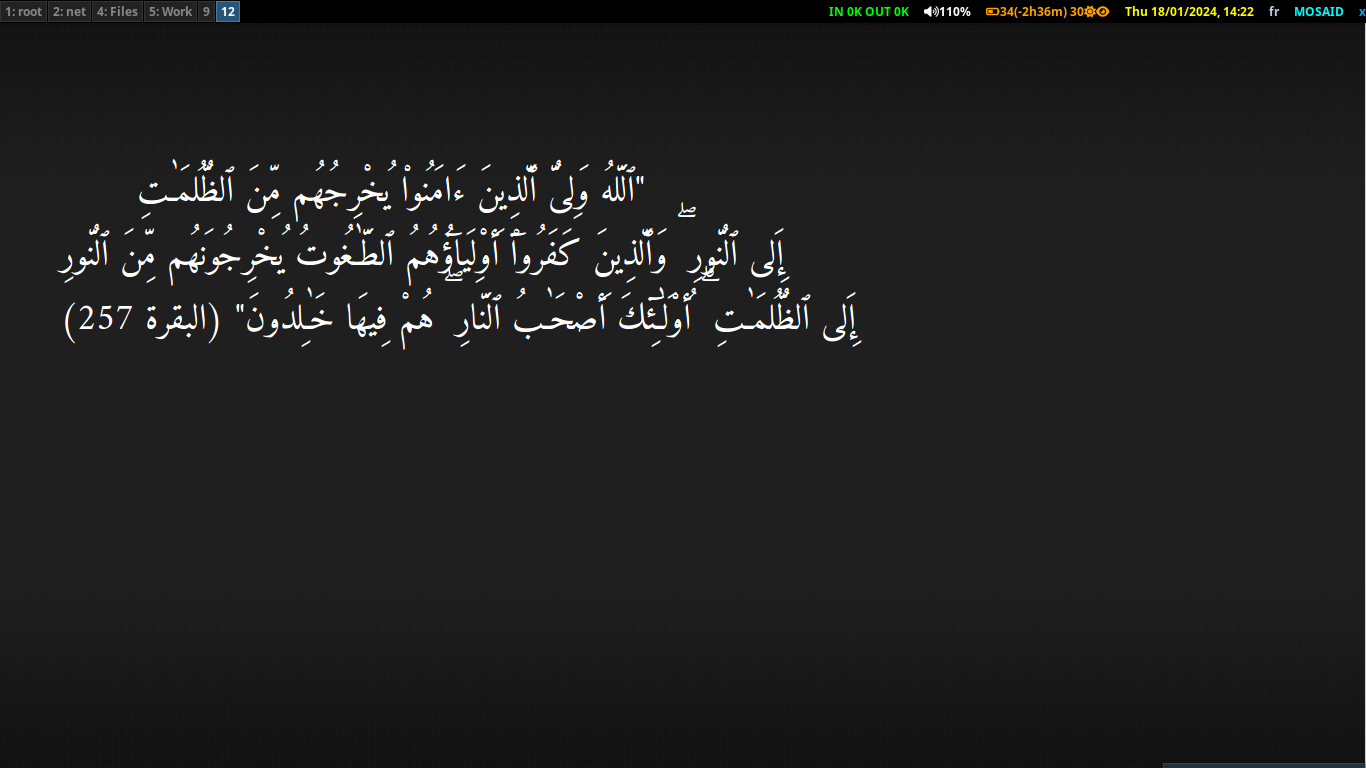
How to Use
To integrate this setup, ensure that the required Python libraries are installed. The Conky configuration is set up to point to the shell script, creating a seamless pipeline that fetches, reshapes, and displays a random Quran verse on your desktop at regular intervals.
You can get all the files from this github repo : Conky Quran with fortune
In Conclusion
This personalized Conky Quran display is not just a functional addition but also a visually pleasing one. By combining the flexibility of Conky with the scripting capabilities of Python, you can bring a touch of elegance and inspiration to your desktop with ever-changing Quranic verses.
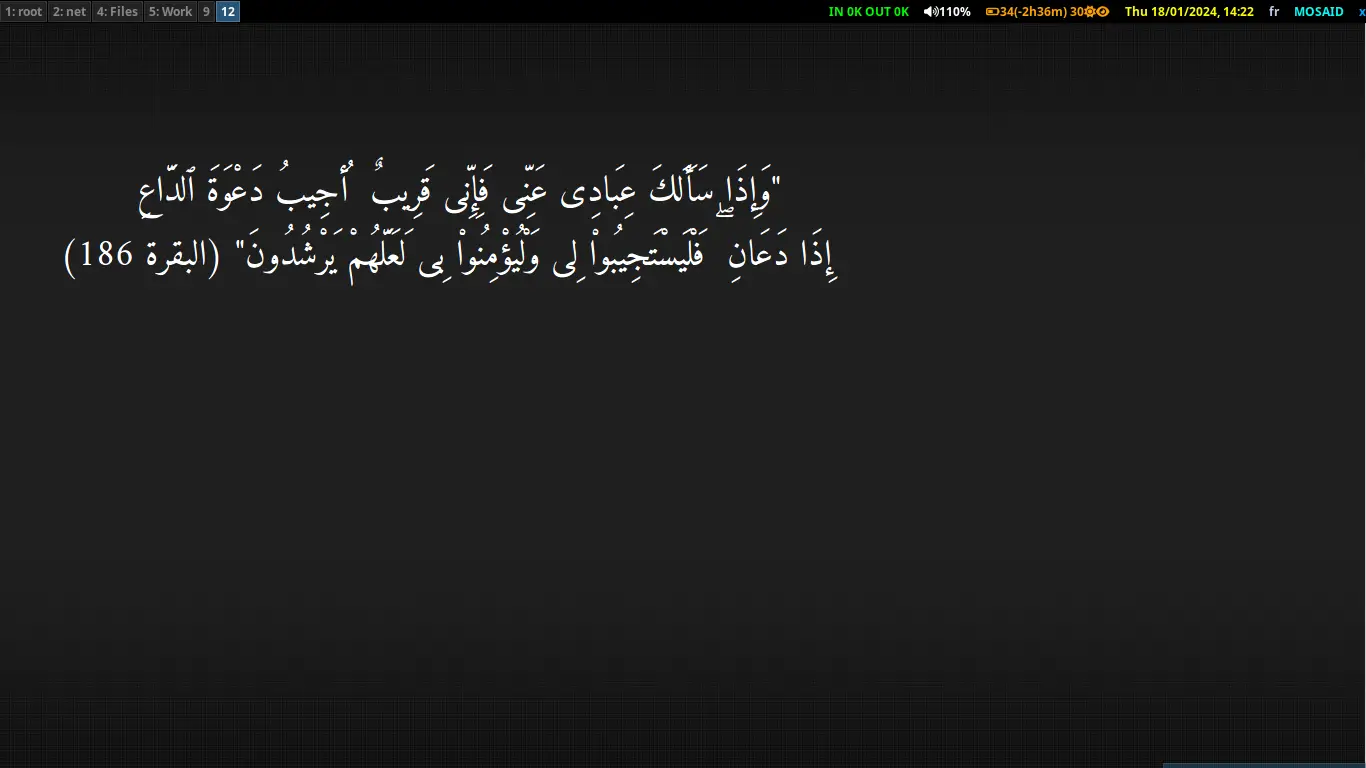
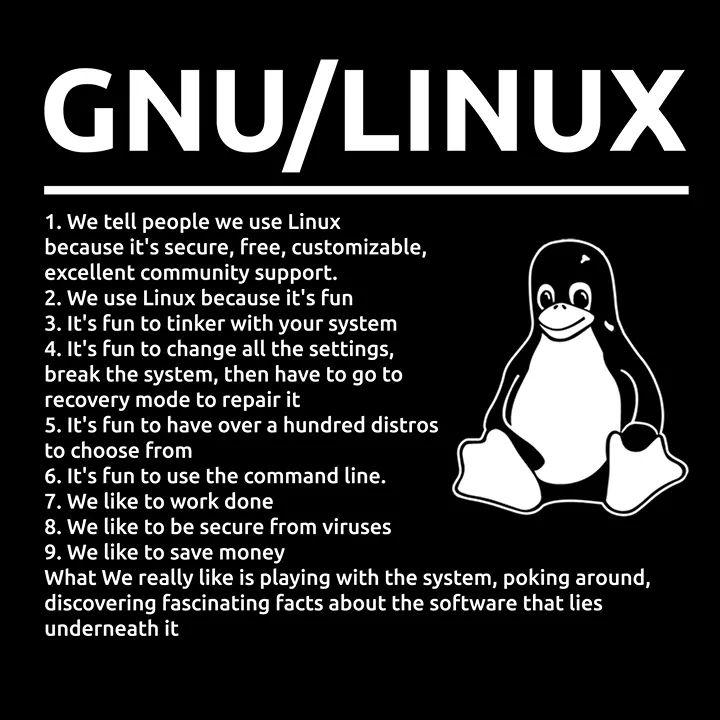

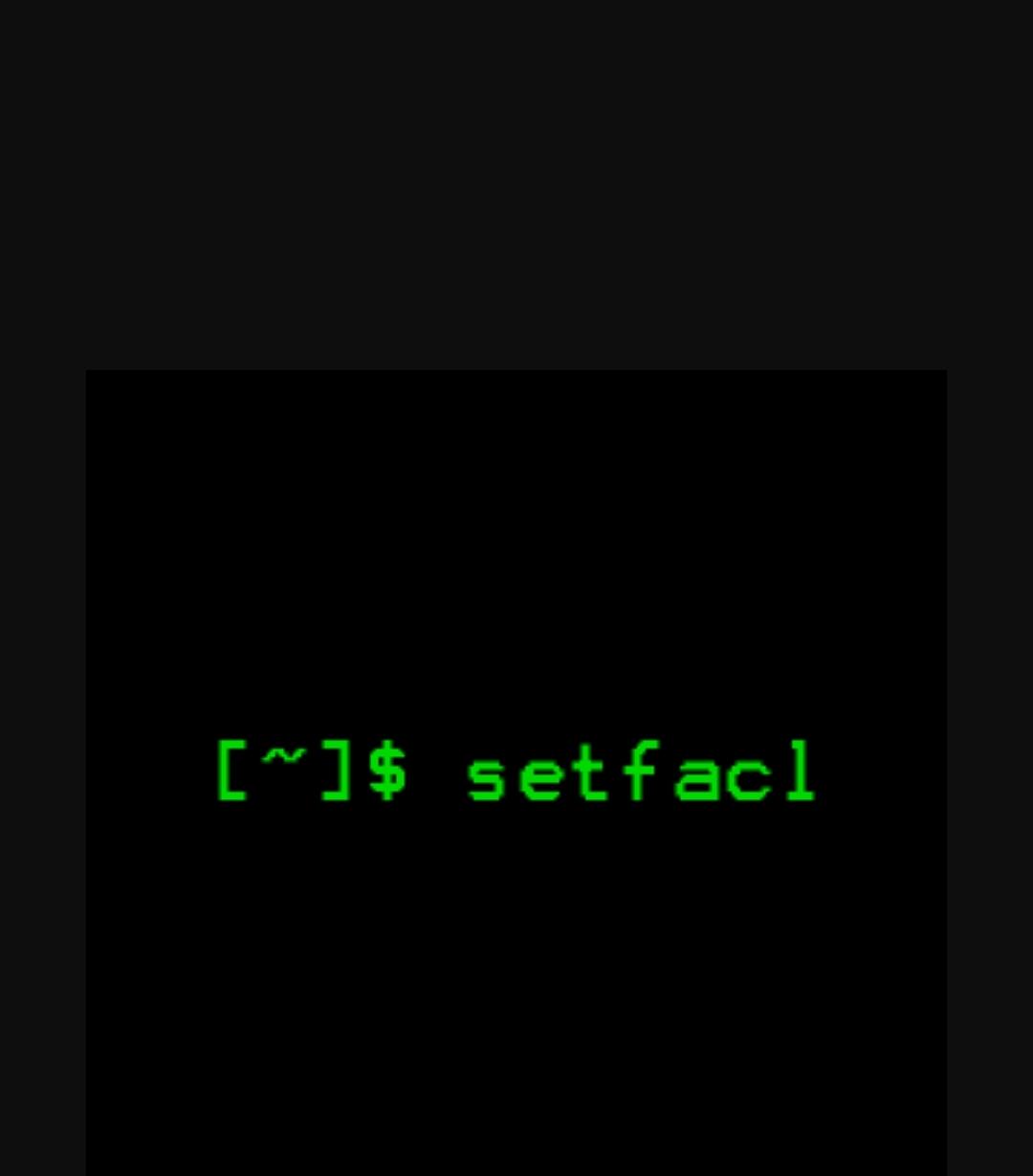



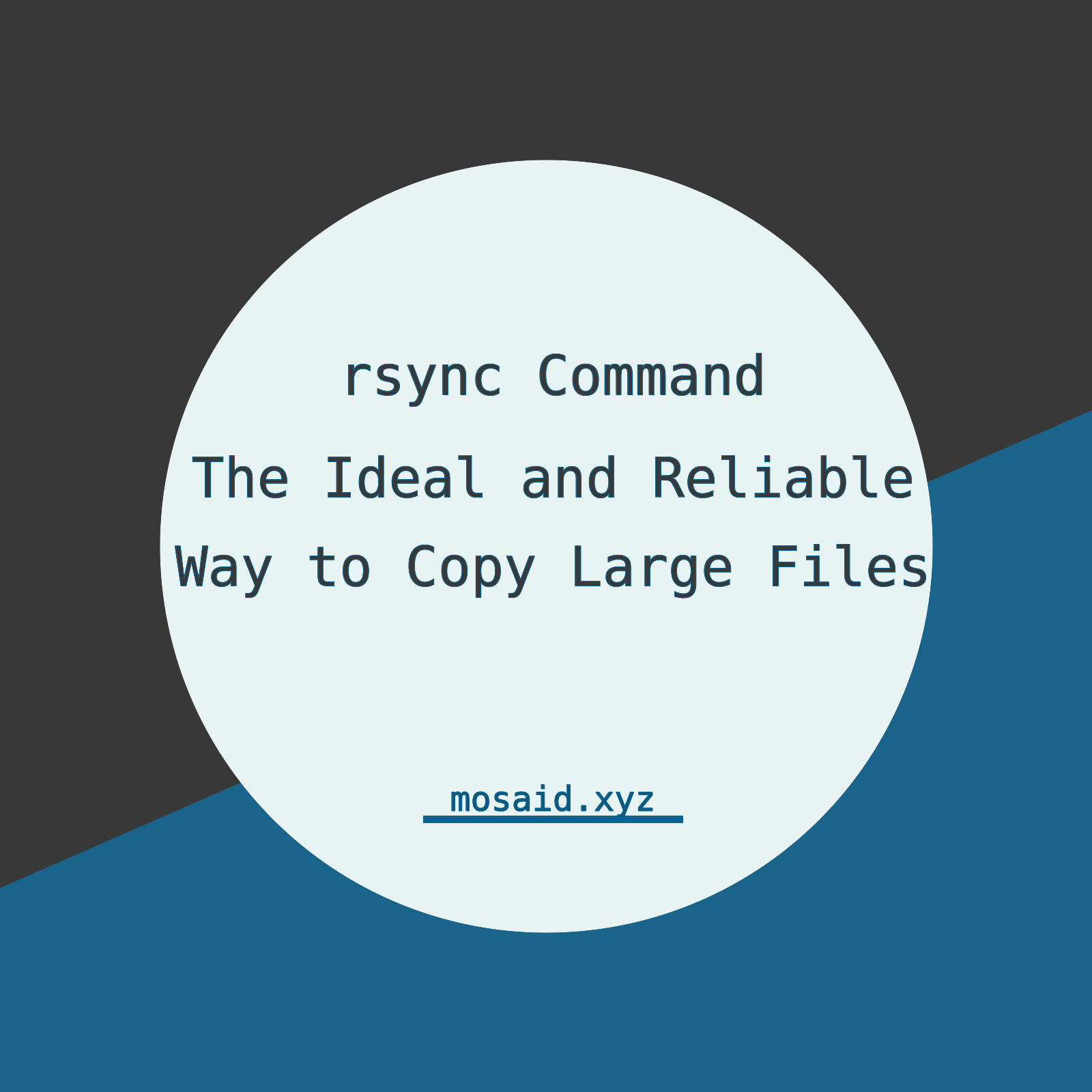
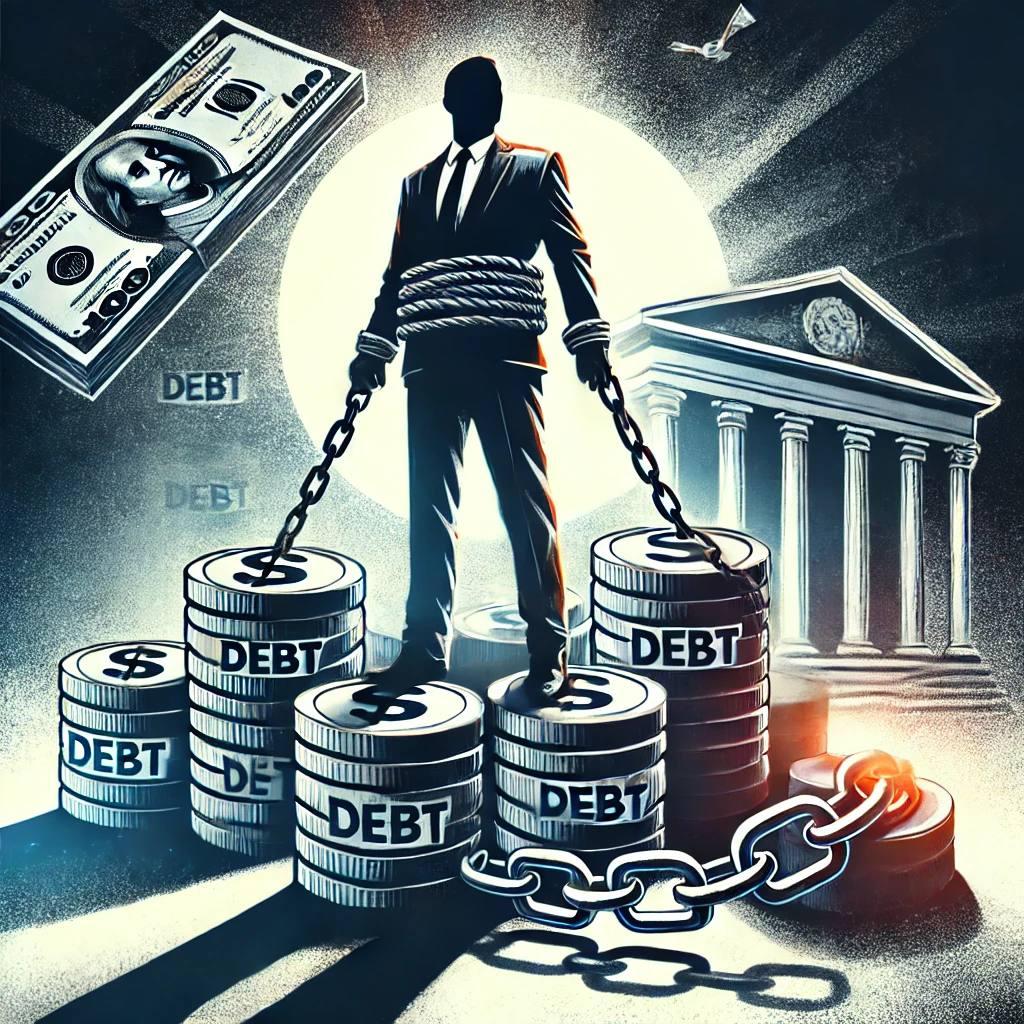
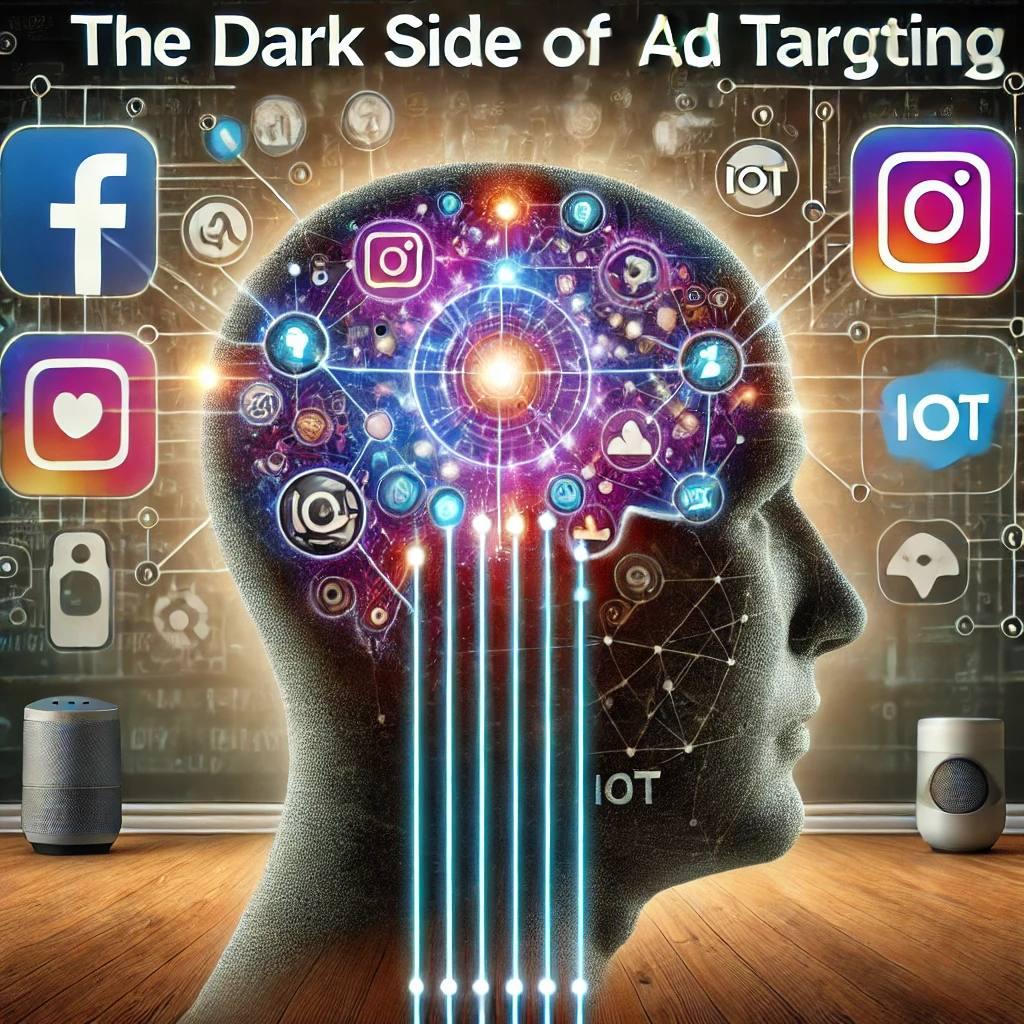
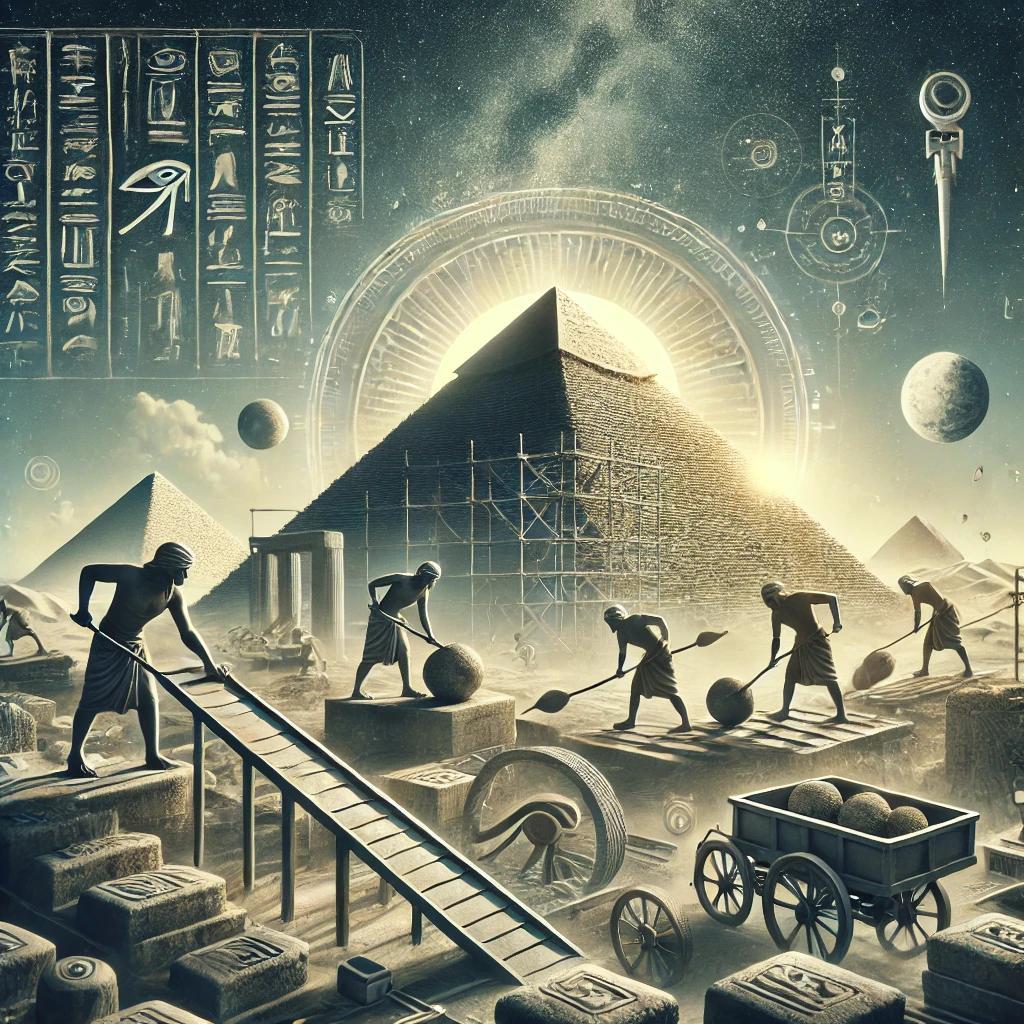



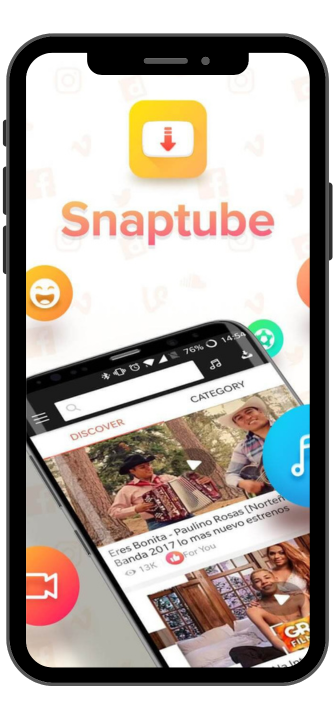






3 Comments, latest
Elmotaki
6 months agohttps://Hh
Marhba
admin Admin Reply
6 months agoElmotaki:
Marhba
hello there. I hope the article was helpful to you
admin Admin Reply
6 months agoElmotaki:
Marhba
please feel free to contact me if you have any questions, the code is available on github