Top Mobile Tracking Apps for Parents: GPS Tracking, Parental Control, and More
Category: Mobile Technology
Date: May 2023
Views: 1.31K
Introduction
In today's digital age, children are exposed to various online threats that can put their safety at risk. As a concerned parent, it's important to stay informed and take proactive steps to ensure your child's safety online. One effective way to do this is by using mobile tracking apps or parental control apps. These apps allow you to monitor your child's online activity, track their location, and control their device usage.
In this article, we'll discuss the best mobile tracking apps for parents to keep their kids safe. We'll cover various features such as GPS and real-time tracking, remote monitoring, call and social media monitoring, web browsing and app blocking, time restrictions, and panic button. We'll also touch on important topics such as cyberbullying, online predators, and digital well-being.
Whether you're a parent of young children or teenagers, this article will provide valuable insights into the best child safety apps available on the market. We'll cover their features, pricing plans, device compatibility, and user interface. We'll also provide reviews and ratings to help you make an informed decision. So let's dive in and explore the world of mobile tracking apps for child safety.
TL;DR: here is the list of all the apps with their features
| App Name | OS | Price | Features | |||||
|---|---|---|---|---|---|---|---|---|
| GPS Tracking | Geofencing | Real-time Tracking | Call Monitoring | Social Media Monitoring | Web/App Blocking | |||
| FamiSafe | Android, iOS | Paid | ✔ | ✔ | ✔ | ✔ | ✔ | ✔ |
| Norton Family | Android, iOS | Paid | ✔ | ✔ | ✔ | ✔ | ✔ | ✔ |
| Kaspersky Safe Kids | Android, iOS | Free, Paid | ✔ | ✔ | ✔ | ✔ | ✔ | ✔ |
| FamilyTime | Android, iOS | Paid | ✔ | ✔ | ✔ | ✔ | ✔ | ✔ |
| FlexiSPY | Android, iOS | Paid | ✔ | ✔ | ✔ | ✔ | ✔ | ✔ |
| Spyzie | Android, iOS | Paid | ✔ | ✔ | ✔ | ✔ | ✔ | ✔ |
| mSpy | Android, iOS | Paid | ✔ | ✔ | ✔ | ✔ | ✔ | ✔ |
| Life360 | Android, iOS | Free, Paid | ✔ | ✔ | ✔ | ✔ | ✔ | ✔ |
Some apps offer free trials, which can be a great way for parents to test the app before committing to a purchase. Pricing plans vary among apps, and parents should choose an app that fits their budget and meets their needs for child safety.
Regardless of the operating system, parents should prioritize the safety and privacy of their child's data when using mobile tracking apps. They should choose apps that have strong data privacy policies and take measures to protect their child's personal information.
1. GPS Tracking and Geofencing
GPS tracking and geofencing are essential features that mobile tracking apps offer for parents to keep their kids safe. With GPS tracking, parents can locate their child's device in real-time and monitor their movements. Geofencing allows parents to set virtual boundaries around specific locations and receive alerts when their child enters or exits the designated area. Here are the top mobile tracking apps with GPS tracking and geofencing features:
FamiSafe: This app offers advanced GPS tracking and geofencing features that allow parents to set up safe zones, view location history, and get real-time location updates. It is compatible with both Android and iOS devices and offers a user-friendly interface.
Life360: This app uses GPS tracking and geofencing to create a private family network where members can see each other's real-time location. It also offers driving safety features, such as crash detection and roadside assistance. It is available on both Android and iOS devices.
mSpy: This app offers advanced GPS tracking and geofencing features that allow parents to monitor their child's location, set up safe zones, and get real-time location updates. It also offers a user-friendly interface and is compatible with both Android and iOS devices.
FlexiSPY: This app provides real-time location tracking and remote monitoring of phone calls, text messages, and social media activity. It also offers a keylogger feature that records every keystroke made on the child's device.
Spyzie: With Spyzie, parents can track their child's location in real-time and remotely monitor their phone calls, text messages, and social media activity. It also offers a geofencing feature that sends an alert to the parent's device when the child enters or leaves a designated area.
The benefits of using GPS tracking and geofencing for child safety include:
Knowing your child's whereabouts in real-time
Being alerted when your child enters or leaves designated areas
Creating safe zones around specific locations, such as school or home
Monitoring your child's movements without constantly calling or texting them
Allowing parents to react quickly in case of an emergency
By using mobile tracking apps with GPS tracking and geofencing features, parents can ensure their child's safety and give themselves peace of mind.
2. Call and Social Media Monitoring
In addition to GPS tracking and real-time monitoring, another important feature of mobile tracking apps for parents is call and social media monitoring. With these features, parents can keep an eye on their child's phone calls and social media activity to ensure they are not talking to strangers or engaging in inappropriate behavior online.
Here are some top mobile tracking apps with call and social media monitoring features:
mSpy: This app offers call monitoring and recording features, allowing parents to listen in on their child's phone calls. It also provides access to the child's social media activity on popular platforms like Facebook, WhatsApp, and Snapchat.
FamiSafe: With FamiSafe, parents can monitor their child's phone calls and view their social media activity on apps like Instagram and Twitter. The app also offers a smart schedule feature that allows parents to set time restrictions on the child's device usage.
Bark: This app specializes in monitoring social media activity, alerting parents to potential signs of cyberbullying, online predators, and other dangers. It supports monitoring on over 30 social media platforms, including Instagram, Snapchat, and TikTok.
By using these call and social media monitoring features, parents can gain insight into their child's digital life and take action if necessary to ensure their safety.
3. Web Browsing and App Blocking
Web browsing and app blocking features are essential for parents who want to control their child's online activity. These features allow parents to restrict access to inappropriate websites and applications and set limits on the amount of time their child spends on their phone or tablet.
Here are some top mobile tracking apps with web browsing and app blocking features:
Qustodio: This app offers comprehensive web filtering and blocking, allowing parents to block access to inappropriate content and set time limits for web browsing. It also allows parents to control app usage and block access to specific apps.
Norton Family: This app provides parents with the ability to block access to specific websites and set time limits for web browsing. It also allows parents to control app usage and block access to specific apps.
Net Nanny: This app provides parents with the ability to block access to specific websites and set time limits for web browsing. It also allows parents to control app usage and block access to specific apps.
Using these apps for web browsing and app blocking can help parents ensure that their children are not exposed to inappropriate content online and are not spending too much time on their devices.
4. Cyberbullying, Online Predators, Time Restrictions and Digital Well-being
Parental control apps not only help parents track their child's online activity, but they also provide features to protect their children from cyberbullying, online predators, and promote digital well-being
Another feature that parents may find helpful in mobile tracking apps is time restrictions. Parents can set specific times when the child's device can be used or not. This feature can help prevent children from using their devices late at night or during school hours. Some mobile tracking apps also offer a panic button feature that children can press in case of an emergency. When the panic button is pressed, an alert is sent to the parent's device with the child's location information. Here are some features to look for:
Cyberbullying detection and alerts: Some parental control apps like Bark and Net Nanny offer advanced algorithms to monitor text messages, social media, and email for potential cyberbullying incidents. When the app detects concerning language or behavior, it sends an alert to the parent's device.
Online predator alerts: Some parental control apps like Norton Family and Qustodio offer online predator monitoring features. These apps scan social media, chat apps, and websites for inappropriate messages and behavior. If the app detects any suspicious activity, it alerts the parent's device.
Screen time management: Many parental control apps like FamilyTime and OurPact offer screen time management features. These features allow parents to set daily or weekly limits on their child's device usage. They can also schedule device-free time for meal times or bedtime.
Content filtering: Parental control apps like Kaspersky Safe Kids and Mobicip offer content filtering features to block inappropriate websites, apps, and videos. Some apps also offer age-based filters to customize the content allowed on their child's device.
Digital well-being: Some parental control apps like Google Family Link and Apple Screen Time offer digital well-being features to help children develop healthy device habits. These features include activity reports, which show how much time children spend on each app or website, and bedtime modes, which limit notifications and blue light exposure at night.
By using these features, parents can not only monitor their child's online activity but also protect them from potential dangers and promote healthy device habits.
5. Conclusion
In conclusion, parental control apps can help parents monitor and protect their children in the digital age. These apps offer a range of features such as GPS tracking, geofencing, real-time tracking, remote monitoring, call and social media monitoring, web browsing and app blocking, time restrictions, panic buttons, and more. It's important to choose an app that is compatible with your device's OS (Android or iOS), and that has the features you need.
While these apps can help with cyberbullying and online predator prevention, it's also important for parents to have open and honest conversations with their children about internet safety and digital well-being. By working together, parents and children can create a safe and healthy online environment.
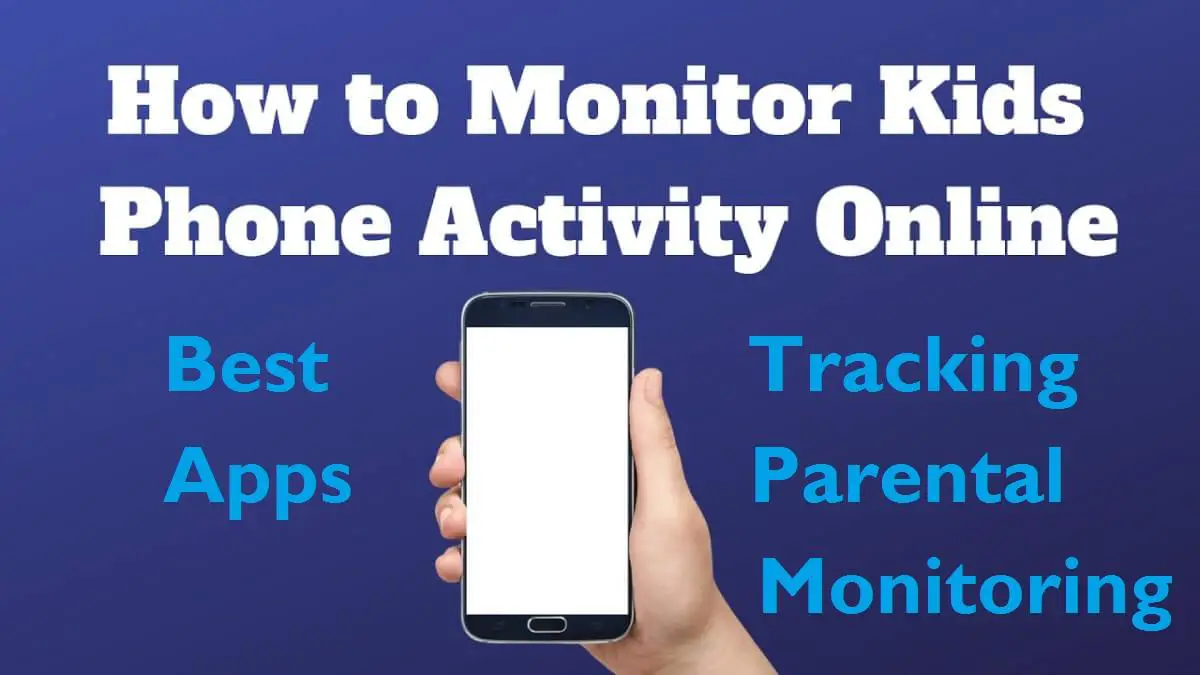
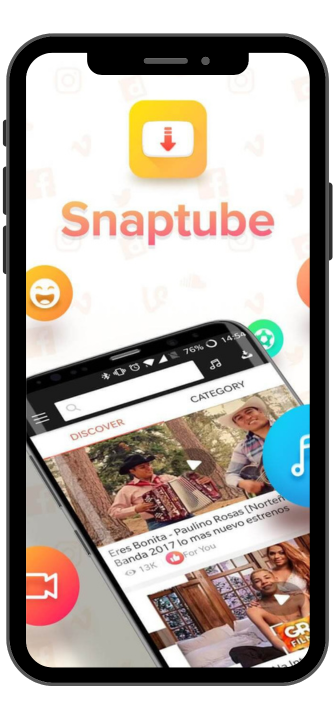



















0 Comments, latest