MiXplorer for Android: The Best Free, Ad-Free File Manager
Category: Mobile Technology
Date: 56 days ago
Views: 284
In the vast world of Android file management, MiXplorer stands out as a powerful, feature-rich file explorer that caters to both casual users and advanced enthusiasts. Developed by HootanParsa, MiXplorer offers a comprehensive suite of tools that make file management seamless and efficient. In this article, we will explore MiXplorer's best features and how they enhance the user experience.
MiXplorer is a completely free file manager for Android that offers a premium experience without any ads whatsoever. This means you can enjoy all its powerful features without interruptions, making it a top choice for users who value a clean and ad-free interface.
1. User-Friendly Interface
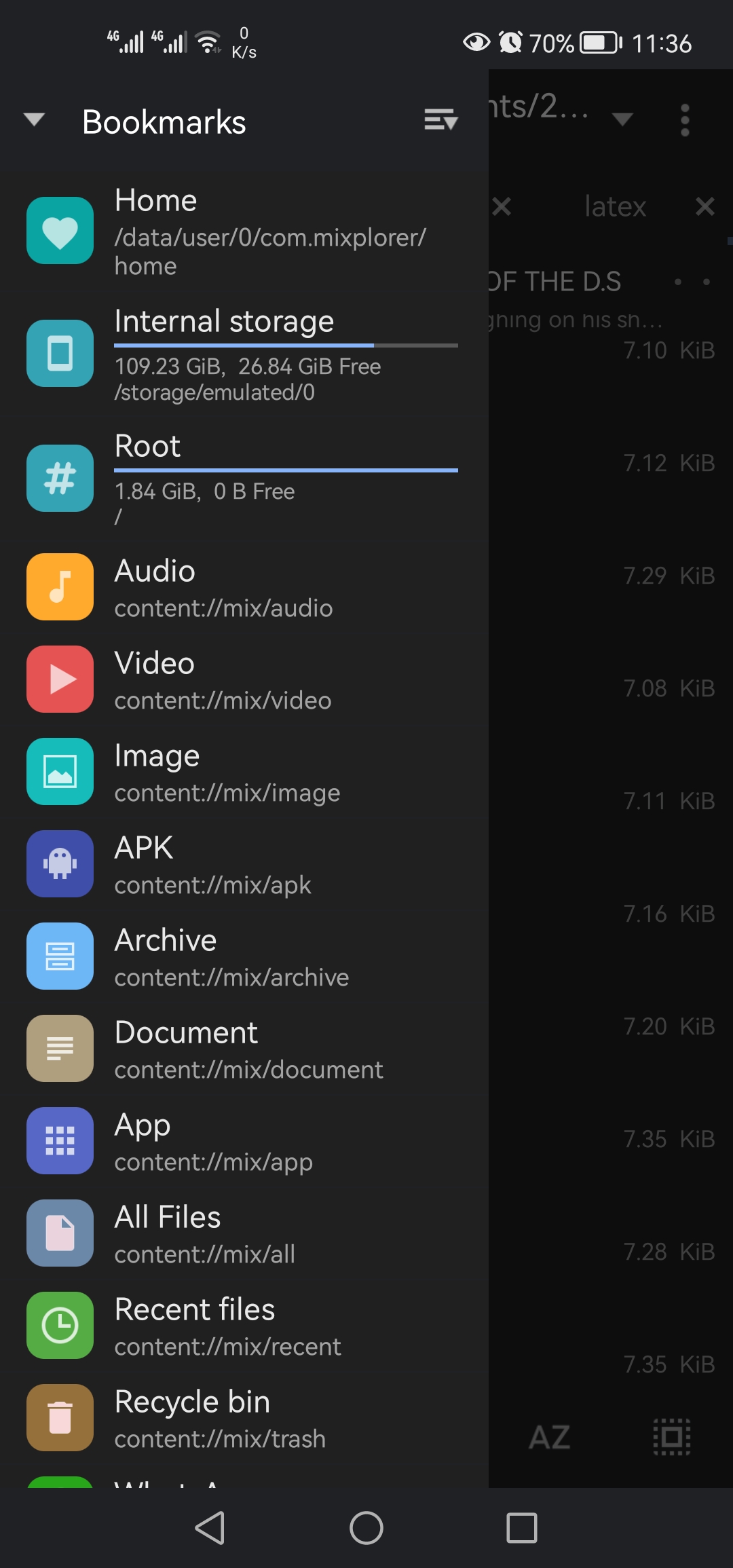
MiXplorer boasts an intuitive and customizable interface that makes navigating through files a breeze. Users can choose from various themes, icon sets, and layout options to tailor the app's appearance to their liking. The interface is clean and clutter-free, allowing users to focus on their tasks without unnecessary distractions.
2. Powerful File Management Tools
Multi-Tab Browsing
One of MiXplorer’s standout features is its multi-tab browsing capability. Similar to a web browser, users can open multiple tabs and switch between different directories seamlessly. This feature is especially useful for multitasking and comparing files across different folders.
Drag and Drop
MiXplorer supports drag-and-drop functionality, making it easy to move or copy files between folders. This feature simplifies file organization and speeds up workflow, particularly when handling large amounts of data.
Advanced Search Function
Finding specific files in a sea of data can be challenging. MiXplorer’s advanced search function allows users to locate files quickly by specifying criteria such as file type, size, date modified, and more. This precision saves time and enhances productivity.
3. Comprehensive File Support
MiXplorer supports a wide range of file types, including common formats like ZIP, RAR, and 7z. It also integrates with various cloud storage services such as Google Drive, Dropbox, and OneDrive, allowing users to manage local and cloud files from a single interface.
Built-in Media Player and Text Editor
For added convenience, MiXplorer includes a built-in media player and text editor. Users can play videos, listen to music, and edit text files without needing to switch to other apps. This integration streamlines the user experience and reduces the need for multiple applications.
4. Enhanced Security Features
MiXplorer takes file security seriously. It offers robust encryption options to protect sensitive data. Users can encrypt individual files or entire folders, ensuring that their information remains secure. Additionally, MiXplorer supports fingerprint authentication, adding an extra layer of security to prevent unauthorized access.
5. Customization and Add-ons
Customizable Toolbars and Buttons
Users can customize MiXplorer's toolbars and buttons to fit their workflow. This flexibility allows for a more personalized experience, making it easier to access frequently used functions.
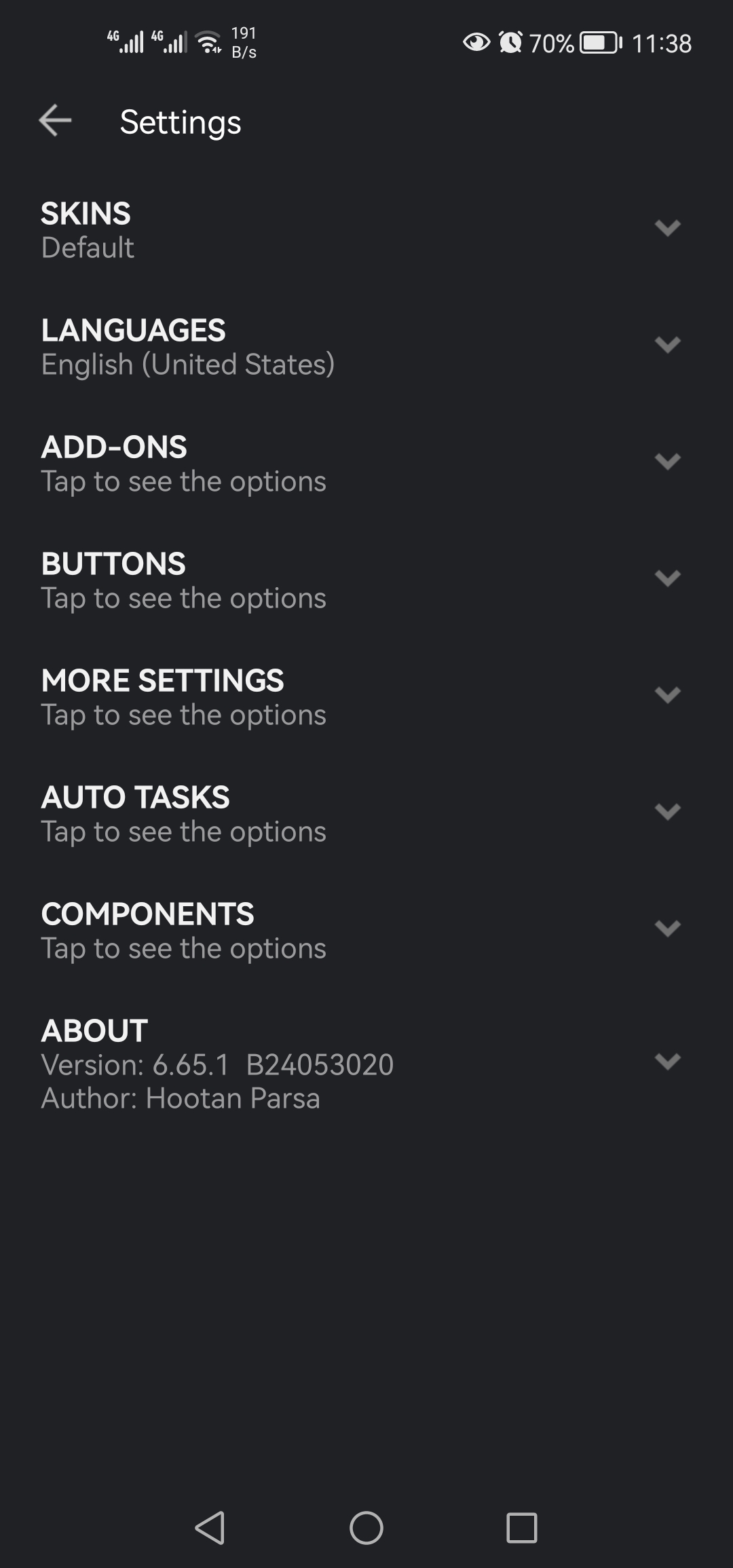
Add-ons and Extensions
MiXplorer supports various add-ons and extensions that extend its functionality. Whether you need additional codec support for media files or integration with other apps, MiXplorer’s add-ons can enhance its capabilities to meet specific needs.
6. Batch Operations and Automation
Batch File Management
Handling multiple files at once can be tedious, but MiXplorer’s batch operations simplify this process. Users can select multiple files and perform actions such as moving, copying, deleting, or renaming them simultaneously. This feature is a time-saver for those who manage large datasets regularly.
Task Automation
MiXplorer also supports task automation through scripting. Users can create scripts to automate repetitive tasks, further enhancing efficiency and productivity.
7. Root Access and Advanced Options
For advanced users, MiXplorer provides root access, allowing for deeper system file management. This feature is particularly useful for those who want to modify system files or perform advanced operations. Additionally, MiXplorer offers a range of advanced settings and options, giving users full control over their file management experience.
Conclusion
MiXplorer is more than just a file manager; it's a comprehensive tool that caters to the diverse needs of Android users. With its user-friendly interface, powerful file management tools, extensive file support, and advanced features, MiXplorer sets a high standard in the realm of file explorers. Whether you are a casual user looking for a reliable file manager or a power user in need of advanced functionalities, MiXplorer is an excellent choice that won't disappoint.
Explore MiXplorer today and experience the difference a well-designed file manager can make in your daily Android usage.

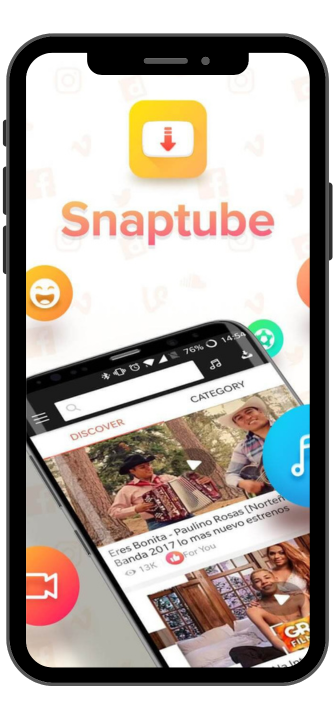






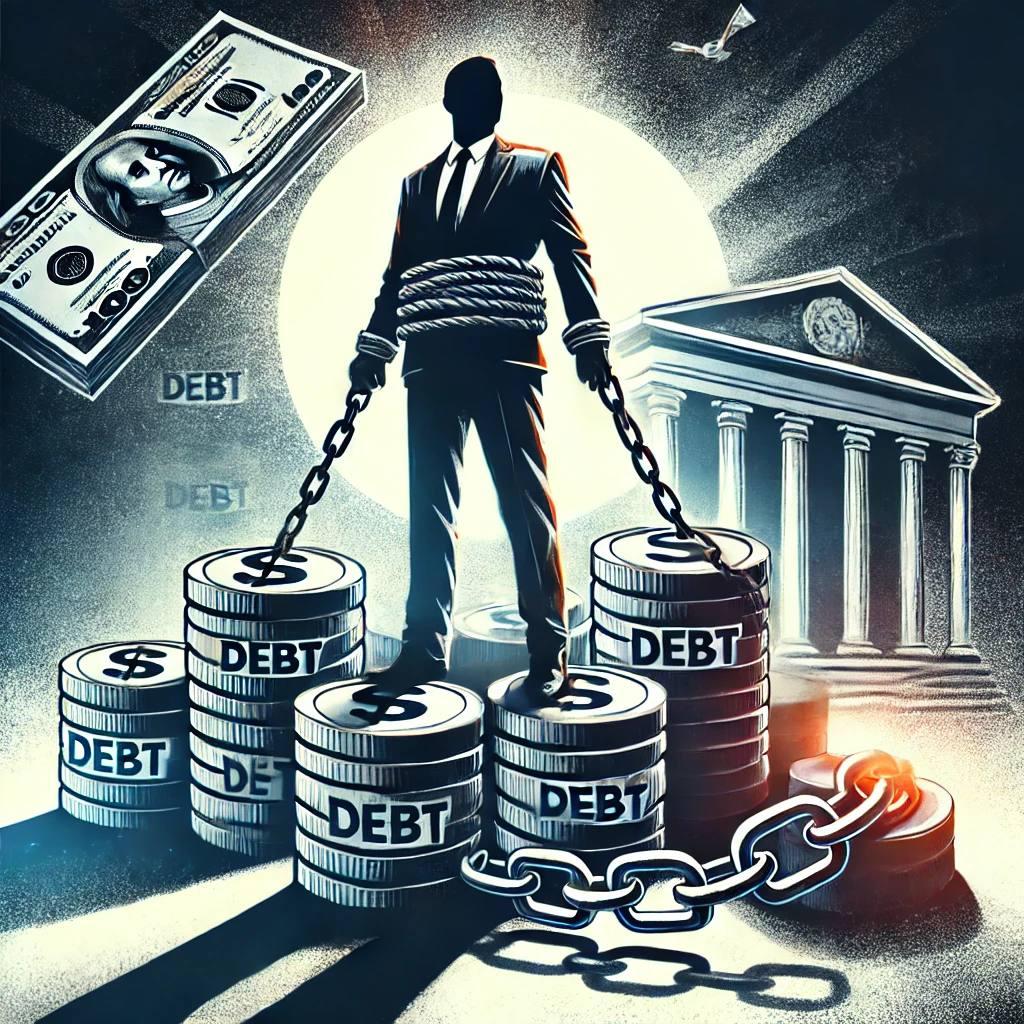
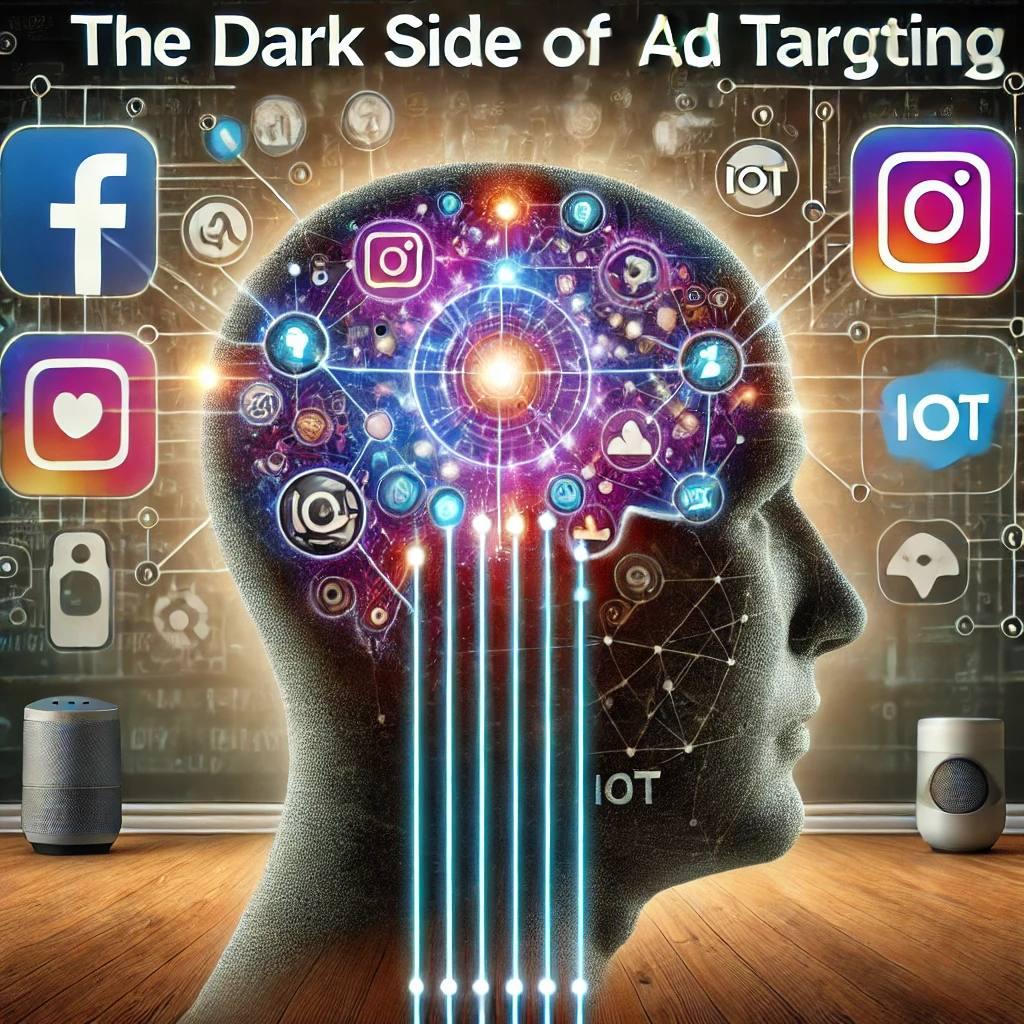
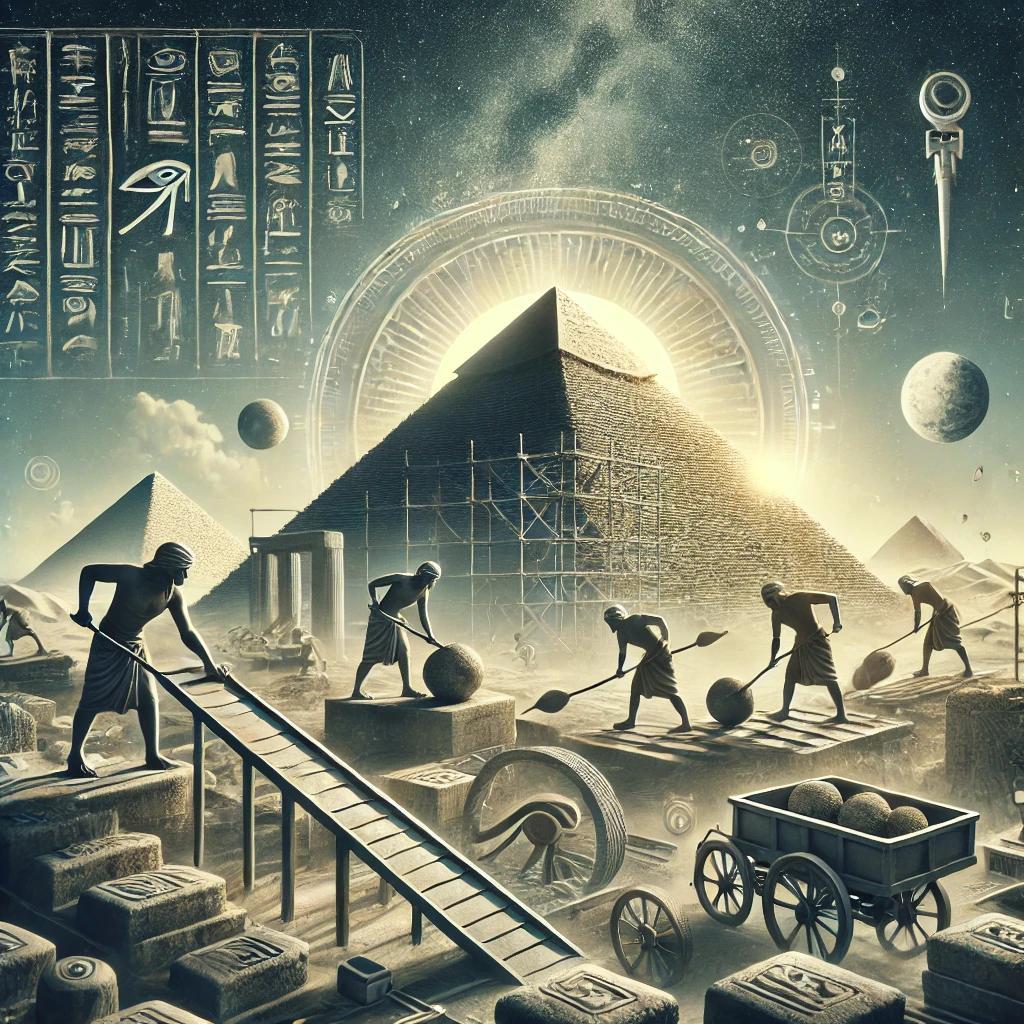









0 Comments, latest
No comments.