The Ultimate Guide to Buying a Second-Hand Android Phone
Category: Mobile Technology
Date: April 2023
Views: 3.17K
1. Introduction
Are you in the market for a new Android phone, but don't want to break the bank? Consider buying a second-hand Android phone! With so many options available, buying a used or refurbished Android phone can be a great way to save money while still getting a high-quality device. In this article, we'll explore the benefits of buying a second-hand Android phone, as well as important considerations to keep in mind before making your purchase.
Benefits of buying a second-hand Android phone:
Affordable pricing compared to buying a new phone
Access to higher-end models at a lower cost
Environmental sustainability by reducing e-waste
Reduced risk of depreciation compared to buying a new phone
Considerations before buying a second-hand Android phone:
Price
Condition of the phone
Age of the phone
Brand reputation of the phone
Reputation of the seller
By understanding the benefits and considerations of buying a second-hand Android phone, you can make an informed decision and save money without sacrificing quality.
2. Benefits of buying a second-hand Android phone
Buying a second-hand Android phone can have several benefits, including:
Affordability: Second-hand Android phones are often much cheaper than buying a new phone, making them an attractive option for those on a budget or looking to save money.
Environmental impact: By buying a second-hand Android phone, you're contributing to reducing electronic waste and minimizing the environmental impact of manufacturing new phones.
Availability of older models: If you're looking for an older phone model that's no longer available in stores, buying second-hand may be your only option. This can be especially useful if you need a phone with specific features or capabilities that are no longer available in newer models.
Customization options: Another benefit of buying second-hand is the ability to customize your phone to your liking. You can install custom ROMs, remove carrier bloatware, and personalize your phone's settings without any restrictions.
Overall, buying a second-hand Android phone can be a smart and practical choice for those looking for a cost-effective and environmentally-friendly option, as well as those in need of older models or a wider variety of customization options.
3. Considerations before buying a second-hand Android phone
Before buying a second-hand Android phone, there are several important factors to consider to ensure you get the best value for your money. Here are some key considerations to keep in mind:
Price: One of the main benefits of buying a second-hand Android phone is the affordability compared to buying a new phone. However, it's important to make sure you're not overpaying for a used phone. Research the market value of the phone model you're interested in and compare prices from different sellers to find a reasonable price.
Condition of the phone: The condition of the phone is a crucial factor to consider before making a purchase. Check for any physical damage such as scratches, dents, or cracks on the screen and body of the phone. Test the phone's functionality by checking its battery life, call quality, and other features to ensure it's in good working condition.
Age of the phone: The age of the phone is an important factor to consider as older phones may have outdated technology and software, reducing their overall value and functionality. Research the release date of the phone model and check the operating system version to ensure it's up-to-date and compatible with the apps you need.
Brand reputation of the phone: Consider the brand reputation of the phone before making a purchase. Some brands may have a better track record for durability and reliability, making them a safer investment. Research the brand's history and reviews from other users to make an informed decision.
Reputation of the seller: It's important to research the reputation of the seller before making a purchase to ensure a safe and reliable transaction. Look for sellers with positive reviews and ratings, and avoid those with a history of fraud or scams.
By considering these factors, you can make a more informed decision when buying a second-hand Android phone and avoid any potential pitfalls.
4. Things to check before buying a second-hand Android phone
When buying a second-hand Android phone, there are several things you should check before making a purchase. These include:
Condition: Check the phone's physical condition for any scratches, dents, or other signs of wear and tear. Also, make sure to test the phone's buttons, speakers, and ports to ensure they're functioning properly.
Battery health: Check the phone's battery health to see how much charge it can hold and how long it lasts. You can use apps or built-in settings to check the battery health and see if it needs to be replaced.
Screen quality: Check the screen quality for any dead pixels, discoloration, or other issues. Also, test the screen's responsiveness and touch sensitivity.
Operating system version: Check the phone's operating system version to ensure it's up-to-date and compatible with the apps and games you want to use.
Storage capacity: Check the phone's storage capacity to see how much space you have for apps, photos, and other files. Make sure it's sufficient for your needs.
RAM and processor: Check the phone's RAM and processor to ensure it can handle the apps and games you want to use without lagging or freezing.
Accessories: Check if the phone comes with any accessories such as a charger, headphones, or case. If not, factor in the cost of buying these separately.
Return policy: Check the seller's return policy in case the phone is not as described or doesn't work as expected.
Seller reputation: Check the seller's reputation and reviews to ensure they're trustworthy and reliable.
Brand reputation: Check the phone's brand reputation and reviews to ensure it's known for quality and durability.
Age of the phone: Check the age of the phone and make sure it's not too old or outdated for your needs.
5. How to check the condition of a second-hand Android phone
Before making a purchase, it's essential to check the overall condition of the second-hand Android phone to avoid any potential issues in the future. Here are some tips to help you evaluate the phone's condition:
Physical Appearance: Inspect the phone for any physical damage, such as scratches, dents, or cracks on the screen, body, or camera lens. Minor scratches or wear and tear are normal for a used phone, but significant damage may indicate that the phone wasn't properly cared for.
Hardware Functionality: Test the phone's hardware components, such as the buttons, speakers, microphone, charging port, and headphone jack, to ensure they're functioning correctly.
Software Performance: Check the phone's software performance by running some apps, opening and closing them, and navigating the interface. Slow performance, freezing, or crashing may indicate software issues.
Battery Health: Evaluate the battery health by checking the percentage of the battery remaining and how long it lasts on a single charge. A battery that drains quickly or doesn't hold a charge for long may need to be replaced.
Water Damage: Look for any signs of water damage, such as corrosion or discoloration on the phone's charging port or SIM card tray. Water damage can cause irreversible damage to the phone's internal components and should be avoided.
By following these tips, you can ensure that the second-hand Android phone you're buying is in good condition and will meet your needs.
6. How to check the authenticity of a second-hand Android phone
One of the essential factors to consider before buying a second-hand Android phone is its authenticity. Here are some tips to help you verify that the phone you're buying is genuine:
The IMEI (International Mobile Equipment Identity) or ESN (Electronic Serial Number) is a unique identifier assigned to every mobile device. Before buying a second-hand Android phone, it's crucial to check its IMEI or ESN number to ensure that it hasn't been reported lost, stolen, or blacklisted. Here's how to check the phone's IMEI or ESN number:
Dial the code #06#: Dialing this code on the phone's dialer will display the IMEI or ESN number on the screen.
Manufacturer Logo: Check the phone's manufacturer logo, which should be present on the phone's body, packaging, and boot screen. Ensure that the logo matches the phone's make and model and that it's not a counterfeit or fake logo.
Check the phone's packaging: The phone's packaging may have a label with the IMEI or ESN number printed on it.
Check the phone's settings: Go to the phone's settings menu and look for the "About Phone" or "Status" option. The IMEI or ESN number should be listed there.
Accessories: Check the accessories that come with the phone, such as the charger, headphones, and USB cable. Ensure that they're genuine and match the phone's make and model.
By following these tips, you can verify the authenticity of the second-hand Android phone you're buying and avoid purchasing a counterfeit or fake phone.
7. How to check the phone's camera
The camera is one of the essential features of any smartphone, and it's crucial to check it before buying a second-hand Android phone. Here are some tips on how to check the camera:
Open the camera app and take some pictures in different lighting conditions to see how the camera performs.
Check the quality of the pictures by zooming in and checking for any blurriness, distortion, or noise.
Check the front camera by taking some selfies and making video calls to ensure it's functioning correctly.
Test the video recording by recording a short clip to ensure the video quality is good and that the sound is clear.
Check if the camera app opens and closes quickly and without any lag or delay.
Remember that the camera quality is influenced by various factors, including the phone's age, software updates, and physical damage. So, ensure you thoroughly check the camera and its features before making a purchase.
8. How negotiate the price of a second-hand Android phone
Negotiating the price of a second-hand Android phone can be a tricky task, but with the right approach, you can get a good deal. Here are some tips on how to negotiate the price:
Research the market value of the phone model you're interested in buying. Look for prices on online marketplaces and compare them to the seller's asking price.
Highlight any flaws or defects you notice during the inspection of the phone, and use them as bargaining chips to lower the price. For example, if the phone has a cracked screen or significant scratches, you can use that to negotiate a lower price.
Don't be afraid to walk away if you can't come to an agreement on the price. Remember, there are always other sellers and other phones.
Consider buying in bulk or bundling items to negotiate a lower price. For example, if the seller is also selling a phone case or a screen protector, you can ask if they can include it in the price or offer a discount if you purchase both items together.
Be polite and respectful throughout the negotiation process. Remember, the seller is also trying to make a profit, so try to find a compromise that works for both of you.
By following these tips, you can increase your chances of negotiating a fair price for a second-hand Android phone.
9. Risks of buying a second-hand Android phone
While buying a second-hand Android phone can save you money, there are some risks you need to be aware of. Here are some of the potential risks you may face:
Scams and frauds: Be cautious of deals that seem too good to be true, as they may be scams. Fraudulent sellers may sell stolen or fake phones or trick you into paying for a phone that you'll never receive. It's important to buy from reputable sellers and platforms that offer buyer protection.
Poor quality or hidden damage: Second-hand phones may have hidden damage that is not immediately apparent. Some sellers may try to conceal damage with a new case or screen protector. It's important to thoroughly inspect the phone before buying and ask the seller if there are any issues with the phone.
Lack of warranty: When you buy a second-hand phone, you're unlikely to receive a manufacturer warranty. While some sellers may offer a limited warranty, it's important to know that you're taking on the risk of any future repairs or replacements.
Limited software updates: Older phones may not receive software updates or may have limited support from the manufacturer. This can leave you vulnerable to security risks and limit the functionality of the phone.
Privacy and security concerns: It's possible that the previous owner did not erase all their personal data from the phone before selling it. This can leave your personal information and sensitive data at risk. Be sure to factory reset the phone before using it.
Overall, it's important to carefully consider the risks of buying a second-hand Android phone before making a purchase. By doing your research, inspecting the phone thoroughly, and buying from a reputable seller or platform, you can minimize the risks and enjoy the benefits of a second-hand phone.
10. Conclusion
Buying a second-hand Android phone can be a great way to save money while still getting a device that suits your needs. However, it's important to approach the process with caution and take the necessary steps to ensure that you're making a smart purchase. By considering factors such as the phone's condition, authenticity, carrier compatibility, and accessories, you can make an informed decision that you'll feel confident about. Remember to also consider the risks involved in buying a second-hand phone, and take steps to protect yourself from fraud and other potential issues. With the right knowledge and approach, you can find a high-quality second-hand Android phone that meets your needs and fits your budget.

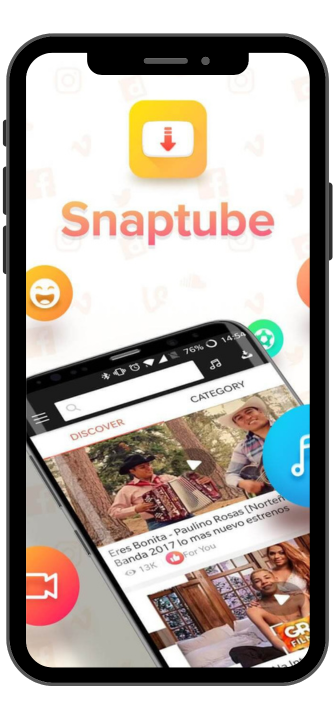



















0 Comments, latest