Hacker-Proof Your Android Device: Essential Strategies for Staying Safe Online
Category: Mobile Technology
Date: April 2023
Views: 889
Android devices have become an integral part of our lives. they contain our personal and sensitive data, therefore it is crucial to keep them safe. and let me tell you from the begining of the article, don't install hacked or cracked applications unless you know what you're doing.
1. Avoid Mods and cracked apps
Nothing is Really Free in this world
The major source of malware and malicious programs comes from downloading apps from untrusted sources. Stick to downloading apps from the official Google Play Store, and avoid sideloading apps from third-party sources as they could contain malware that could compromise your device's security. The person giving you a cracked application does not do it for free, they take your emails, contacts and usage data and sell it to the highest bidder
2. Ads infested Android phones
Many times, friends and relatives come to me complaining about being harassed by notifications left and right, sometimes even nsfw notifications. I tell them that 99% of the time, it is not a virus but a human error, they visited a website that asked them for their conscent to allow notifications and they clicked OK without reading the message. If your Android device is infested by ads and notifications check my article : How to Stop Ads and Notifications from Ruining Your Android Phone. Here are a few good practices to keep in mind:
Avoid unknown and not repuatble websites and never share your accounts in them
Don't click on links from Facebook, Twitter and other social media platforms. copy the link and open it in a protected network
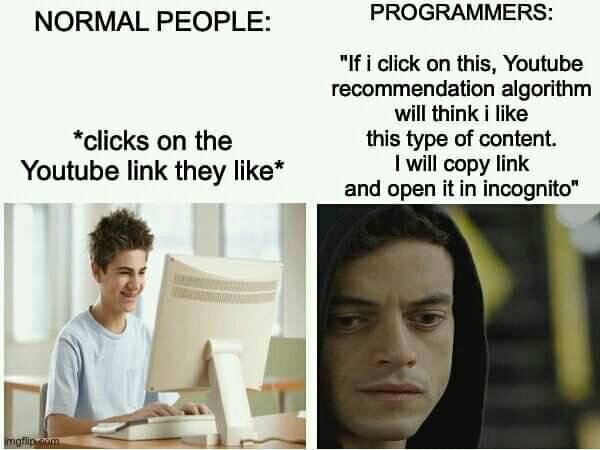
Use a Virtual Private Network (VPN) when browsing the internet. A VPN encrypts your internet traffic and hides your IP address, making it difficult for hackers to intercept your data.
If you cannot afford a good VPN, instal Tor Browser, it is free and a Great way to browser the internet anonymously
3. Update Android system
keeping your Android device up to date is crucial in protecting it from the latest security threats. Updating your device regularly ensures that any security vulnerabilities are patched up, preventing hackers from exploiting them.
4. Enable two-factor authentication
Secure your Android device by using a strong password, Avoid using common passwords like 12345 or your birthday. And most importantly, enable two-factor authentication for all your accounts, including Google, email, and banking accounts. This will add an extra layer of security to your device. Two-factor authentication requires a secondary verification step before accessing sensitive information, making it more difficult for hackers to gain unauthorized access.
5. Disable Bluetooth in public places
Finally, disabling unnecessary features on your Android device such as Bluetooth and NFC when not in use can also go a long way in securing your device from any unauthorized access.
In conclusion, securing your Android device from hackers and malware is crucial in today's world of cyber threats. By following these tips, you can significantly reduce the risk of falling victim to cyber attacks and protect your personal information and privacy. Remember to stay vigilant and keep your device updated with the latest security patches and updates.
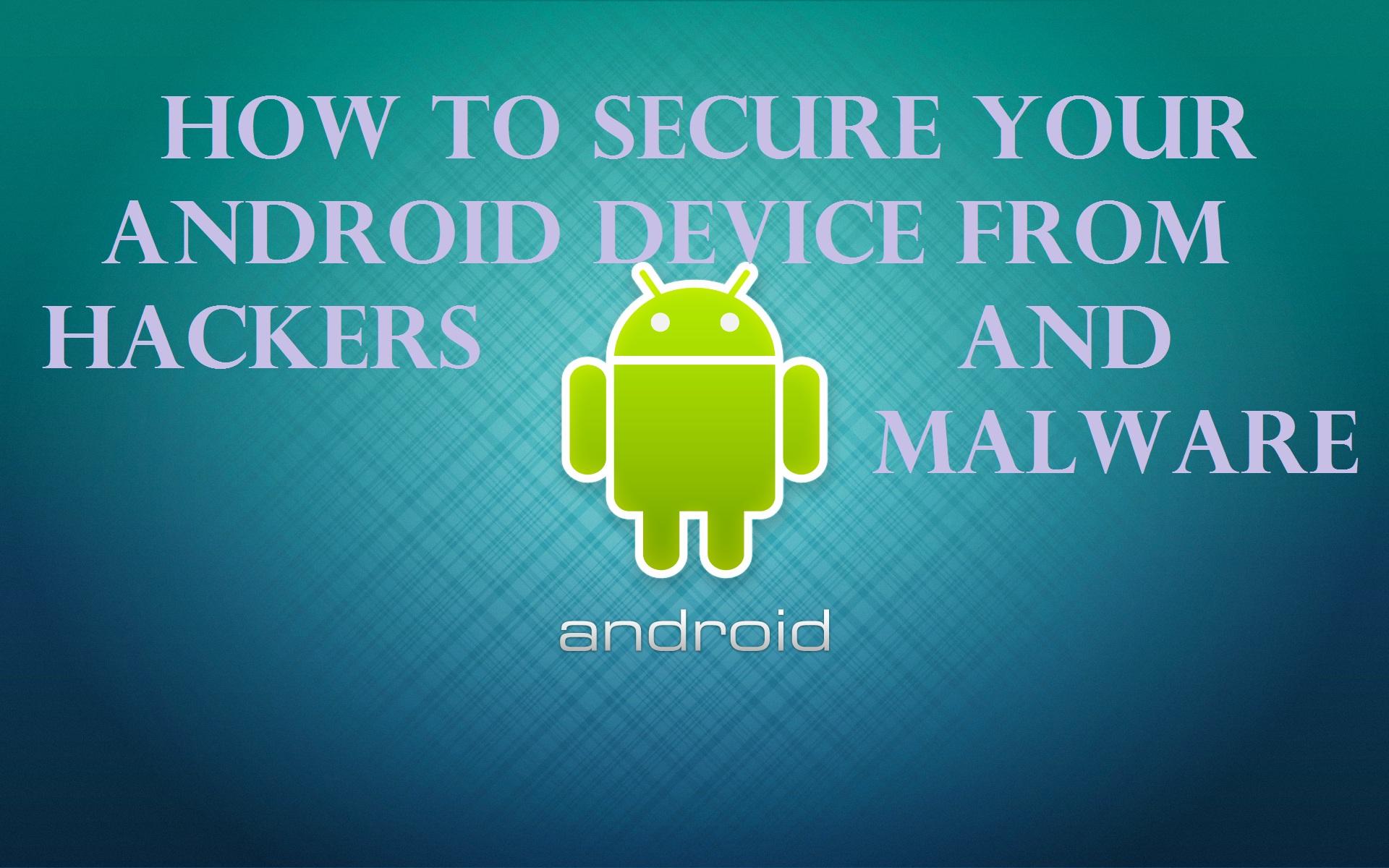
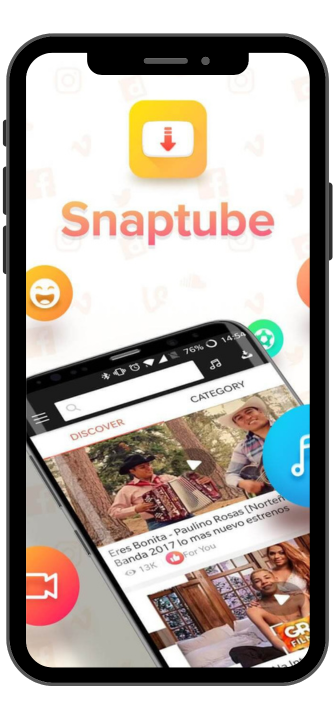



















0 Comments, latest