Create Beautiful Recipe Cards with a LaTeX Recipe Template
Category: Latex
Date: March 2023
Views: 910
Hey there foodies! As a fellow lover of good food, I know how important it is to have a well-organized and visually appealing recipe template. That's why I want to share with you a LaTeX template that I have created for formatting and writing recipes.
First off, let me tell you, LaTeX is a powerful tool that can help you create stunning documents. And creating a recipe template is no exception. With just a few lines of code, you can have a beautiful recipe template that will make your cooking instructions easy to follow and your ingredient lists a breeze to read.
When creating a recipe template in LaTeX, the first step is to set up the document class. You can use any document class that you prefer, but for this tutorial, we will use the article document class. and here is our LaTeX recipe
1- add packages
Next, we need to add packages to our LaTeX document. Packages are extra files that provide additional functionality to LaTeX. For our recipe template, we will be using the graphicx, xcolor, and geometry packages.
2- title and header
Once we have set up the document class and added our packages, we can begin formatting our recipe template. We start by creating the title and header, followed by the ingredients section. We format the ingredients list using an unordered list.
3- recipe instructions and notes sections
Next, we create the instructions section. Here, we use an ordered list to make the steps easy to follow. Finally, we create a section for recipe notes where you can add any additional information or tips for the recipe.
4- dish photo
If you want to include a photo of the finished dish, we can do that using the graphicx package. Simply add the code to include the image below the recipe notes section.
Once you have completed your recipe template, save your LaTeX document and compile it using your LaTeX compiler. And voila! Your recipe template is ready to use. here is the full latex code:
\documentclass{article}
\usepackage{graphicx}
\usepackage{xcolor}
\usepackage[margin=1in]{geometry}
% Define colors for sections
\definecolor{sectioncolor}{RGB}{153,0,51}
\definecolor{subsectioncolor}{RGB}{255,128,0}
% Define custom section command for styling
\newcommand{\recipeSection}[1]{\textcolor{sectioncolor}{\large\textbf{#1}}}
\begin{document}
\begin{center}
\textcolor{sectioncolor}{\textbf{\LARGE Recipe Title}}
\end{center}
\hrule
\begin{center}
\textcolor{subsectioncolor}{\textbf{\large Recipe Header}}
\end{center}
\recipeSection{Ingredients}
\begin{itemize}
\item Ingredient 1
\item Ingredient 2
\item Ingredient 3
% add more ingredients here as needed
\end{itemize}
\recipeSection{Instructions}
\begin{enumerate}
\item Step 1
\item Step 2
\item Step 3
% add more steps here as needed
\end{enumerate}
\recipeSection{Recipe Notes}
Add any additional information or tips here.
\begin{center}
\includegraphics[width=0.5\textwidth]{image.jpg}
\end{center}
\end{document}
Our recipe document will look like:
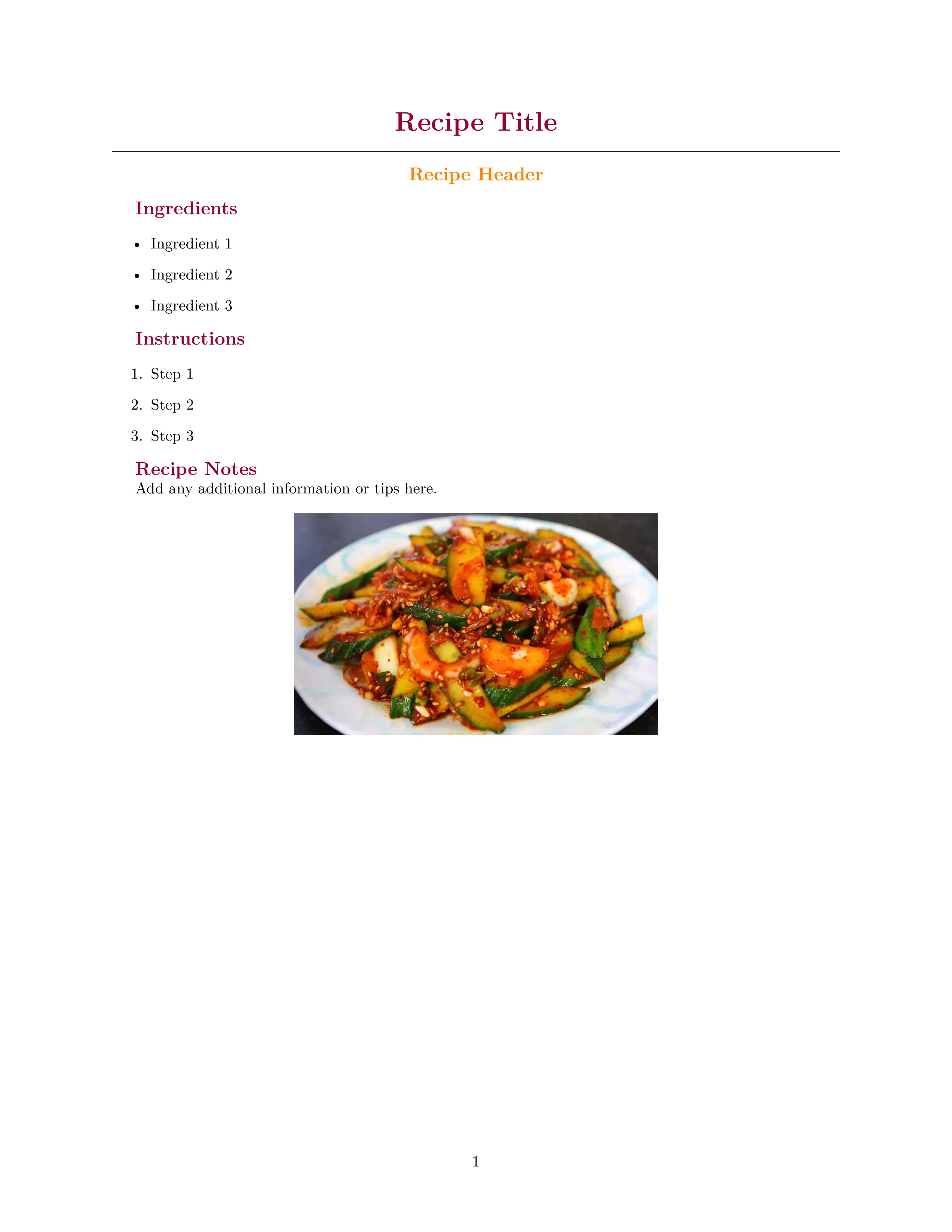
In conclusion, creating a recipe template in LaTeX is a simple and effective way to make your recipes look professional and easy to follow. With just a little bit of code, you can create a stunning template that will impress your friends and family. So, get cooking and happy LaTeXing!
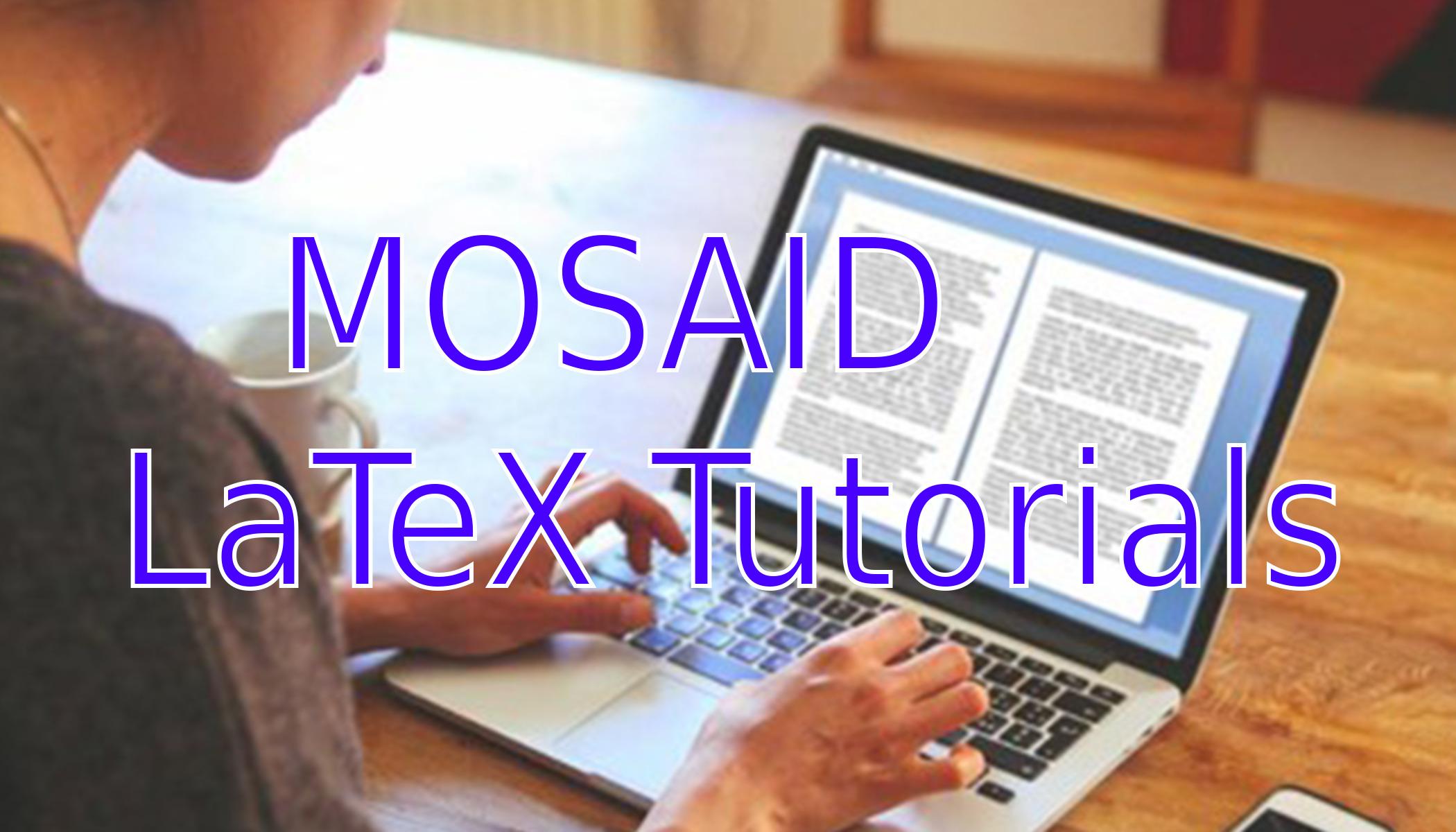

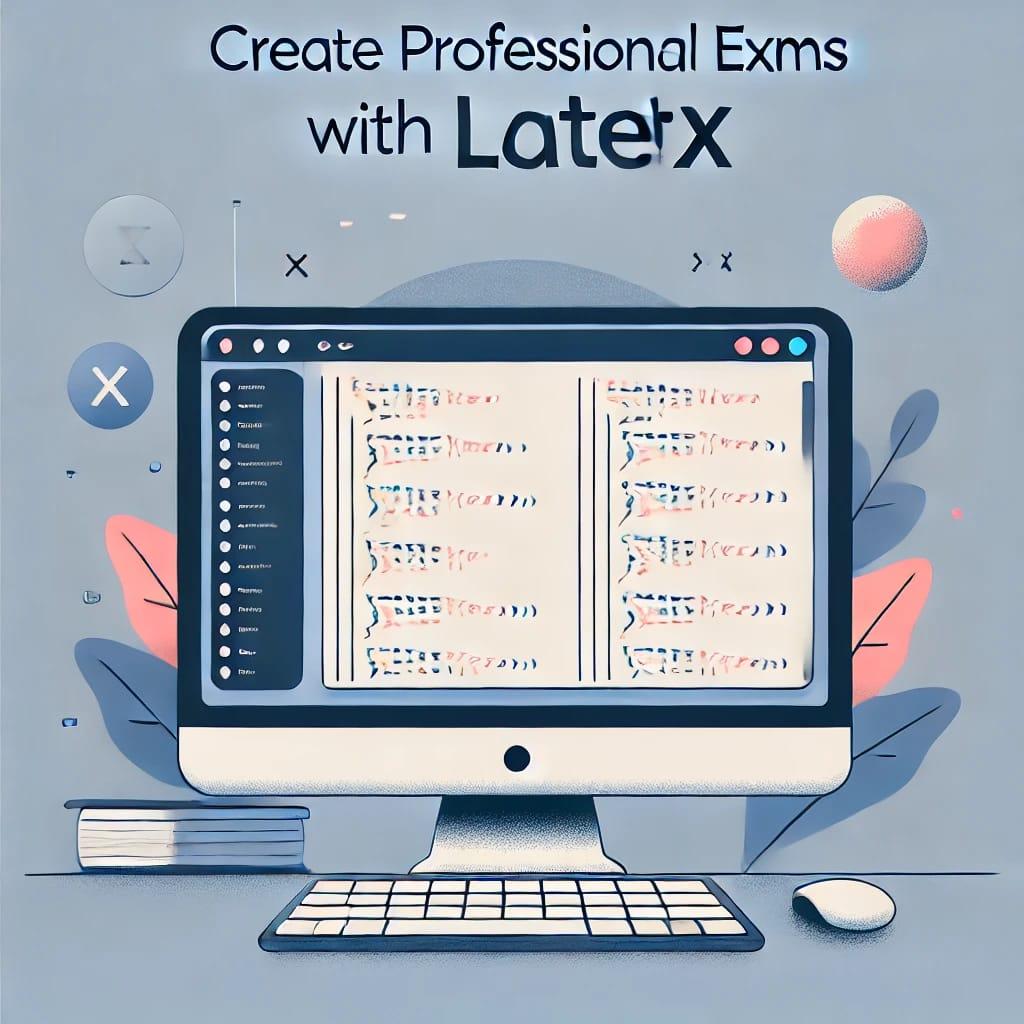
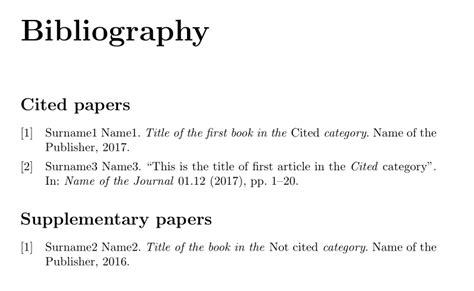
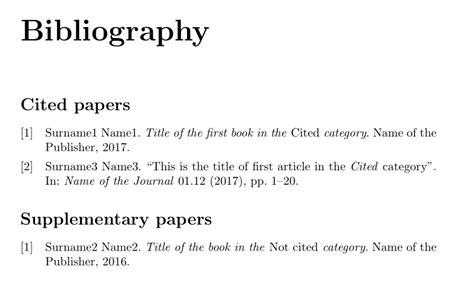


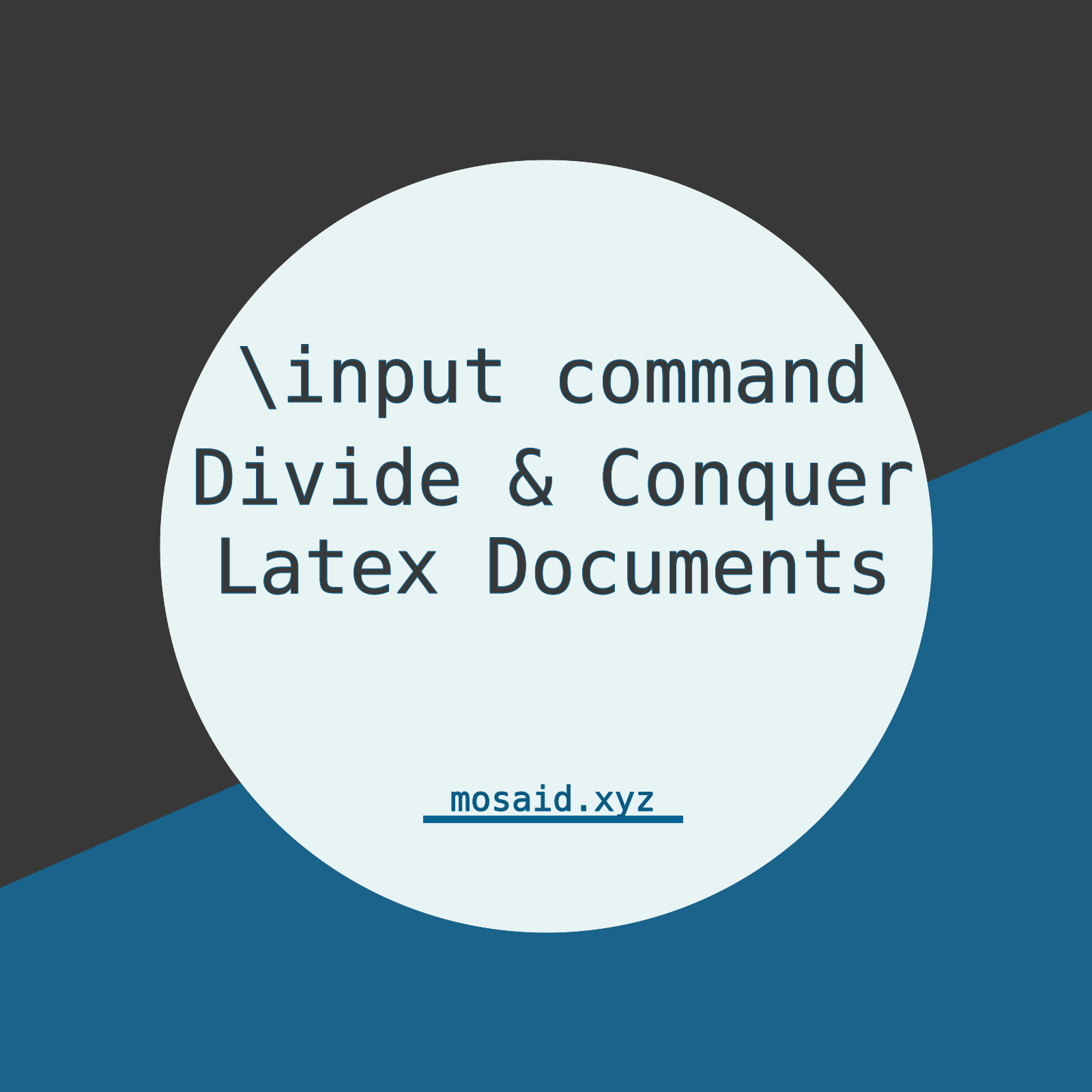












0 Comments, latest