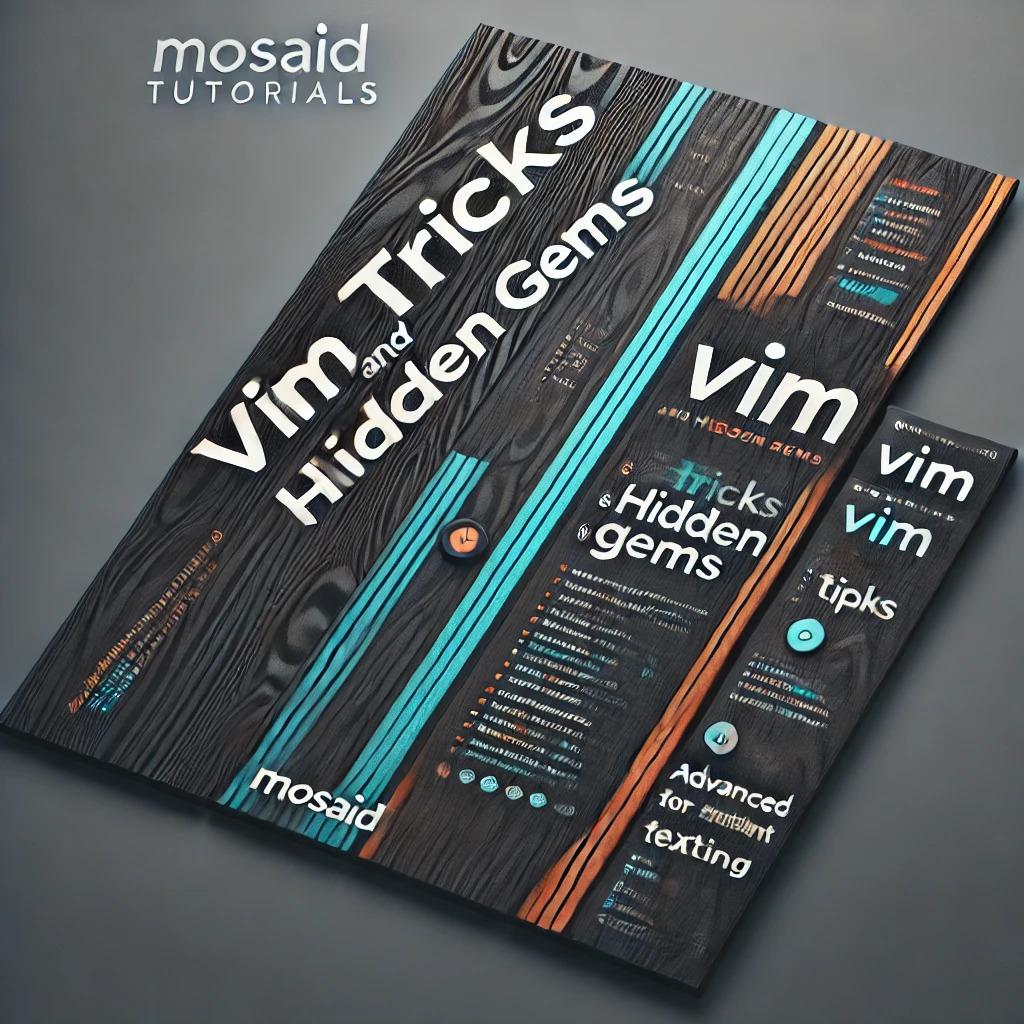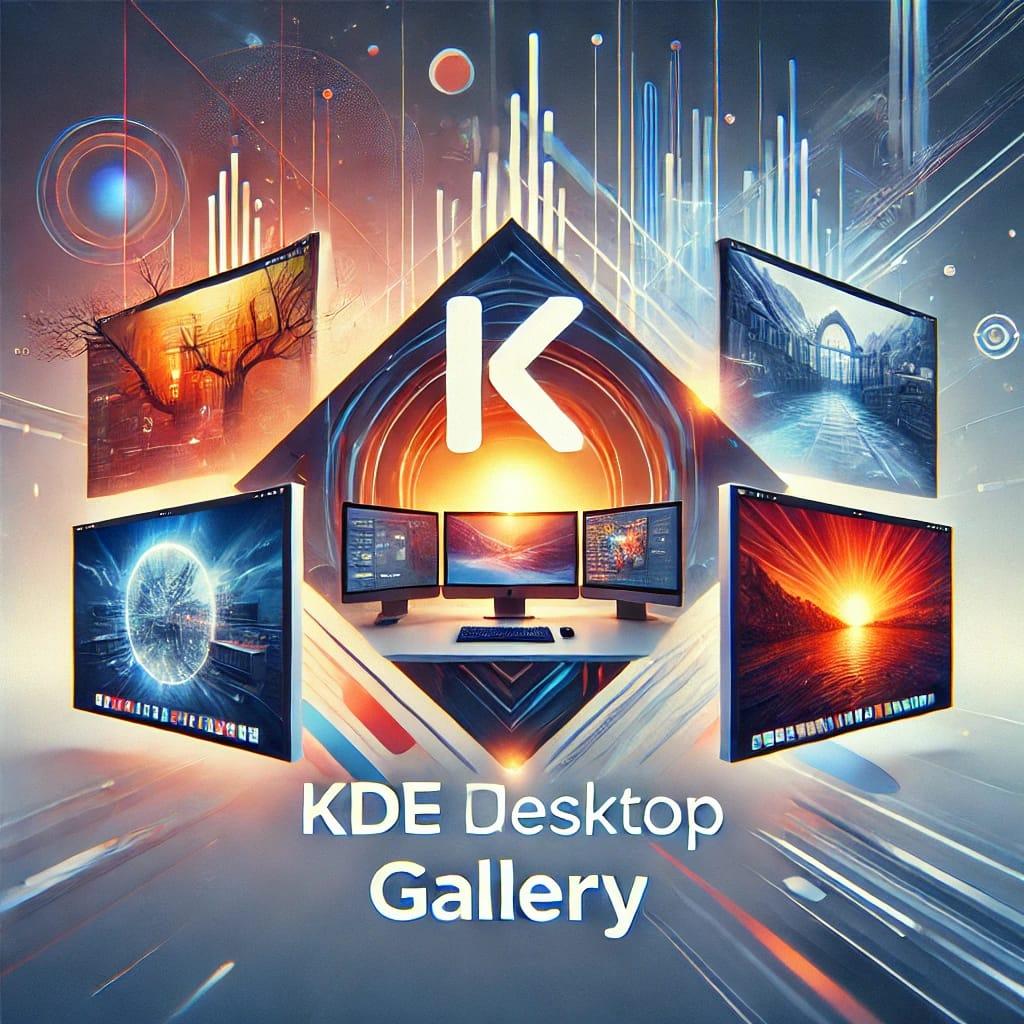In this tutorial article, you will learn how to create a flow chart using the TikZ package in LaTeX. The article will guide you through step-by-step instructions on how to construct a flow chart similar to the one provided, including defining nodes, edges, and decision points. You will also learn how to customize the appearance of the flow chart, such as node shapes and arrow styles, and how to add titles and labels. By the end of the tutorial, you will have a solid understanding of how to create professional-looking flow charts in LaTeX using TikZ... Read More