
Learn how to create an ISO image from a directory in Linux using mkisofs or genisoimage with this step-by-step tutorial. Includes installation instructions and examples... Read More

Learn how to create an ISO image from a directory in Linux using mkisofs or genisoimage with this step-by-step tutorial. Includes installation instructions and examples... Read More
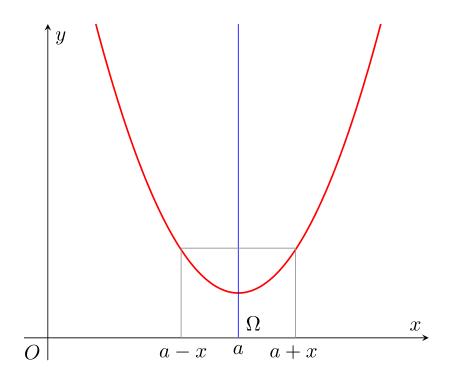
This tutorial explains how to plot the axes and center of symmetry for two different functions using LaTeX and Tikz. It includes code snippets and illustrations for better understanding.... Read More

In this tutorial article, you will learn how to create a flow chart using the TikZ package in LaTeX. The article will guide you through step-by-step instructions on how to construct a flow chart similar to the one provided, including defining nodes, edges, and decision points. You will also learn how to customize the appearance of the flow chart, such as node shapes and arrow styles, and how to add titles and labels. By the end of the tutorial, you will have a solid understanding of how to create professional-looking flow charts in LaTeX using TikZ... Read More
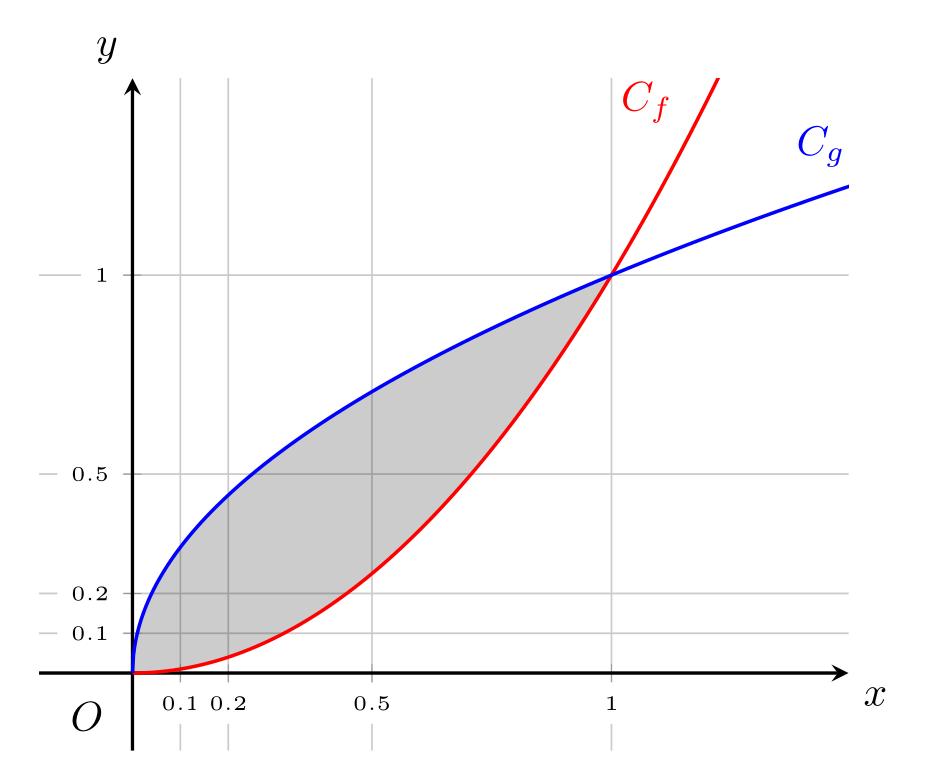
This article provides a tutorial on how to shade an area under a curve using LaTeX, specifically the tikz and pgfplots packages. It includes a complete LaTeX code with the necessary packages and settings. The article also explains the purpose of each package and parameter used in the code. This tutorial is helpful for anyone who wants to create high-quality graphs and plots with LaTeX.... Read More
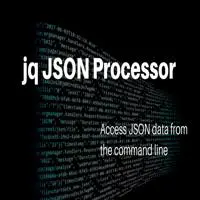
This Article is as much about getting the stats of Covid for any country worldwide as it is a tutorial about how to handle and effectually use and manipulate JSON data from the terminal or a shell script using jq the Command Line JSON proccessor ... Read More