
Discover how to edit images effortlessly using terminal commands. From flipping and adding color hues to converting Font Awesome icons, unleash your creativity without complex software... Read More

Discover how to edit images effortlessly using terminal commands. From flipping and adding color hues to converting Font Awesome icons, unleash your creativity without complex software... Read More

Learn how to create dynamic Arabic text images with highlights and automate verse-by-verse display with audio playback. Perfect for enhancing presentations with elegant Arabic typography and seamless audio integration.... Read More
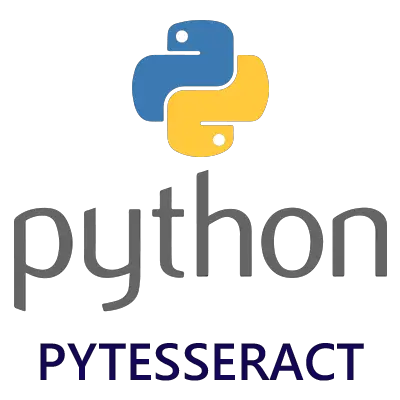
This article discusses the fascinating concept of extracting text from images using Python and Pytesseract. It covers the installation process of Pytesseract and PIL, and provides a simple code example to extract text from an image. The article also highlights the limitations of Pytesseract and suggests experimenting with different configurations to achieve the best results.... Read More

Learn how to edit images in the terminal using the powerful convert command from the ImageMagick library. This tutorial covers common use cases such as resizing, cropping, rotating, converting formats, adding borders and watermarks, and applying filters... Read More

Learn how to extract the first page from a PDF file as a PNG image file using PyMuPDF's fitz module. This article explains the features of the fitz module and provides a Python script for extracting PDF pages as images. A bash script is also provided to demonstrate how to activate a local virtual environment and run the Python script with the necessary dependencies.... Read More