Quran Search: A Feature rich and modern design
Category: Python
Date: 2 months ago
Views: 244
You Can Read this Article in Original Arabic يمكنك قراءة هذا المقال بالعربية
Exploring the Advanced Quran Browser: A Deep Dive into a Feature-Rich PyQt5 Application
In today's software landscape, creating applications that balance robust functionality with a smooth user experience is both an art and a science. The Quran Browser is a testament to this balance, offering an innovative solution for exploring and interacting with Quranic text. Built entirely with Python and PyQt5, this application integrates asynchronous search, dynamic audio playback, persistent user settings, and an intuitive interface—all designed to provide users with a rich and engaging experience.
Overview
At its core, the Quran Browser is designed to allow users to search, view, and listen to Quranic verses in a way that is both responsive and visually appealing. Whether you're looking up a specific verse, exploring the context around a recitation, or simply enjoying an immersive audio experience, this application has been meticulously crafted to meet your needs.
The application offers multiple modes of search:
•Text Search: Enter Arabic words or phrases to quickly locate the relevant verses.
•Surah Search: Directly select a surah (chapter) from a dropdown menu or enter its number.
•Direct Verse Lookup: Specify a combination of surah and ayah numbers to jump directly to a particular verse.
Architectural Highlights
Model–View Architecture
One of the key strengths of this application is its use of the Model–View architecture via the QAbstractListModel. By separating the data (the Quranic text and metadata) from its presentation, the application ensures a scalable and maintainable codebase. The custom model, QuranListModel, not only manages the display data but also supports updates and efficient rendering of search results.
Asynchronous Search with QThread
To maintain a fluid user experience, especially when dealing with potentially large datasets, the Quran Browser employs asynchronous search operations. The SearchWorker class runs in a separate thread (using PyQt’s QThread), which allows the main UI to remain responsive even during intensive search operations. This thoughtful design decision means that users experience minimal lag or freezes when querying the text.
Detailed Features
Integrated Audio Playback
A standout feature of the Quran Browser is its built-in audio playback system. Utilizing PyQt5’s QMediaPlayer, the application can play individual verses or an entire sequence of verses:
•Single Verse Playback: Quickly play the recitation of a selected verse.
•Sequential Playback: Build a playlist of consecutive verses or even transition automatically to the next surah when the current one finishes.
This seamless integration of audio enhances the user's study and listening experience, making it ideal for both casual listeners and serious students of the Quran.
Persistent User Settings
The application leverages QSettings to remember user preferences such as window geometry, theme settings (dark or light mode), the chosen text version (Uthmani vs. Simplified), and even the last selected surah. This persistence not only improves usability but also ensures that each session starts with your preferred setup, enhancing productivity.
Keyboard Shortcuts for Enhanced Usability
Efficiency is key for power users, and the Quran Browser addresses this through an extensive set of keyboard shortcuts:
•Ctrl+F: Focus the search input.
•Ctrl+D: Toggle between dark and light themes.
•Space: Play audio for the currently selected verse.
•Ctrl+P: Initiate sequential playback of multiple verses.
•Ctrl+S: Stop playback immediately.
•Ctrl+A: Play an entire surah starting from the selected verse.
•Escape: Toggle between the Uthmani and Simplified text versions.
These shortcuts provide a quick and efficient way to navigate the application, making it easier to dive into the content without constantly relying on the mouse.
Dynamic UI and Themes
The user interface of the Quran Browser is designed with both aesthetics and functionality in mind. A splitter layout divides the main window into a results view and a detailed context view, allowing users to seamlessly switch between browsing and in-depth reading. Additionally, the application offers theme customization options that enable users to switch between dark and light modes, catering to different lighting environments and personal preferences.
Code Design and Implementation
The Model and Delegate Pattern
The code uses a custom QAbstractListModel (i.e., QuranListModel) to manage the list of search results efficiently. Complementing this, the QuranDelegate class handles the rendering of each item in the results view. The delegate is responsible for formatting the Quranic text (including proper right-to-left support) and ensuring that the displayed content is both readable and visually consistent.
Asynchronous Operations with QThread
Handling resource-intensive operations on the main thread can lead to performance bottlenecks. The Quran Browser circumvents this by offloading the search functionality to a dedicated worker thread (SearchWorker). This design not only improves responsiveness but also encapsulates error handling and logging—thanks to Python's robust logging module—ensuring that any issues during search operations are gracefully managed.
Audio Playback and Sequence Handling
Audio integration in the Quran Browser is thoughtfully implemented. The application supports both single file and sequence playback modes:
•File Naming Convention: Audio files must be named using a standardized pattern (e.g., 002005.mp3 for Surah 2, Ayah 5). This convention simplifies the process of locating and playing the correct file.
•Sequence Playback: For a continuous listening experience, the application builds a sequence of audio files. When the end of a surah is reached, it automatically transitions to the next surah (wrapping around to the first surah if necessary), ensuring uninterrupted playback.
Installation Guide
Getting started with the Quran Browser is simple. Follow these steps to set up the application on your system:
•Clone the repository:
git clone https://github.com/neoMOSAID/quran-search-and-play.git
cd quran-search-and-play
•Install required packages: If you use pip, run:
pip install -r requirements.txt
Once the setup is complete, you can start the application by running python3 gui.py. This will launch the Quran Browser, ready for you to explore its features.
Important Note on Audio Files
For full functionality, the Quran application requires Quranic audio files named in the specific format XXXYYY.mp3, where XXX is the 3-digit surah number and YYY is the 3-digit ayah number (e.g., 002001.mp3 for Surah 2, Ayah 1). You can download complete verse-by-verse audio collections from sources like EveryAyah.com. After downloading, set audio directory in the menu, by simply selecting it
User Experience and Interface
The overall design of the Quran Browser prioritizes usability. The split-view layout allows users to easily toggle between a list of search results and detailed context views for selected verses. The integration of persistent settings means that every session is tailored to the user's preferences—from the selected surah and text version to the chosen audio directory.
Moreover, the application includes a comprehensive Help dialog that details available features and keyboard shortcuts, ensuring that even new users can quickly become proficient in navigating the interface.





Customization and Extensibility
Designed with both end-users and developers in mind, the Quran Browser is highly customizable. Whether you want to tweak the UI themes, extend the search capabilities, or add new functionalities, the codebase is modular and well-documented. Developers are encouraged to contribute improvements, report issues, or even fork the repository to build their own versions of this powerful tool.
Explore the GitHub Repository
If you're interested in exploring the Quran Browser further or contributing to its development, you can find the complete source code on its GitHub repository: https://github.com/neoMOSAID/quran-search-and-play. The repository includes detailed documentation, installation instructions, and a well-structured codebase. Whether you're a developer looking to learn about PyQt5 or a power user aiming to customize the application, this repository is your go-to resource. Contributions, feedback, and issue reporting are highly encouraged to help improve and expand this powerful tool.
Conclusion
The Advanced Quran Browser represents a perfect blend of modern software design principles and practical functionality. By leveraging the power of PyQt5, asynchronous operations, and integrated multimedia playback, it offers an engaging and efficient way to explore Quranic text. Its thoughtful architecture, combined with a focus on usability and customization, makes it an exemplary project for anyone interested in both software development and the study of the Quran.
Whether you’re a developer looking to contribute or a user eager to enhance your study routine, the Quran Browser provides a solid foundation for both exploration and innovation. Embrace the power of technology in your journey of understanding, and experience the Quran like never before.
Explore, listen, and connect with the timeless wisdom of the Quran through this innovative application—where modern design meets sacred tradition.
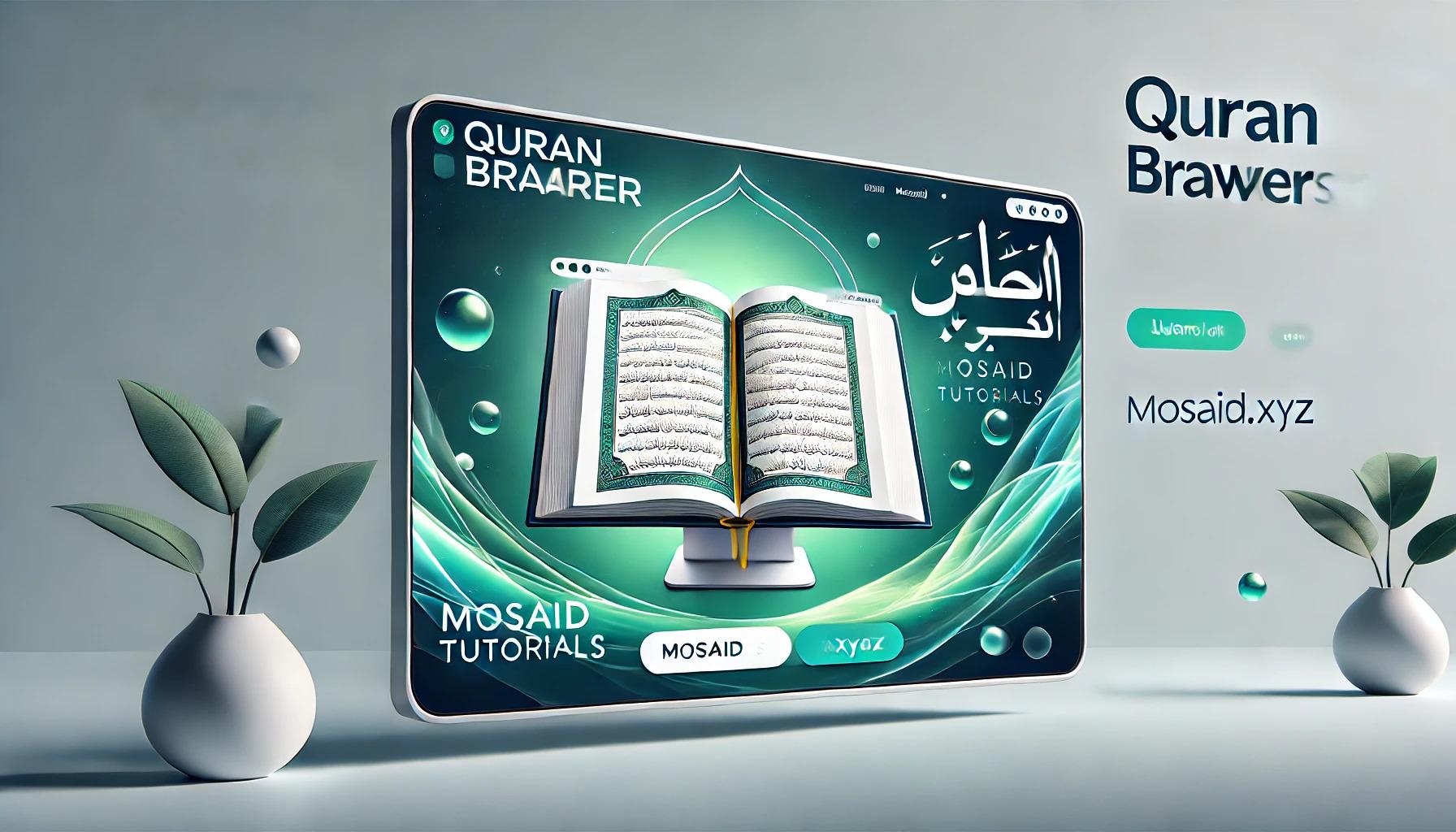


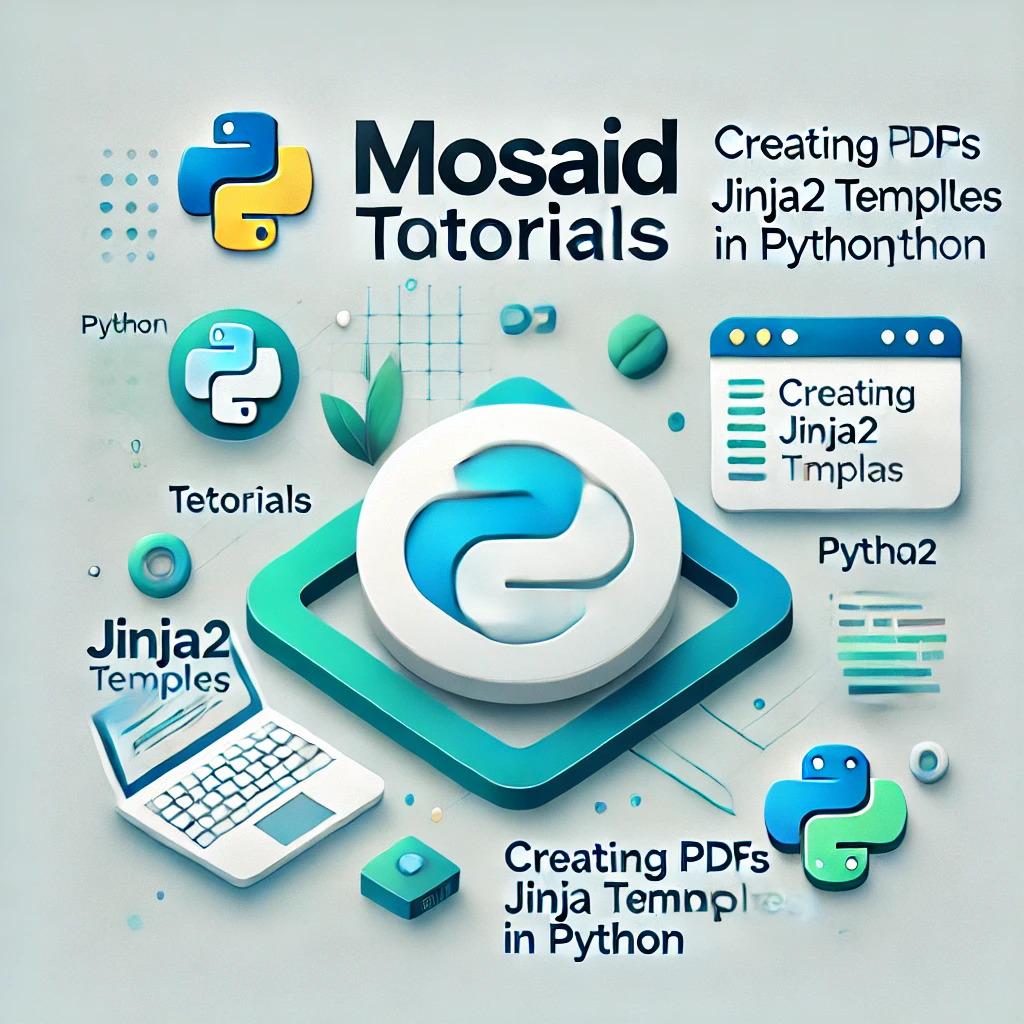
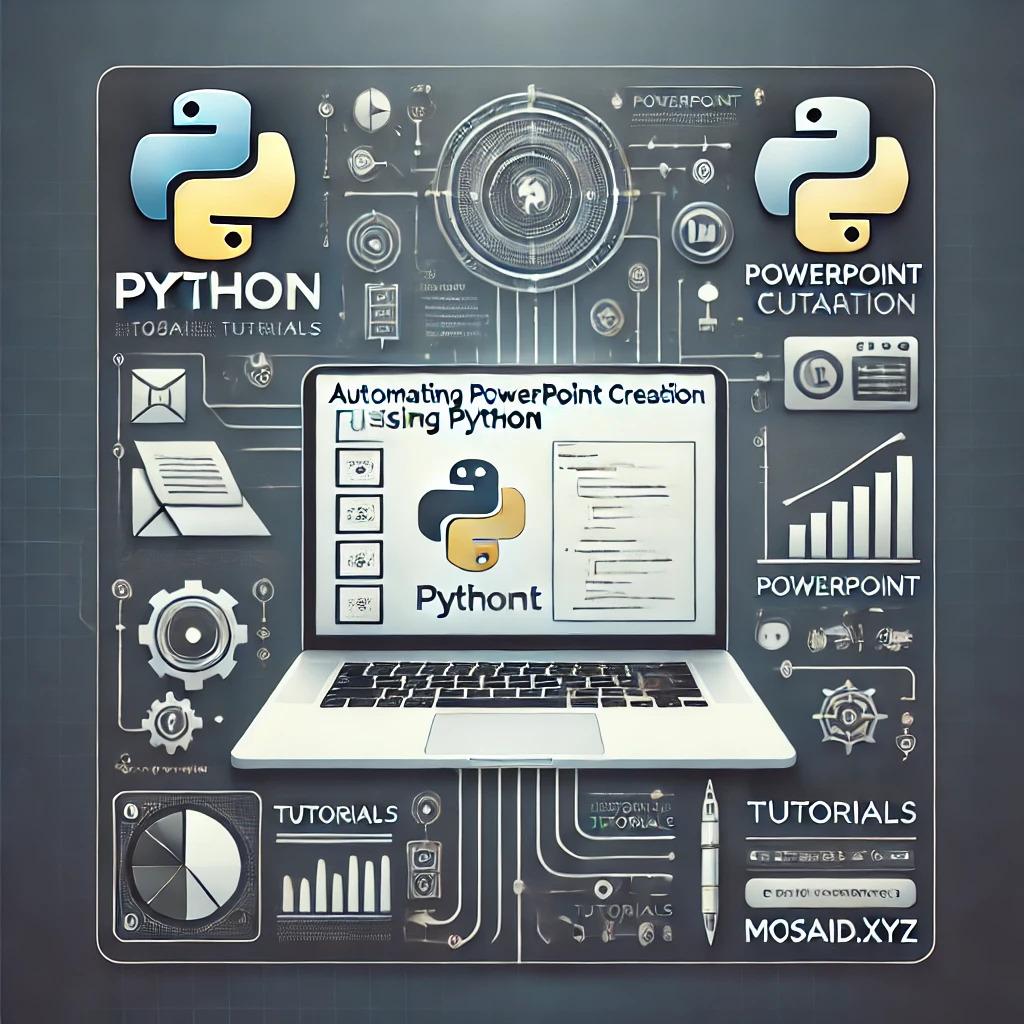
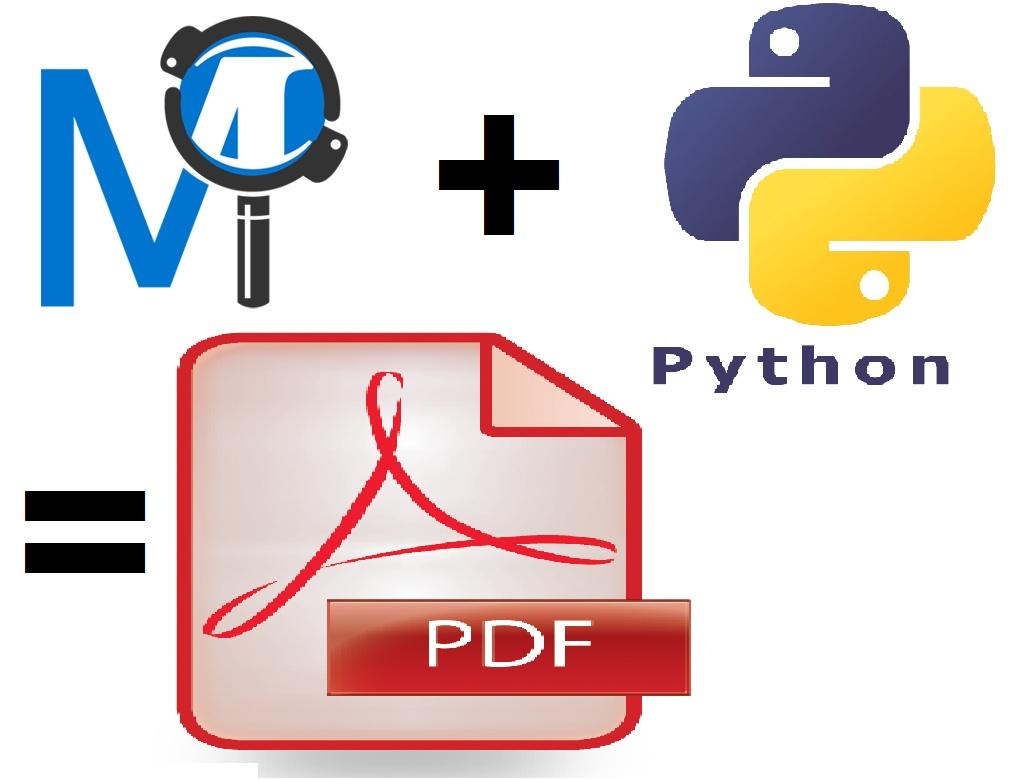













0 Comments, latest