Explore cpp.sh: Your Go-To Online Platform for Running C++ Code
In the world of programming, C++ remains one of the most influential and powerful languages. Whether you’re a beginner learning the ropes or a seasoned developer working on complex projects, having a reliable and accessible platform to write, test, and run your C++ code is invaluable. Enter cpp.sh, an online compiler that simplifies the process of coding in C++ by offering a user-friendly interface and powerful features—all without the need to install any software on your local machine.
What is cpp.sh?
Cpp.sh is an online compiler and editor designed specifically for C++ programming. It allows users to write, compile, and run C++ code directly from their web browser. This web-based tool is especially useful for students, educators, and developers who need a quick and convenient way to test snippets of C++ code or share their work with others.
Key Features
-
Instant Compilation and Execution: One of the standout features of cpp.sh is its ability to compile and execute code instantly. This immediate feedback loop is crucial for learning and debugging, allowing users to see the results of their code in real-time.
-
User-Friendly Interface: The platform boasts a clean and intuitive interface. The code editor is designed with syntax highlighting and line numbering, making it easy to write and read code. Additionally, the interface is straightforward, ensuring that even beginners can navigate it with ease.
-
Cross-Platform Accessibility: Since cpp.sh is a web-based tool, it is accessible from any device with an internet connection. This cross-platform compatibility means you can code on the go, whether you're using a desktop, laptop, tablet, or smartphone.
-
Code Sharing and Collaboration: cpp.sh makes it easy to share code snippets. You can generate a unique URL for your code, allowing you to share it with peers, instructors, or collaborators quickly. This feature is particularly beneficial for collaborative projects or seeking help from the programming community.
-
Customization Options: Users can customize their coding environment to suit their preferences. This includes changing the theme of the editor, adjusting font sizes, and configuring other settings to create a comfortable coding experience.
-
No Installation Required: One of the primary advantages of cpp.sh is that it eliminates the need to install a local C++ development environment. This can save time and resources, particularly for those who may face difficulties installing software on their machines.
Getting Started with cpp.sh
Using cpp.sh is simple and straightforward. Here’s a quick guide to get you started:
-
Visit the Website: Go to cpp.sh in your web browser.
-
Write Your Code: Start typing your C++ code in the provided editor. The interface supports syntax highlighting, which helps in identifying various elements of the code.
-
Compile and Run: Once you’ve written your code, click the "Run" button. cpp.sh will compile and execute your code, displaying the output directly on the screen.
-
Save and Share: If you want to save your code or share it with others, use the "Share" button to generate a unique URL.
Why Choose cpp.sh?
Cpp.sh is a powerful tool for anyone interested in C++ programming. Its ease of use, instant feedback, and accessibility make it an excellent choice for both learning and professional development. Whether you’re debugging a tricky algorithm, learning the basics of C++, or working on a collaborative project, cpp.sh provides a seamless and efficient coding experience.
In a digital age where convenience and efficiency are paramount, cpp.sh stands out as a reliable and robust platform for running C++ code online. Give it a try and experience the benefits of this versatile online compiler.
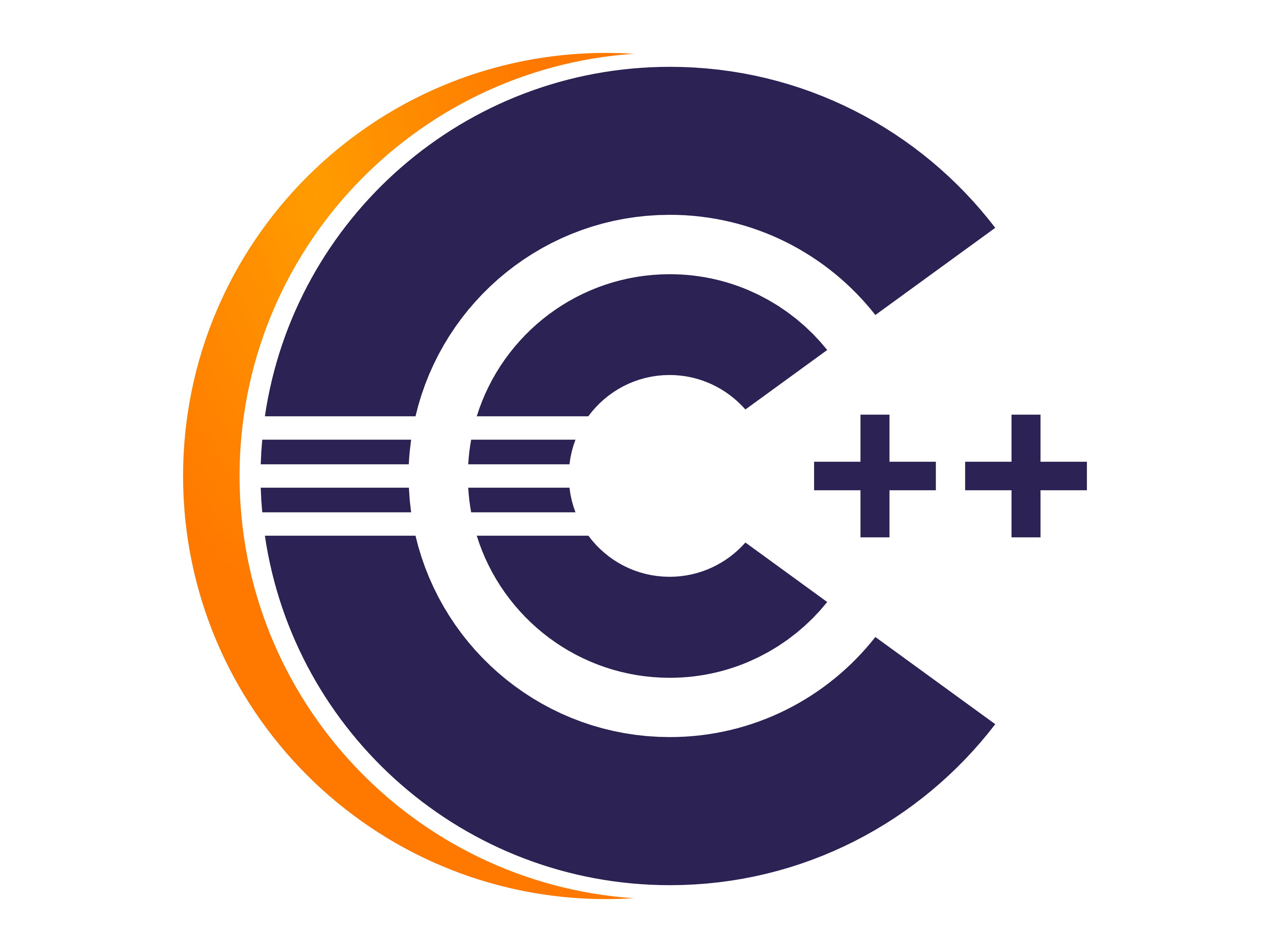
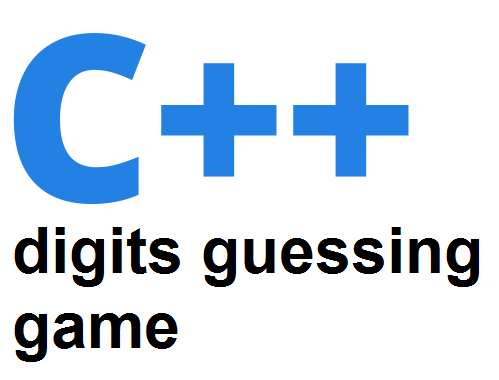
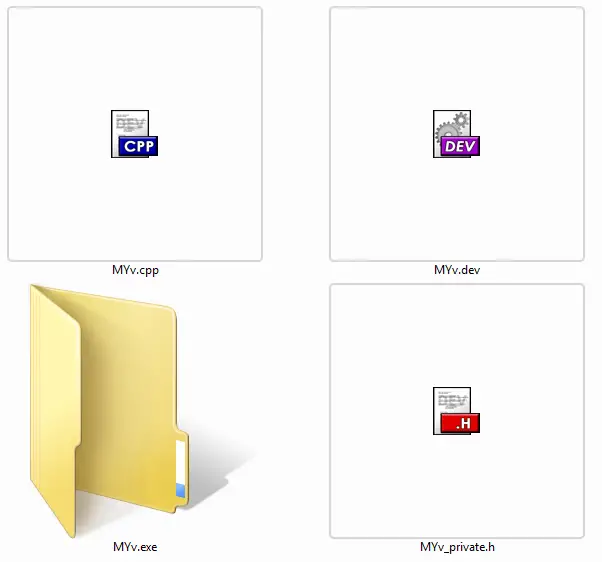














0 Comments, latest