How to Modify Android Apps with Lucky Patcher: Step-by-Step Guide
Category: Mobile Technology
Date: April 2023
Views: 616
1. Introduction to Lucky Patcher and the problem of ads in Android apps
Lucky Patcher is a popular Android app that allows users to modify other apps installed on their device. With Lucky Patcher, users can remove ads, change permissions, and even modify in-app purchase features.
Many Android apps come with annoying ads that can disrupt your experience and drain your device's battery life. Fortunately, Lucky Patcher provides a solution to this problem by allowing users to remove these ads.
By using Lucky Patcher, users can not only remove ads but also gain more control over their Android device. They can modify apps to remove unwanted features, change app permissions, and even bypass license verification processes.
In this article, we will provide a comprehensive guide on how to use Lucky Patcher to remove ads from apps on your Android device. We will also cover other features of Lucky Patcher and discuss important legal considerations and compatibility issues.
2. Benefits of using Lucky Patcher to remove ads from apps on your Android device
By using Lucky Patcher to remove ads from apps on your Android device, you can experience a variety of benefits:
Improved User Experience: Ads can be annoying and disruptive, interrupting your use of an app and sometimes even leading to accidental clicks. By removing ads with Lucky Patcher, you can enjoy a smoother and more uninterrupted user experience.
Reduced Data Usage: Ads often require an internet connection to load, which can consume a significant amount of data. By removing ads, you can reduce your data usage and potentially save money on your mobile data plan.
Improved Battery Life: Ads can also consume a significant amount of battery life, particularly if they are video ads or have animations. By removing ads with Lucky Patcher, you can potentially extend your device's battery life.
Access to Premium Features: Some apps offer premium features or content that can only be accessed by making an in-app purchase or subscribing to a premium version. Lucky Patcher can be used to bypass these restrictions, allowing you to access premium features for free.
Customizability: Lucky Patcher also allows for a high degree of customizability, including the ability to change an app's color scheme or remove unwanted permissions.
Overall, using Lucky Patcher to remove ads from apps on your Android device can lead to a more enjoyable, efficient, and customizable user experience.
3. Understanding how Lucky Patcher works and how to download/install it
To use Lucky Patcher to remove ads from your Android apps, you first need to understand how the app works and how to download and install it on your device. Here are the steps to get started:
Download Lucky Patcher: Lucky Patcher is not available on the Google Play Store, so you will need to download it from a third-party source. Go to the Lucky Patcher website or another reputable source to download the APK file.
Enable "Unknown sources": Before you can install Lucky Patcher, you need to enable "Unknown sources" in your device's security settings. This allows you to install apps from sources other than the Google Play Store.
Install Lucky Patcher: Once you have downloaded the APK file and enabled "Unknown sources," open the file and follow the instructions to install Lucky Patcher on your device.
Grant root access (optional): To fully utilize all of the features of Lucky Patcher, you may need to gain root access on your device. This allows you to make deeper system-level modifications. However, rooting your device can also void your warranty and may make your device more vulnerable to security threats.
Backup your apps: Before making any modifications to your apps using Lucky Patcher, it's important to create a backup of the original app. This can be done within Lucky Patcher or by using a third-party backup tool.
Update Lucky Patcher regularly: The developers of Lucky Patcher release updates frequently to fix bugs and add new features. Be sure to update the app regularly to ensure that it works correctly and to take advantage of any new features.
4. Root access and the importance of backing up your apps before modification
Before diving into the world of app modification using Lucky Patcher, it's important to understand the concept of "root access." Root access refers to the ability to access and modify the root directory of your Android device, which allows for deeper system-level modifications that are not possible with standard user-level access. you can check this article: How to Root Your Android Phone Safely and Securely for more about rooting Android phones
To gain root access on your Android device, you will need to "root" it using specialized software. However, be aware that rooting your device may void its warranty and potentially cause stability or security issues. Therefore, it's important to do your research and proceed with caution before attempting to gain root access.
Once you have root access on your device, you can use Lucky Patcher to make modifications to apps, including removing ads. However, it's important to back up your apps before making any modifications, in case something goes wrong during the process. Lucky Patcher allows you to create backups of your apps before modifying them, which can be a lifesaver if something goes wrong.
To create a backup of an app using Lucky Patcher, simply select the app from the list of installed apps and choose "Create Modified APK File." This will create a backup of the original app that can be restored later if needed.
In summary, gaining root access on your Android device can allow for deeper modifications using Lucky Patcher, but it's important to do your research and proceed with caution. Always back up your apps before making any modifications to avoid losing important data.
5. Using Lucky Patcher to remove ads from apps, including custom patches and in-app purchase modifications
Now that you have installed Lucky Patcher and made sure your device has root access and a backup of the app you want to modify, it's time to remove those pesky ads!. you can also check this article: How to Stop Ads and Notifications from Ruining Your Android Phone about the best practices to handle notifications and ads in you Android phone
Open Lucky Patcher and select the app you want to modify from the list of installed apps.
Tap on "
Open menu of patches" and select "Remove Google Ads" or "Remove All Ads" depending on your preference.Next, select "
Support patch for InApp and LVL emulation" and then select "Apply" to start the patching process.Wait for the process to complete and then launch the app to confirm that the ads have been removed.
If the above method doesn't work, you can try using custom patches to remove ads. Lucky Patcher provides pre-made custom patches for many popular apps that can be applied with just a few clicks. Here's how:
Open Lucky Patcher and select the app you want to modify from the list of installed apps.
Tap on "
Open menu of patches" and select "Custom patch."If there is a pre-made patch available for your app, select it from the list and then select "Apply."
Wait for the process to complete and then launch the app to confirm that the ads have been removed.
It's worth noting that not all apps are compatible with Lucky Patcher, and some may not work even if they are compatible. Additionally, modifying apps in this way may violate the terms of service for some apps or app stores, so use caution and consider the potential legal issues before proceeding.
6. Other features of Lucky Patcher
Aside from removing ads and modifying in-app purchases, Lucky Patcher also offers several other useful features for Android users:
Removing app permissions: Lucky Patcher can remove certain permissions that are required by apps to function properly. This can help increase privacy and security on your device.
License verification: Some apps require verification that they have been legitimately purchased before they can be used. Lucky Patcher can bypass this verification process in some cases, allowing you to use paid apps for free.
Custom patches: In addition to pre-made patches, Lucky Patcher also allows you to create your own custom patches for specific apps.
Backup and restore: Before making any modifications to an app using Lucky Patcher, it's important to create a backup of the original app. Lucky Patcher makes it easy to backup and restore your apps in case something goes wrong during the modification process.
It's important to note that not all features may be available or compatible with all apps or Android devices. Always check compatibility and read instructions carefully before using any feature in Lucky Patcher.
7. Compatibility and Legal Considerations When Using Lucky Patcher
When using Lucky Patcher, it's important to be aware of compatibility issues and potential legal considerations. Here are some things to keep in mind:
Compatibility: Lucky Patcher may not work on all Android devices or with all apps. It's important to check compatibility before attempting to use it. Some apps may also have built-in protections against modification, which may prevent Lucky Patcher from working on them.
Legal issues: Modifying apps using Lucky Patcher may be against the terms of service for some apps or app stores. This could potentially lead to consequences such as account suspension or legal action. It's important to be aware of any potential legal issues before making modifications using Lucky Patcher.
While Lucky Patcher can be a useful tool for removing ads and making other modifications to apps, it's important to use it responsibly and in accordance with any applicable laws and regulations.
8. Conclusion
In conclusion, Lucky Patcher is a powerful app that can help Android users modify other apps on their device to remove ads or add other features. While it can be a useful tool, it's important to use caution and be aware of potential legal issues when making modifications. Additionally, not all apps may be compatible with Lucky Patcher, and gaining root access on your device may be necessary for full functionality. By understanding these factors and using Lucky Patcher responsibly, Android users can take more control over their device and enhance their app experience.

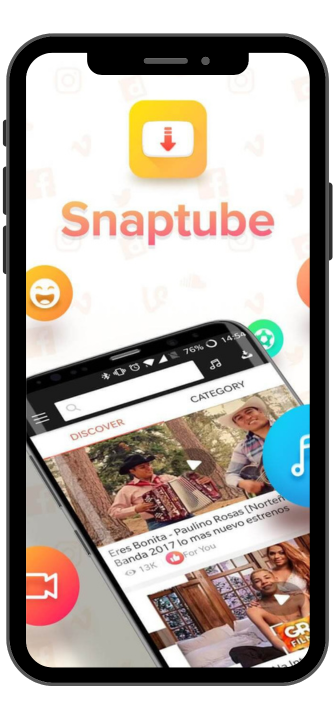






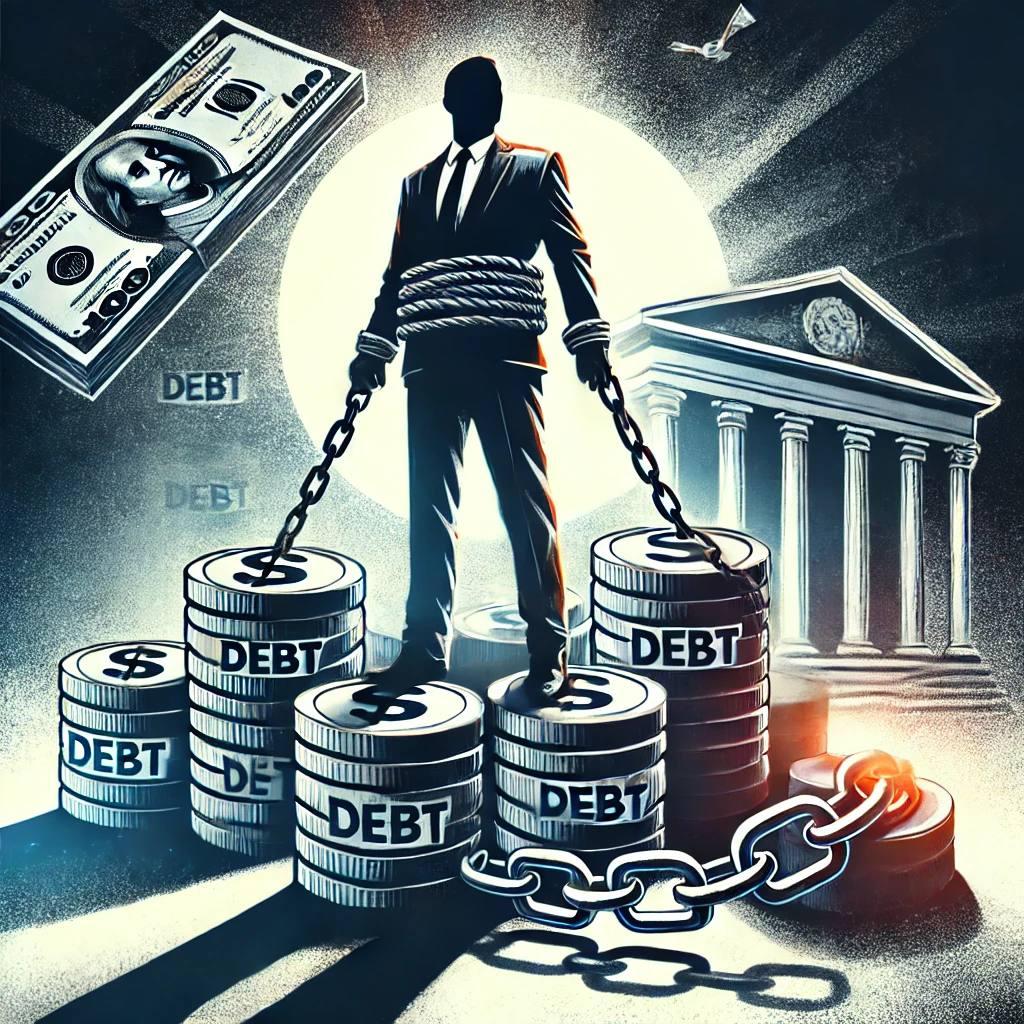
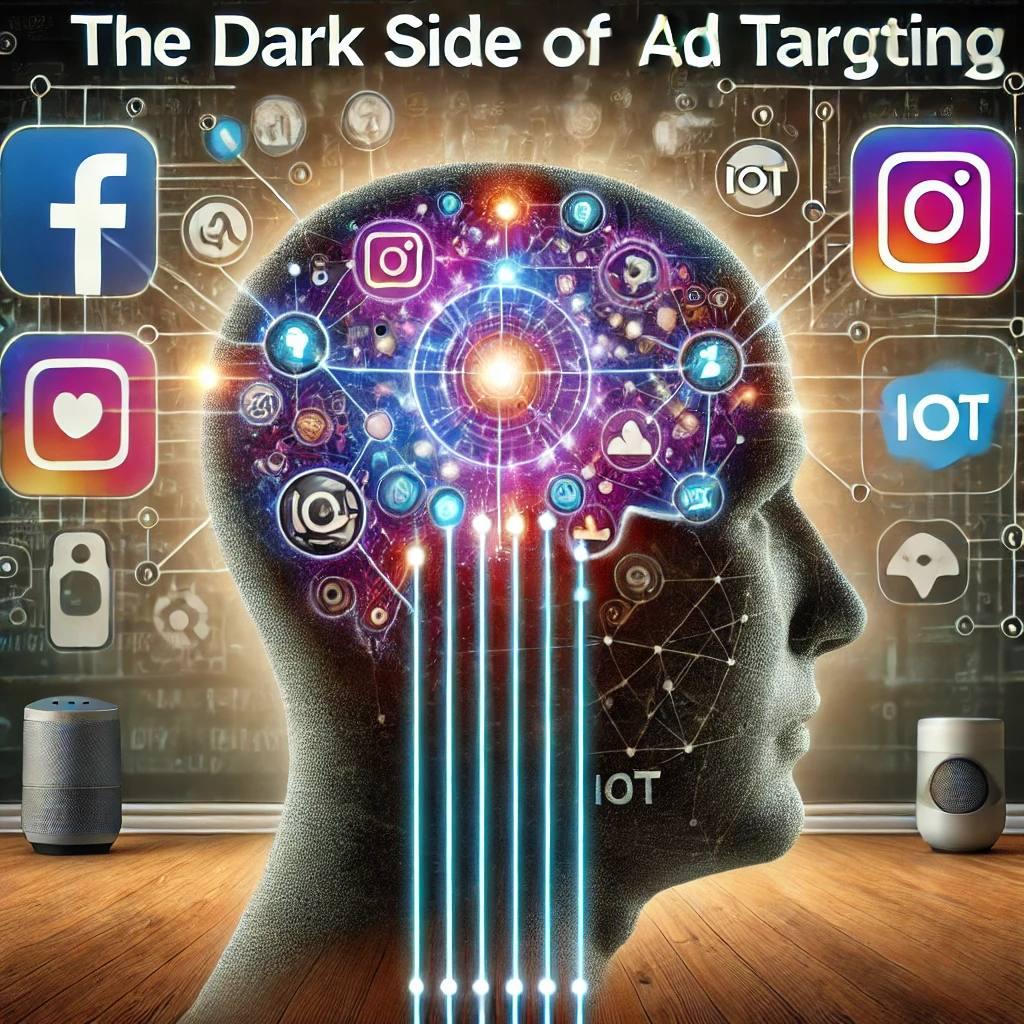
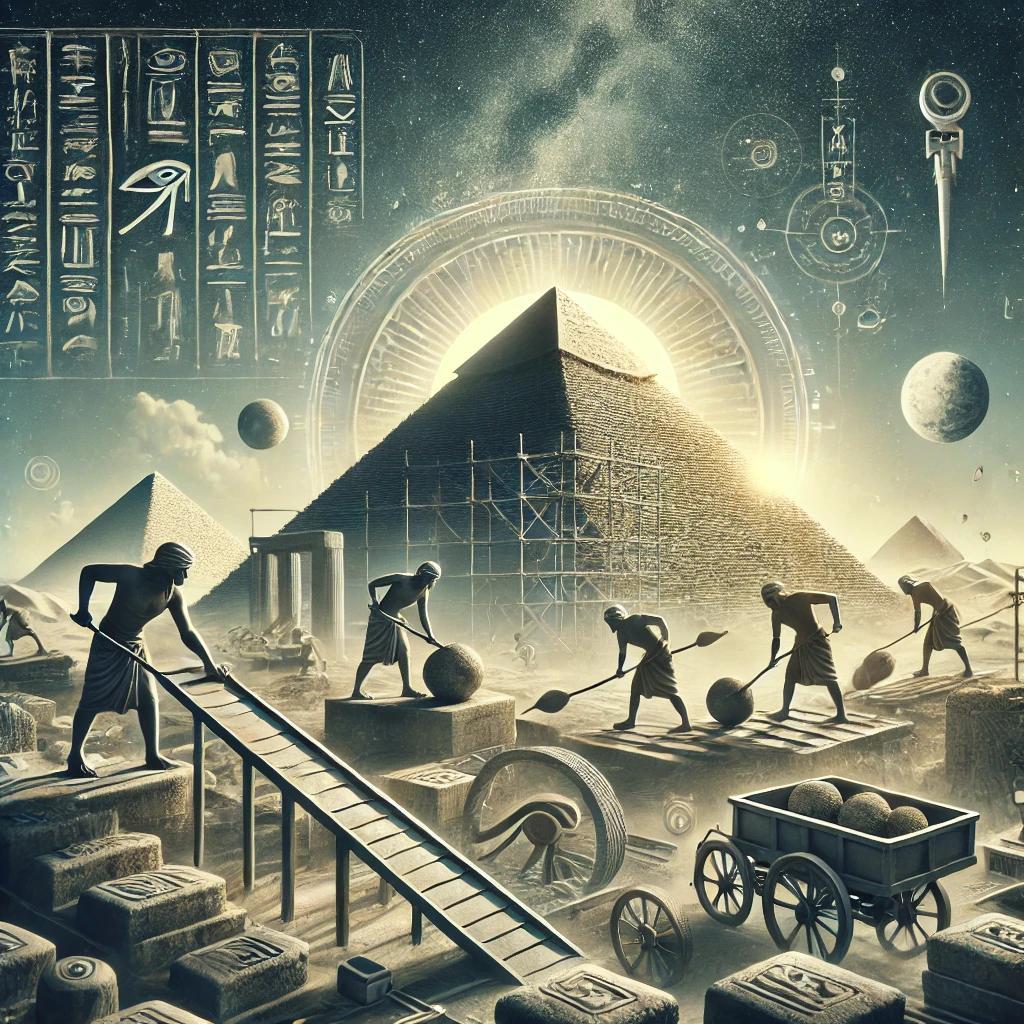









0 Comments, latest
No comments.