Creating a real website with PHP object oriented - part 2 - connecting to mysql server
Category: php
Date: August 2020
Views: 2.33K
In the previous Article we talked about a few things to do when you are trying to make the first steps to make your website. In this tutorial we will make a class that will make the connection to our sql server. and all other classes will inherit it and extend it for mor features
For all our database operations we will use prepared statements as they are more secure against mysql injection. we will set the fetch mode for our PDO connection to allways be ASSOC as in associative arrays . so when we are selecting id,name,url, the data will be fetched in associative arrays as $row["id"], $row["name"], and $row["url"]; this way we won't confuse the rows when using them.
We will follow a naming convention for our classes to make it easy for us to autoload them into our index.php file in a simple and elegant way that I will show you in a later tutorial.
MAKING A DATABASE CONNECTION
the procedure is fairily simple:
Lets create our first php class file: in our resources/classes directory . we create
Database.class.php File and we write the following php code:
//resources/classes/Database.class.php file
class Database {
protected $pdo;
private $host="localhost";
private $user="root";
private $password="1313";
public function __construct(){
try{
$this->pdo = new PDO("mysql:host".$this->host,$this->user,$this->password);
$this->pdo->setAttribute(PDO::ATTR_DEFAULT_FETCH_MODE,PDO::FETCH_ASSOC);
$this->pdo->setAttribute(PDO::ATTR_ERRMODE,PDO::ERRMODE_EXCEPTION);
echo "we are connected";
}catch(PDOException $e){
echo $e->getMessage();
}
}
}
the setAttribute methods will set the fetch mode to ASSOC and the error mode to exception, because sometimes we need to try to execute a PDO statement and we expect it to throw a PDO EXCEPTION like when inserting a value and we don't know it already exists, this way if the exception is thrown, we can then make a different query ( an UPDATE query for instance ).
and now we test our connection in our index.php file :
//index.php file
require_once "sources/classes/Database.class.php";
$d = new Database();
IF the "we are connected" message shows up then everything is OK and we are ready for the next step: a much bigger class to connect to our "wallpapers" database, this will be the subject of our next tutorial
In the mean time, As usual, here the video illustrating this tutorial:

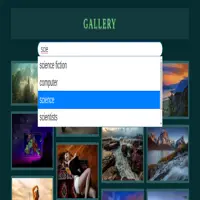
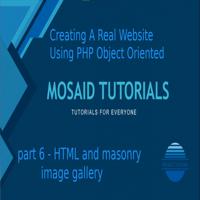




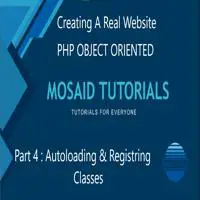













2 Comments, latest
Ferne Klein
March 2023Enhance your new site's online presence with our free directory submission. https://rb.gy/drluwb
Lori Shultz
4 months agohttps://www.mgkhutxe.com/
Hi. We run a YouTube growth service, which increases your number of subscribers both safety and practically. - We guarantee to gain you new 700+ subscribers per month - People subscribe because they are interested in your videos/channel, increasing video likes, comments and interaction. - All actions are made manually by our team. We do not use any bots. The price is just $60 (USD) per month, and we can start immediately. If you are interested and would like to see some of our previous work, let me know and we can discuss further. Kind Regards, To Unsubscribe, reply with the word unsubscribe in the subject.