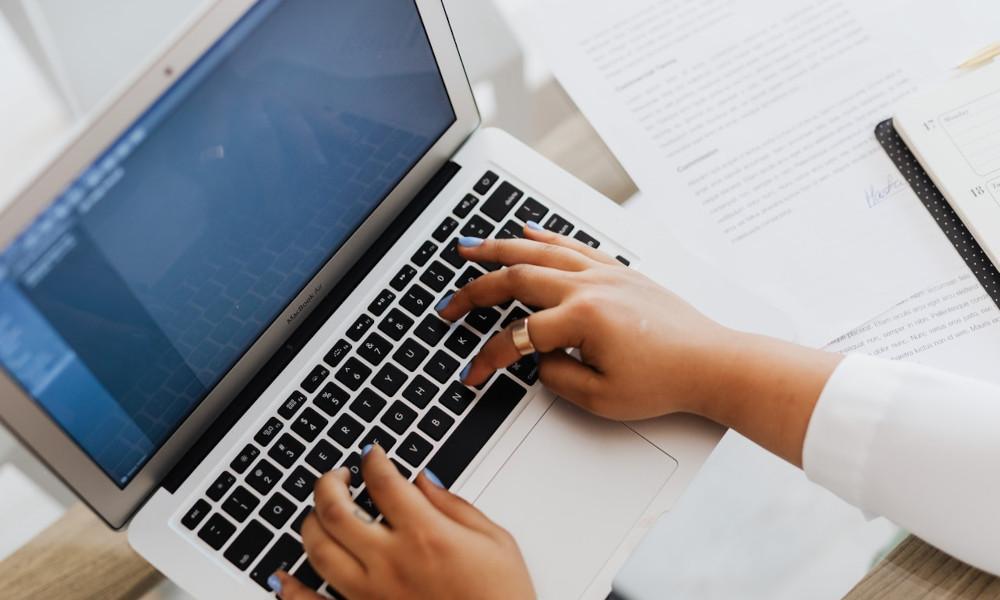
Hey there, fellow writer! Are you tired of spending hours formatting your documents and still not getting the polished look you desire? Well, let me introduce you to LaTeX, the ultimate tool for creating professional-looking documents. As someone who has spent countless hours trying to perfect my documents, I can attest to the fact that LaTeX is a game-changer.
But let's be be honest, LaTeX coding can be challenging, frustrating even, especially if you're just getting started. That's why finding the right LaTeX editor is important.
Personally, I use vim editor for almost all my writing. I am constantly adding keyboard mappings and code snippets to my vim settings. I have an entire layout of my most used type of document ready with just a simple keyboard keystroke. And many other small snippets. But that needs its own article to show my latex settings.
However, if you're new to LaTeX, I recommend trying out TeXstudio. It's user-friendly and comes with advanced features such as code completion, syntax highlighting, and error checking. Plus, it has a built-in PDF viewer and spell checker, which saves you a lot of time and effort.
If you're a Linux user, I recommend Kile, a LaTeX editor designed specifically for Linux. It also has many features, including syntax highlighting, code completion, and a built-in PDF viewer. Additionally, it supports various project templates and provides tools for managing citations and references.
For advanced users, Emacs + AUCTeX is a powerful combination. Emacs is a highly customizable text editor, and AUCTeX is a package that provides LaTeX-specific features such as syntax highlighting, code completion, and previewing. It can be customized according to your preferences and workflow, making it a powerful tool for experienced LaTeX users.
In conclusion, choosing the right LaTeX editor can make a significant difference in your productivity and help you create professional documents with ease. So, take the time to explore the options and find the one that suits you best. Happy writing!

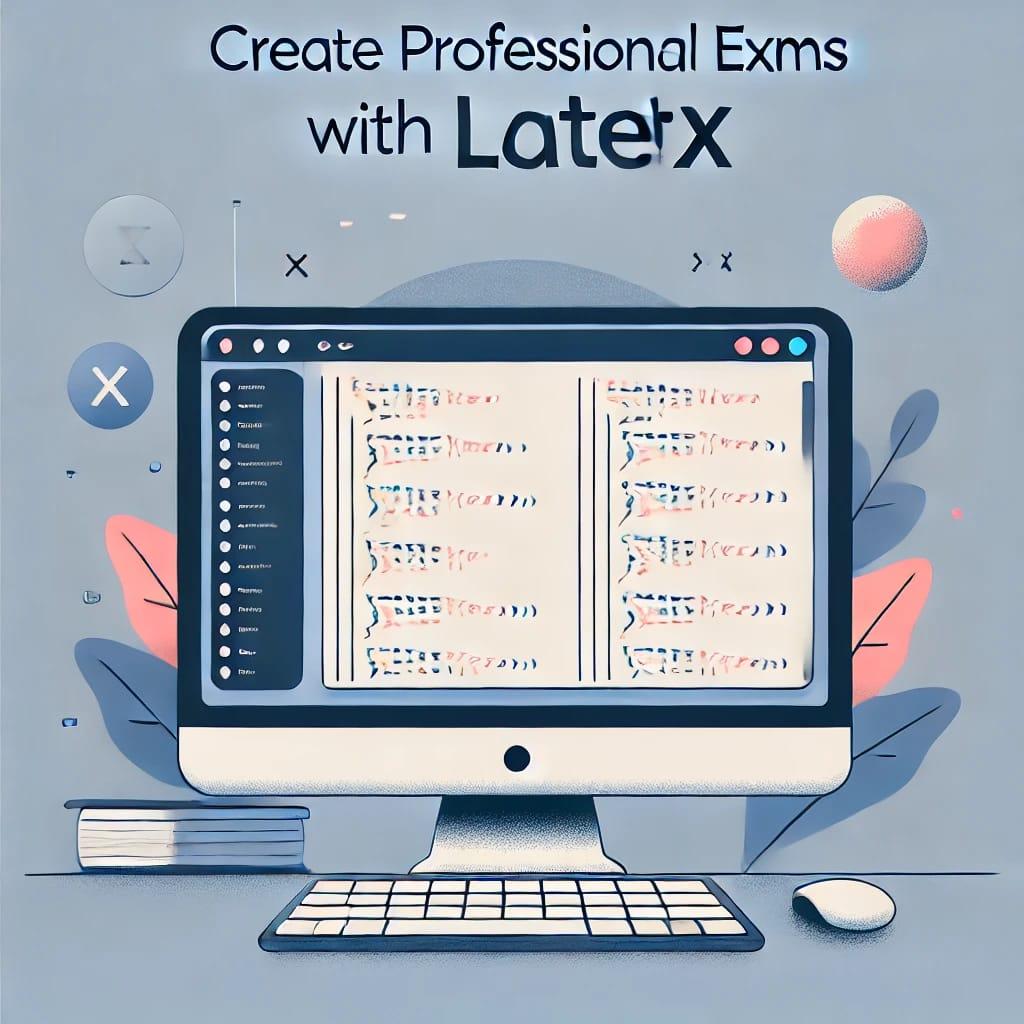
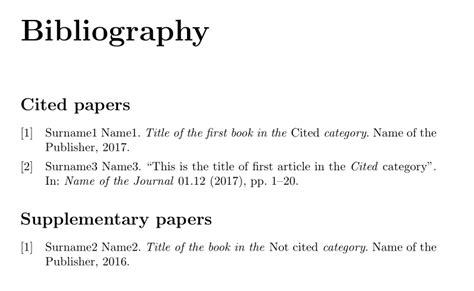
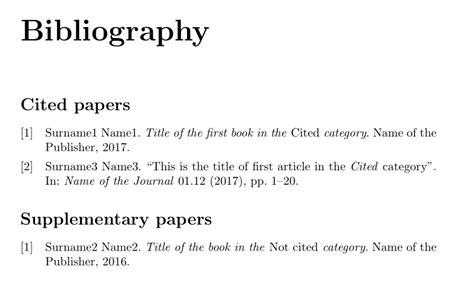


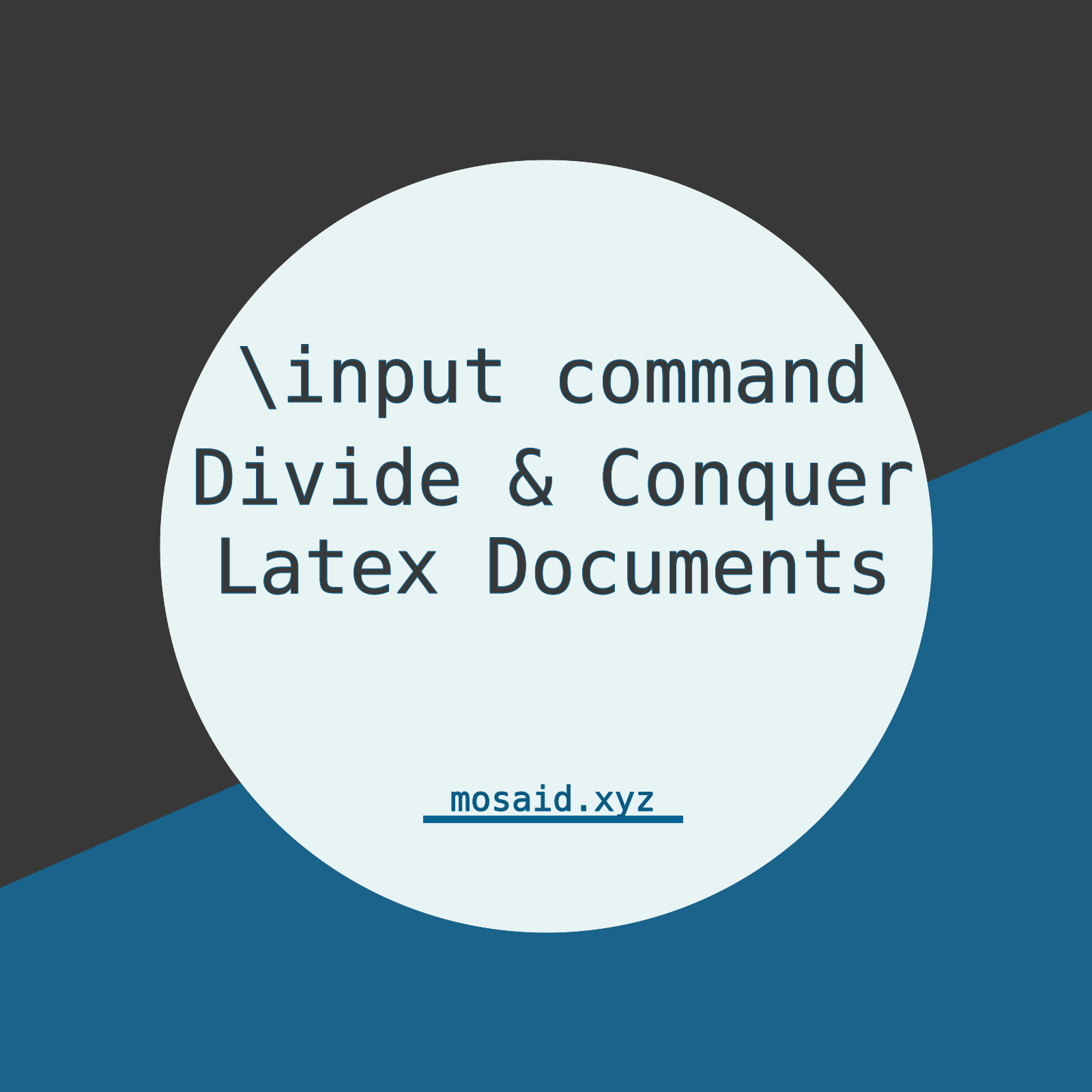
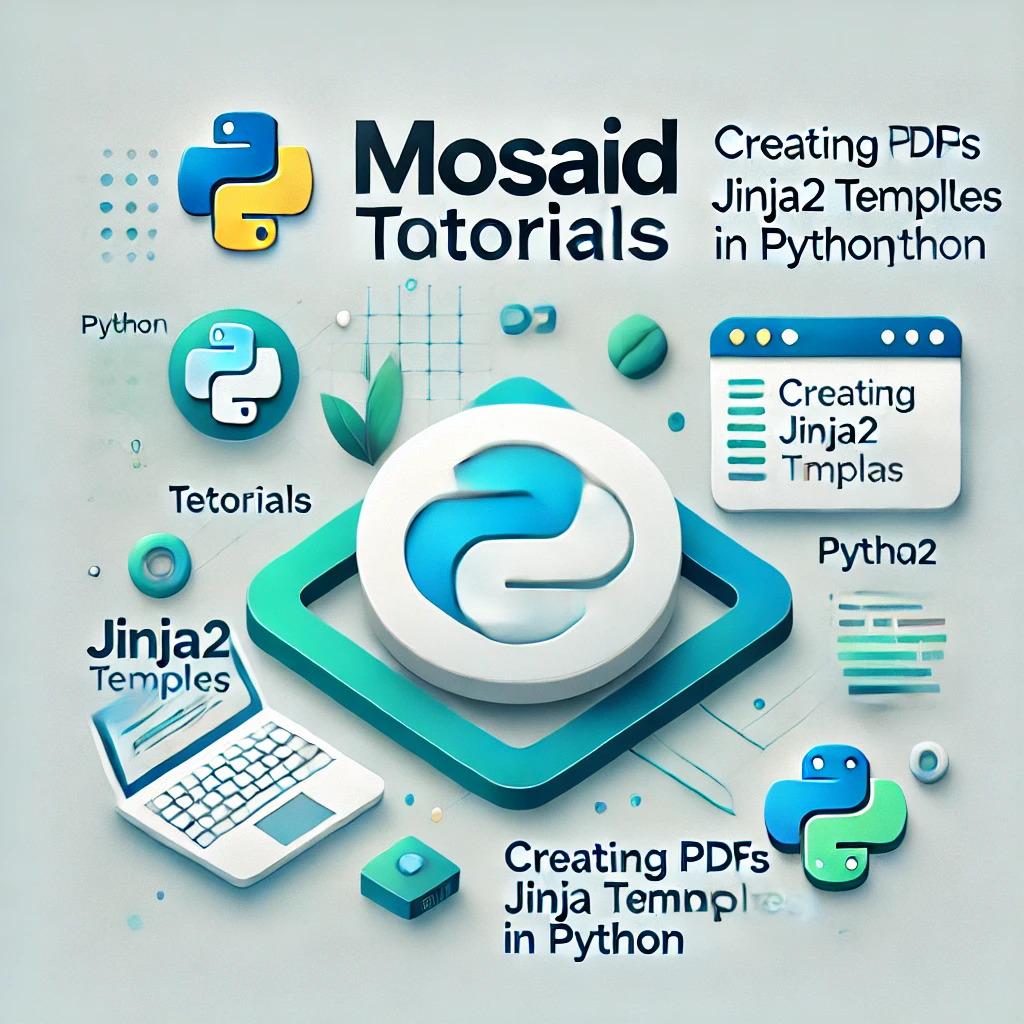
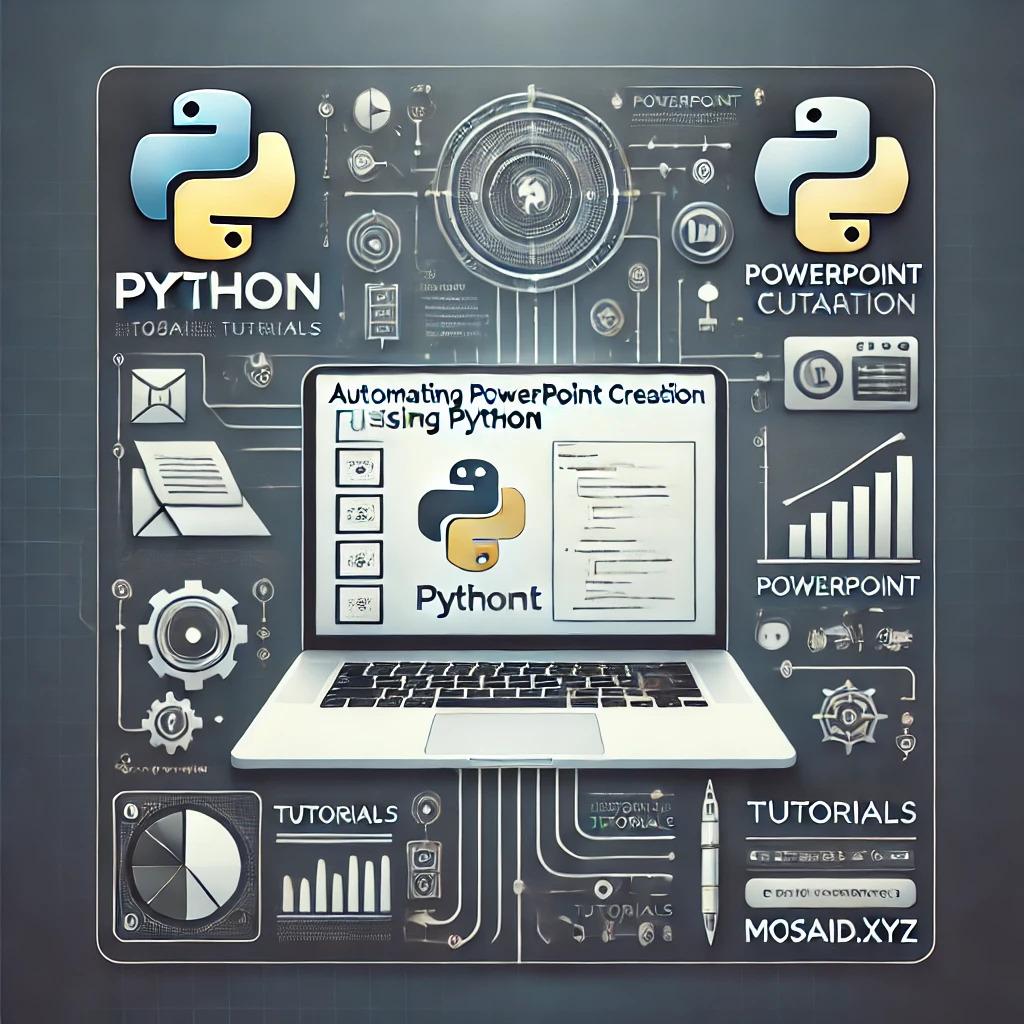
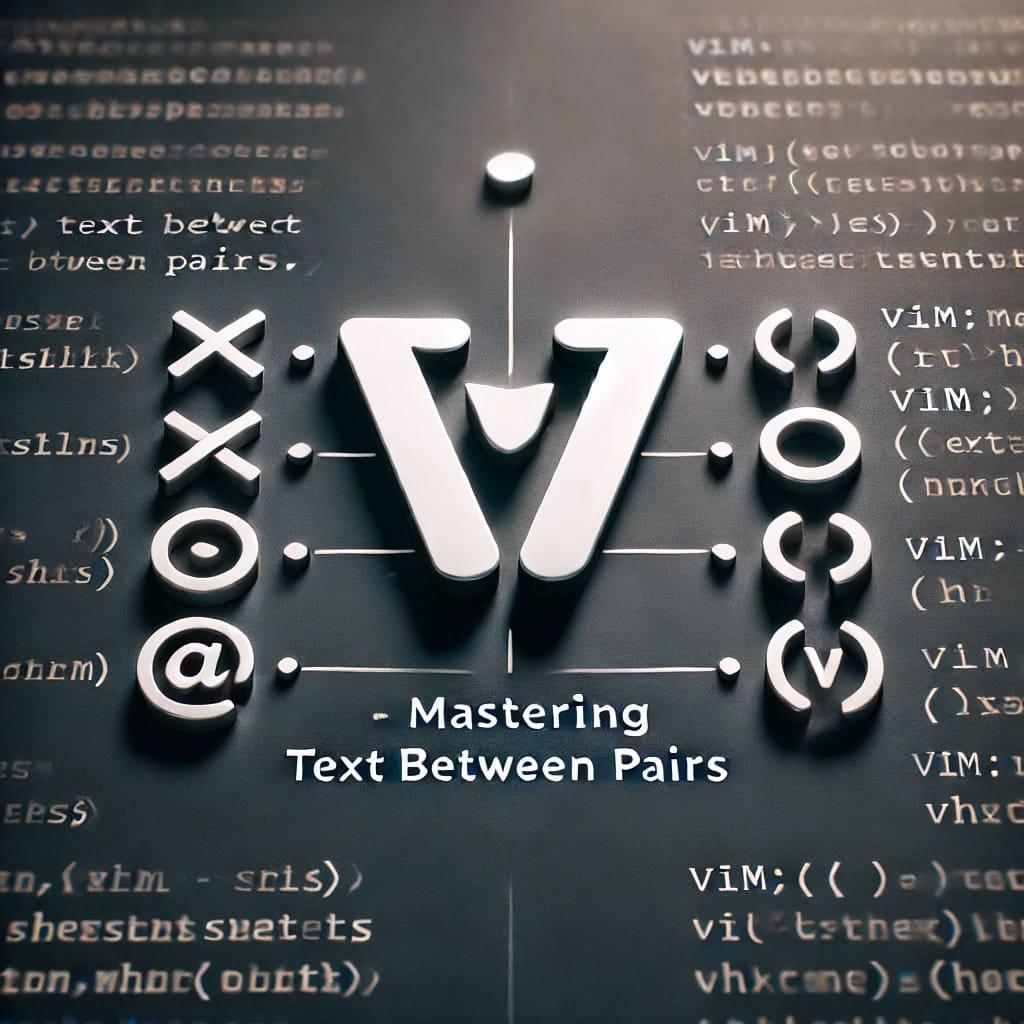
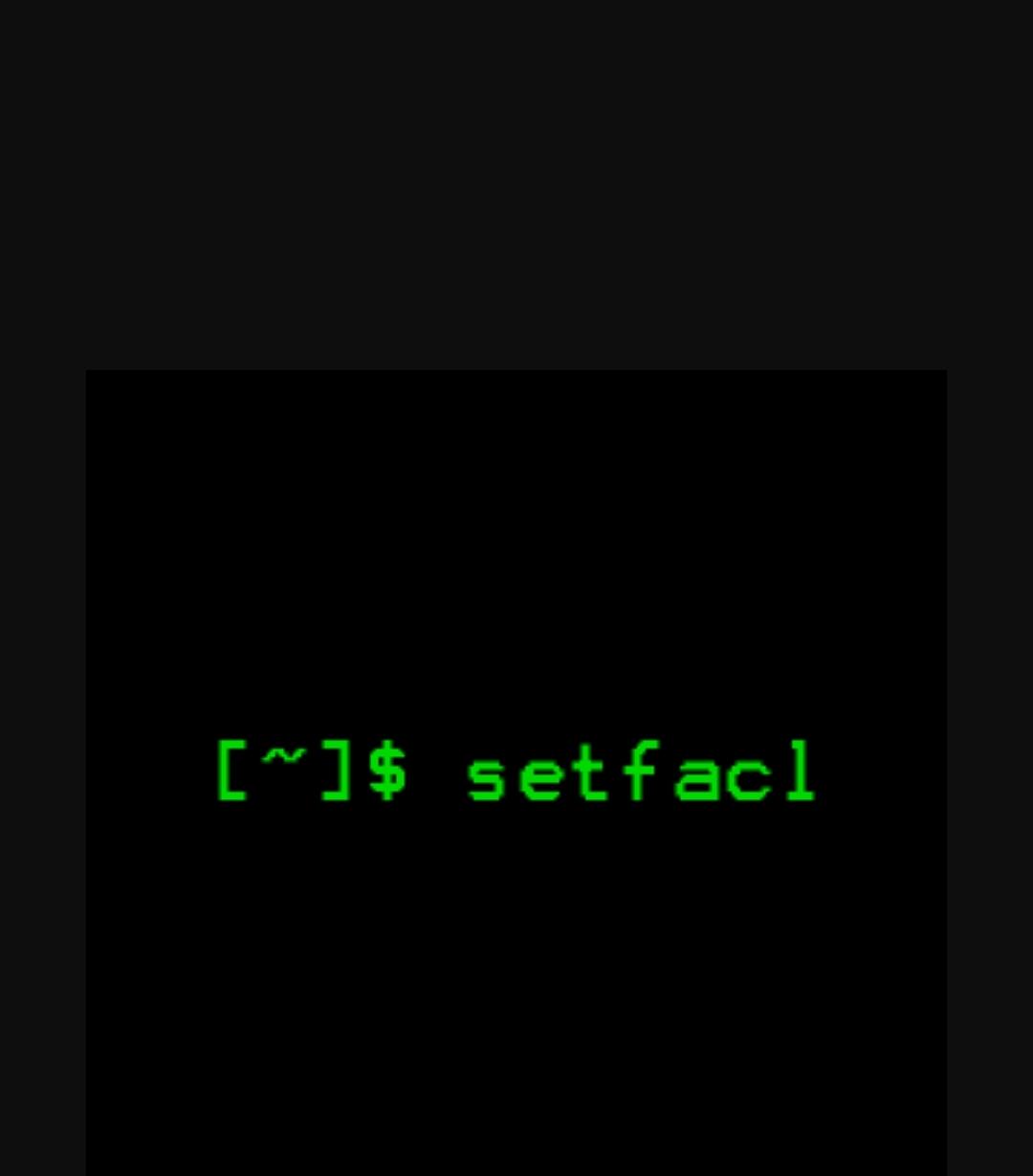

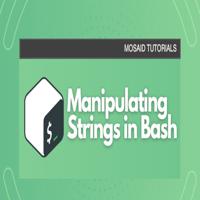




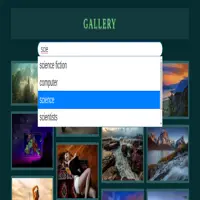
0 Comments, latest