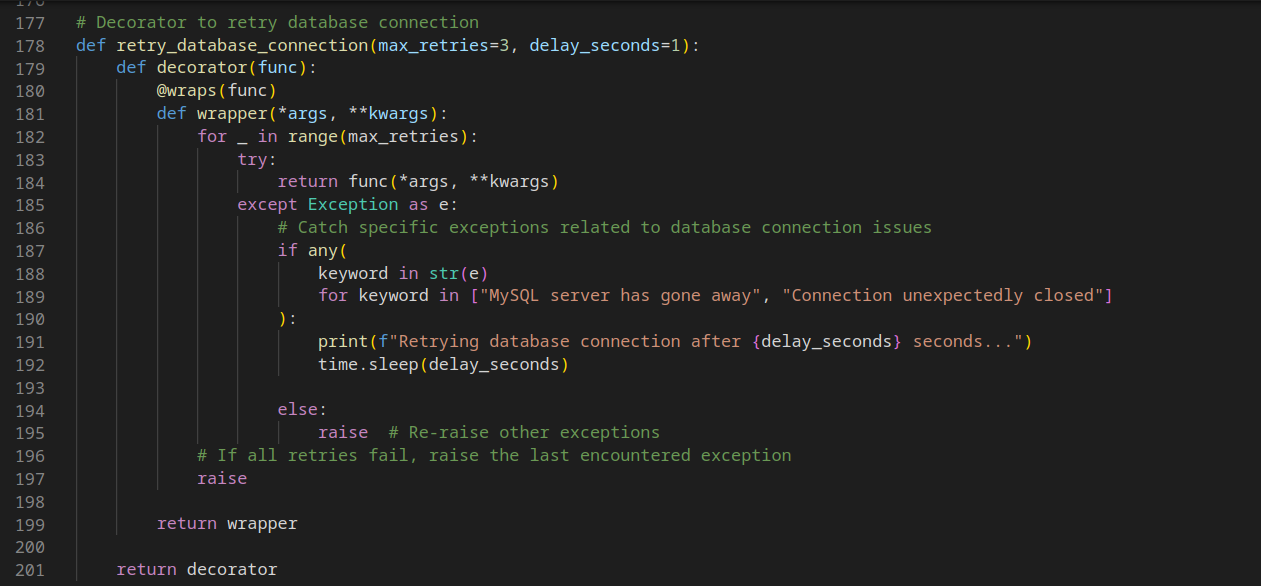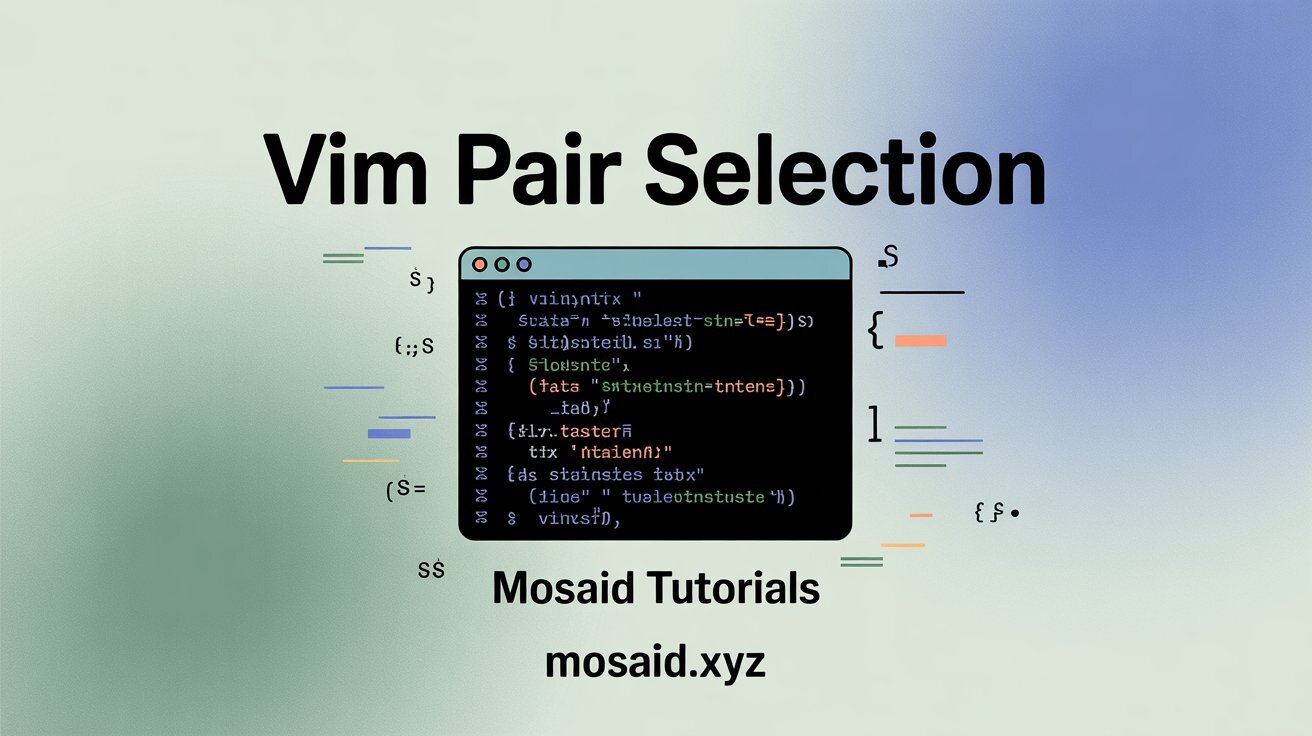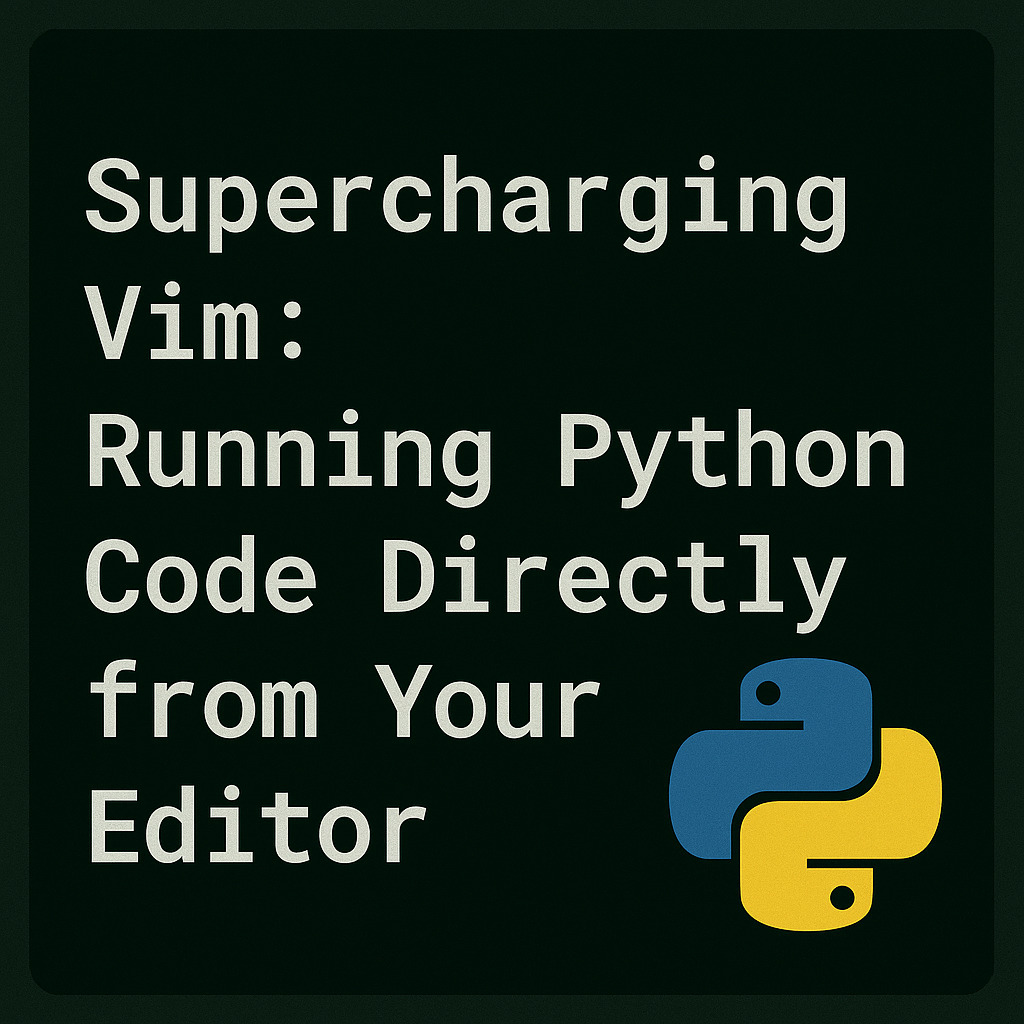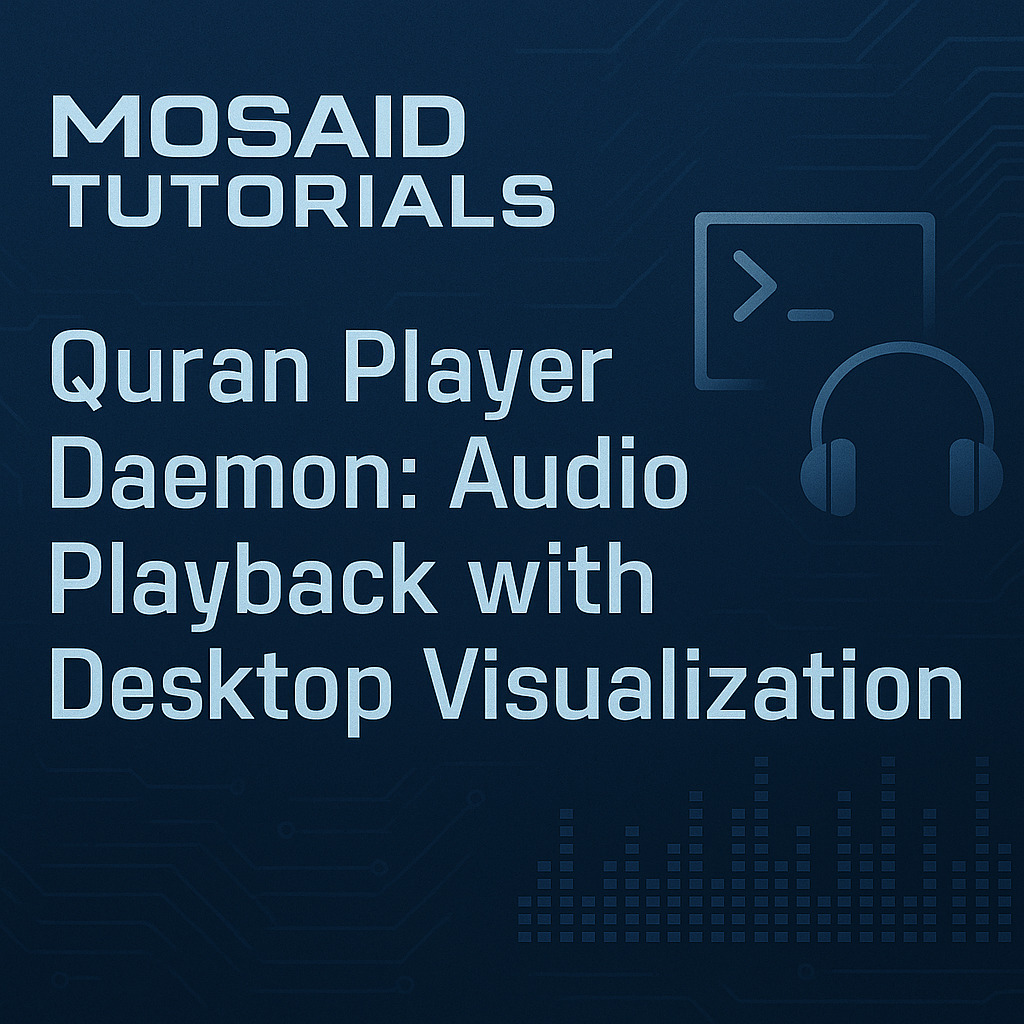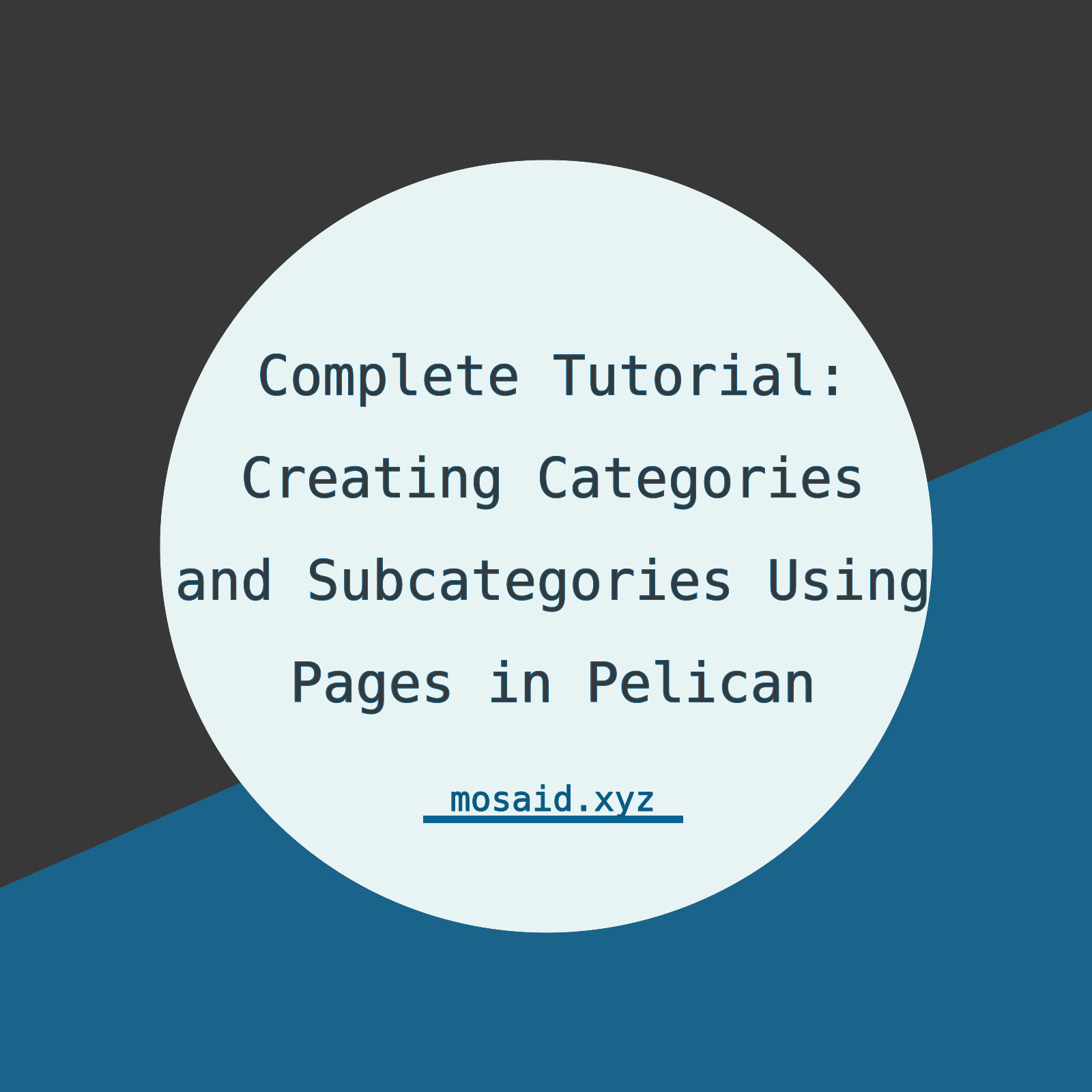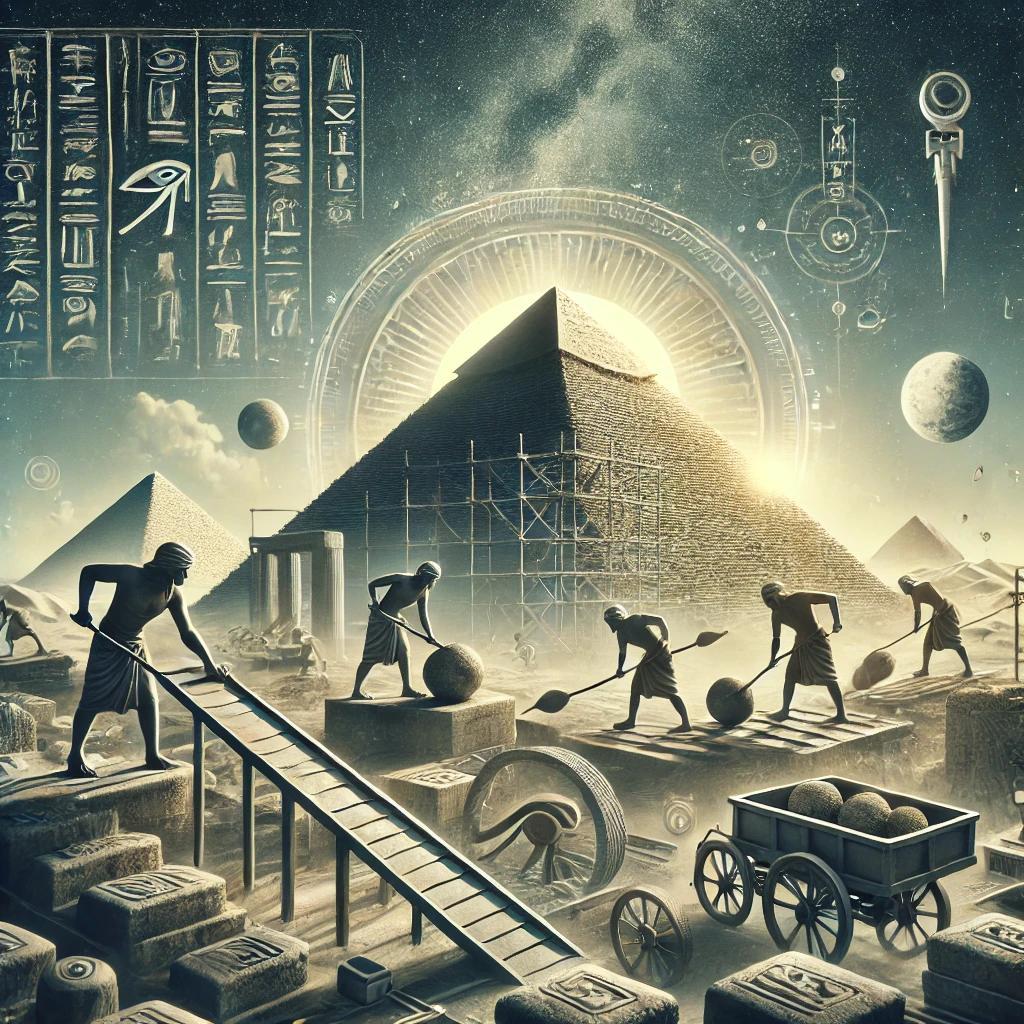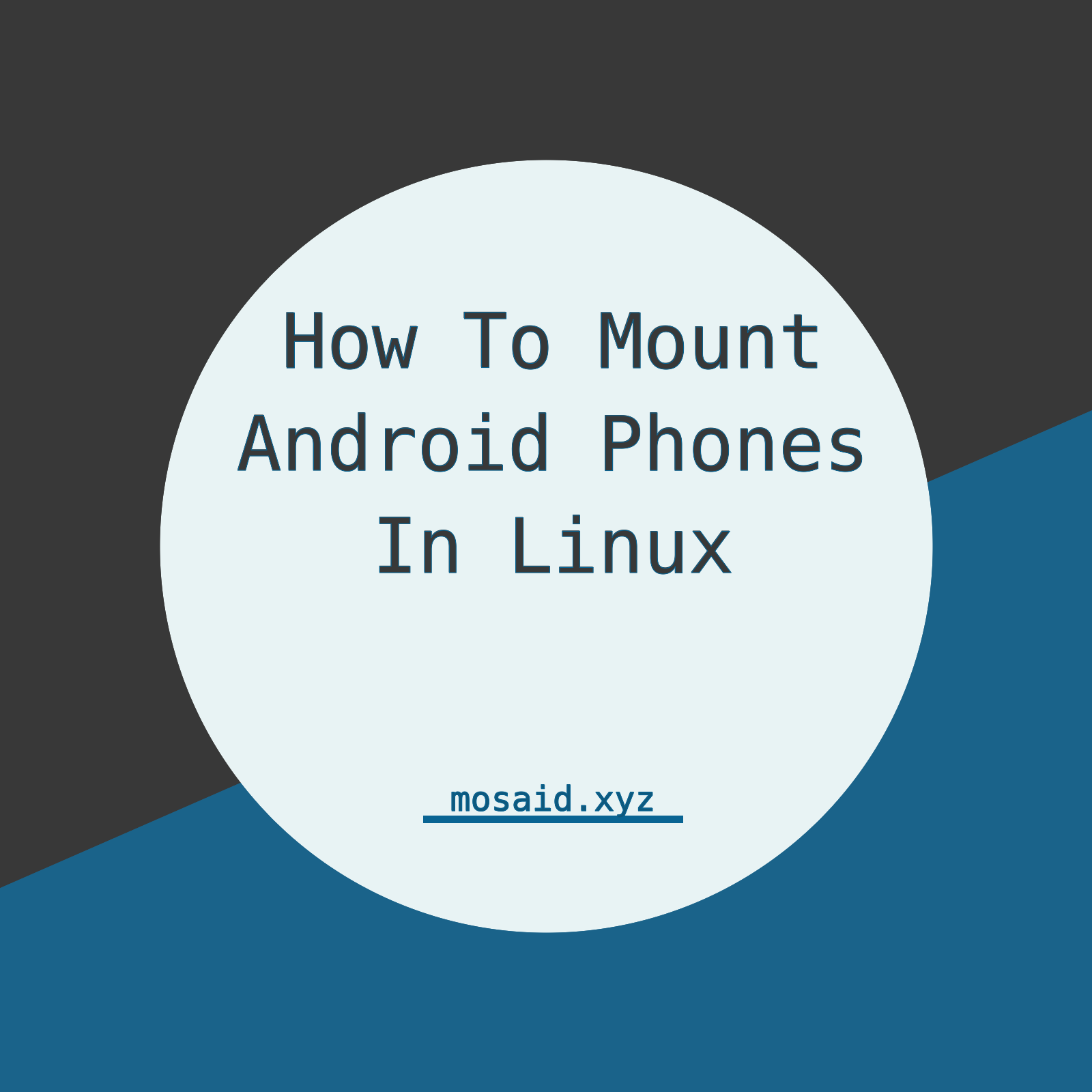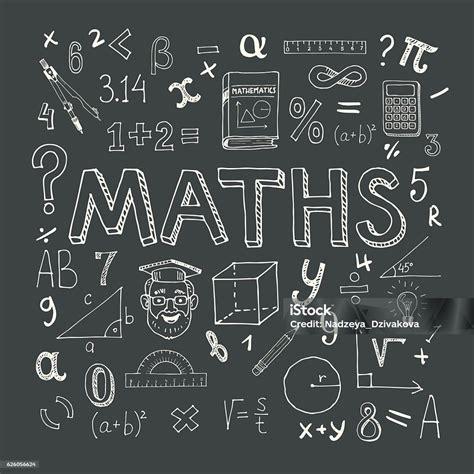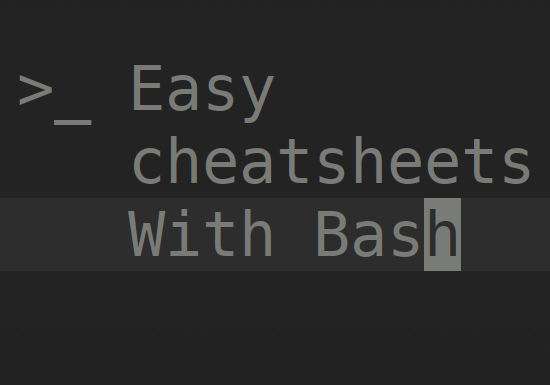Enhance Flask Database Resilience with the retry_database connection Python Decorator
In the intricate world of Flask development, where efficient database handling is paramount, I present a practical solution inspired by personal experience. If you've followed my previous article on Python decorators, you'll appreciate the power they wield. In this article, I am going to employ yet another decorator to address the challenges of database concurrency and enhance the reliability of interactions within Flask applications.
Revisiting Python Decorators
In a previous exploration, we uncovered the versatility of Python decorators. These code enhancers, akin to surgical tools, enable us to fine-tune function behavior seamlessly. Now, armed with this understanding, we embark on a Flask-centric journey to fortify our web applications against the uncertainties of database concurrency.
The Challenge of Web Traffic and Database Concurrency
Envision a thriving Flask application, navigating a surge in user activity. At the core of this digital engine, the database stands as a linchpin, tasked with weathering concurrent challenges. It's more than encountering errors like "MySQL server has gone away" or "Connection unexpectedly closed" — these disruptions jeopardize the uninterrupted user experience. To address this, I present my solution: the 'retry_database_connection' decorator meticulously tailored for Flask applications.
Introducing the Flask 'retry_database_connection' Decorator
from functools import wraps
import time
# Decorator to retry database connection
def retry_database_connection(max_retries=3, delay_seconds=1):
def decorator(func):
@wraps(func)
def wrapper(*args, **kwargs):
for _ in range(max_retries):
try:
return func(*args, **kwargs)
except Exception as e:
# Catch specific exceptions related to database connection issues
if any(
keyword in str(e)
for keyword in ["MySQL server has gone away", "Connection unexpectedly closed"]
):
print(f"Retrying database connection after {delay_seconds} seconds...")
time.sleep(delay_seconds)
else:
raise # Re-raise other exceptions
# If all retries fail, raise the last encountered exception
raise
return wrapper
return decorator
Derived from personal experience, this decorator encapsulates a robust strategy for handling database connectivity issues. It gracefully retries database connections, offering a shield against disruptions, ensuring a smooth user experience even under high traffic conditions.
The decorator employs a retry strategy, allowing customization of the maximum number of retry attempts (max_retries) and the delay between attempts (delay_seconds). The internal function, wrapper, encapsulates the retry logic by attempting to execute the provided function (func). If a database-related exception occurs, such as "MySQL server has gone away" or "Connection unexpectedly closed," the decorator gracefully retries the connection after a specified delay. This mechanism ensures a resilient and reliable database interaction, particularly useful in scenarios where the application may face intermittent disruptions due to high traffic or transient issues. The inclusion of @wraps(func) preserves the original function's metadata for improved debugging and introspection.
it can be used in your Flask application blueprint routers like this:
@retry_database_connection(max_retries=5, delay_seconds=2)
@app.route('/')
def get_posts():
# ... your python queries here
@retry_database_connection()
@app.route('/post/<int:id>/<string:slug>')
def get_post(id,slug):
# ... your python queries here
Ready to optimize your Flask code? Implement the 'retry_database_connection' decorator and witness the resilience it brings to your database interactions. As you delve into enhancing your Flask applications, I sincerely hope this solution proves invaluable. Happy Flask coding! If you found this article helpful, I'm delighted to have provided insights to elevate your coding endeavors.